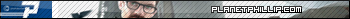| Posts | ||
|---|---|---|
| Combining edges in a mesh | Locked | |
| Thread Options | ||
|
|
Nov 24 2009 Anchor | |
|
Right, so how would I combine those 2 edges? It is an editable mesh, and I have searched the interwebz, but I have found nothing. |
||
|
|
Nov 24 2009 Anchor | |
|
have you tried it in vertices and target welding those? |
||
|
|
Nov 24 2009 Anchor | |
|
go to line selection, then add vertices to that top (larger) line -- M e c h w a r r i o r : L i v i n g L e g e n d s |
||
|
|
Nov 24 2009 Anchor | |
|
How do you add vertices to an edge? |
||
|
|
Nov 24 2009 Anchor | |
|
You're not adding vertices, you're selecting the ones that are already there and welding them together. In vertex selection mode you'll see a weld option in the toolbar. |
||
|
|
Nov 24 2009 Anchor | |
|
Hello m82sniper I hope this helped you May i ask how long you been using 3dsmax? --
|
||
|
|
Nov 25 2009 Anchor | |
|
Thanks a lot Angusman, worked like a charm. I've been using 3ds Max on and off for about a year, though I've never really took the time to actually learn it, can't find any good tutorials. Thanks again |
||
Only registered members can share their thoughts. So come on! Join the community today (totally free - or sign in with your social account on the right) and join in the conversation.