This full version has been archived by the uploader because it is out of date and no longer supported. We recommend you browse the file list for the latest full version.
Location
FilesFilename
STA3_Final_Frontier.7zCategory
Full VersionUploader
Gul-Dukat(tech)Added
Size
1.28gb (1,374,806,033 bytes)Downloads
59,853 (1 today)MD5 Hash
d5ed105e950583f0ed0e92f63bf935deEmbed Button
Embed Widget
Please find within the folder: A copy of STA3: The Final Frontier, a ready-made enabledmods.txt, a copy of Large Address Aware, a readme for STA3 and a copy of STA3's Galaxy Forge. We truly hope you'll have as much fun playing as we have developing the mod!
Thanks so much to everyone who downloads. We will continue supporting the game as new patches are released and will support community sub-mods if you submit them to us. If you've loved our work on STA3, please follow us on our new project: Star Trek: Infinities for Stellaris (link provided below)
We've included a copy of our Galaxy Forge in the download so you can get on with making your own beautiful and unique maps to play. If they're great, consider submitting them to us! We'll host them in the addons section for you so others can enjoy your hard work. You can do this by sending them to cmenheneott@googlemail.com and I'll take a look at them and pop the addon in there for you.
You have been, and always will be, our friends.
----------------------------------------------------------
INSTALL INSTRUCTIONS
----------------------------------------------------------
1. Unzip the contents of the STA3_Final_Frontier directly into "C:\Users\%USERNAME%\Documents\My Games\Ironclad Games\Sins of a Solar Empire Rebellion\Mods-Rebellion v1.85
+++++++|| NOTE: STEPS 2, 3, 4, and 5 may no longer be necessary in Sins of a Solar Empire: Rebellion v1.87. Please check the release notes of this upcoming patch before continuing. ||++++++++
2. Navigate back to your unzipped Star Trek: Armada III download folder. Inside you will find a small application called LAA (Large Address Aware). Run this program by double clicking the icon or right-clicking "Run".
3. Click the ellipses (...) and navigate to your Steam Folder where Sins of a Solar Empire: Rebellion is installed, this is usually found at: C:\Program Files (x86)\Steam\steamapps\common\Sins of a Solar Empire Rebellion.
4. Click on the Sins of a Solar Empire Rebellion.exe to select this executable.
5. Tick the small box in the LAA application that allows for more than 2GB of memory to be used by Sins of a Solar Empire: Rebellion. Click the Apply button.
6. Run the Sins of a Solar Empire executable you applied Large Address Aware to. If you have installed the mod correctly, a Star Trek-themed loading screen reading "Standing By" will appear.
7. If all of these steps are completed without incident, enjoy the mod!
Due to the nature of The Final Frontier and the huge variety of planets that may load in, we would recommend the following graphics settings as the maximum settings you choose(depending on how good your computer is):
Effects:
Planet Detail: High
Ship Detail: Highest
Ship Extras: High
Ship Bump: High
Building Detail: Highest
Building Extras: High
Building Bump: High
Disable: Show Planet Elevators, Show Mesh Highlight Filter, Show Mesh Team Colours (none of these are needed for STA3)
User Interface:
Disable: Show Tactical Grid, Show Cargo Ship Icons.
Video:
Anti-Aliasing: Would recommend maximum 4 samples
Texture Filtering: Would recommend maximum 8x Anisotropic

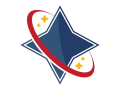
![Star Trek Armada 3: The Final Frontier V1.00 & Galaxy Forge [Full]](https://media.moddb.com/cache/images/downloads/1/116/115181/thumb_620x2000/Obsolete.jpg)

Galaxy Forge with it!?.....ooooOOOOOoooooo this is going to be a lot of fun bwuhahahahah! Again thank all of you for this wonderful mod!
Finally, waited all day for this (You must be in a different time zone from me). Great Job, looking forward to spamming sovereigns against romulan fleet
Yep, it's 8am on the 5th here :)
what version of sins was this released for because the day after i installed it sins updated to 1.86
What Version Of Sins Did You Release It On Because They Day After I Installed It Sins Updated To 1.86 And I Think It May Be Out Of Date Could You Look Into It
Hi, Gul I don't know if it just me or not but win I play the new version the ship text is not very clear and crisp I have the game running on Highest spec but the ship are blurred and not as clean as before. Do you have any idea what I did and how to fix it. thanks love the game
hi gul I cant get the mod to work I can only get the older file from june 2016 files only. The newer files doesn't exist. Does this mod work in windows 10?
Let us begin.
I won't bugger things up if I delete CTA and just have TFF downloaded will I?
Not at all, you're all good.
Thanks gul, so very much appreciated! Have a fab day whatever you have planned.
Huzah!
Just to clarify, is this an optional addon to Star Trek Armada 3? Or is it STA3 + TFF?
You will have to delete STA3 and replace the files with the new one its a whole new release.
That was me before I logged in ^
My computer doesn't seem to able to 'open' the file...
I'm so confused.
Help please?
Use 7zip. It's free, and it's better than winzip and winrar.
7-zip.org
Still not working...
Why... I waited almost a year for this.
And now my computer won't let me play it. What does .7z even mean, and why the heck does it exist. Please, someone help me.
install 7zip, once you've done that right click on the file, there will be a 7zip sub menu, go to that and select open archive. Then you can extract at the top left to the desired location.
Ah... Sorry about the fuss.
I guess I'm just not very smart.
Thanks so much for the help.
Edit:Gul-Dukat's instructions are perfectly sufficient, but just in case you want more information:
.7z is a compressed archive, like a .zip or .rar file. It is basically a way to make files smaller than they otherwise would be, so that they are easier to move around or download.
To access the files, you need to 'extract' them, which means to return them to their normal size. The default program for .7z files is called '7-zip,' and it can be found at the link in VasQuarde's post above this one. Once the 7-zip program is installed, you can either open the 7-zip program and use it to extract the Star Trek Armada 3 file you downloaded, or you may be able to just right-click on the Star Trek Armada file and hit 'extract here.'
All of this is how you do step 1 in the list of instructions stated by the mod developers above, under 'Install Instructions.' If you didn't extract everything into the Mods-Rebellion v1.85 folder mentioned in those instructions already, you can just copy everything that came out of the .7z file and paste it into the Mods-Rebellion v1.85 folder.
At this point, you should be able to follow the other instructions listed above without trouble.
It is a different compression format than .rar or .zip, which can compress large files even more tightly than the latter. Don't freak out and run in circles. :)
First of all: Tell us what happens, when you try to open the file with Winrar or 7zip.
He was trying to use Windows default unzipper, it can't seem to recognize the file, or anything in it for some reason. 7zip seems to work just fine though.
whoop whooop! aaand now ive work before i can play aaaaand ive got a 12hr shift annnd now ive got to sleep dammit
I feel your pain.
This comment is currently awaiting admin approval, join now to view.
Just tried my first match. i can really see why you dont like outlaw sectors gul, spent 20 minutes trying to take my first world due to out laws just spawning in. Do i need outlaws for TFF to run or can i remove the dlc?
you can switch the outlaws off in game options buddy.
This comment is currently awaiting admin approval, join now to view.
This comment is currently awaiting admin approval, join now to view.
I'm having MAJOR problems, tons of things are just blank white boxes, or blank colored boxes of whatever color you chose, and it crashes soon after entering a new game.
Large-adress-aware applied?
Yes, before I even started it up.
This comment is currently awaiting admin approval, join now to view.
Nevermind, I figured it out and fixed it, I'd forgotten to check the box to activate LAA.
This comment is currently awaiting admin approval, join now to view.
Mod of the year!
This comment is currently awaiting admin approval, join now to view.
hey i noticed theres a jonsin sector.... what is the joke with that?
looks like homer with a borg implant...
Bwahahaha! I made that map :D jonsin has been the source of many many jokes and memes in the beta team
is that jonsin when u put the ai on easy as well? lol
*Raises glass of Kanar *
A sincere thank you to the devs for this I'm inspired by the dedication and passion in this mod throughout development It's a great reminder that people still create art for the sake of it not money. Hands down this is a masterpiece.
Is it working now?
in the words of homer simpson WOOHOO!
You guys are Awesome! I have been play games since the early 80's and this is one of the best. Keep up the great work.
I may need a patch missing some of the UI and some of the planets are not showing up as well as missing colony ship for federation I have not play more then 7 minutes because I need to go to bed will see what else is missing later
Have you applied LAA? I suspect that that's the case here. That you you may need to re-download the zip if it's corrupted.
Yeah, this sounds like an Laa issue
LAA
First you'll need to find your Sins.exe, typically located by default here:
C:\Program Files (x86)\Steam\SteamApps\common\sins of a solar empire rebellion
The relevant file is simply called 'Sins of a Solar Empire Rebellion'. This is your Sins.exe. Right click, go into Properties and ensure that the .exe is NOT set to Read Only.
Then go to wherever you're keeping your Armada 3 files, kept by default in your Rebellion 1.85 mods folder located here:
C:\Users\USER\Documents\My Games\Ironclad Games\Sins of a Solar Empire Rebellion\Mods-Rebellion v1.85
Find and open the program called Large Address Aware that came with your download of Armada 3
Once LAA is open, browse and select your Sins.exe mentioned above. Tick the box indicating that yes, you want the game to access more than 2GB of memory, and click 'Save'.
Play the game.
Still having UI problems when going into menu and image for colony ship on UI is still missing. I can see the planets and rings now but still UI problems.
Are you talking about the diamond shaped icons in the empire tree?