Location
AddonsFilename
Dots_and_reticles_extravaganza_Mar_28.rarCategory
Weapon ModelLicence
ProprietaryUploader
KuezCredits
All of the scope creators for which reticles I create :)Added
Updated
Size
92.05mb (96,516,993 bytes)Downloads
861,880 (654 today)MD5 Hash
bf2864e62cd9a113dd6005b501ff9519Embed Button
Embed Widget
A pack of scope and sight reticles for standalone Boomsticks and Sharpsticks mod as well as GAMMA modpack.
![DAREbanner]()
![ForBaSnGAMMA]()
Get standalone BaS HERE
Get GAMMA from its official Discord server (BaS included)
![]()

4:3
16:10
16:9
21:9
32:9
aspect ratios are supported !
![]()
↓ Update notes down in the first comment 📝↓
![]()
Installation 🛠️
GAMMA/ MO2 Installation:
![Installation]()
Old installation:
![]()
Compatibility ⚙️
ANOMALY MODDED EXES (Shader Based 2D Scopes) patch is included.
For 1.5.2 you NEED to have the newest .EXEs installed for it to work!
I recommend to set the radius to 1.0 with command "scope_fog_radius 1" in the command console.
2D NV Scopes manipulate scopes_16.xml
Aspect ratio patches manipulate scopes_16.xml and scopes_21.xml files
![]()
Beef's Shader Based NVGs reticle washout fix
*with the newest EXEs this step is no longer needed


*with the newest EXEs this step is no longer needed
In order to prevent washing out of reticles go to MCM menu → Beef's NVG tab → set the "The threshold for light source washout" value to minimum 0.5
*works for red reticles, not so much for green ones. ¯\_(ツ)_/¯
![]()

TIPS HERE
Dots and reticles extravaganza includes:
![]()

File: Red dots![]()

File: Sight window cleaning![]()
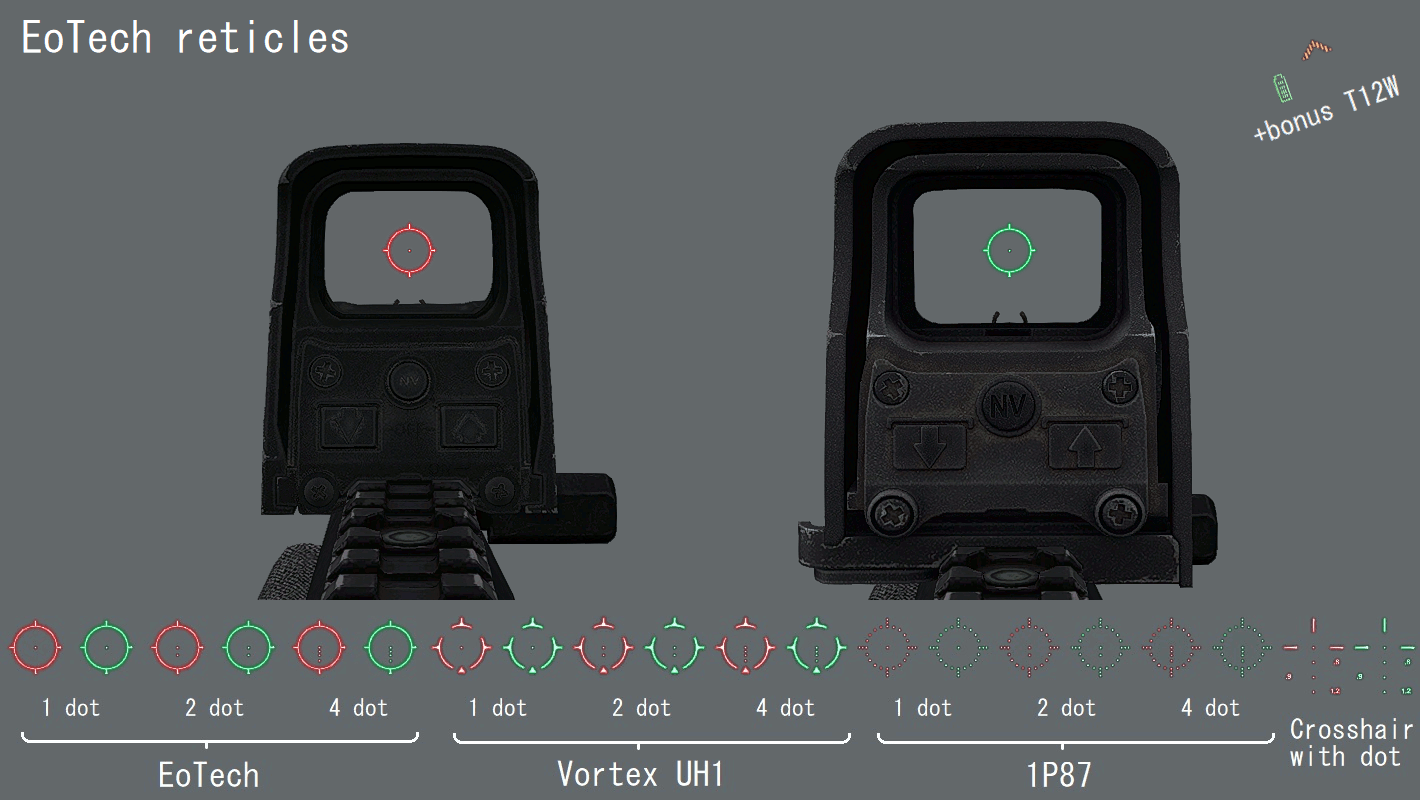
File: EoTech reticles![]()

File: Cobra reticles![]()
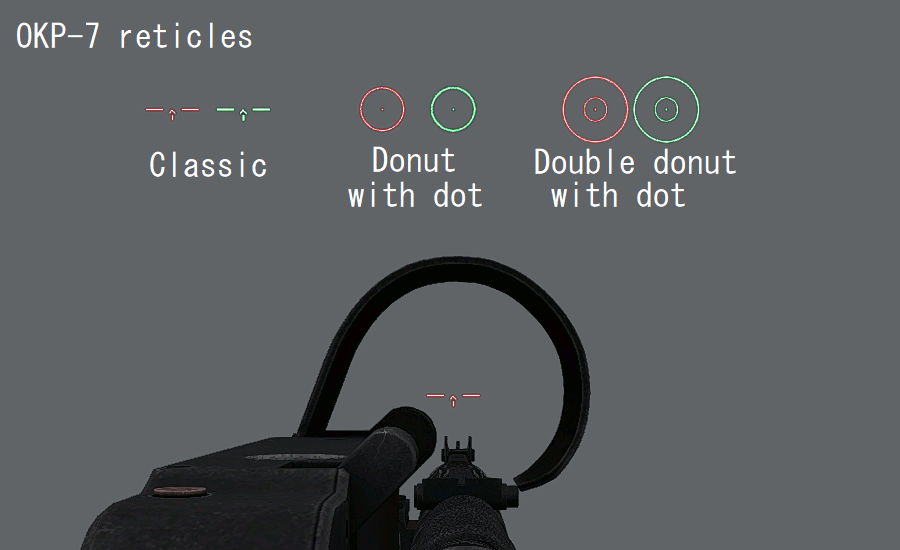
File: OKP-7 reticles
![]()

File: Rakurs 1P76 reticles
![]()
2D Reticles

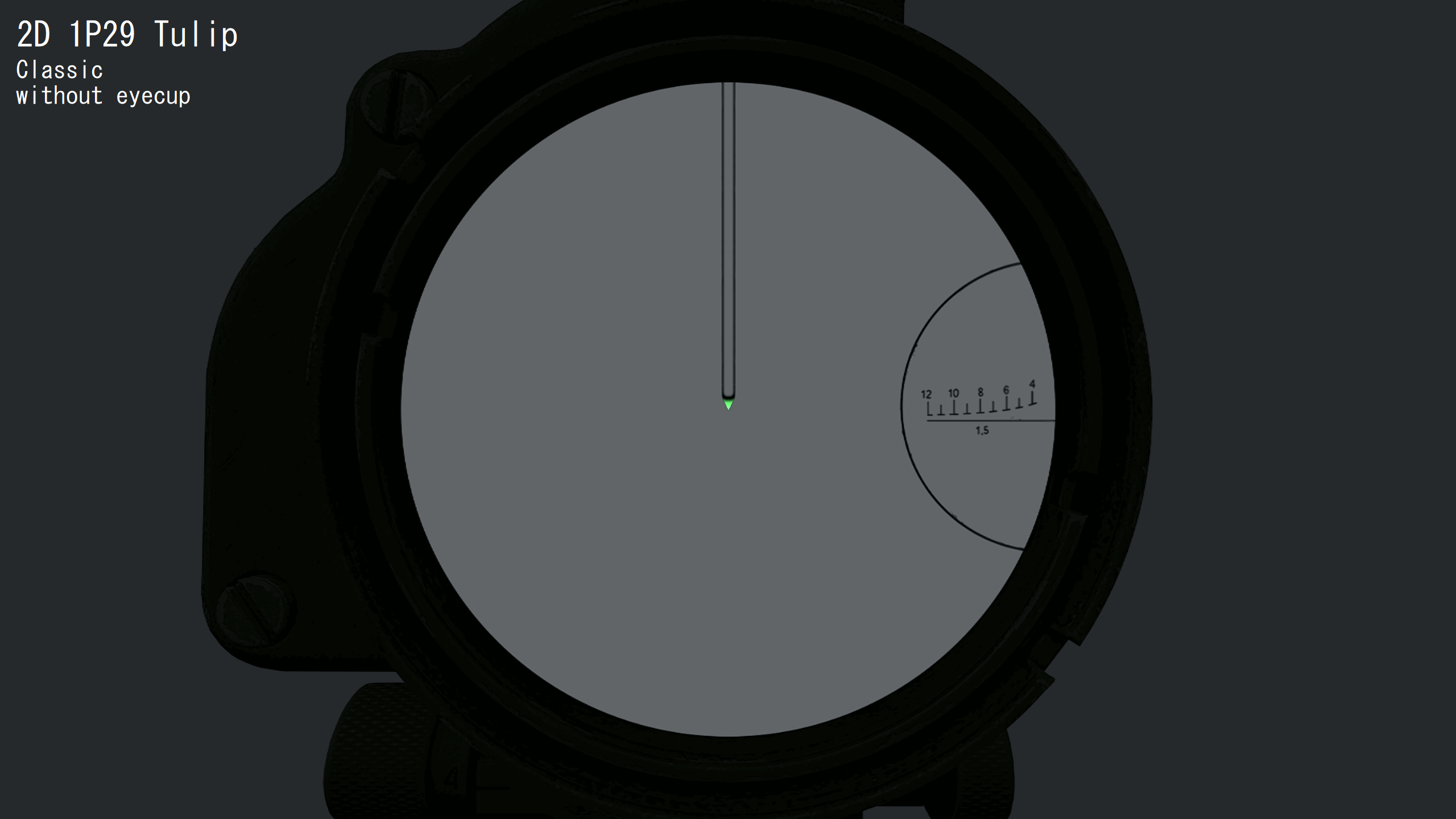
File: 2D Reticles → 2D 1P29 Tulip

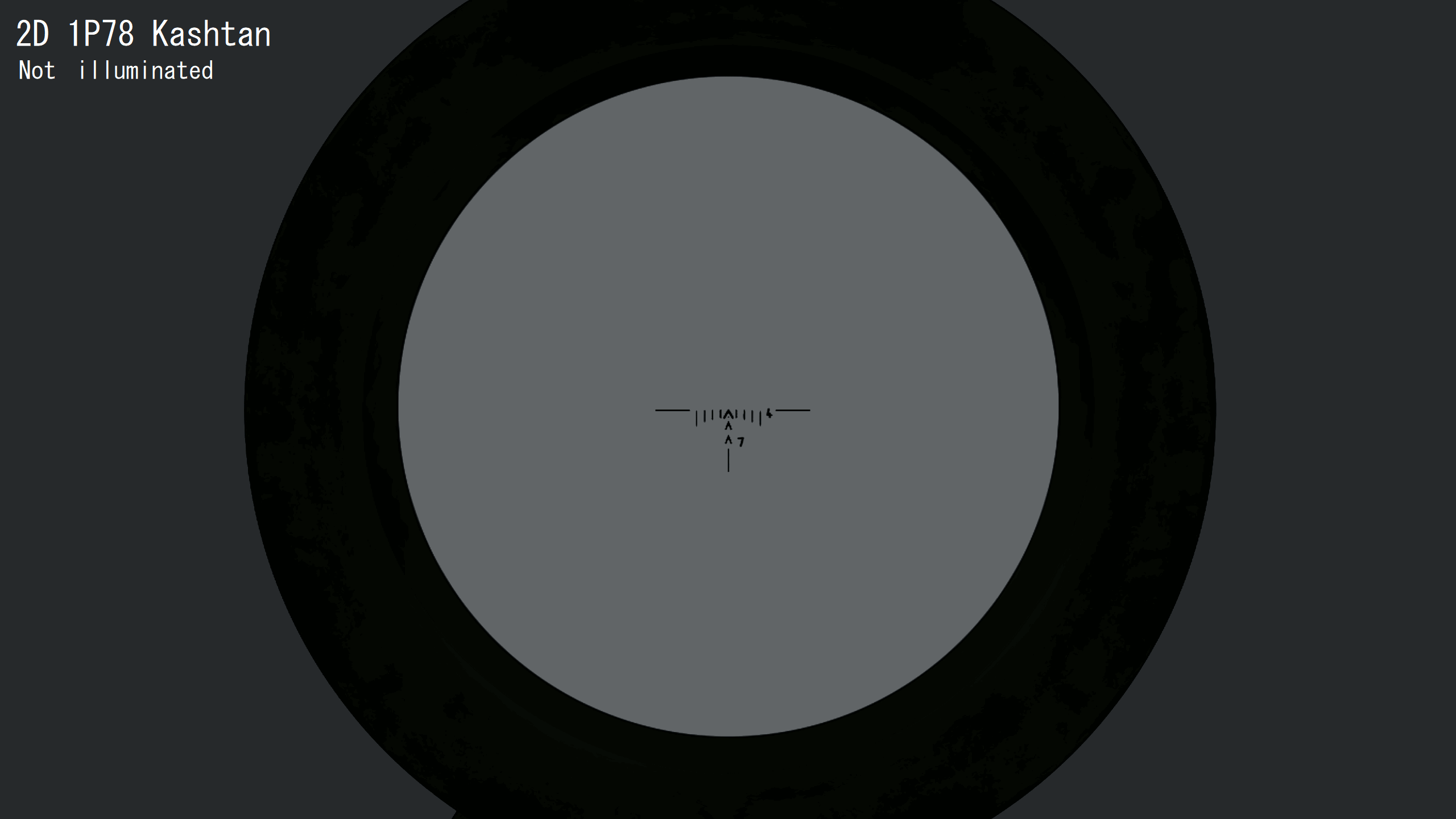

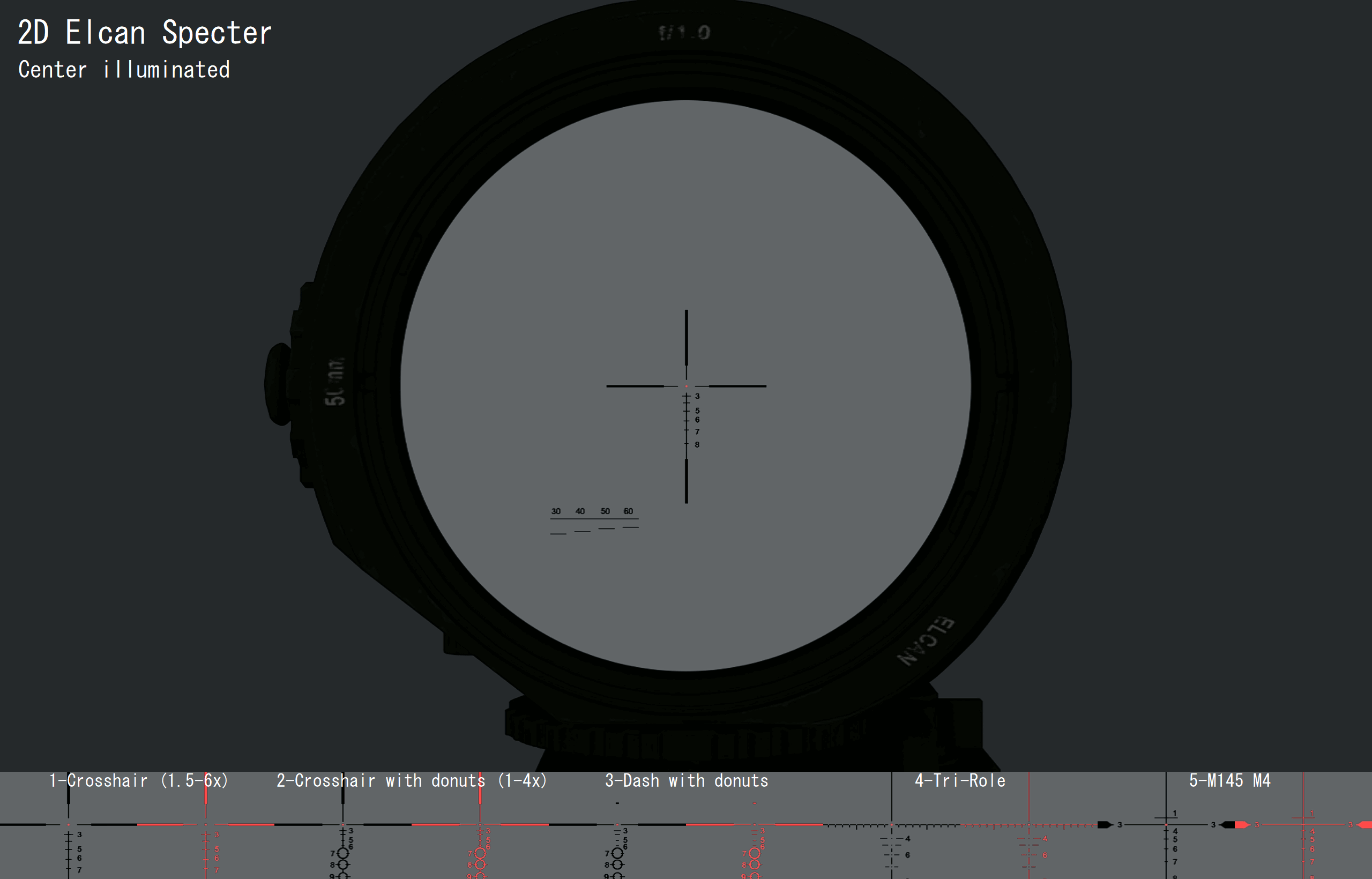


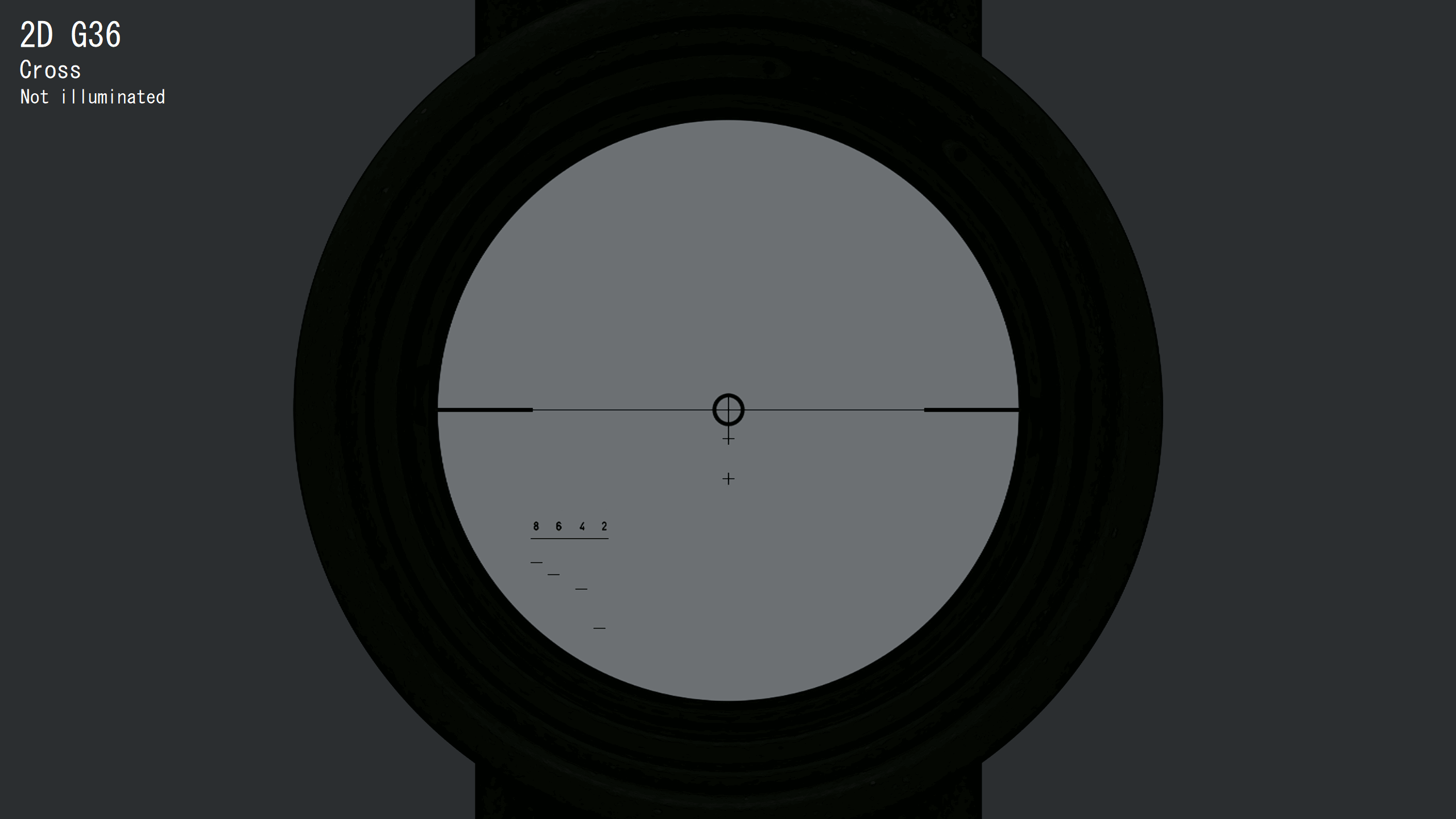



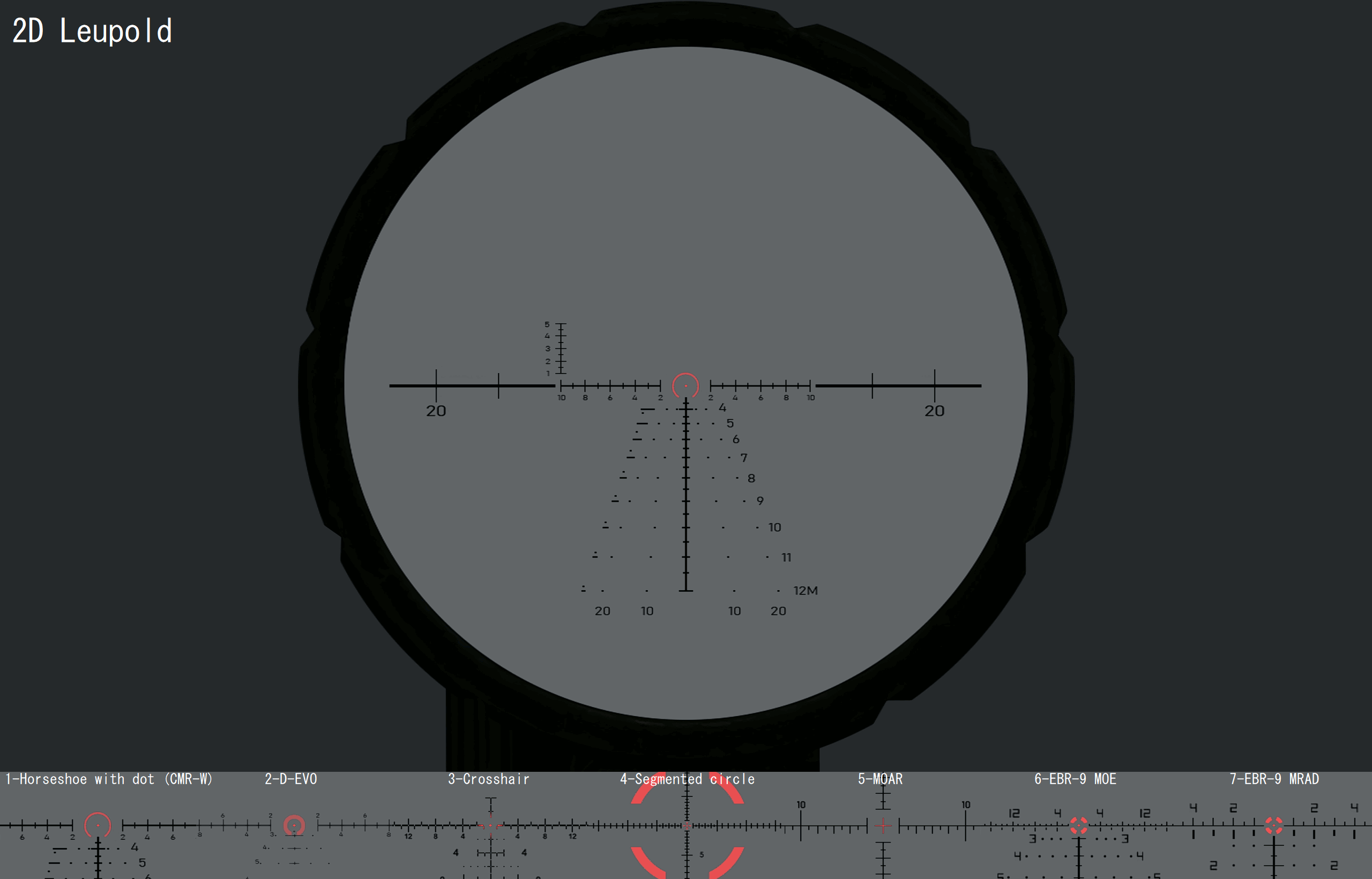
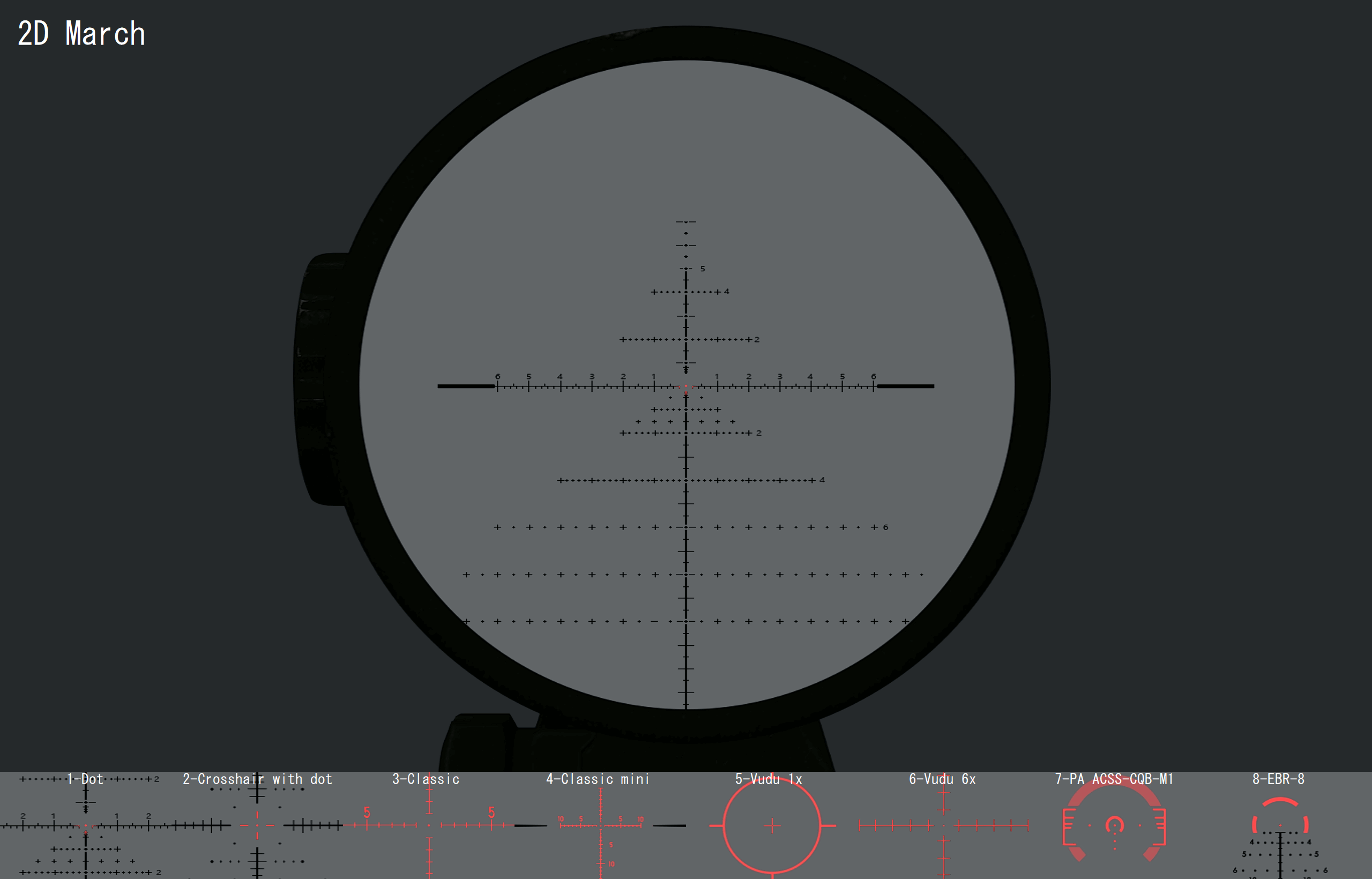



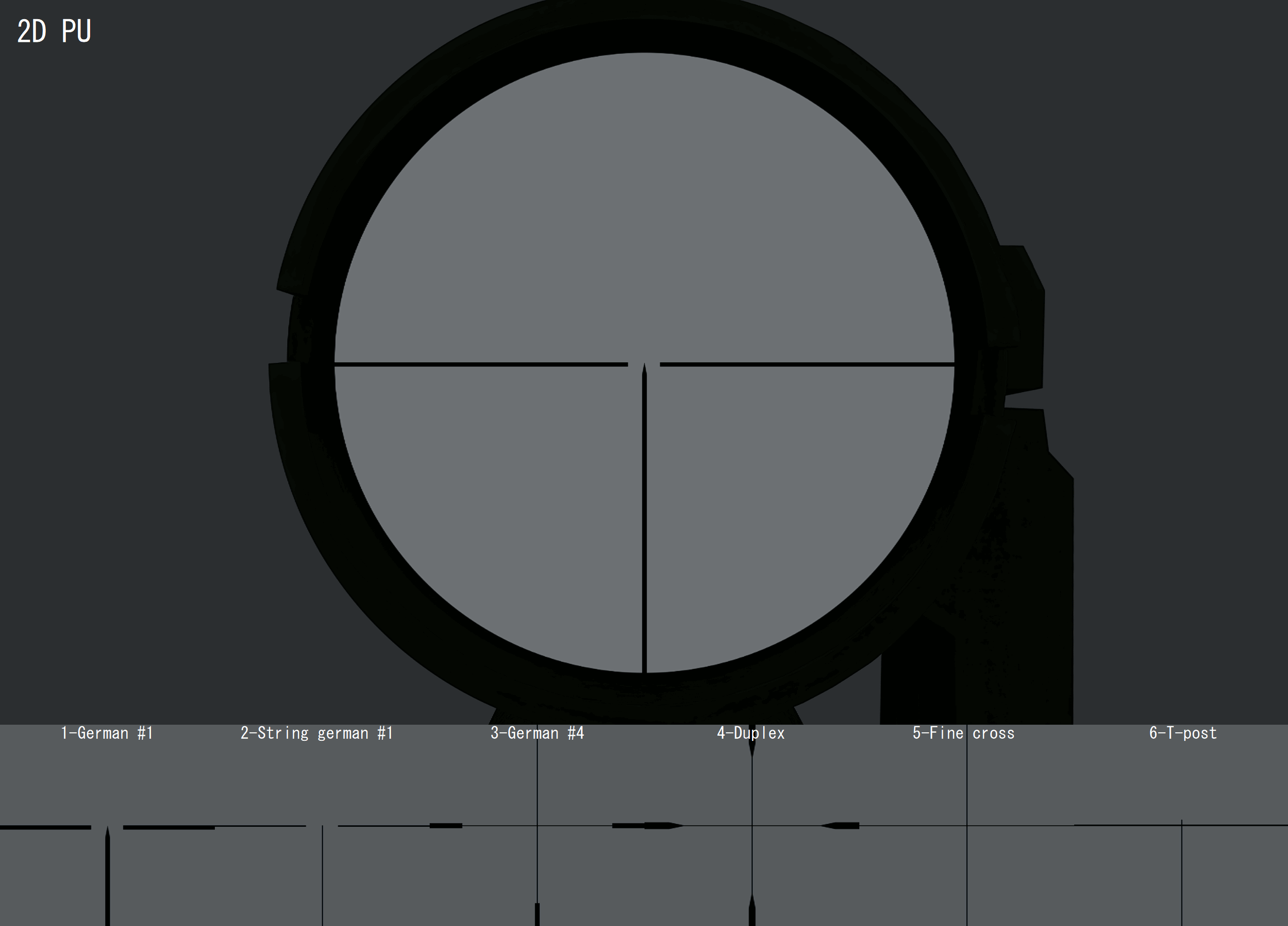

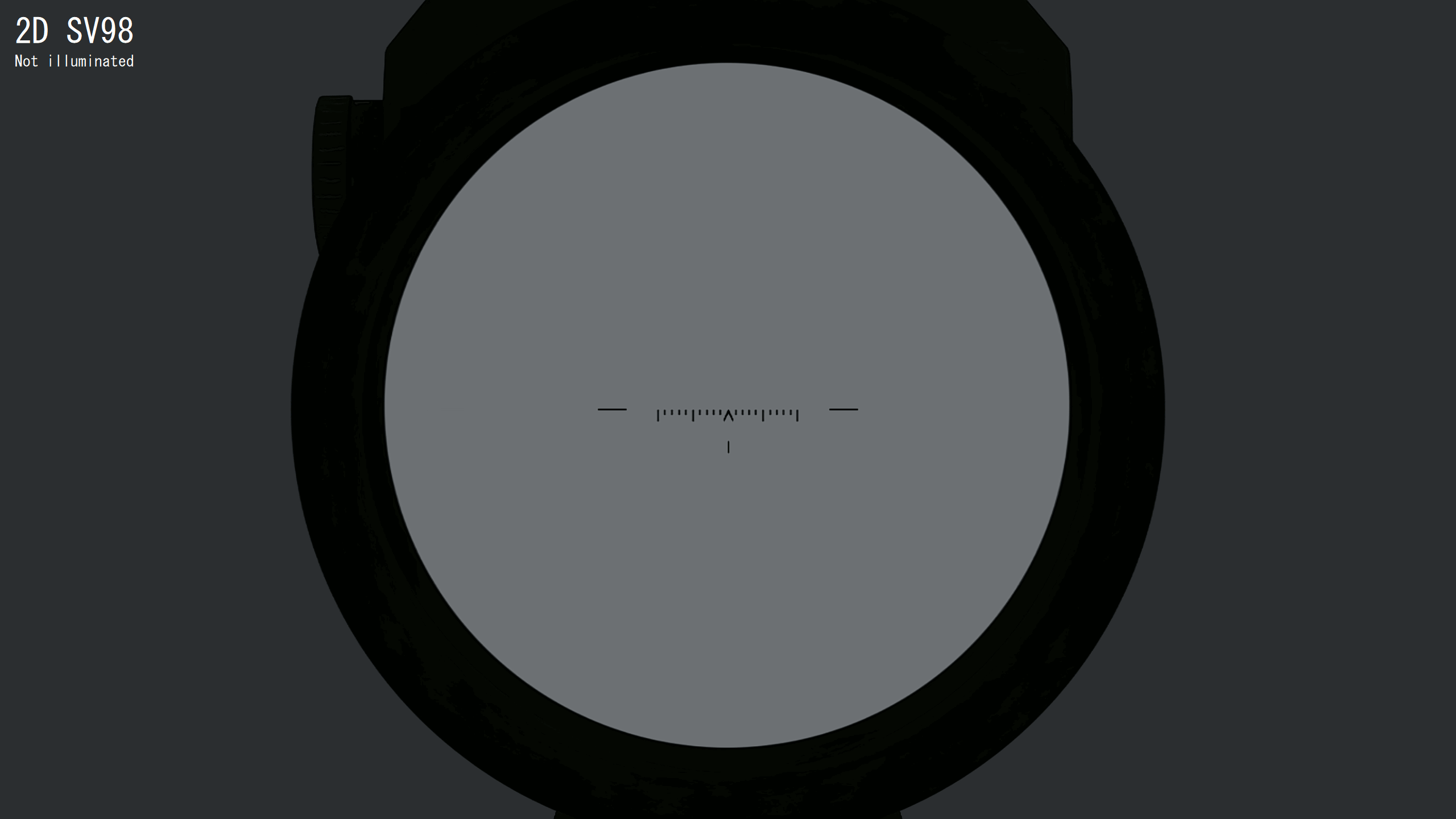
2D Realistic-ish-esque-like reticles:

![]()

File: 2D Realistic-ish-esque-like reticles![]()
Average
9.9124 votes submitted.





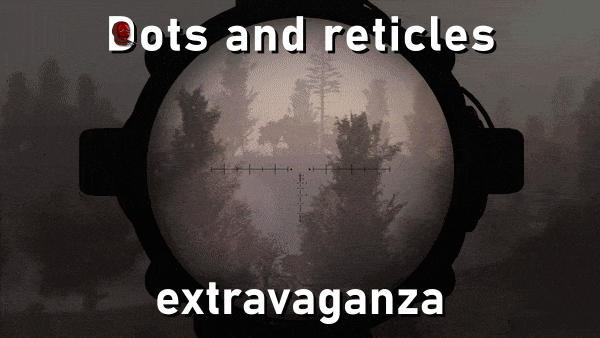

📝UPDATE NOTES:
Thursday 28th of March:
*the green versions are still completely washed out when looking at them through NVGs, unless I'm a pepega and do not know which setting to tick to prevent this 😂
Oh yeah I need this update, redownloading!
omg he is back!!!, let's go baby wooooooooooooo!!!!
Enjoy finally not having to tinker with folders for ages! 😂
Welcome Back, Nice update
Thank you! Enjoy! 😇
Amazing thank you!!!!
Thank you Timo. Enjoy!
handy mod ... thanks ;)
Enjoy! :)
I use the Shader Driven Scopes-DLTX addon ( Moddb.com ) and your compatibility patch for it, when I press the grenade launcher (alternative aiming) button, this error appears on the B&S sights:
Drive.google.com
Hey ZeD, that is quite normal.
What my patch provides is just correct values of the shading size for each scope - it certainly doesn't introduce this problem.
It turns out there is no way to fix this?
Not on my part, no. 😅
Really nice work, insane.
Thank you Adriendor! 😇
Can I change the size of the EOTech holographic sight picture? It's very large, so much so it almost reaches the borders of the sight picture. The ones shown in the gifs are much smaller. If you could let me know how to change the size that'd be much appreciated.
Hey swafromsteam, I assume you are using an EoTech that is attached further down the gun (towards the end of the barrel)?
You can send me a screenshot if you can.
If you want to do it yourself, then:
Yes I am, to be exact AK-47 Beard with the sight on the handguard. I'll try and it do it myself soon, if I doesn't work by me messing something up or something else happening I'll send a screenshot. Thanks!
swafromsteam, in that case you only need to edit "wpn_crosshair_eotech_553_dynamic_far" and "wpn_crosshair_eotech_dynamic_far" because these are the ones that are used on EoTechs attached further.
They are already a bit smaller in comparison to their standard counterparts, but oh well... Still too big for your liking. 😏
Eot sight is too large, this is true, I skipped it and have the same but small as GAMMA provides. But the rest is insane, thanks a lot for your work!
Just skip it during the installation) As I did
crashing when I go to x8 is there a fix?
I.kym-cdn.com
On a serious note, unless the culprit is one of the scopes.xml files or scopeRadii.xml (which you would see in the crash popup or in the logs) I definitely didn't have anything to do with it. 😅
Hello.
Will this work on vanilla anomaly 1.5.2?
Anyway great work! Looks amazing.
Hey Justus1976, not really... All of the DaRE components are aimed to work with BaS and GAMMA.
I was tinkering with base Anomaly scopes, but making them for guns with subpar animations and models is very... Unpleasant.
ok.
Thank you for your hard work anyway.
Looking great!
I will try my self tinkering something, just for giggles 🤭
Hey, do you think it's possible to expand upon the Sight window cleaning option?
i.e. being able to pick and choose which sights to clean or not.
Suggesting this because i hate how dark the Kobra is, but don't really mind how the other sights are.
Love your addon, hope you consider taking a look into this.
Hey Motorolª, the files that are responsible for those are a bit of a mish and a bit of a mash, but I'll see how I could enable more options - once I play around with the necessary Fomod options and have the spare time to actually do it. 😅
No worries, take your time dealing with that code spaghetti lol.
Thanks for the fast reply btw.
well, this's a good addon, thank you. i noticed that GAMMA seems to have already included this addon(just 99~101# addon in MO2), it's ENABLE already. but it was overwritten by a few other addon from GAMMA, so addon doesn't work in game. so, If i want it to work, i should DISABLE 99~100# addon and manually install this addon, sort it on lastend? or just manually install this addon?
Yea, Grok hasn't repositioned these in a while. The best course of action would be to just download and install it as a new, separate addon, last in order (just like you can see in the installation manual in the description).
hi Kuez, thank you for the amazing addon. I just have a small issue with NV Scope, the Nightvision effect is not applied, is it a conflict with beef's nvg or a load order issue if you are aware of such an issue ?
many thanks again
Hello there,
I never heard of such an issue.
Could you elaborate?
Remember that normally when one wears NV headgear, it is turned on by holding the N key, but the NV scopes are turned on by a separate key - if I recall correctly it was just pressing M.
thank you, it was just this easy, on my keyboard the NV scope toggle is B :)
but I have now I smaller issue when I toggle the NV scope to night vision mode the whole screen is green when I ADS instead of just the lens/scope. I'll try to figure it
thanks a lot again from a newbie on Stalker Anomaly !
modders like you make this just an incredible experience
I'm not actually sure if Beef's NVGs remade how the NV scopes function.
Originally the NV scopes worked just like that: the whole screen lit up with the green filter.
In case it didn't that's how they always been.
When you use Beef's NV headgear the radius of the NV shader conforms to the scope's chassis - it gets smaller and round, regardless of generation, but as I said, that doesn't happen with NV scopes by themselves.
Anyway, thank you for the kind words. 😇
you deserved it ! hope you keep making cool stuff :)
for my issue, I installed this nv-binoc-scopes-toggle-v106-beefs-shader-v111dx8-version-included
it makes only the scope have NV !
have a great day :)
The Forest Hunter and 98 Kurtz have no zoom with this mod.
BalasarWindstriker DaRE doesn't change any of the weapon LTX files which store information on zoom magnification or whether it is available in the first place. 😉
Can you add Binocular Reticles for me and my bro? would really appriciate it.
Sorry, but binos were given up on a long time ago as there wasn't anything substantial to do with them. Even the aspect ratio wasn't done as it just doesn't matter.
Hello, first of all, thanks for the wonderful mod, I don’t know how to play without it at all) I faced such a problem, when you use the night vision scope, the whole screen also looks like I turned on the night vision device, I don’t use night sights in principle, but I’m still a perfectionist in the middle I wish everything was perfect)
Drive.google.com
Drive.google.com
adendrus I have no influence over how NV Scopes work, I just made the textures.
Also, I don't know what is up with that line on the first picture you linked - on my end, there are no such artifacts.
As for the second picture, it's just a vanilla BaS scope, that would also be fully lit, if it wasn't for the area around the scope's chassis being completely covered up.
Anyone have a fix for the eotech sizing? Im using it on a standard nato rail, unlike the other dude and it is still way too big. Im playing w/ gamma.
How does it look like dombrowskiz?
Ive been looking at other reviews/install guides and I think its big by default, not a problem on my end. I would like it if you could make it about 30% smaller. Other red dots like ekp are perfectly sized, its just the eotech thats bulky
Great mod, thanks! Btw how can i make eotech reticle a bit smaller? Is there some console command?
Thank you.
Since there's demand for it, I'll make the reticles smaller when I have the time for it - which is not going to happen until at least the end of March. o7
good mod
Thanks. 😉
i have a problem with some of the scopes where the scopes don't fit right to the actual case of the scope, any config i missed? it's not the first time i have this mod version, since i recently unistalled it to start a fresh mod assembly in MO2, and now it has this new problem for me
Ibb.co
Ibb.co
i didnt know where to upload the screen prints so i just uploaded to a website on google search, hope its not a problem, if you don't trust unknown links like me, i can upload the pics to some other reputable website you may prefer
2D Reticles - Patch for Shader Based 2D Scopes not_ur_mother
If it still doesn't work, put the mod last in load order in your Mod organizer.
*also, unrelated, but do this for crying out loud 😂: Youtube.com
You were right my friend, i did need to reinstall the mod with the 2D scopes patch, i must have done that the first time, but not the second, hence the bug, thank you for taking the time to adress my issue. I also came around and removed the watermark XD, thanks for that too, i've had that for years and simply got used to it, you're the best.
You're most welcome. Glad you got both things working. 😂😇