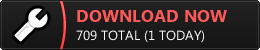MCX: MechCommander 1 & Gold
UknwnDoomer's Graphic Glitch Workaround
MCX - MechCommander 1 / Gold
========================================================
Compatibility patch for graphics and mouse cursor issues for ALL Standalone Full Versions!
========================================================
"This should solve problems with mouse cursors and playing MechCommander on window / full screen as well as possible rainbowcolor issues for Win7 or above users. Usually those issues occur on Windows 7:"
UnkwnDoomers installing notes:
- Download "Graphic glitch workaround pack" the latest "Sourceforge.net"
- Unpack it to, for example, "E:\Games\Old\MechCommander\MCG Prometheus\v2_05_60_build\"
- Run dxwnd.exe.
- Edit -> Add -> in the "Path" section select MCX.EXE. At the bottom, check the "Desktop" box.
- Click "Try..." Now everything should work fine, incl. in "Zoom" option mode.
- Close the game. Click "Options" -> "Expert" mode.
- The MCX icon should appear in the program menu. Right click on it -> Proxy -> ddraw -> Yes -> Ok. Close DXWnd. If, upon closing, a window pops up stating that the list of tasks has changed, then click "yes".
- Then you can always safely run through MCX.EXE. Several new files will appear in the folder, including dxwnd.dll, dxwnd.dxw, ddraw.dll.
=======
RizZ note: As it seems my hardware is through and through compatible with MechCommander i can not reproduce neither provoke that stuff on my screen - so i can not give any guarantees that this works with your Personal Computer. I appreciate any feedback on that matter. You can contact me via discord - everythingbattletech server (RizZen#2483) or visit me on modDB and leave a comment or message to me:
Moddb.com
List of what should be solved by this (Windows 7, 8 & 10):
- Graphic glitches
- Reducing the chance for Access Violation Errors
- Mouse movement issues while playing full screen or windowed
- Scrolling & scrolling the edges issues / crashes / freezing game states
- Black Screen issue when entering full screen from windowed mode
- solves color palette issues: Rainbowcolor glitches on sprites
- and the original readme implies much more improvements made by DirectX modders / developers
For players that have no issues or problems while playing MC1/MCG/MCGDM/MCGUsers/MCGDH/MCGP - this article and the download should be obsolete.
Regards RizZen (2021)