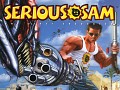Tutorial originally posted on Massassi.net. Mirrored here for archival purposes.
Rolling Stones
Rolling stones are a good thing to have when you are tring to either scare people or give them an extra objective. For example you walk in a slaneted hall way and when your half way down a rolling stone starts chasing you.
So lets get started shall we?
First create a 50x50x20 conus primitive, make sure the room flag is checked, add it to your world by pressing number pad +. If your world turns all black press H so your world will be fully lit. Note if you want to light your level be sure to turn this off. Then texture your room as you like. Now make a 60x50x20 conus primitive with a base vertex of 8 so its an octagon, make sure the room flag is unchecked. Now rotate it so its vertical. To rotate CSG's before they are added use the arrow keys, or press Q and go under the Position tab. Now you level should look somthing like this before you add your 'ramp':
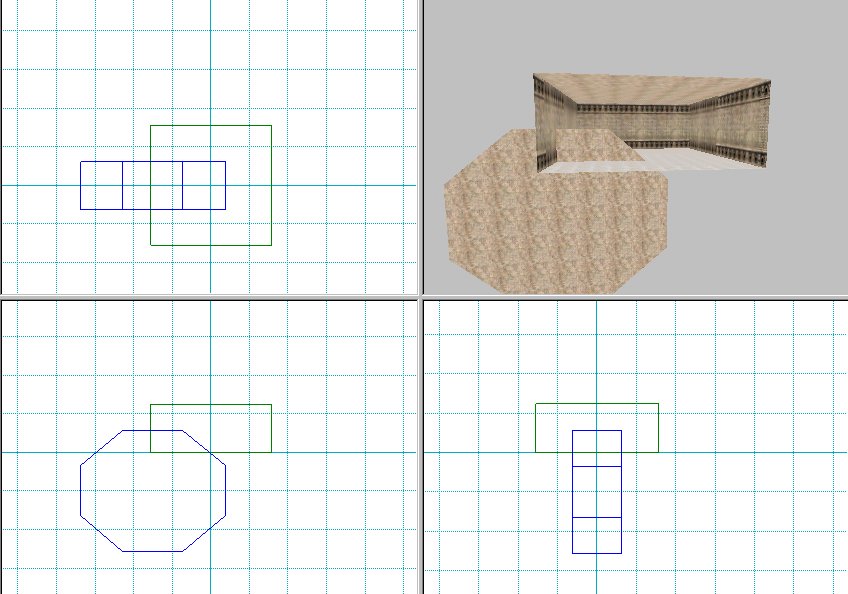
If it looks like that then go ahead and add it into your world. If you notice all of the octagon that was hanging outside of your room was 'carved off' you dont have to texture anything if you dont want to. Now its time to place the stone that will roll. Go into your Additional Entities group and drag the rolling stone on top of your ramp. (make sure its on the flat part) Now your level should look somthing similar to this:
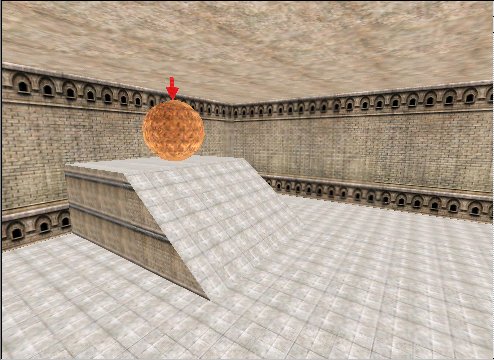
Rolling stones are not like regular moving brushes. For example its sensitive to gravity, if you have a steep slope it will go very fast.
Now we have to 'activate' the stone so it will move. Go into your basic entities group in your virtual tree and drag a touch field onto one of the views. Now create a 1x15x10 conus primitive. (make sure all of the positions are at 0, and the base vertex is at 4) Place it right next to your ramp and add it to your world, it should turn green. Mine so far looks like this:
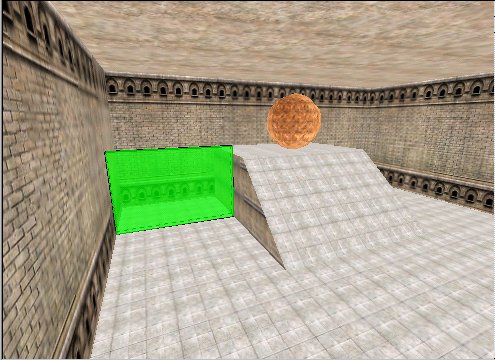
Now go into entity mode ( E ) and click the green touchfield so it turns blue. Now under the touch field's properties you should see Enter Target, click that, now you see a new combo box appear under that. Click the new combo box, and click 'unnamed' that is our stone.
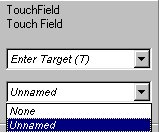
Click your rolling stone again and under its properties click Start Direction. Replace the 0 to the left with 270. Now you should see an arrow pointing over your ramp.
Now place a Start point so its behind your touch field, then press 6 on your number pad, then press T to test your level. Walk through the area where your touch field was and watch your stone roll down the ramp!
E-mail me with any questions and or comments.
F
i
r
e
b
o
r
n