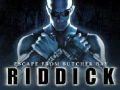Introduction
The Chronicles of Riddick: Escape from Butcher Bay ran on a proprietary engine created by the developer Starbreeze simply called Ogier. Like their previous two games, Enclave and Knights of the Temple, they released an SDK for it. Unfortunately Riddick is one of the only games I've seen that had a developer SDK created for it and yet no mods were made or released.
So I have decided to try and fix that and I'm going to upload several tutorials educating everyone on how the editor works. With the goal of teaching you how to make your own Riddick levels and mods.
This tutorial took some time to figure out as the source files do not contain monkey bars. Special thanks to Amran for helping me figure this out.
What you will need
It's recommended to have completed the first tutorial as it fills you in on how to make basic things like brushes and how to spawn entities. It's also recommended that you have completed the ladder tutorial as it goes over all of the same principles.
Building the monkey bars
Let's create a level. We'll create two platforms suspended over a pit and a block representing the monkey bars Riddick will swing from.

Next we'll create a phys_ladder. Yes a phys_ladder! A set of monkeybars are just a horizontal ladder.

Next we're going to rotate it so it faces the ground. Tap the V key twice and move it into place as such.
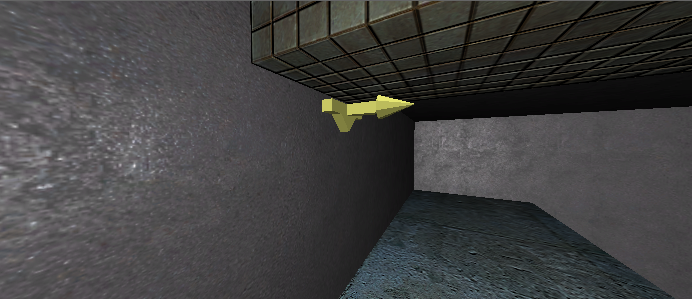
Now in the phys_ladder's properties scroll down until you hit a series of buttons. Click on "New"
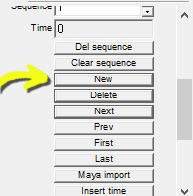
It's going to ask for a timescale. Let's go with the default 1.0 for now.
Now nothing obvious has happened yet. But if we drag the phys_ladder horizontally it now shows a visible line. Let's extend it all the way to the end of the room.
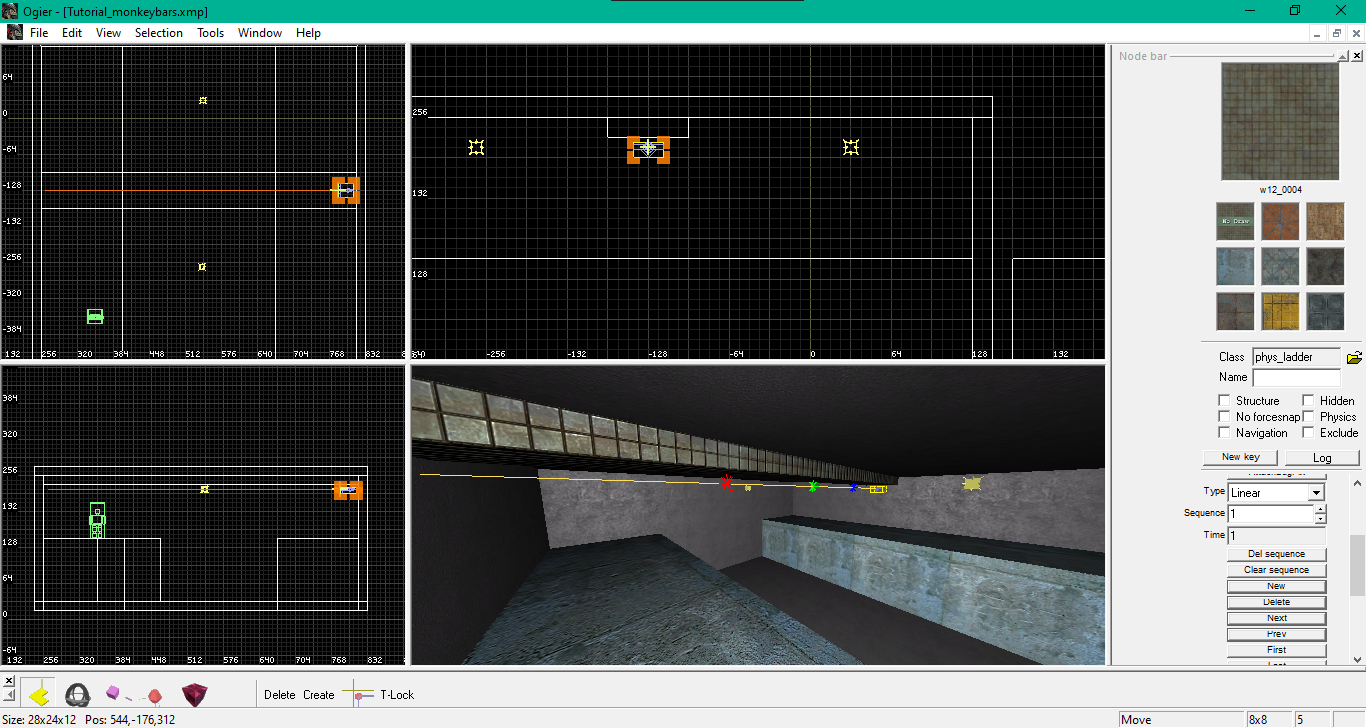
Now if we save and compile the level Riddick will jump and grab the monkey bars! But wait there's an issue.
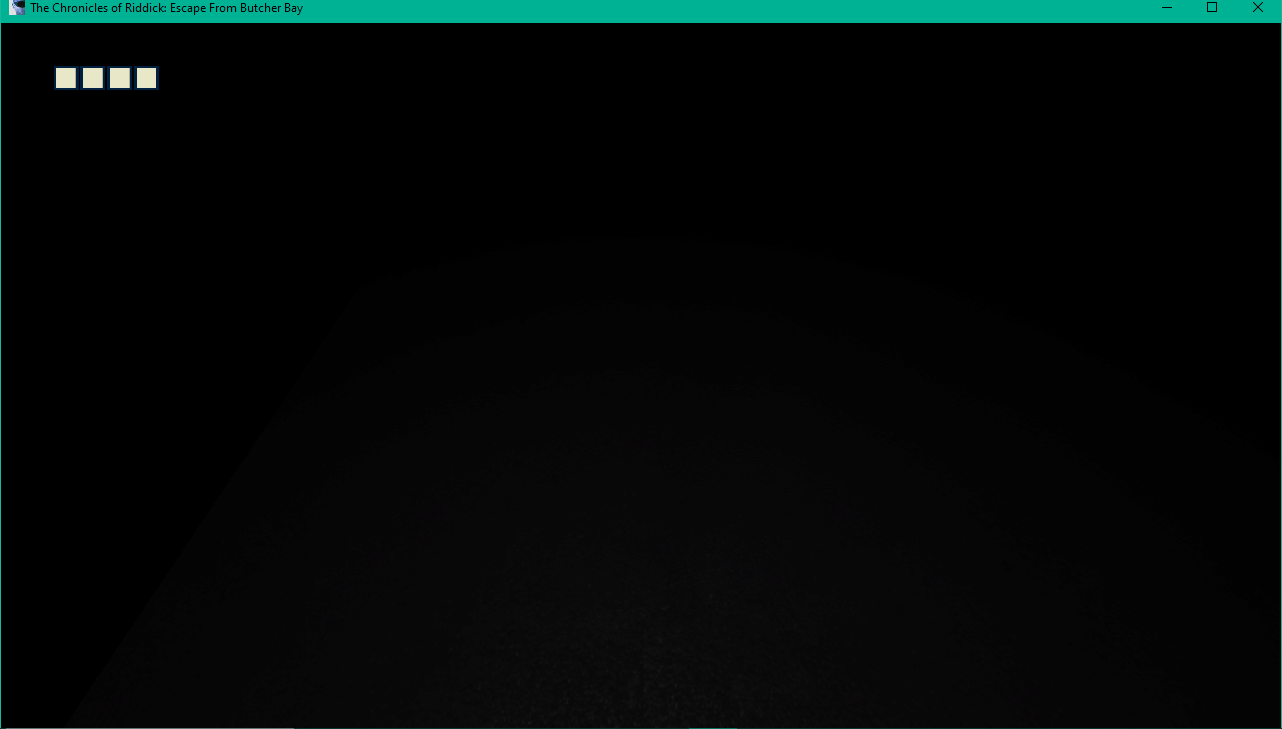
The screen has gone black. This is because while the monkey bars do work, the camera is stuck outside the level. The automatic camera that the monkey bars use is basically unusable. We have to create a dynamic one.
Creating the dynamic camera angle
Much like the ladder tutorial you can create a dynamic camera angle for monkey bars. This can be done very easily with an entity called the engine_path entity.
The engine_path entity is an entity that's very frequently used in Butcher Bay to trigger events. It's also used for cutscenes to display the camera. We're going to use it here to operate as a camera for the ladder.
Press insert and spawn an engine_path entity. It's located under the engine group.
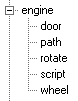
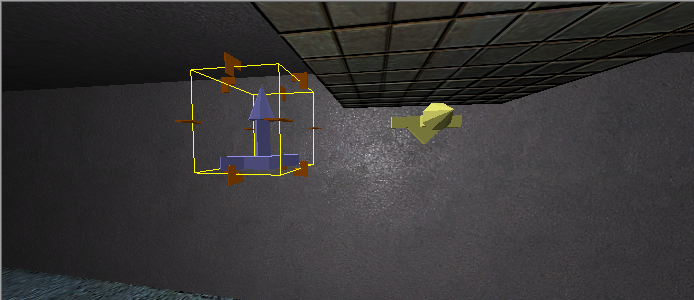
Next we're going to give the engine_path entity a name. This can be done under it's settings under the Node Bar. Call it "MonkeyBarCam1"
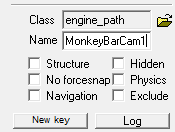
Much like the phys_ladder we're going to press "new" and then give it a path same as before.
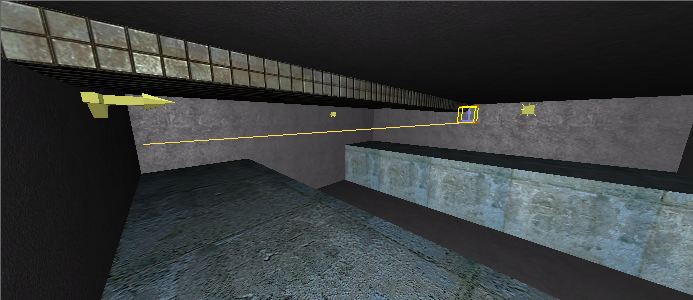
One last step. In the properties for the phys_ladder, under Actioncutscenecamera type in "enginepath:monkeybarcam1"
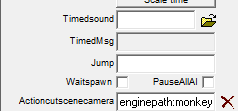
Save/compile the level. Let's see what happens now.
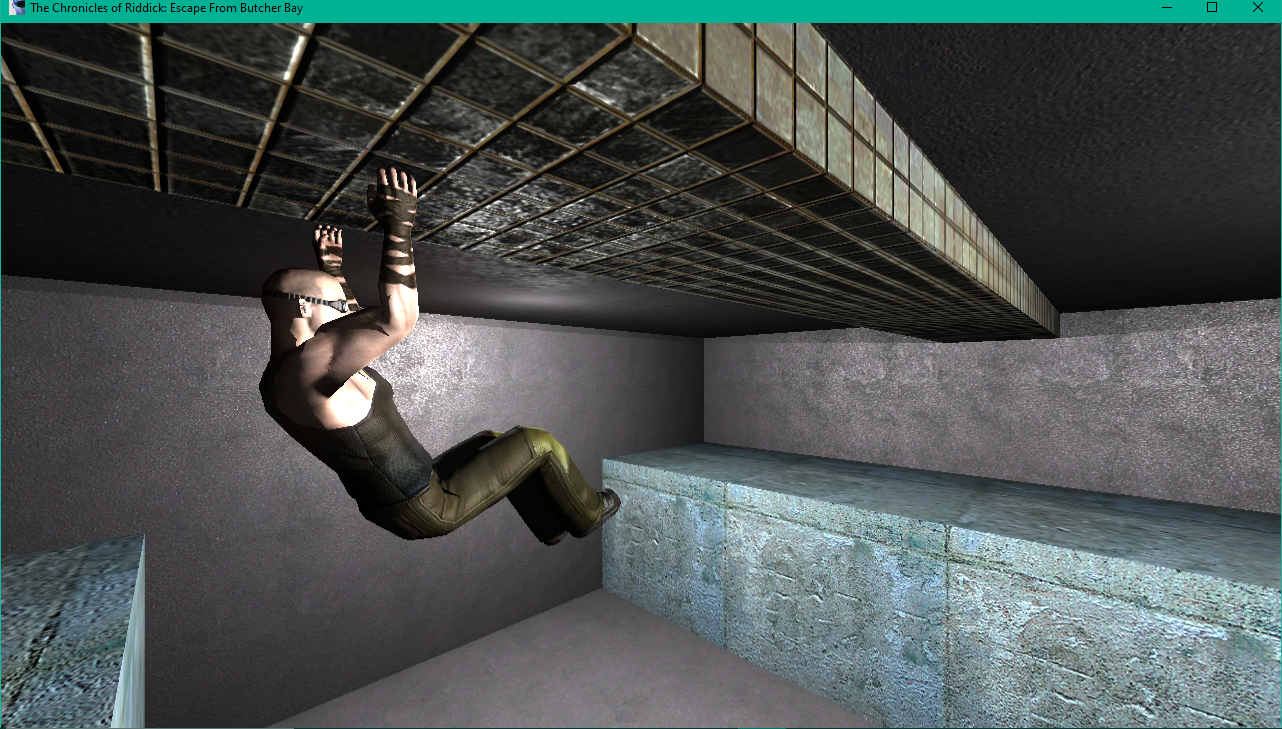
There we go. Now Riddick can swing over the pit successfully! I hope this tutorial has helped out.
I've uploaded the finished file here. I hope it helps out.