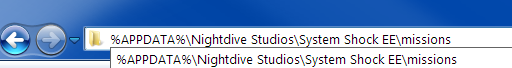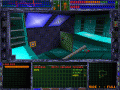////////////////////////
//PACKAGE A INSTALLATION
////////////////////////
This package can be played with:
- any previous System Shock Release (cd-rom; floppydisk; ssp; classic)
1. Locate
- archive.dat
- citalog.res
- citbark.res
- cybstrng.res
- frnalog.res
- geralog.res
- gerstrng.res
- mfdart.res
in your System Shock installation folder (..\res\data\) and make a
backup of the files and overwrite them with the ones found in the
"rewired1.29"-folder of this .zip-file.
2. OPTIONAL
To use the custom soundtrack with old versions of System Shock,
extract the "sound"-folder of this .zip-file into the games .\res\
directory and overwrite all files when asked to do so.
3. Start the game. Select New Game from the title screen, enter your
name and select the difficulty you want to use. Then click on START.
4. Click away the HELP-SCREEN with spacebar and hit "ESC".
Go to AUDIO -> AUDIO-OPTIONS. Click on Messages until
Messages Both is selected. Then click on RETURN.
5. Hit "ESC" once more and Go to OPTIONS and select:
Language: English OR German. Then click on RETURN/ZURUECK.
Audio for the Audiologs is only played when English is selected!
////////////////////////
//PACKAGE B INSTALLATION
////////////////////////
This package can be played with:
- System Shock Enhanced Edition (Sourceport Update)
1. Open a Windows-Explorer window and type the following into the location bar:
%APPDATA%\Nightdive Studios\System Shock EE\missions
2. Drag and drop the "rewired"-folder of the just downloaded .zip-file into the in step 1 opened directory.
3. Start the game and activate the Mission under Modifications of the title screen.