Introduction
The C.I.S. Conversion mod is a total conversion mod for StarCraft. This mod, including many other StarCraft mods requires version 1.16.1. However, a problem arises when many StarCraft players nowadays didn't have the required version needed to play. With the advent of the StarCraft modding community dying as a result, and it's dwindling popularity, here is a tutorial on how to install and play the C.I.S. Conversion Mod, and other StarCraft mods in general.
Table of Contents:
I. How to play the Mod
II. How to play the Campaign
III. How to play with other people in multiplayer
I. How to play the C.I.S. Conversion Mod?
1. Download the mod file. You should download the latest version. The link is either the main page description or the downloads page. I suggest downloading via MEGA, because it downloads faster than the moddb server.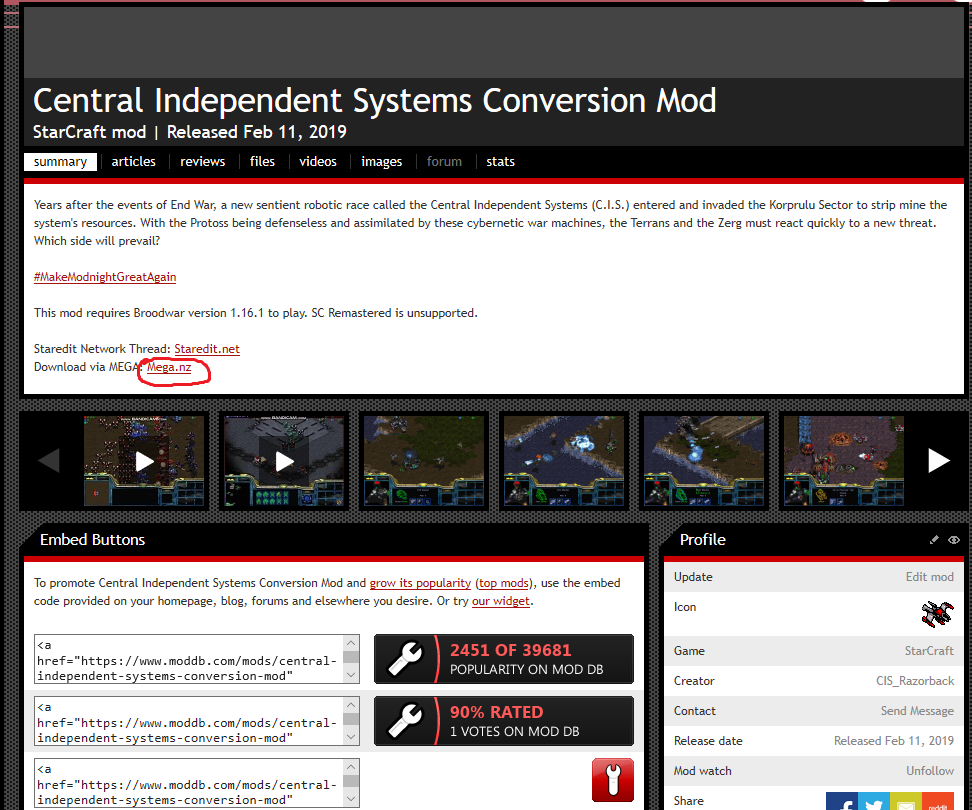
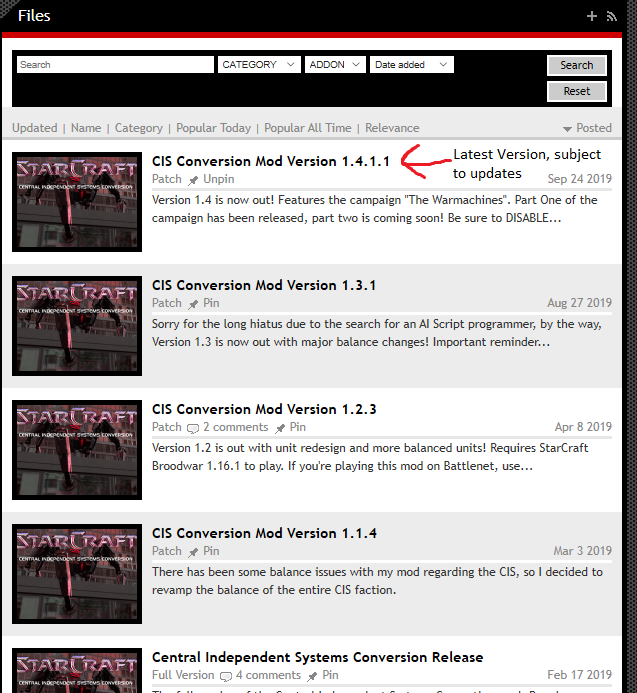
2. Make sure your StarCraft version is 1.16.1. Other versions are not supported, including StarCraft Remastered. You can download 1.16.1 from this page here: Iccup.com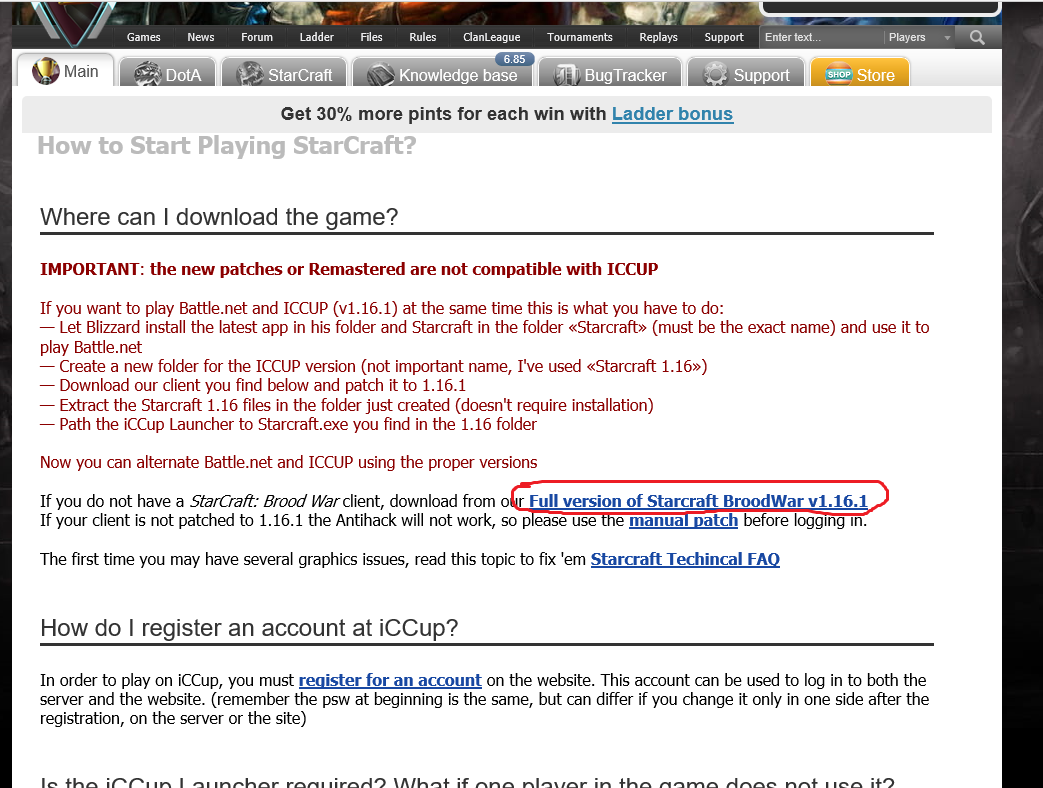
3. After downloading the mod, extract the .exe file to your StarCraft directory. Make sure to read the pls readme.txt file included before playing. Run the .exe file and enjoy!
Note: You must disable your Windows Defender or any antivirus program before downloading, as the mod .exe file contained is falsely considered a virus as of May 2015, while in reality, it's not a virus at all. For the safety of your computer, re-enable Windows Defender and your antivirus AFTER downloading.
II. How to play the campaign?
1. Extract "Campaign - The Warmachines" folder into the "maps" folder in your StarCraft directory.
2. Ensure that you are playing the C.I.S. Conversion Mod Version 1.4 or higher.
3. Open C.I.S. Conversion Mod. Navigation: Single Player -> BroodWar -> Ok -> Play Custom, and find the aformentioned folder.
4. Open the folder and select CIS01.scx and enjoy!
III. How to play with other people in multiplayer?
1. Create or login your ICCup Account at Iccup.com
2. Download the registry file: Iccup.com. Open the registry file after downloading.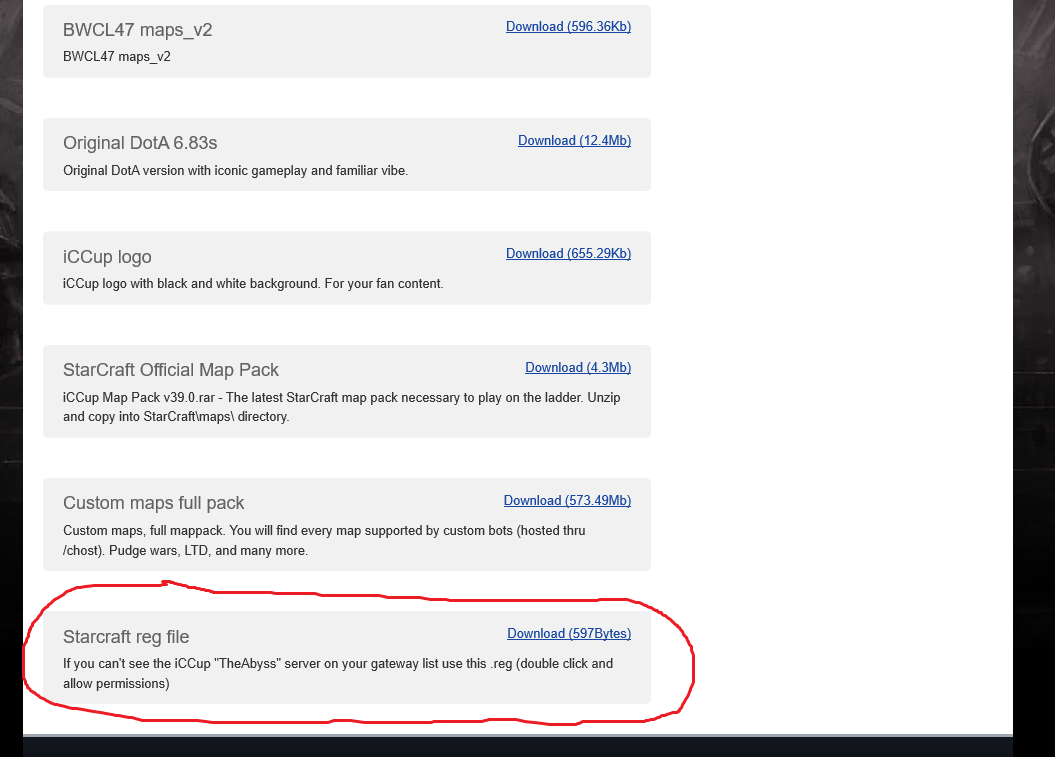
3. Open your ports. For more about port forwarding, visit Liquipedia.net
4. Open the C.I.S. Conversion Mod, go to multiplayer and select the Abyss server on the list of Battlenet servers.
5. Create a game and make sure that other people playing the mod are playing the same version of the mod, and if you have AntiHack, make sure your AntiHack is turned off. otherwise desync and lag issues will set in. Adding passwords in your game can help.
Bonus: How to play on WMode?
1. Open Firegraft. If you don't have one, download it here: Stormcoast-fortress.net
2. Click on File -> Open then select Central Independent Systems Conversion.exe.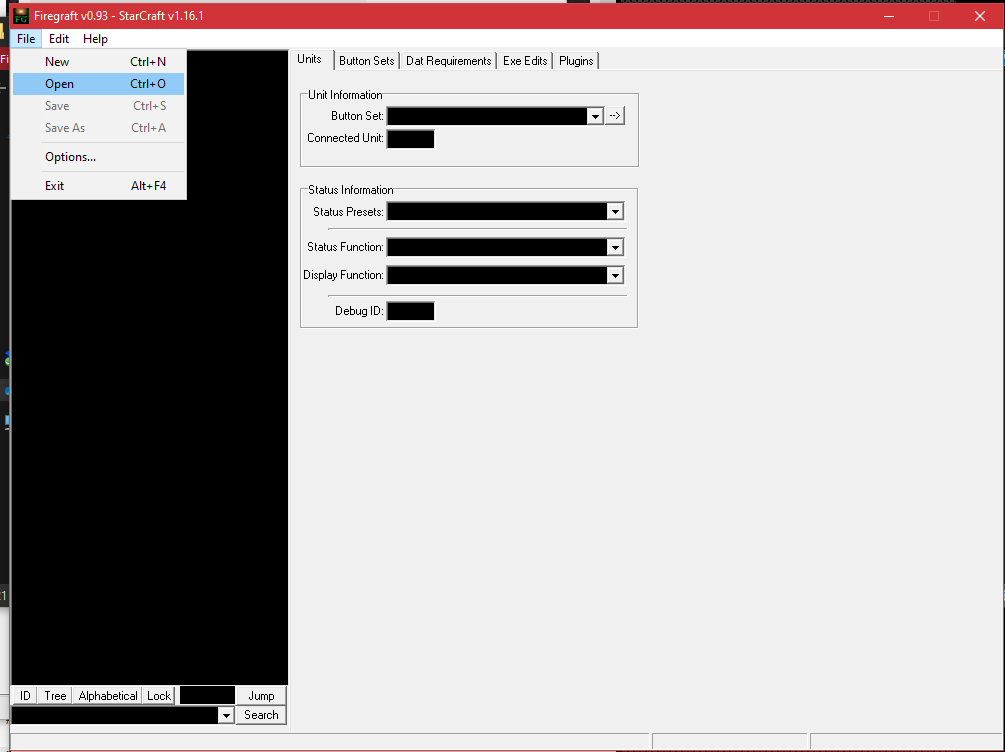
3. In the plugins tab, click on "Add" and find wmode.qdp. The file is included in your mod's zip file.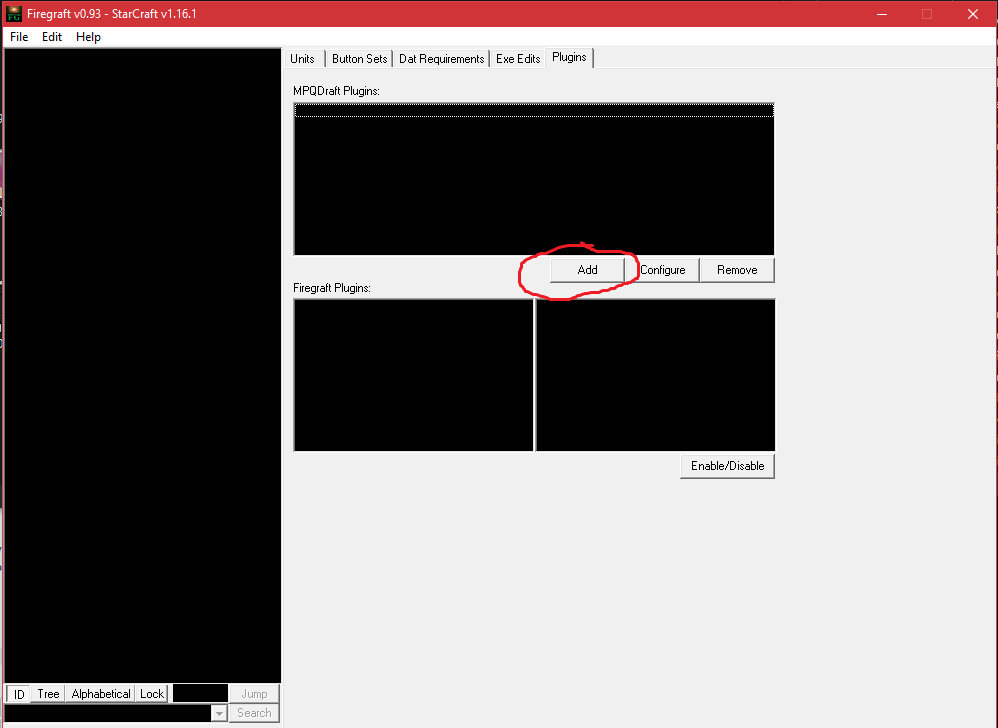
4. Make sure to have the files wmode.dll and wmode_fix.dll in your StarCraft directory. Again, these files are included in your mod's zip file.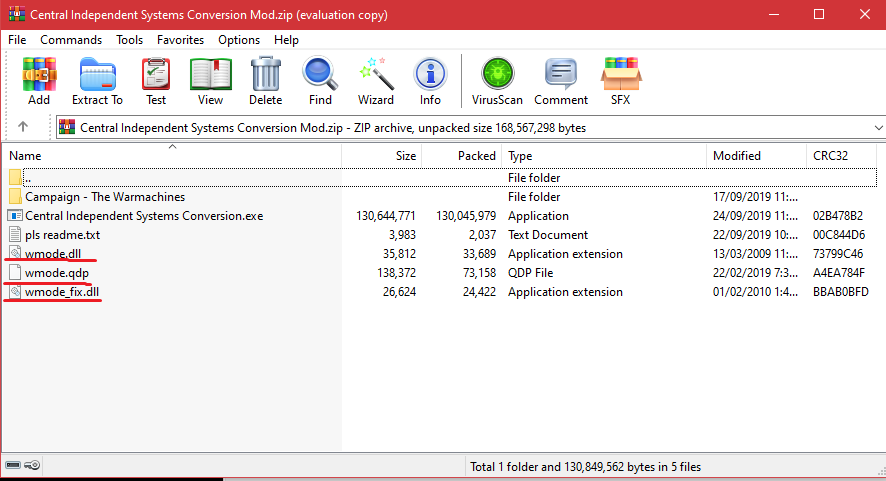
5. Hit Ctrl-S, and a dialog box will appear two times. These dialogs are optional. Open the mod and enjoy!
Parting Words
I hope this tutorial helps you jump into playing the C.I.S. Conversion Mod and any StarCraft mod without any installation problems. Feel free to tell me in the comments if you think you're confused or anything wrong. That's all what I have to say in this article, enjoy playing the mod!
You can also watch Pr0nogo's tutorial video, which is similar but also helpful. Check it out here: Youtube.com


