I had to do this for my singleplayer mod Steam,Tracks,Trouble & Riddles
and I hope I can give a little help for those in peril in the source world.
Note that later updates by Steam can make things different/worse/unvalid described here.
This description is valid for "episodic" mods with HL2-Episode2 content only
1) === UPDATE CONTENT ===
1a) Update the Half-Life Episode Two
1b) Install Source SDK Base 2013 Singleplayer
1c) Enable Steampipe beta going the properties of HL2, EP1 and EP2 to opt in
Beta-SteamPipe beta (under flag "BETA").
2) === DIFFERENT LOCATION OF HAMMER===
From now on use the hammer.exe in
$SteamDir\SteamApps\common\Source SDK Base 2013 Singleplayer\bin
As well start Modelviewer ( hlmv.exe) and Faceposer (hlfaceposer.exe) from that location.
3) === EDIT GAMINFO.TXT OF YOUR MOD ===
Editing the gameinfo.txt of my mod
(in C:\Program Files (x86)\Steam\SteamApps\sourcemods\steamtrackstrouble_n_riddles)
I copied the gameinfo.txt from C:\Program Files (x86)\Steam\SteamApps\common\Half-Life 2\ep2
and change the header, changed one line
game+game_write ep2
to
game+game_write |gameinfo_path|.
and added
game |all_source_engine_paths|ep2
at the end. Examine my example here:
// ------- Gametextinfo starts here
{
game "S.T.T.& R."
title "S.T.T.& R." //Type here title of the console Background, nothing in because it's already in the picture
title2 "+++ Chapter One +++"
developer "peegee & friends"
developer_url "https://www.moddb.com/mods/steam-tracks-trouble-riddles"
type singleplayer_only
icon "icon"
//icon "path/to/icon"
//manual "http://..."
FileSystem
{
SteamAppId 420 // GCF for Episode 2
ToolsAppId 211 // Tools will load this (ie: source SDK caches) to get things like materials\debug, materials\editor, etc.
//
// Search paths are relative to the base directory, which is where hl2.exe is found.
//
// |gameinfo_path| points at the directory where gameinfo.txt is.
// We always want to mount that directory relative to gameinfo.txt, so
// people can mount stuff in c:\mymod, and the main game resources are in
// someplace like c:\program files\valve\steam\steamapps\half-life 2.
//
SearchPaths
{
// First, mount all user customizations. This will search for VPKs and subfolders
// and mount them in alphabetical order. The easiest way to distribute a mod is to
// pack up the custom content into a VPK. To "install" a mod, just drop it in this
// folder.
//
// Note that this folder is scanned only when the game is booted.
game+mod |gameinfo_path|.
platform |gameinfo_path|.
game+mod ep2/custom/*
game+mod episodic/custom/*
game+mod hl2/custom/*
// We search VPK files before ordinary folders, because most files will be found in
// VPK and we can avoid making thousands of file system calls to attempt to open files
// in folders where they don't exist. (Searching a VPK is much faster than making an operating
// system call.)
game_lv hl2/hl2_lv.vpk
game+mod ep2/ep2_sound_vo_english.vpk
game+mod ep2/ep2_pak.vpk
game |all_source_engine_paths|episodic/ep1_sound_vo_english.vpk
game |all_source_engine_paths|episodic/ep1_pak.vpk
game |all_source_engine_paths|hl2/hl2_sound_vo_english.vpk
game |all_source_engine_paths|hl2/hl2_pak.vpk
game |all_source_engine_paths|hl2/hl2_textures.vpk
game |all_source_engine_paths|hl2/hl2_sound_misc.vpk
game |all_source_engine_paths|hl2/hl2_misc.vpk
platform |all_source_engine_paths|platform/platform_misc.vpk
// Now search loose files. We'll set the directory containing the gameinfo.txt file
// as the first "mod" search path (after any user customizations). This is also the one
// that's used when writing to the "mod" path.
mod+mod_write+default_write_path |gameinfo_path|.
// Add the HL2 directory as a game search path. This is also where where writes
// to the "game" path go.
// CHANGED by peegee formerly: // game+game_write ep2
// Now:
game+game_write |gameinfo_path|.
// Where the game's binaries are
gamebin episodic/bin
// Last, mount in shared HL2 loose files
game |all_source_engine_paths|episodic
game |all_source_engine_paths|hl2
// This line is added by peegee, copied ep2 content is recognized by hammer
game |all_source_engine_paths|ep2
platform |all_source_engine_paths|platform
// ------- Gametextinfo ends here
4) === OPTIONS TAB IN HAMMER ===
Open SDK and Hammer as before with you mod choosen.
In Hammer you have to open the Tools->Options menu
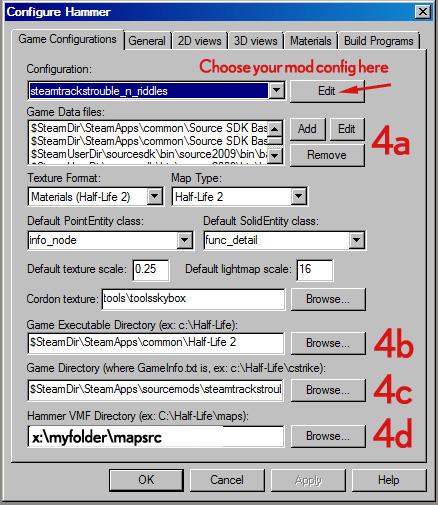
4a)=== FGD FILES ===
First flag of the Options Set the pathes of the .fgd files:
First field
$SteamDir\SteamApps\common\Source SDK Base 2013 Singleplayer\bin\base.fgd
$SteamDir\SteamApps\common\Source SDK Base 2013 Singleplayer\bin\halflife2.fgd
$SteamUserDir\sourcesdk\bin\source2009\bin\base.fgd
$SteamUserDir\sourcesdk\bin\source2009\bin\halflife2.fgd
=== PATHES ===
4b)
Games executeble directory path
$SteamDir\SteamApps\common\Half-Life 2
4c) Game directory (the folder with the entire mod data
$SteamDir\SteamApps\sourcemods\yourmodname
4d) Hammer VMF Directory (path to the folder Where the hammer .vmf files are stored)
Choose a folder your defined for storing it like
X:\mysourcefiles\mapsrc
5)=== BUILD PROGRAM PATHES ===
Now edit the pathes the last flag of the options named "Build Programs"
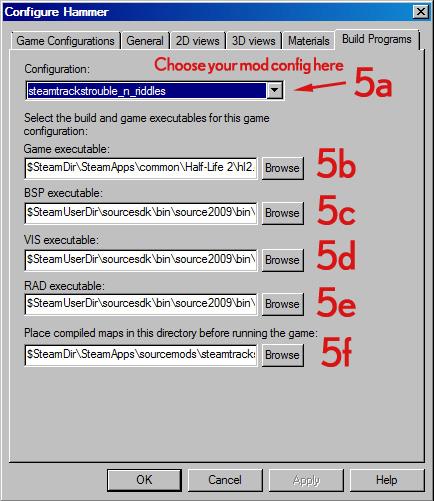
5a) Configurations
your_mod_name steamtrakstrouble_n_riddles is mine
5b) Game executable
$SteamDir\SteamApps\common\Half-Life 2\hl2.exe
5c) BSP executable
$SteamDir\SteamApps\common\Source SDK Base 2013 Singleplayer\bin\vbsp.exe
5d) VIS Executable
$SteamDir\SteamApps\common\Source SDK Base 2013 Singleplayer\bin\vvis.exe
5e) RAD Executable
$SteamDir\SteamApps\common\Source SDK Base 2013 Singleplayer\bin\vrad.exe
5f) Place the compiled maps in this directory before running the game
$SteamDir\SteamApps\sourcemods\your_mod_name\maps
6)=== COMPILING IN HAMMER ===
From now on compling AND starting the game just after compile process was not possible
in the normal mode any more. A wrong SteamID was choosen.
So I have to use the expert mode from now.
It doesn't mean that I am an expert now, but it worked.
May be you are more lucky than me and compiling works well.
In this lucky case don't change anything!
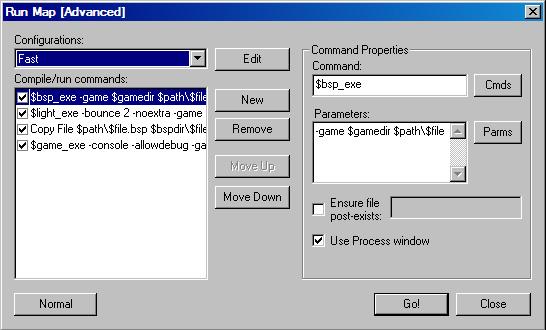
Compile Expert Settings
for FAST MODE
$bsp_exe
-game $gamedir $path\$file
$vis_exe
-fast -game $gamedir $path\$file
$light_exe
-bounce 2 -noextra -game $gamedir $path\$file
Copy File
$path\$file.bsp $bspdir\$file.bsp
$game_exe
-allowdebug -game $gamedir +map $file
for DEFAULT MODE
$bsp_exe
-game $gamedir $path\$file
$vis_exe
-game $gamedir $path\$file
$light_exe
-game $gamedir $path\$file
Copy File
$path\$file.bsp $bspdir\$file.bsp
$game_exe
-dev -console -allowdebug -game $gamedir +map $file
7) === COPY NEWLY PACKED EP2 CONTENT (OPTIONAL) ===
It might be necessary to copy the new vpacked content to the old
position of source sdk, but in my case it worked without this step.
In case you still do not see the EP2 content or having problems
loading them into hammer, try this:
The content of Half-Life Episode Two is now in 22 .vpak Files,
numbered from ep2_pak_000.vpak to ep2_pak_020.vpak plus the ep2_pak_dir.vpk.
I copied all .vpk files from folder
C:\Program Files (x86)\Steam\SteamAppsr\SteamApps\common\Half-Life 2\ep2
to
C:\Program Files (x86)\Steam\SteamApps\username\sourcesdk\bin\source2009\ep2
Hope this helps and you can continue modding.


thanks dude!
You are welcome!
You should NEVER use environment variables (e.g. $SteamDir) in the Hammer configuration paths.
Doing so will prevent Hammer from starting at all! You would have to reset the game configurations.
Always expand to the equivalent path (e.g. $SteamDir should be C:\Program Files (x36)\steam or similar).
Additionally, following these directions will still give you a "Could not load client" error.
Oops, ignore the bit about environment variables. I was using the old version of Hammer that shipped with Source SDK 2007. D'OH!
However, the errors about not loading the client do occur. I've figured out a workaround.
If you're going to be modding HL2 EP2, then you want your game executable to point here:
$SteamUserDir\Half-Life 2\hl2.exe
That is, NOT the one in the 2013 Source SDK Base.
This is in Tools->Options->Build Programs (5b in the above diagram).
Guest wrote:
"You should NEVER use environment variables (e.g. $SteamDir)
in the Hammer configuration paths."
I do not agree with this opinion. But I admit that $SteamDir
and $SteamUserDir can be confusing and changed by mistake.
Guest wrote:
"If you're going to be modding HL2 EP2, then you want
your game executable to point here:
$SteamUserDir\Half-Life 2\hl2.exe"
In that directory there is no hl2.exe.
But your post pointed to an error in my tut.
$SteamDir\SteamApps\common\Half-Life 2\hl2.exe
is the right path in field 5b in the above diagram.
I corrected it after a test.
Thank you.
Thank you very much for this!
I searched for a decent explanation/solution for this problem and this worked perfectly!
Saved my day - so again: thanks :)
This comment is currently awaiting admin approval, join now to view.
It would seem that doing this gets rid of the brush size measurements that appear when creating a brush or selecting a brush. The small numbers that appear in the 2D view showing the brush size do not appear. Is there a way to fix this?
For me the mod crashed: "could not load library client" error appears
Had this problem as well and fixed it in this way:
Open Steam->Library
Right Click on "Half-Life 2: Episode Two" -> Properties
Under "Local files" choose
"Verify Integrity of Game Cache".
When this has been done sucessfully restart Steam.
Hope this helps
Thanks for reply but it not working.
thank you mannn! you are the best so far cant bealive its working with opening very old mods and others -
works 100%
This comment is currently awaiting admin approval, join now to view.
This comment is currently awaiting admin approval, join now to view.