Well, let's start it.
1.)
- Where can I download MOW mods?
- Please go to the top of the page, click to the downloads text, then choose the newest version of the mod, then click to its text, then click to the big red download button.
2.)
- How can activate the mod or how do I install it?
- Download the mod, then unzip it your Men of War/Mods folder, then run the game. In the options menu you can find a mod page, there are two column the activated and the not activated. Choose the mod which you want to activate, then use the arrow to activate it.
3.)
- But I don't have a mod folder in my Men of War.
- You need to create it. Create a new folder in the Men of War, and rename it to mods.
4.)
- How did you make your models?
- With 3d design programs. The first one is good for learning the fully free blender. It's a very user friendly program, and you can make very nice things with it, perfect for study the basics of the modelling. If you want to export your models to in the game, you need the 3dsMax with the Gem export plug-ins. The max need more experience in modelling, but you can work with it very fast, and its modifiers are very powerful. If you learnt it well, you don't have any problem to use an another program.
5.)
- How can I edit you texture?
- With the GIMP, or Photoshop, or with your favourite image editor program. There are many fully free, and most of them easy to use. For the game, the most optimal format is the Direct Draw Surface, or .dds, because the video card could can handle it directly, its much faster too.
6.)
- What are these Gem plug-ins?
- The plugins, which ones needs to export the .mdl file format. You can download them here. The installing is easy. But the plug-ins are only works in 3dsMax 2008 or 3dsMax 2009.
7.)
- How do you export my own models?
- First, you have to make them. Then texturing comes with uvw textures, then the smoothing groups too. Then you export it. The exact method is written in many tutorials here.
8.)
- I get an error message, says that the volume must be a non convex polygonal mesh.
- This isn't an error, just your volume is not convex. It's not problem, because the exporter make a .vol file for it.
9.)
- I don't know how to make human models in-game.
- You need the human model first. You can found a sample files in the Gem plug-ins folder, you need the Gb_com. In this file, you can found the skeleton of the human models. You have to rig your model to this skeleton. About rigging, you can find a lot of information on the internet, on Youtobe, or other tutorial sites.
10.)
- How can I import my own weapon in-game?
- First, place your model to the mg42 called sample file. You can find it in the plug-ins sample folder. Delete all _lod things. Then open the mg42 with right click. Check the user defined part. Select all, and press ctrl+c. Then place you model to the mg42, and scale it. I always use the trigger as an reference, because they are usually the same size. Place the foresight to the end of the barrel, this is the place where the bullets are leave the weapons. Size the vols to your weapons. Now select the weapon, open the with right click. Check the user defined part. Select all, and press ctrl+v. Rename the name of the old weapon to your weapon. Then OK. Select the weapon, then click to hierarchy. It's between to the Modify and Motion buttons. The red arrow is looks forward, the green one is points up. Then place it after the trigger. The pivot place is where the characters are hold the weapon. (IMPORTANT: unlink the model if you want to modify the pivot). Then choose every one except the weapon, and link the to the weapon. Then press export. The other thing are written here: here. On the 4th page.
11.)
- I have made a cool grenade, but when it dropped, its just don't move.
- Your grenade name and your grenades .set file name is not the same.
12.)
- How can I change of the name of a soldier?
- Select the soldier in the editor. Check the side menu, here you can find the first an the second name, and here you can change them.
13.)
- How can I change the range of a weapon, or its shooting range?
- It's not very hard. You have to unzip the game.pak\set\stuff folder to your mods folder. Here are the weapons data. Now, find the weapon what do you like to change. Example TT. Open the TT file in the pistol folder with note pad. You will get this:
{from "pattern pistol" {filling "ammo pistol" 8} {entity "tt"} {fireSound "pistol/tt"} {reloadSound "tt"} {rechargeTime 2.86} } <span style="text-decoration: underline;">copy this to the file:</span> {range 50 60} {from "pattern pistol" {filling "ammo pistol" 8} {entity "tt"} {fireSound "pistol/tt"} {reloadSound "tt"} {rechargeTime 2.86} {range 50 60} }
Then modify the number. The first is the aiming range, (the certain shots) the second is the shooting range.
{recoveryTime 2.4} {rechargeTime 3} {speed 150}
These are about the speed of the shooting.
14.)
- The exported weapon is pointing to a wrong position, how can I solve it?
- Check the pivot in Max. The red arrow must point forward, (to the barrel) the blue one must point upward.
15.)
- How can I change the soldiers relations? I mean how can I change whose player they belong to?
- Select them in editor mode. Then check the side menu. You can find a player paragraph. Just change it. To change the faction what you can control, use the numeric keyboard.
16.)
- Can you model or export something in game for myself?
- Not. Sorry, but I have my own things, I am always very busy. I can give you the tutorials what I used, but you have to make everything.
17.)
- I have found a cool website with a lot of cool weapons, and I managed to export them in game. Are there any legal problem with them?
- As I know, not. Every moder likes to use them, because these things fastening the making of the mod, but these models can have a side effect: the too many polygon, so be very careful with them.
18.)
- I found a nice mod here. As I know, I can use resources from them, but how exactly?
- Well, always give the credits to the maker, because if not, you will accused by stealing. Very important to replace these models as soon as possible with your own, because the community only likes the unique mods.


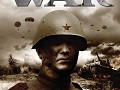

where is the link for the plug-in from DMS
Digitalmindsoft.eu
That link does not work
C:\Program Files\C1 company\Men of War Assault Squad 2\mods\tools
Possible to make a file Blender to 3D MAX?
If so, how?
Export it as an obj. file. Then import with the max.
Thanks
How i can export models
Hi, is there a plug in that allows me to import PLY models into 3DS max 9
for example
I have a mod with an AK74, I want to add a scope but the model is in PLY format.
I have read the tutorials and visited the links however thee is nothing I could find on importing PLY files from the game.
Can anyone help?
How do i add my own sounds to use in editor?
How do I create my own MOD not retexture of the game, an actual mod?
How can i edit the skins? cause i want to add only helmets weapons and armor to my infantry the rest i will find from other autors but ofcourse the mod will not come to light, is just for my own use
PD: i'm talking about made my own outfits for the infantry.
am i have alot of 3d models but i creat it in the sketchup how can i upload it in the game is there any sofware to convert my files or any? plss i want to help to develope the game
with which tools can i import from ArmA 2 to Men of War
Does the software for making models have to be 3Ds max or is it a specific file type?
And is there any free prerequisites for 3Ds max?
Hey I found a bunch of skins on moddb but I do not know how to add them to the gem editor for MOWAS 2.
How to change the range of how far a tank fires?
how can i add a custom soldier that i have created in blender or max that use the MOWAS2 character rigging systems ?
Can someone explain for me how this thing work?
{projectileDamage 5}
{projectileDamageClip 5}
{projectileDamageTable {40 5} {100 0}}
{projectileDamageThreshold 1.5}
and what is this?
{spreading
{SpreadRadius 1.0}
{SpreadXYRatio 2.7}
{SpreadPower 3}
}
Thanks!
Considering it is impossible to legally obtain 3DSMax 9 or 8, and contemporary versions cost over a thousand dollars, it would be exceedingly nice if anyone who knew of any alternative to their use would share it.
This comment is currently awaiting admin approval, join now to view.