How to add admins
A small guide about how to put admins in your servers (Works LAN and Dedicated)
Working in 1.6.1
- Open the game root folder and enter in _userdata_ folder
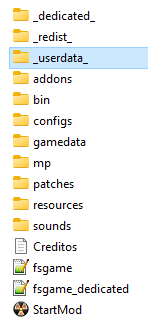
- Open the radmins.ltx file
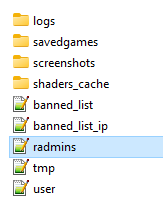
- Add a new line at the end with the next format and fill it with your custom info:
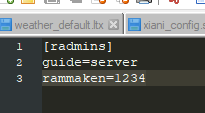
username=password
username: This needs to match your nickname in-game, mayus doesn't matter but spaces does, so try to not use names with spaces.
password: Your password to login as an admin in-game, put whatever you want but try to don't share it with anybody, theres a probability that maybe some guy can use your nickname and put the password and he will have admin rights.
Example: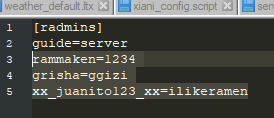
- Now open your console while in-game and put "ra login USERNAME PASSWORD" command and press Enter, admin console and rights will be given automatically.
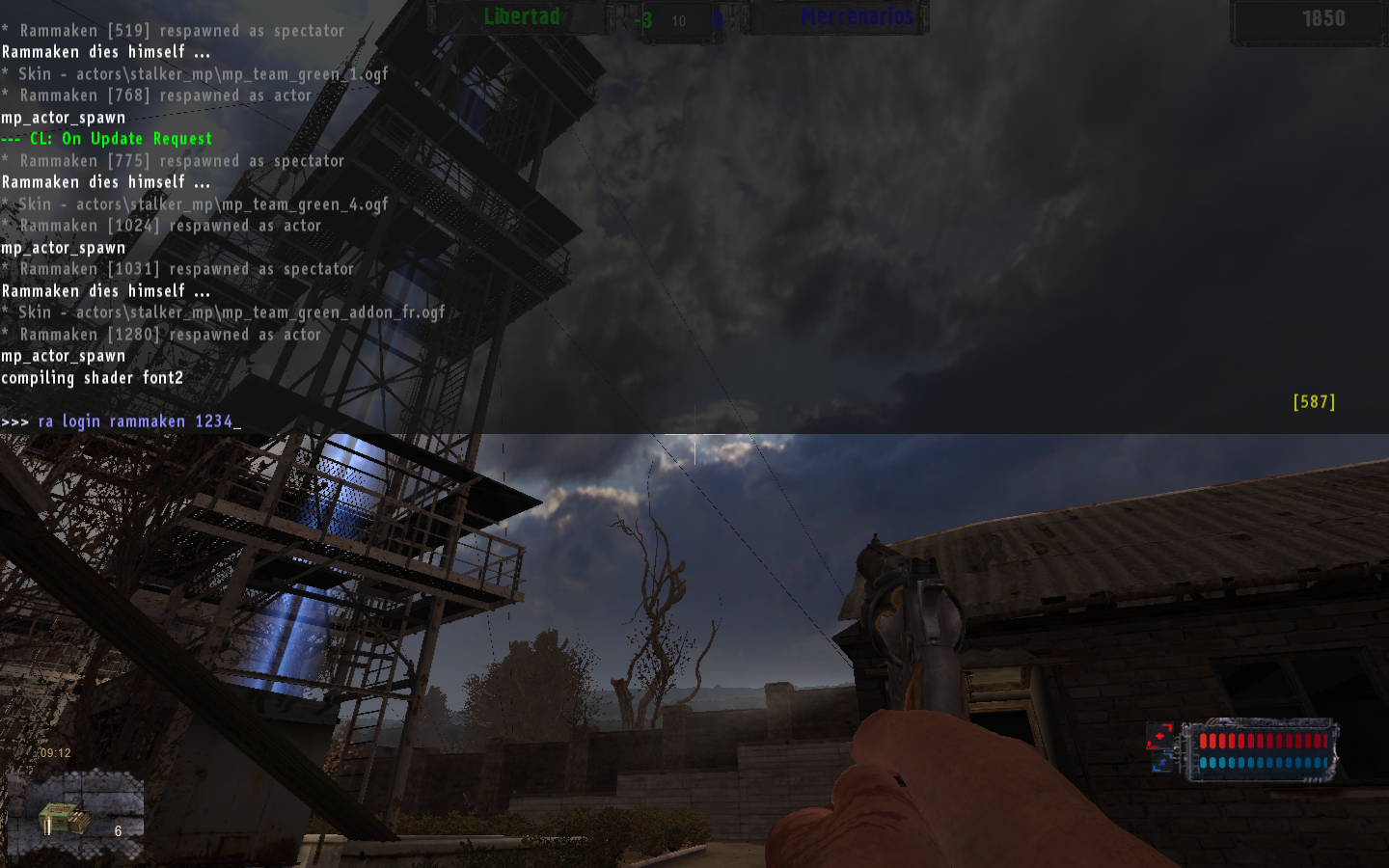
- Enjoy your admins rights, you can now use only admin commands (They are listed below)

NOTE: If you want to open again the admin console, repeat the ra login command again everytime.
Useful commands for admins:
- demo_record 1
Free camera mode - sv_kick
Kick someone of the server by his nickname - sv_kick_id
Kick someone from the server by his user id - sv_ban
Ban someone from the server. - sv_playerlists
Show a technical list of all the users from the server including their ID or IP

