Stargate Invasion 10th anniversary & Goa’uld Release
Intro
SGI has reached its 10th anniversary! We celebrate this in part with the Goa'uld release, a version of which is now available here on Moddb and will be updated from time to time. A lot of work went into preparing the Goa'uld for this initial release. I hope you all enjoy what is currently available, there will be more to come as we improve the textures and add more models/icons, balance etc.
Download
SGI is available as a GitHub repository. These files are public and can be downloaded or synced freely, even without a GitHub account. Our experience with GitHub has been very positive so far.
In general, please refrain from attempting to push changes to the server. Instead, contact us on Discord to let us know what you have in mind.
Link: GitHub Repository
Link: Instructions for installing / syncing the mod via GitHub
Current Faction Release Order & Roles
The order may change but we'll keep this section updated if it does.
Playable:
- Tau'ri (Enabled)
- Asuran (Enabled)
- Goa'uld (Enabled)
- Wraith (Disabled -release date to be determined)
- Asgard (Disabled -release date to be determined)
Not Playable:
- Travellers
- Multiple possible roles - Events, Neutral Planet Fleets, Outlaw Sectors Fleets
- Currently under development - 5 ship designs so far including original Traveller ship from the show as a high detail model.
- SG1 Replicators
- Pirate Faction
- Concurrent development with other factions starting sometime next year.
- Ori
- Planned for Events mainly but an entire faction could be designed and built eventually.
- Release date to be determined.
Spotlight Videos
For anyone that wishes to post spotlight videos featuring SGI:
- Please mention that this is a developer build and that not everything is as we intend it to be.
- Since this is an incomplete mod, don't treat the spotlight video as a review. Presenting the work is fine but comments about what should have been included are obviously not since we may already have plans that we haven't stated. Once we are ready, we will let you all know that reviewing is in order.
- Before making the video, download and install the mod again from our GitHub repository so that you are featuring the latest version (or fetch the latest updates if you are using the GitHub Desktop app).
Thanks for sticking to the above! Now for our change-log:
Goa’uld Faction
Many aditonal Goa'uld ships have been added and these have all received quick textures or have more advanced proper textures such as the Meltak capital ship. The quick textures can be thought of as elaborate placeholders and will be updated/improved as we go forward.
Goa’uld ships and structures fixed or added to SGI:
- Structures
- Cronus Starbase
- Original model and texture created by Riser
- Geometry Cleanup & optimization (same detail, 10% lower triangle count)
- Partial TextureUV rework
- TangentUVs for lighting
- Hard Edges for shading
- Hardpoints (weapns, hangars, etc.)
- Textures added (derived from the old color texture but modified for improved look)
- Shield Mesh.
- Titan Factory
- TangentUVs for lighting.
- TextureUVs.
- Corrected model orientation.
- Quick Textures (dotNfg).
- Capital Factory
- Quick Textures (dotNfg)
- Frigate Factory
- Geometry Cleanup & optimization.
- TextureUV - ready for texturing.
- TangentUVs for lighting.
- Hard Edges for shading.
- Quick Textures (dotNfg)
- Civilian Laboratory
- Model & Textures by Ace_Fighter.
- Hard Edges for shading.
- TangentUVs for lighting.
- Minimum zoom distance set.
- Combat Laboratory
- Original design/model by Lord_Setesh.
- Model partially rebuild for symmetry & optimization.
- TextureUVs.
- TangentUVs for lighting.
- Hard Edges for shading.
- Quick Textures (dotNfg).
- Titans
- Anubis
- Geometry cleanup - removed 800 triangles.
- Ship size updated.
- Hard Edges for shading.
- TangentUVs for lighting.
- New hardpoints setup (more weapons points).
- New Shield.
- Capitals
- Amduat
- Original model reference provided by Stargate Space Conflict.
- Completely rebuilt geometry with 5000 fewer triangles. Also added new weapon turrets geometry (12 heavy and 12 medium/light). Triangle count is 8226.
- Shield mesh.
- Hardpoints for weapons etc.
- Hard edges for shading.
- TangentUVs for lighting.
- TextureUVs.
- Quick Textures (AceFighter).
- Weapons setup for the entity to match the hardpoints.
- Minimum zoom distance set.
- Cruisers
- Heliopolis
- Geometry Cleanup & optimization (same detail with 10% lower triangle count).
- TextureUVs - ready for texturing
- TangentUVs for lighting.
- Hard Edges for shading.
- Quick Textures (dotNfg).
- Shield Mesh
- Hok’kesh
- Original model and texture created by Riser
- Geometry Cleanup & optimization (same detail, more than 50% lower triangle count)
- Partial TextureUV rework
- TangentUVs for lighting
- Hard Edges for shading
- Hardpoints (weapns, hangars, etc.)
- Textures added (derived from the old color texture but modified for improved look)
- Shield Mesh.
- Isis
- Quick Textures (dotNfg)
- Jan’tak
- Model completely rebuilt.
- TextureUVs - ready for texturing.
- Hard Edges for shading.
- TangentUVs for lighting.
- Hardpoints for weapons.
- Weapons setup changed on the entity to fit the new mesh hardpoints.
- Shield mesh.
- Quick Textures (dotNfg).
- Frigates
- Al’kesh
- Minor rework.
- TangentUVs for lighting.
- Hard Edges for shading.
- Hardpoints (weapons, bombs).
- Shield Mesh.
- Ammit
- Original model created by Lort_Setesh.
- Geometry cleanup & optimization (same detail, more than 50% lower triangle count).
- TextureUV.
- TangentUVs for lighting.
- Hard Edges for shading.
- Hardpoints (weapons).
- Quick Textures (dotNfg).
- Shield Mesh.
- Atum
- Created new data and normal textures derived from the color texture so that it has the necessary effects in game.
- Fixed flooded team colors issue.
- New Shield Mesh
- Updated ship size.
- Duat
- Mesh cleaned & optimized.
- TangentUVs for lighting.
- Created new data and normal textures derived from the color texture so that it has the necessary effects in game.
- Hardpoints setup.
- New Shield Mesh.
- Horus
- Geometry Cleanup & optimization
- TextureUVs - ready for texturing
- TangentUVs for lighting
- Hard Edges for shading
- Hardpoints (weapons)
- Quick Textures (dotNfg)
- Shield Mesh
- Tel’tak
- Original model and texture created by Riser.
- Comple geometry rebuild as well as partial redesign (front section), somewhat lower poly count (1424 instead of 1636 triangles).
- TextureUV - ready to be textured.
- TangentUVs for lighting.
- Hard Edges for shading.
- Placeholder Textures.
- Shield Mesh.
- (Osiris - name will be changed)
- Geometry rebuild & optimization (similar detail, more than 50% lower triangle count)
- TextureUV - ready to be textured
- TangentUVs for lighting
- Hard Edges for shading
- Hardpoints (weapons)
- Quick Textures (dotNfg)
- Shield Mesh.
Strings
- Cleaned up the TODO strings
Balancing
For Asuran Faction:
For Human Factions:
For Goa’uld Factions:
Various Fixes
- Fixed data map issue (glowing mesh) and entity model links for Human Demeter and Midas (Refinery/Trade ships)
- Fixed the order of Pacts
UI / Skin
- Icons and Pictures for the various Goa'uld ships and structures
Abilities & Research
New/Modified Abilities
We welcome suggestions for possible Artifacts or research based on Artifacts both for currently available and potential new ones. These Artifacts should have considerable quasi game changing benefits for at least one, or possibly two faction. Post your ideas in the comments section of this progress report and we will see if they can be incorporated into the new Exploration research sections.
FX
- -
Texturing & Modeling
See Goa’uld section above
Workflow & Pipeline (technobabble alert;))
The texturing system has been implemented to some extent, in particular many of the quick textures for the Goa’uld used the Emissive filter part of the setup which allowed very rapid texturing. As an example of things to come, here is the entire texture system being applied to the Concordia. It is a Work In Progress setup so only the main material and the emissive are representative of the final texture. The additional colored materials seen here are still in the works and will have a more subtle final look:
The Goa'uld have also had a specific generator created for texturing their ships, the Egyprian Hieroglyph generator. It contains 97 individual hieroglyph image inputs combined through the extended generator:
To help with deails in certain sections of ships, another tool was created that works similarly to the one above. This is the ship hull creator and comprises over 70 input images across 4 separate generators:
And here is an extension of the ship hull creator with an additional Background Layer and a choice of 14 different backgrounds to switch between:
Further work is also underway to optimize the texturing system before it's put into full production use. Most of the generators inside the texturing system filters are custom made and very fast in comparisson to their vanilla counterparts which allows for fluid texturing with lower grade hardware, or more effects layering for increased texture complexity with better hardware.
One exception so far was the Mask Builder node that is used in two of the filters. This vanilla node is very heavy and is being applied twice so it accounts for about half the processing time of the entire system. In order to optimize for our purposes, the version that is available in Designer was rebuilt and customized. The new one is between 2 and 3.5 times faster than the vanilla version and is comfortably usable at 4K resolution even on a tablet. Here are some timings comparing the heaviest vanilla generators and our Custom Mask Generator (Green):
The available options have also been expanded in terms of functionality. The Grunge now has drop down selections offering all 15 variants (as bitmaps) available in Designer and not just the 007 map. We can also select a different map out of these 15, for the primary and secondary grunges and control their tiling separately as well as together:
Another addition is the updated Scratches node that Designer introduced in one of it's updates. These Scratches are not available in the vanilla Mask Builder but have been integrated as an option in our custom node:
A lot of further improvements were implemented to the texturing system over the past couple of weeks as it nears completion, these include reworked blending with better quality, soft alpha controls and the conversion of the Bridge material to a full ColorID (Black) material mask as well as the addition of a new ColorID material mask (White). The system is now in it's full implementation with the maximum planned material IDs.
Here it is, running on a desktop PC (i5-2500k (not overclocked) with Nvidia 1070 GPU). This is a compressed version where multiple filters were combined into System Levels for simplicity:
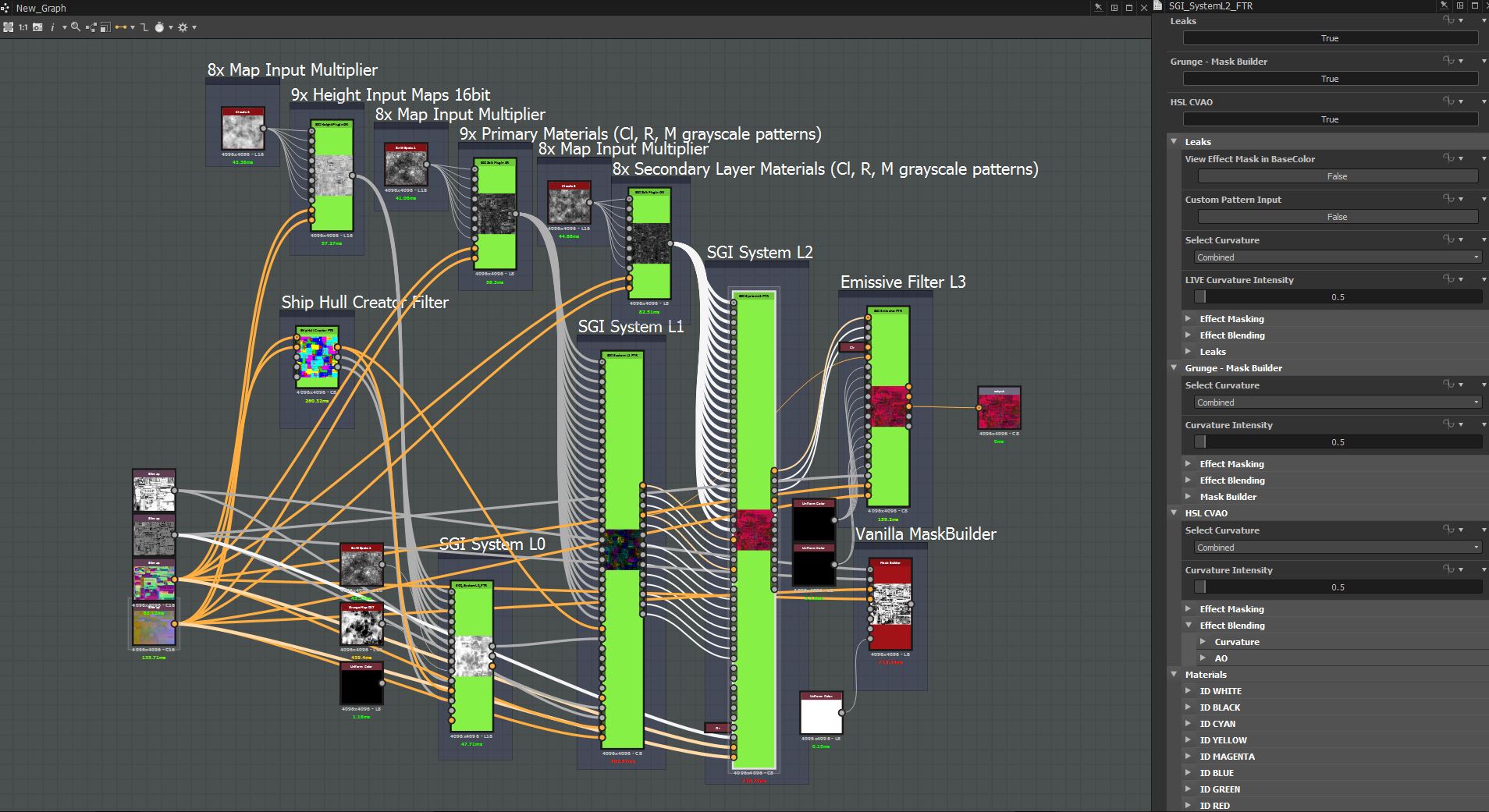
The options (a fraction of these is displayed) on the right are for the SystemL2 filter, a standard Substance Designer Mask Builder can be seen on the right for timing comparisson where Scratches and TriPlanar are activated on all nodes. The system is very fast as a whole considering the amount of options it offers. It's also sufficiently versatile to allow for the easy texturing of all the factions in SGI and beyond and can be expanded/refined further. Essentially, once the input maps have been assigned to create a base material setup for a particular type of ship look (like the Assuran one for instance, or the Concordia), all we have to worry about is creating a height map with colorID and setting up the appropriate tiling for each ship. The system will intelligently apply the effects based on the new height and colorID, both of which can either be painted inside Substance Painter or created elswhere and imported/applied as maps.
Some of the latest refinements have seen the addition of multiple live Ambient Occlusion variant nodes and the ability to choose whatever works best for the situation.
In addition to the standard AO node in designer, two new versions as well as a third blended option are now available to us:
Custom (LVs) version is best used for accentuating details without flooding the whole model with AO:
Here it is on the Isis ship:
The next one is our Custom (PP) AO variant, this one is similar to the Standard AO in Designer but is better at maintaining relative shape size and depth of larger elements:
The final Custom AO is a blend between the Standard and Custom PP variants. The Custom PP is used to get the larger shapes and the Standard for the details.
Standard Designer AO:
Custom PP AO:
And the Blended result:
The Ambient Occlusion drives many of the texturing system effects, this is why the time was spent to make sure we have appropriate variants depending on the situation and ship/station design being textured.



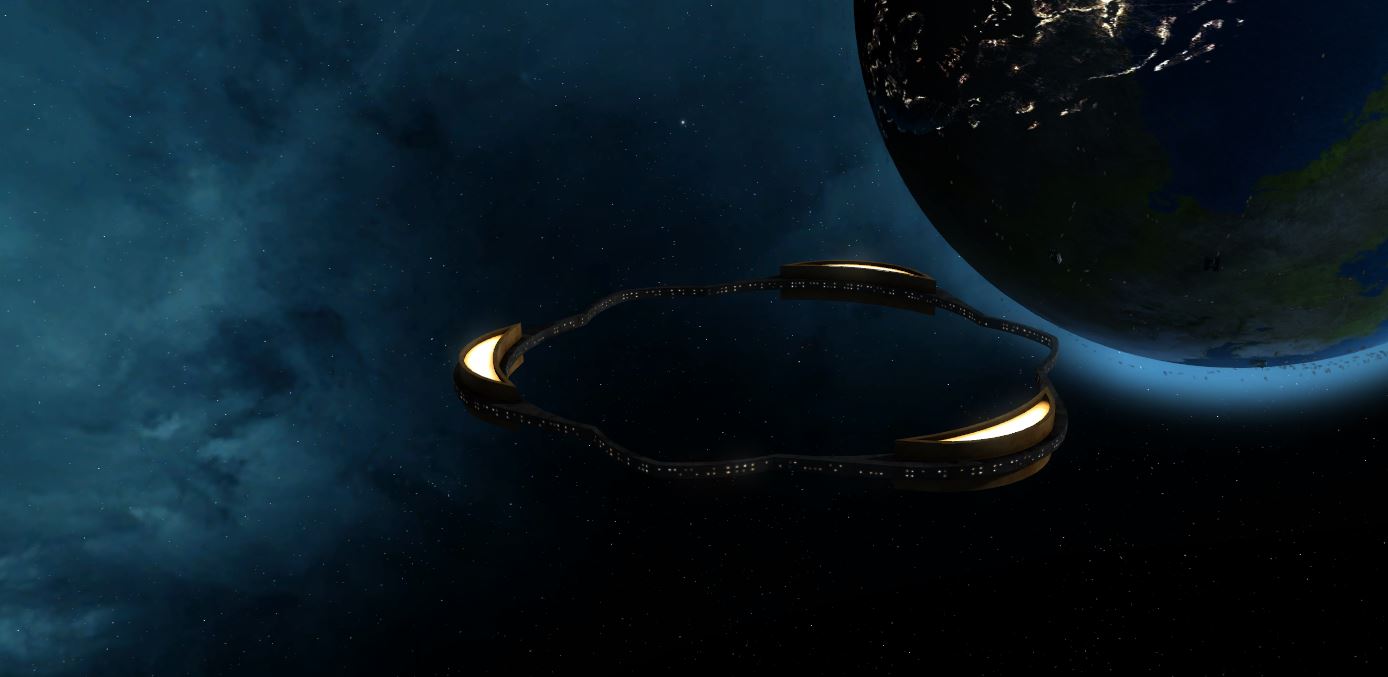
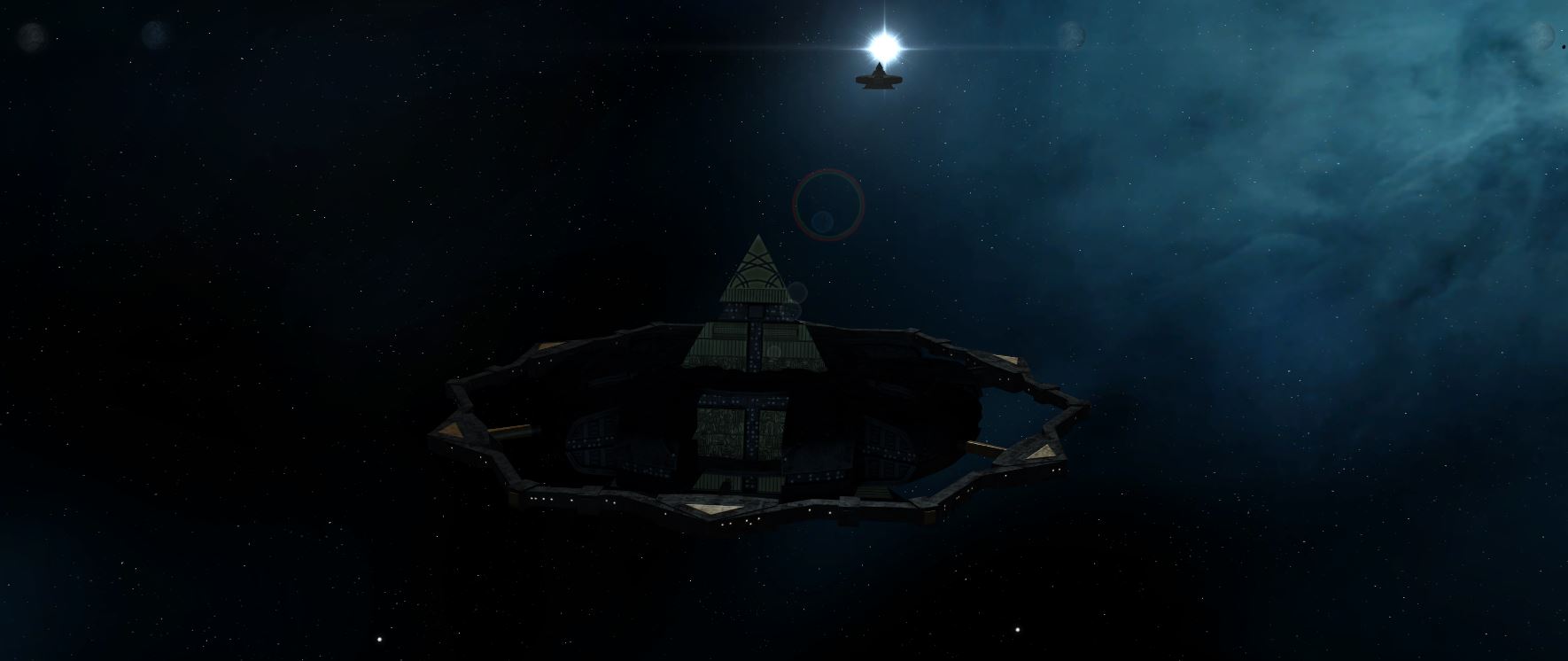



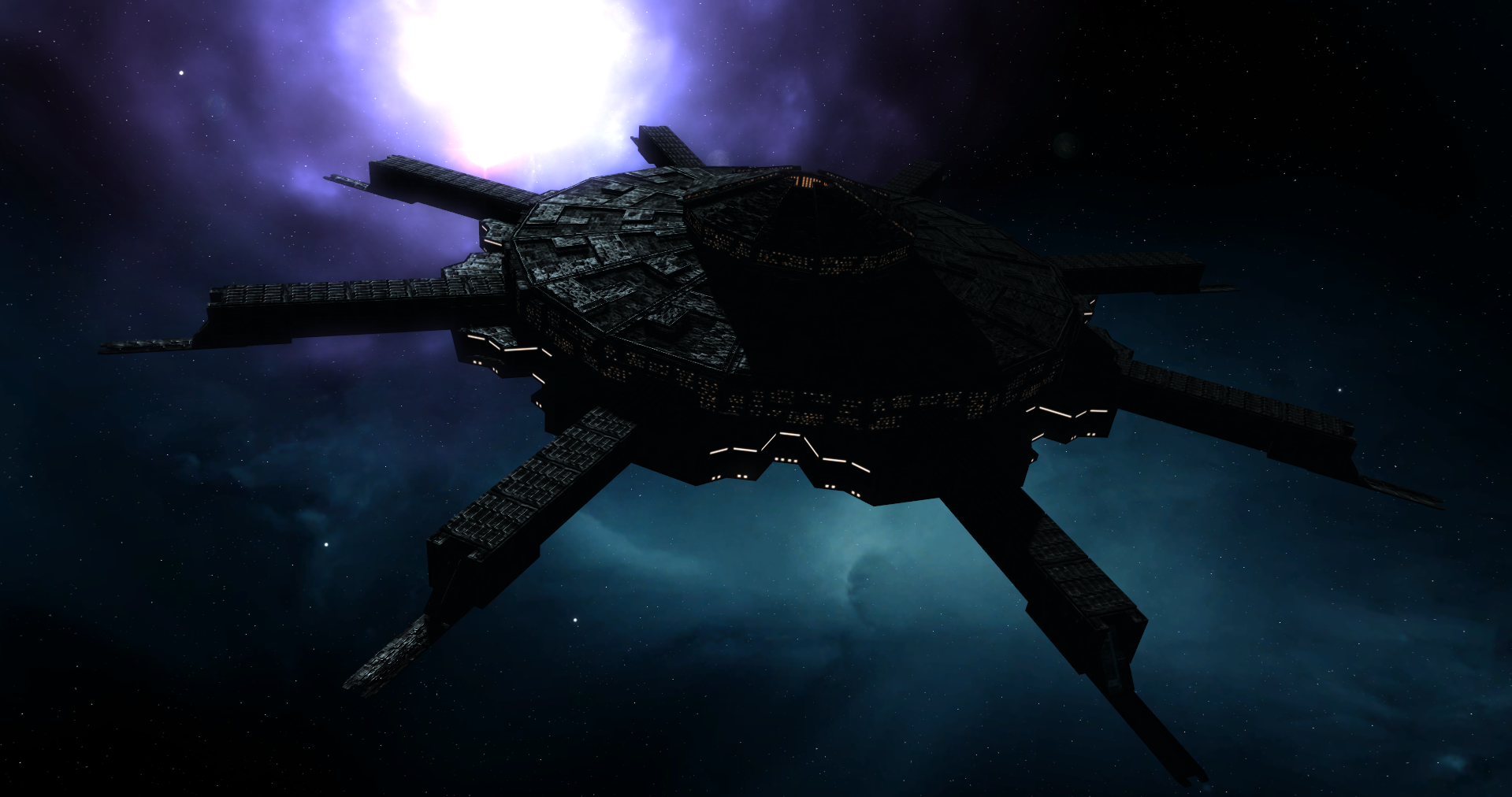
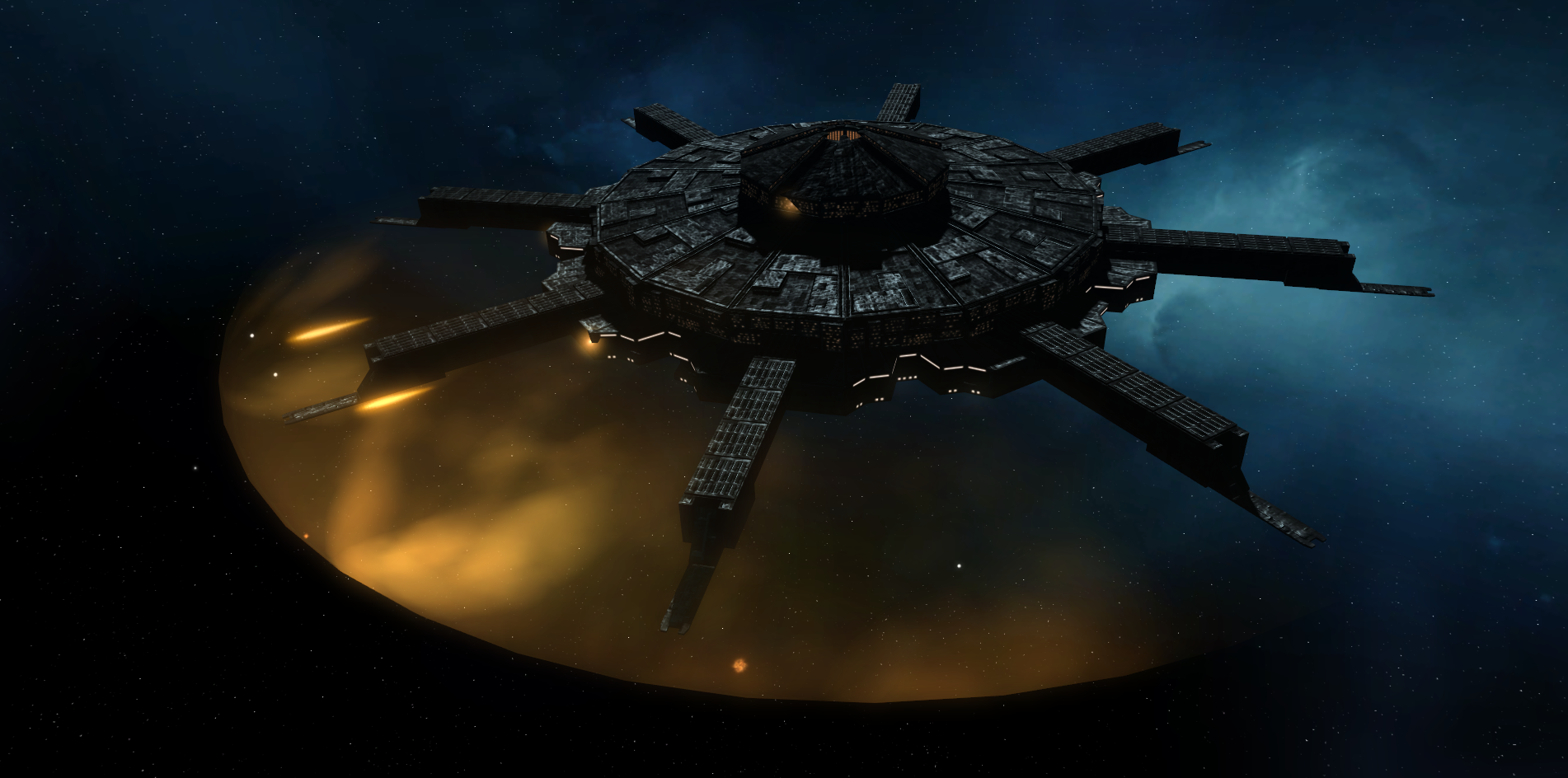
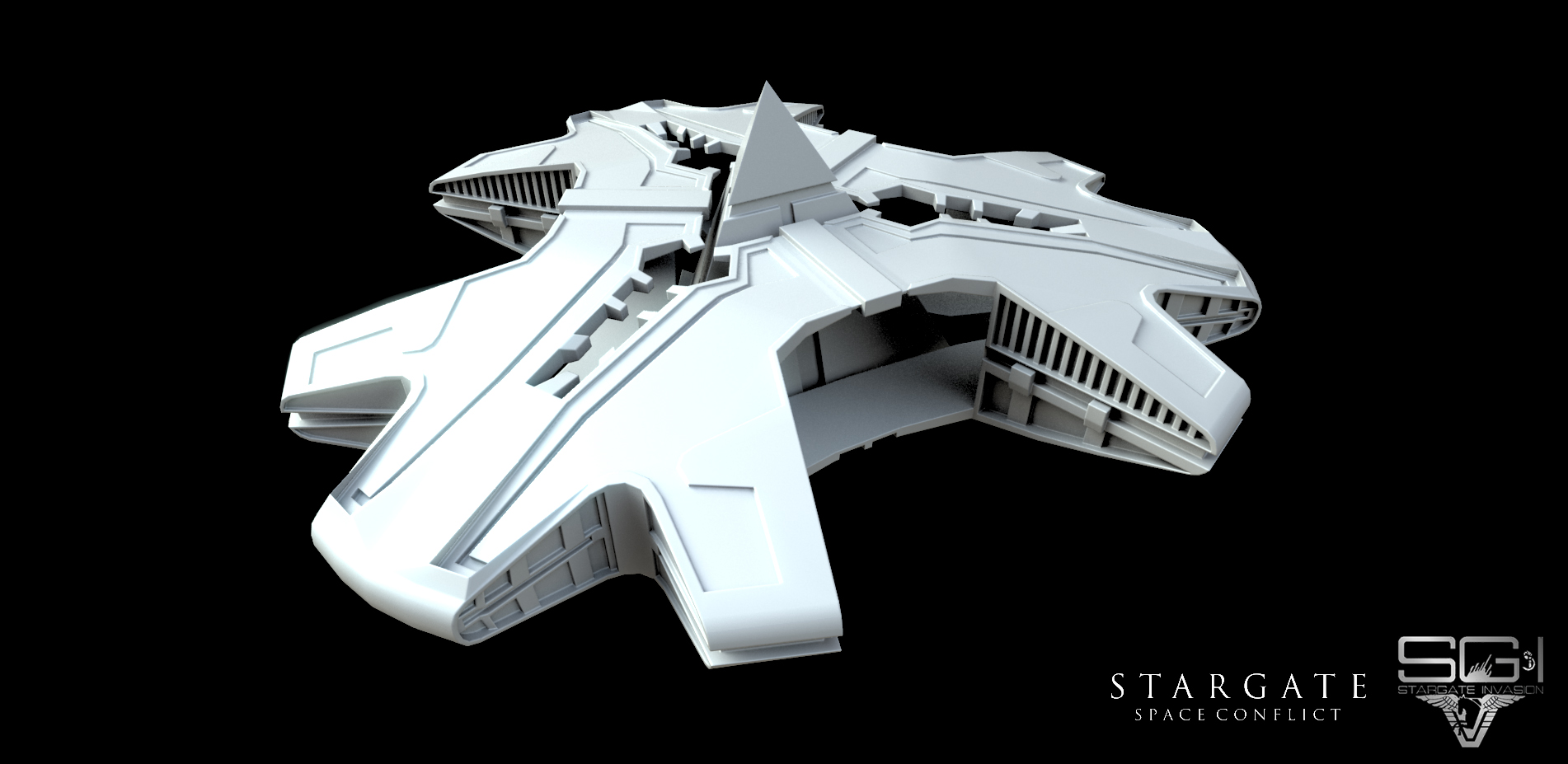


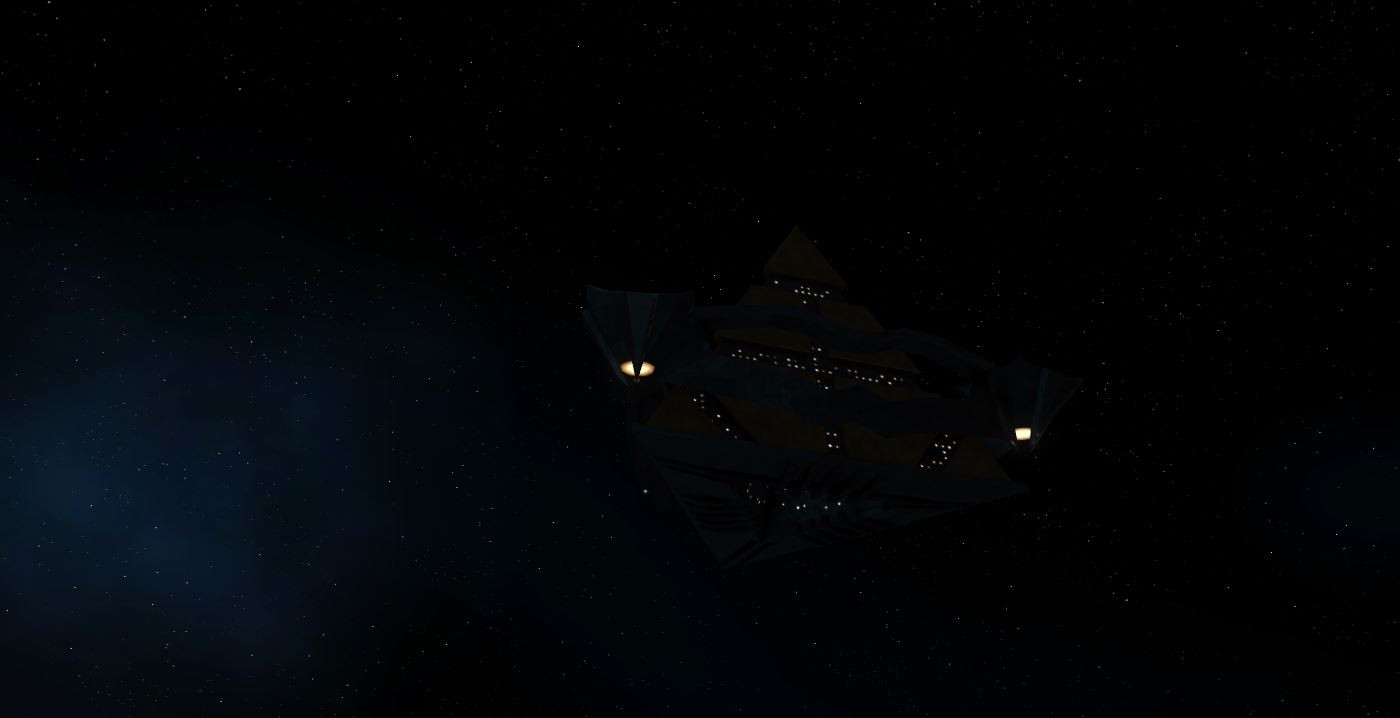


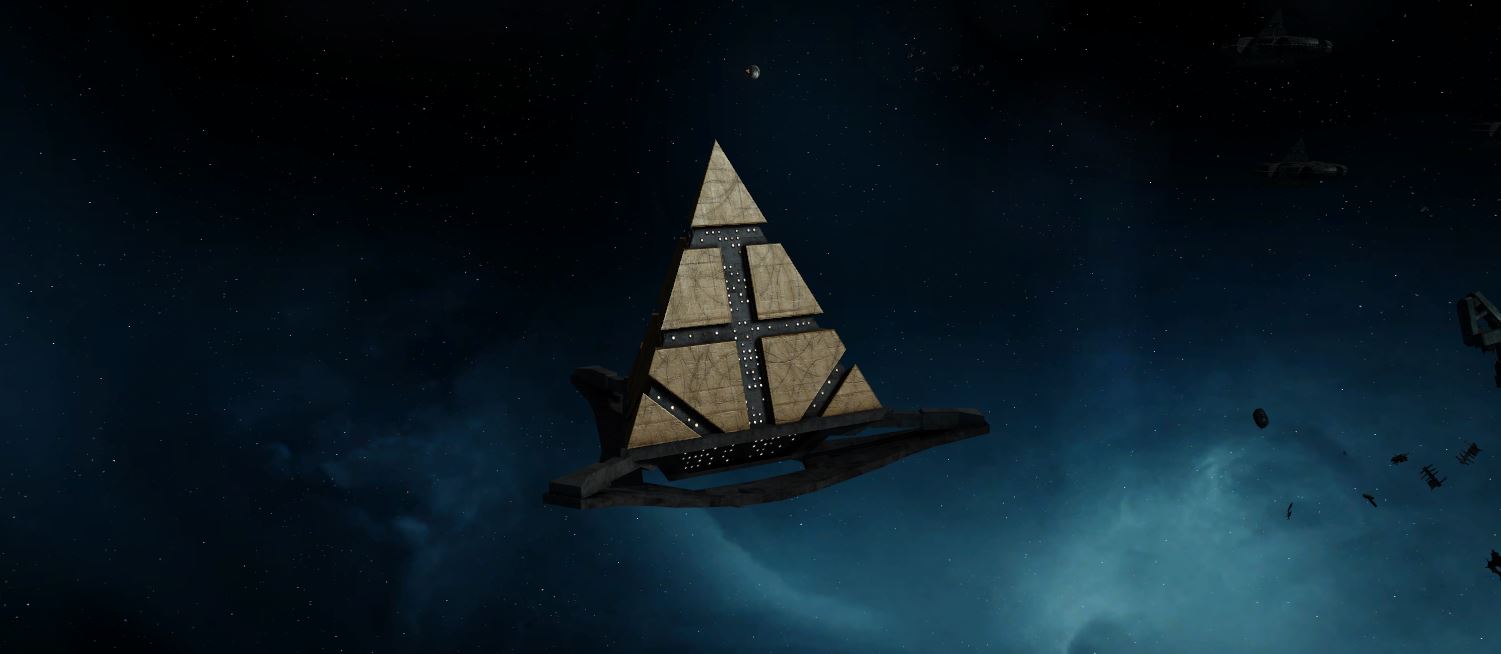
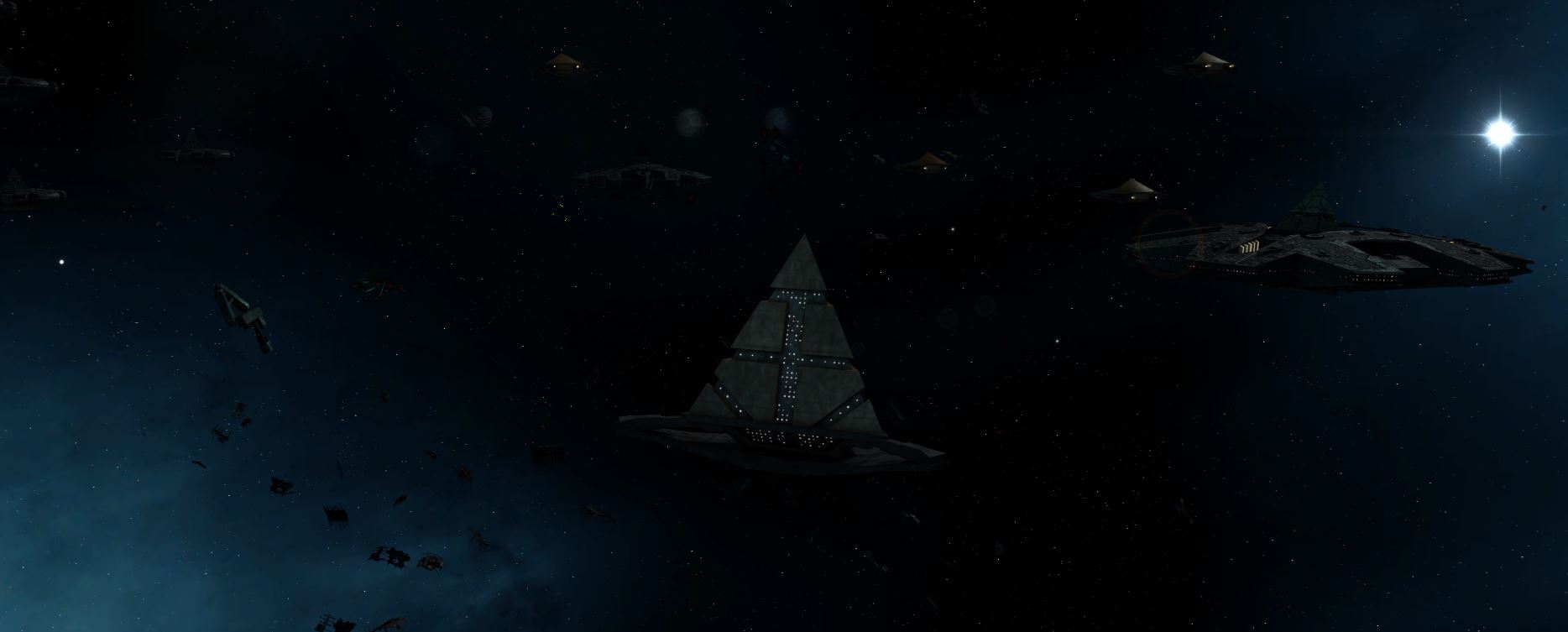



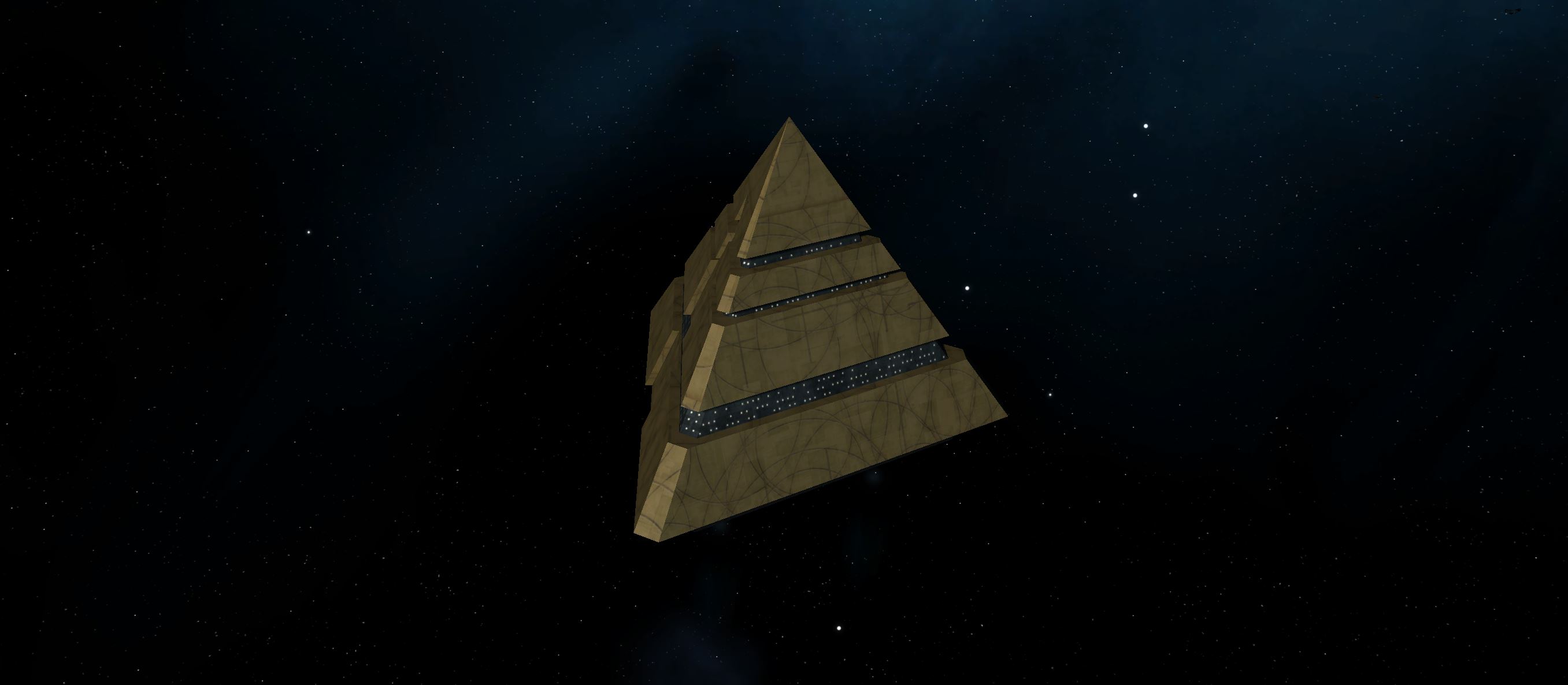


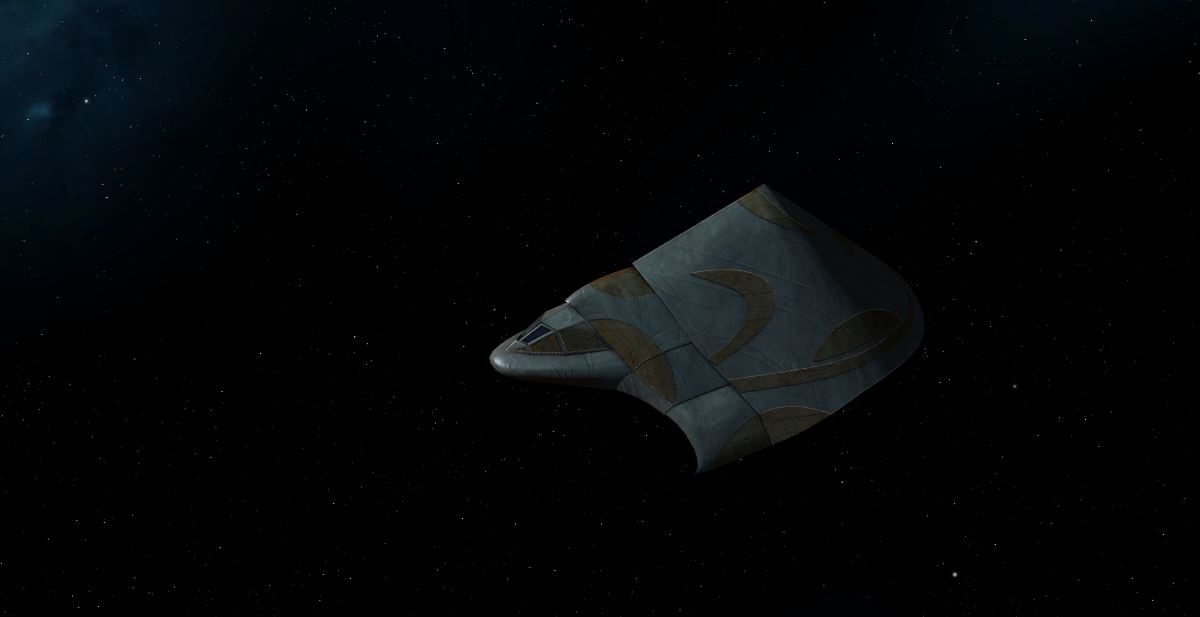

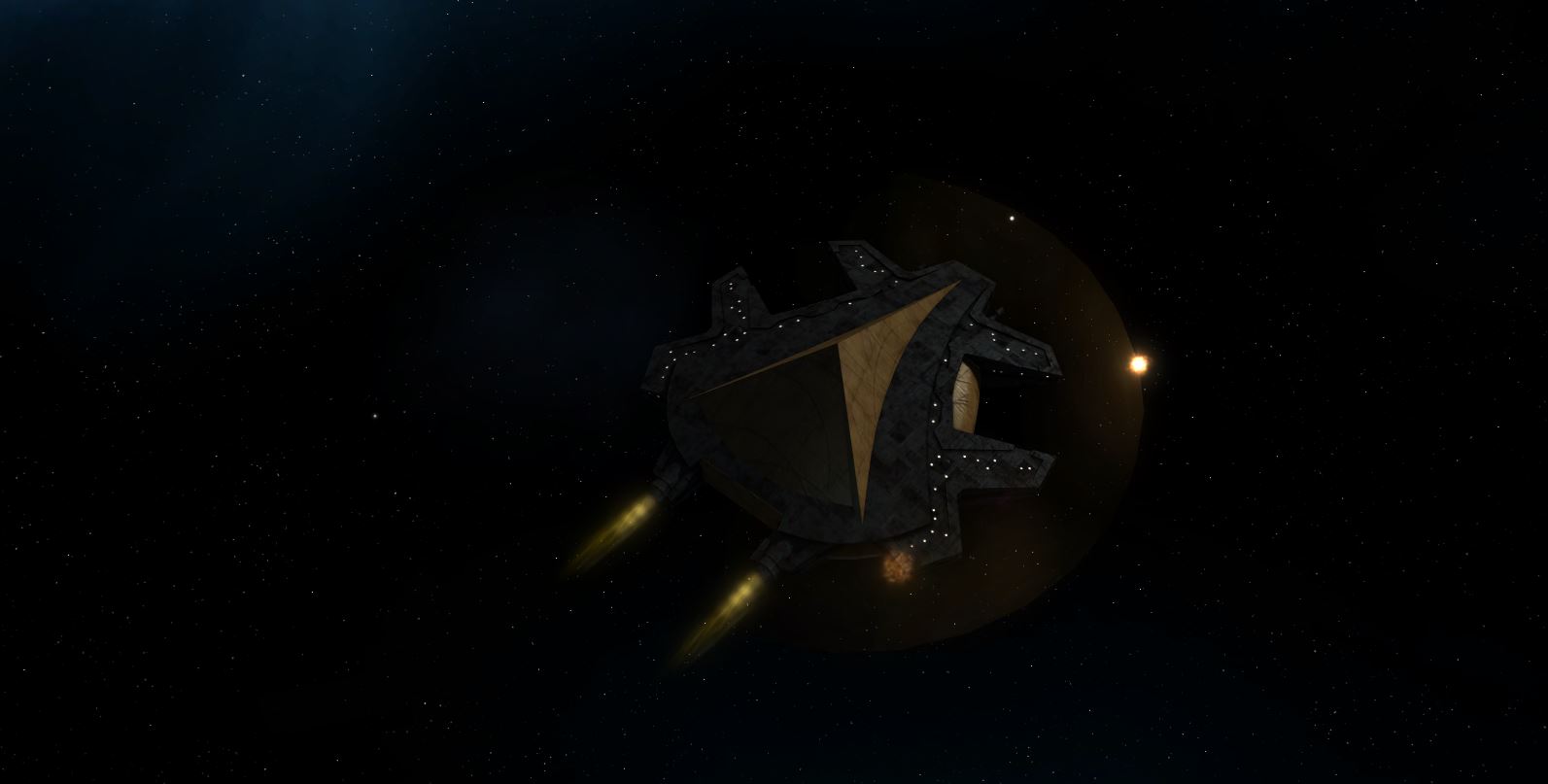
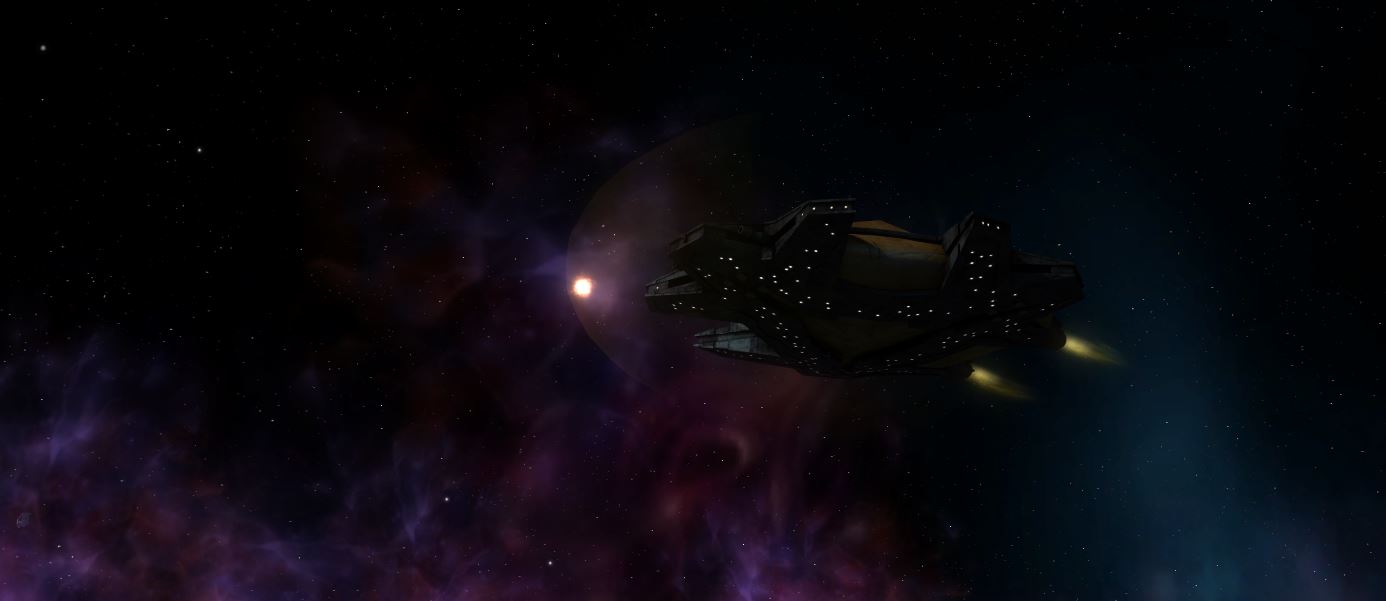


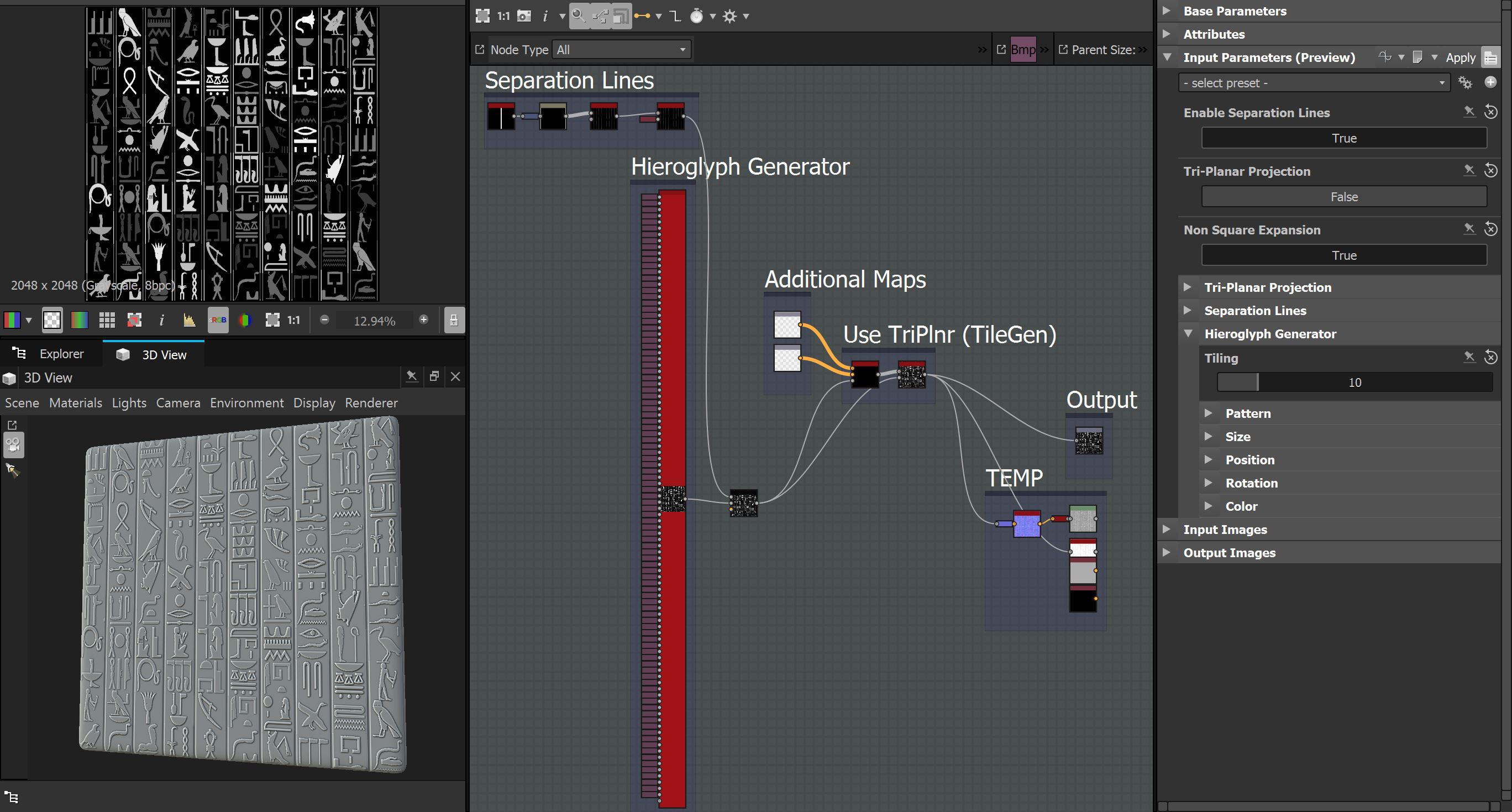
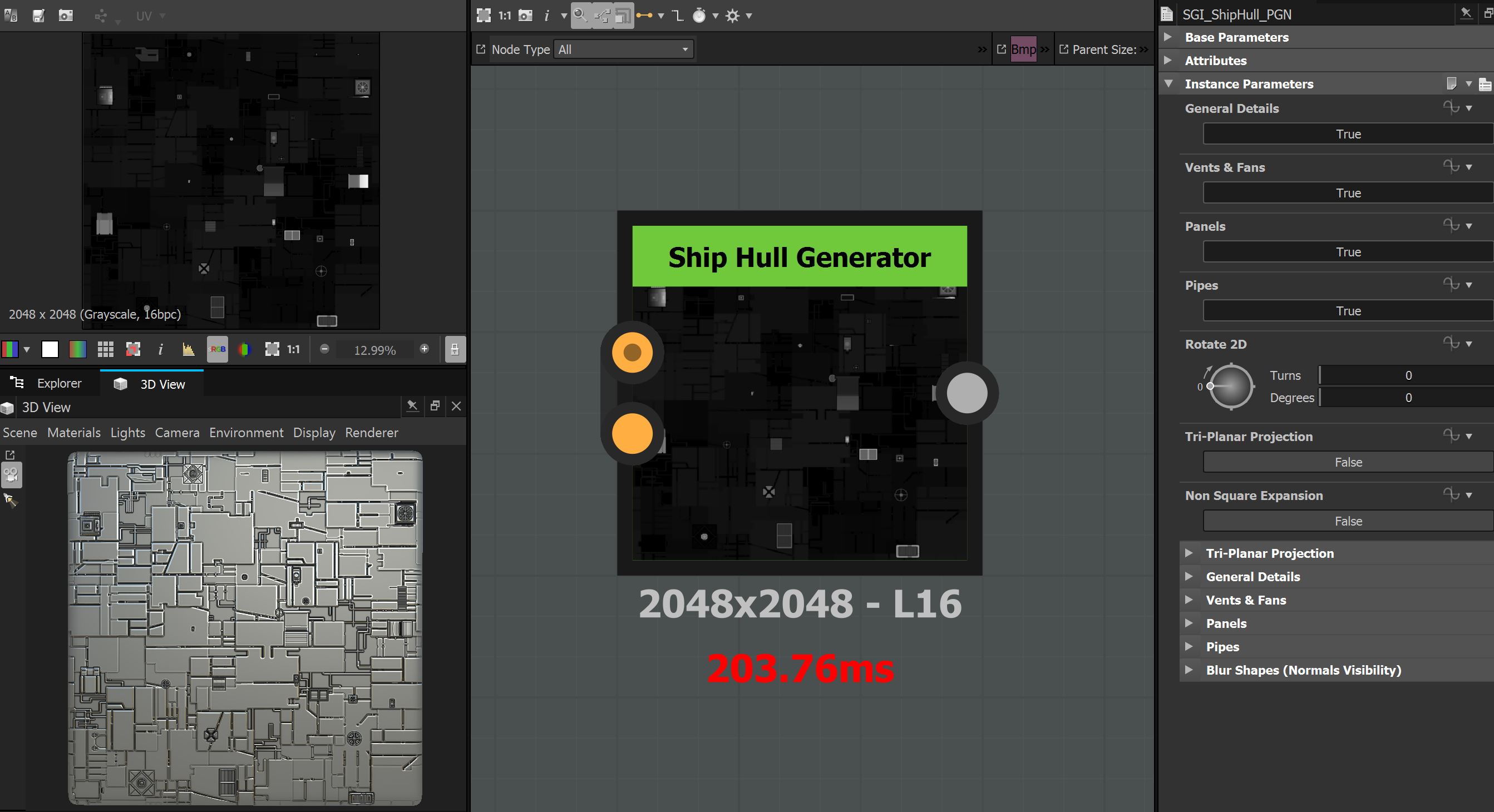
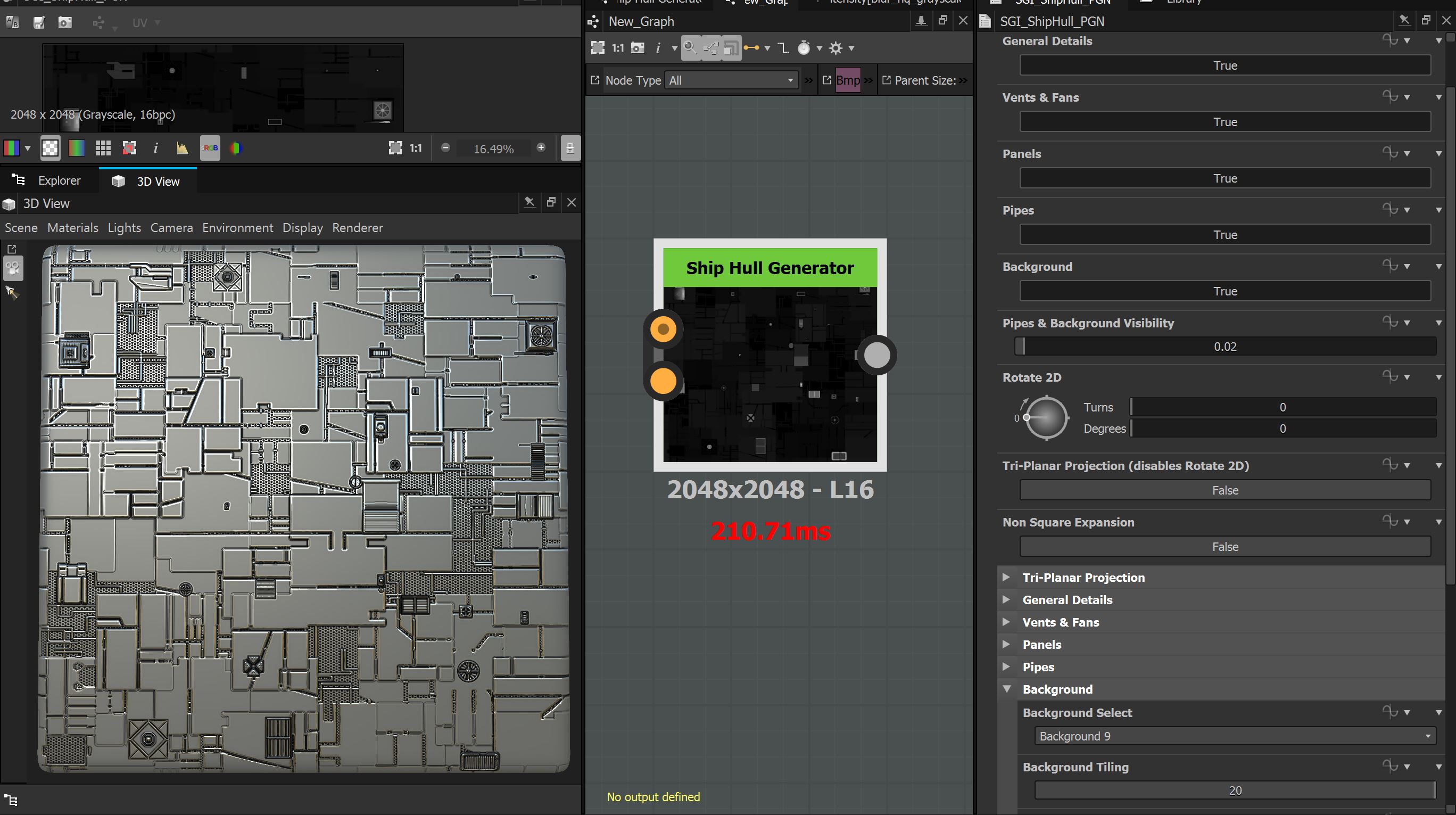
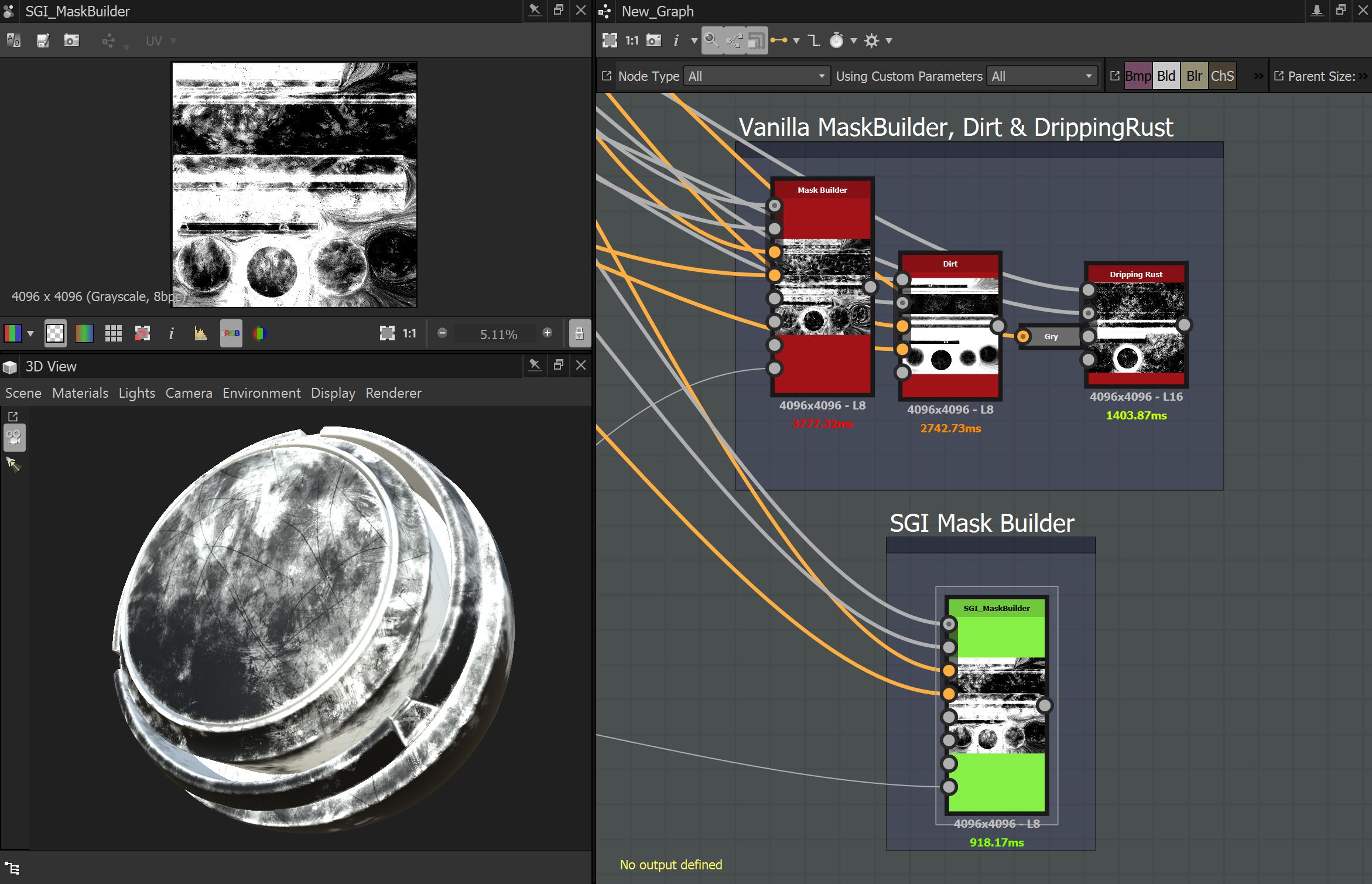
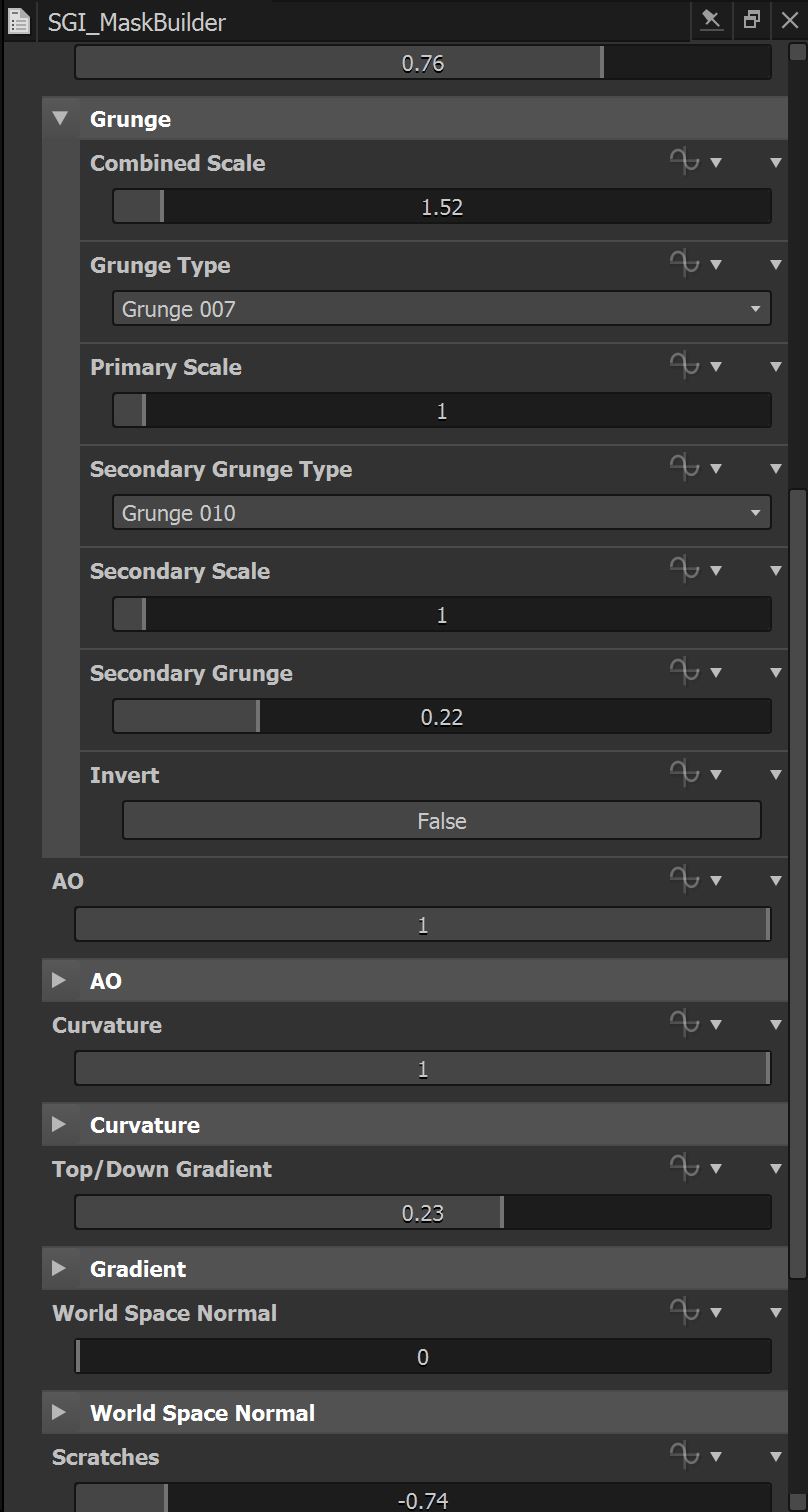
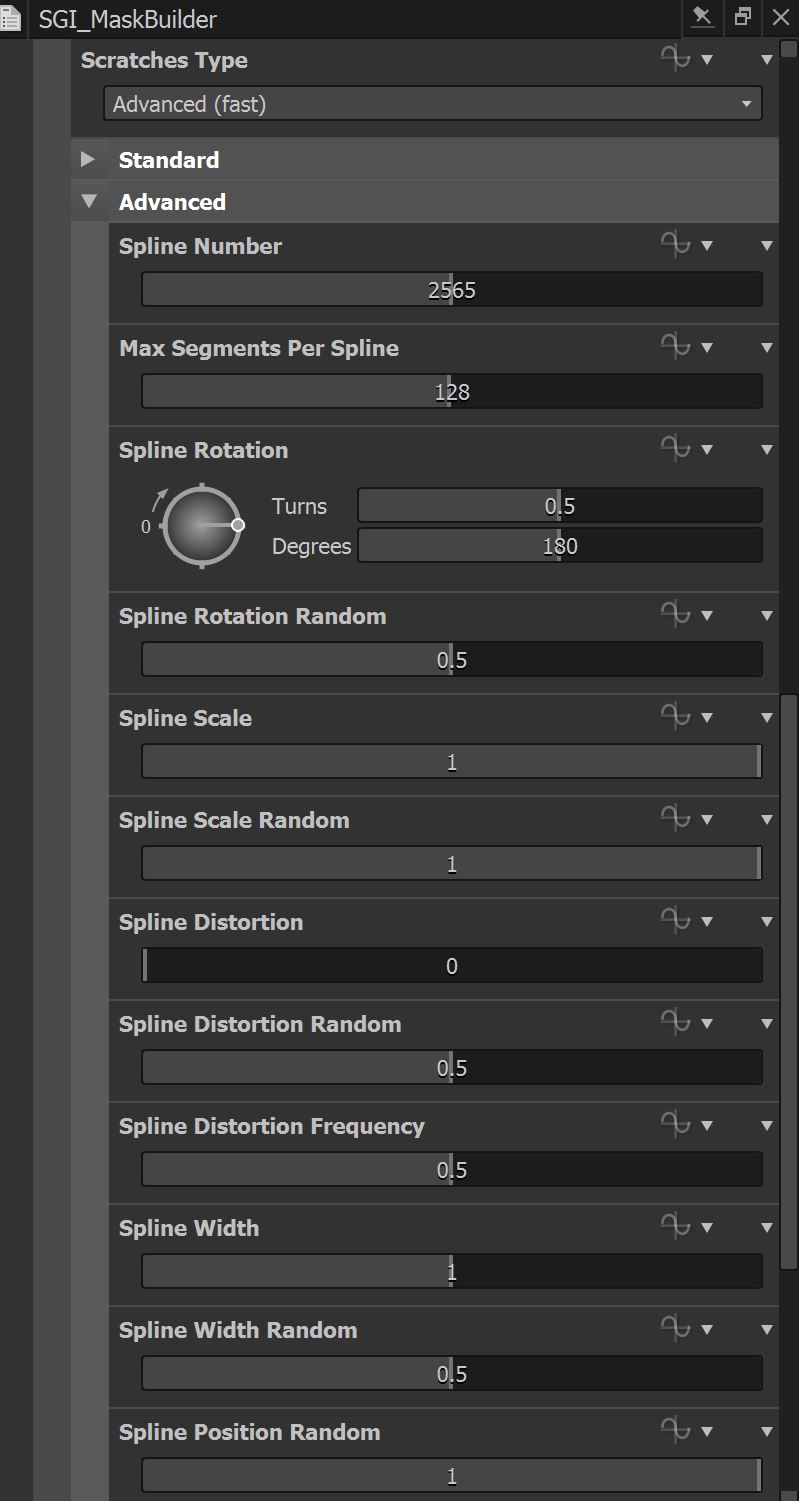
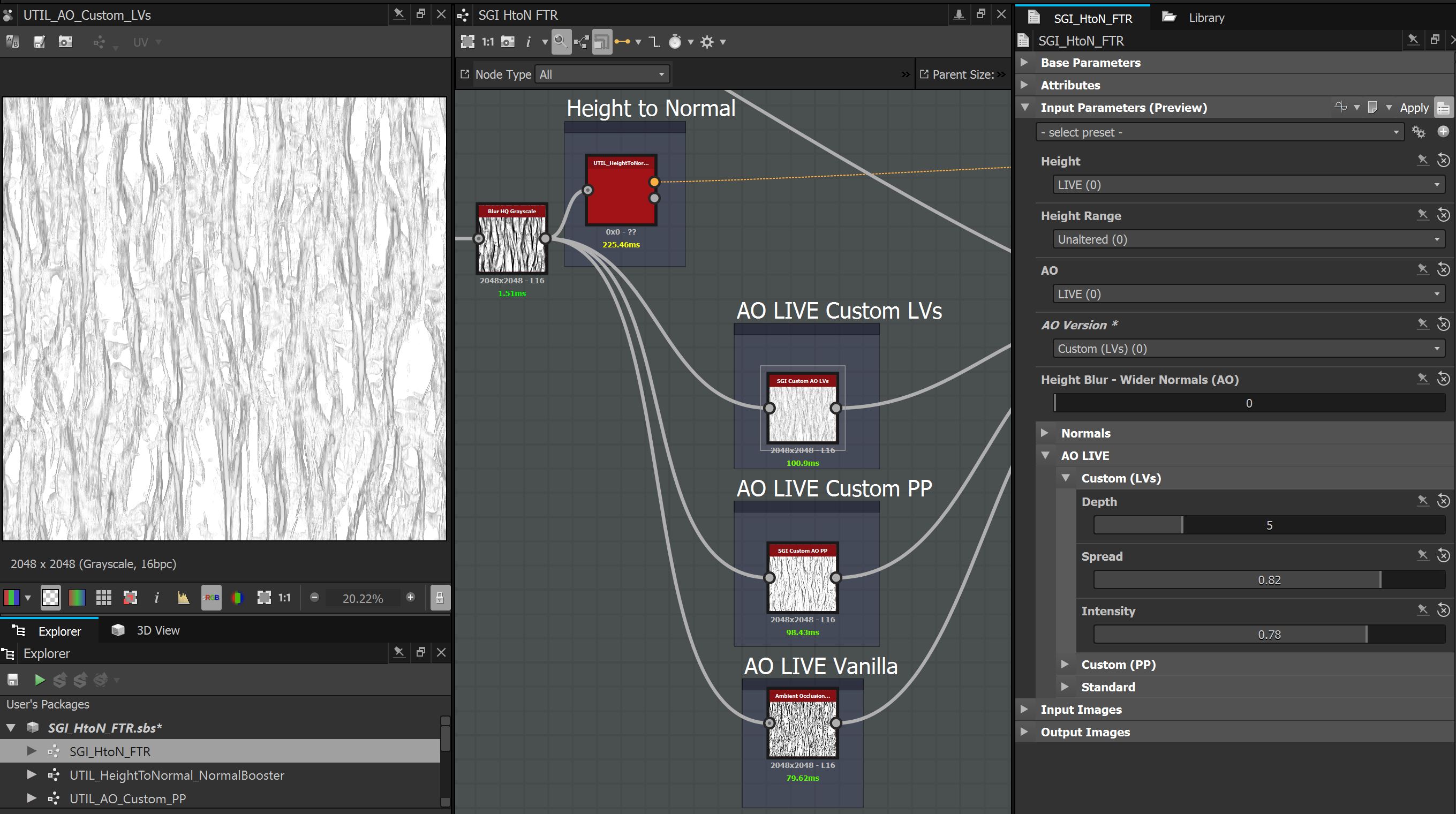
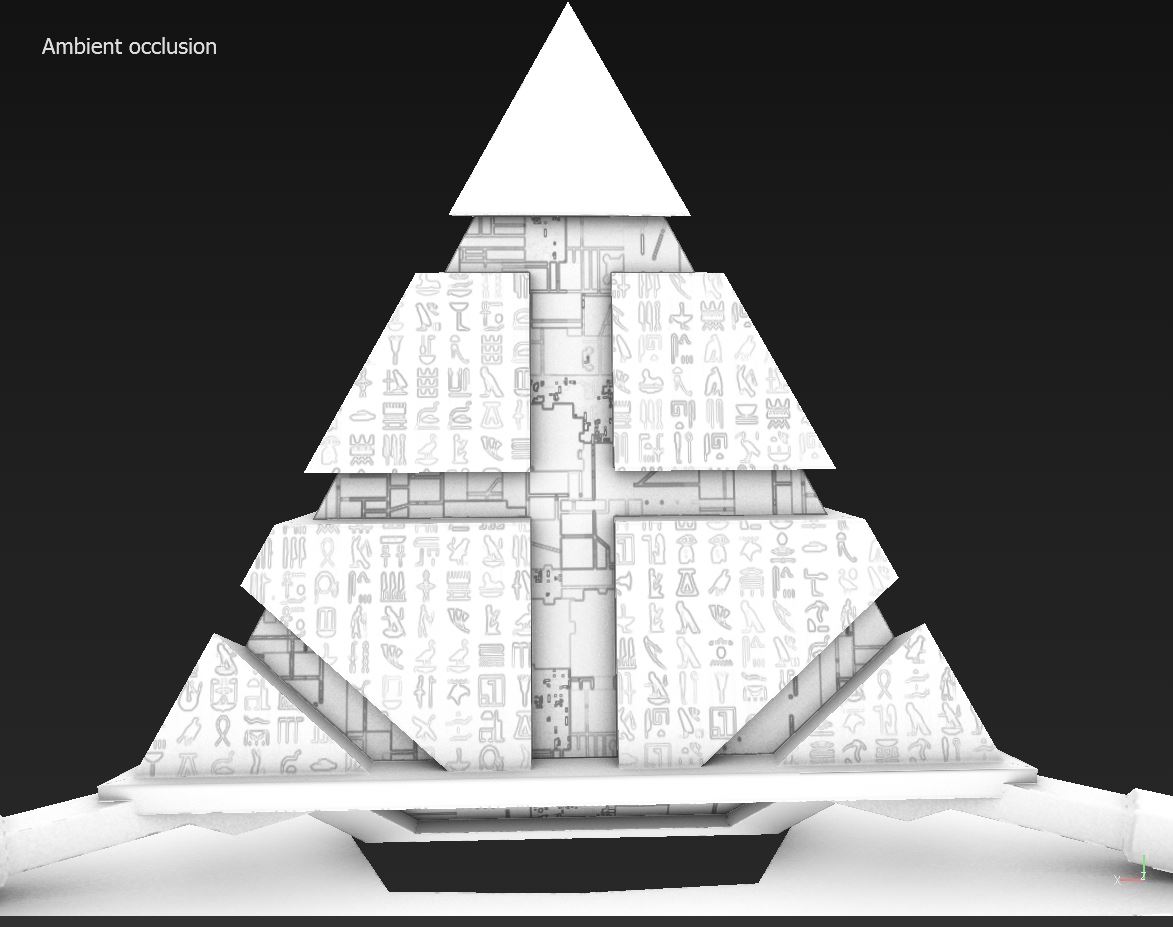
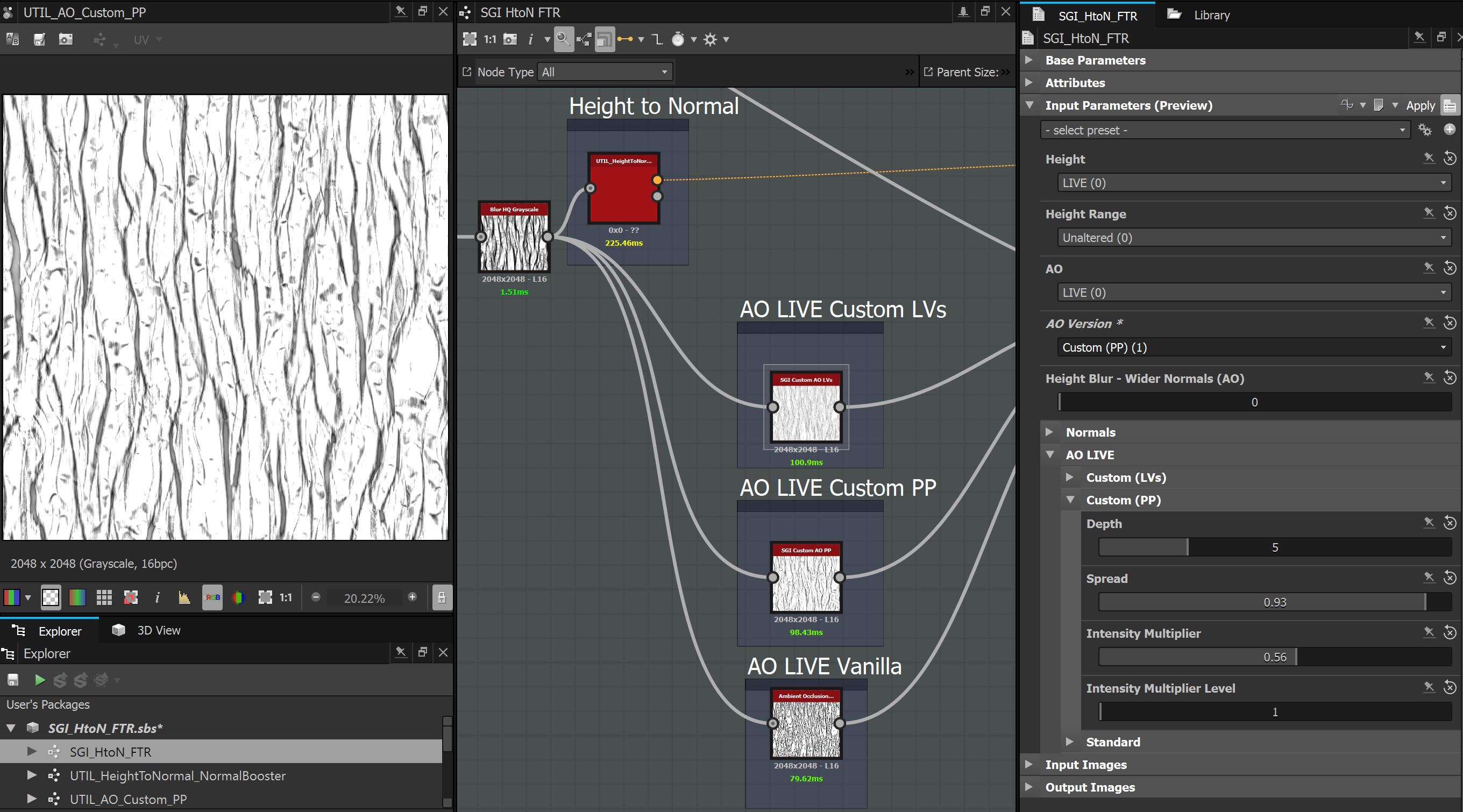
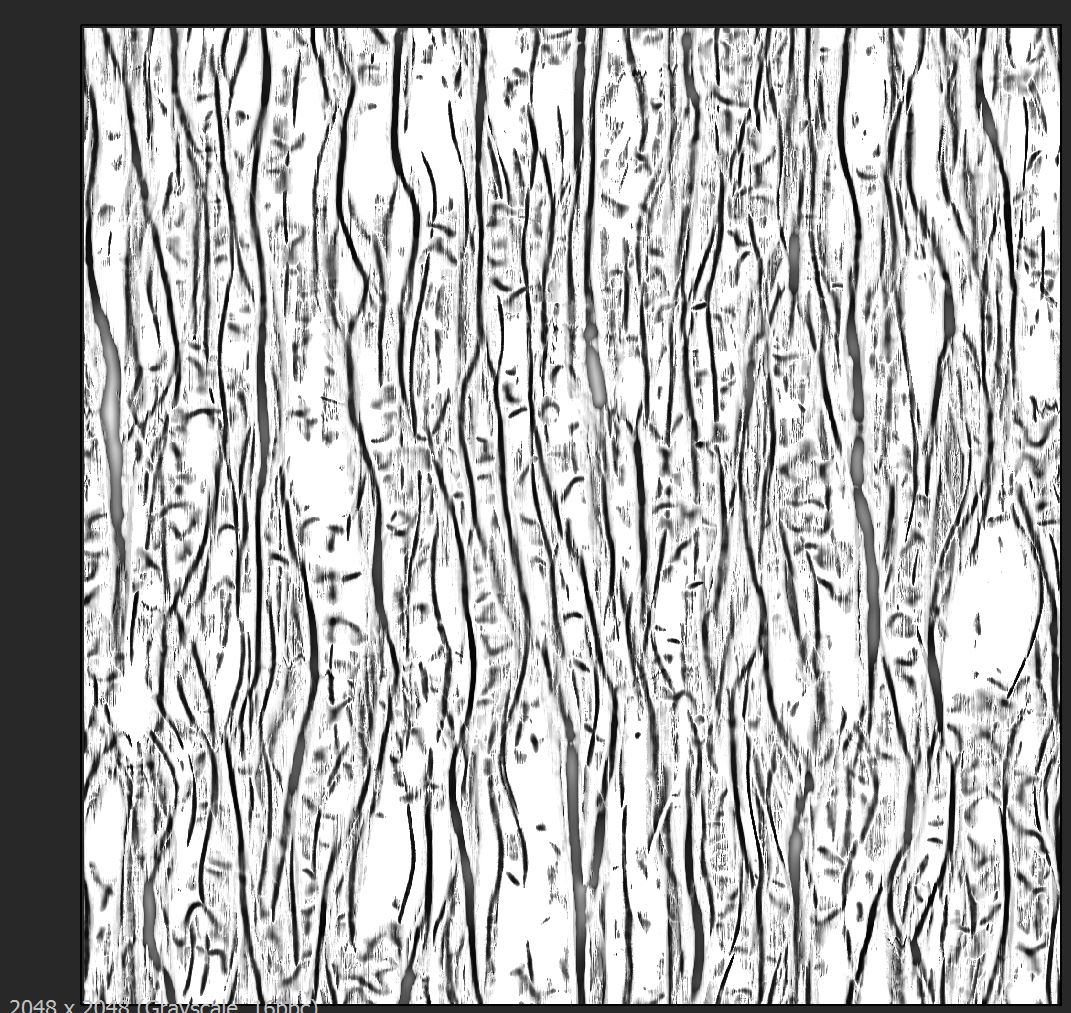
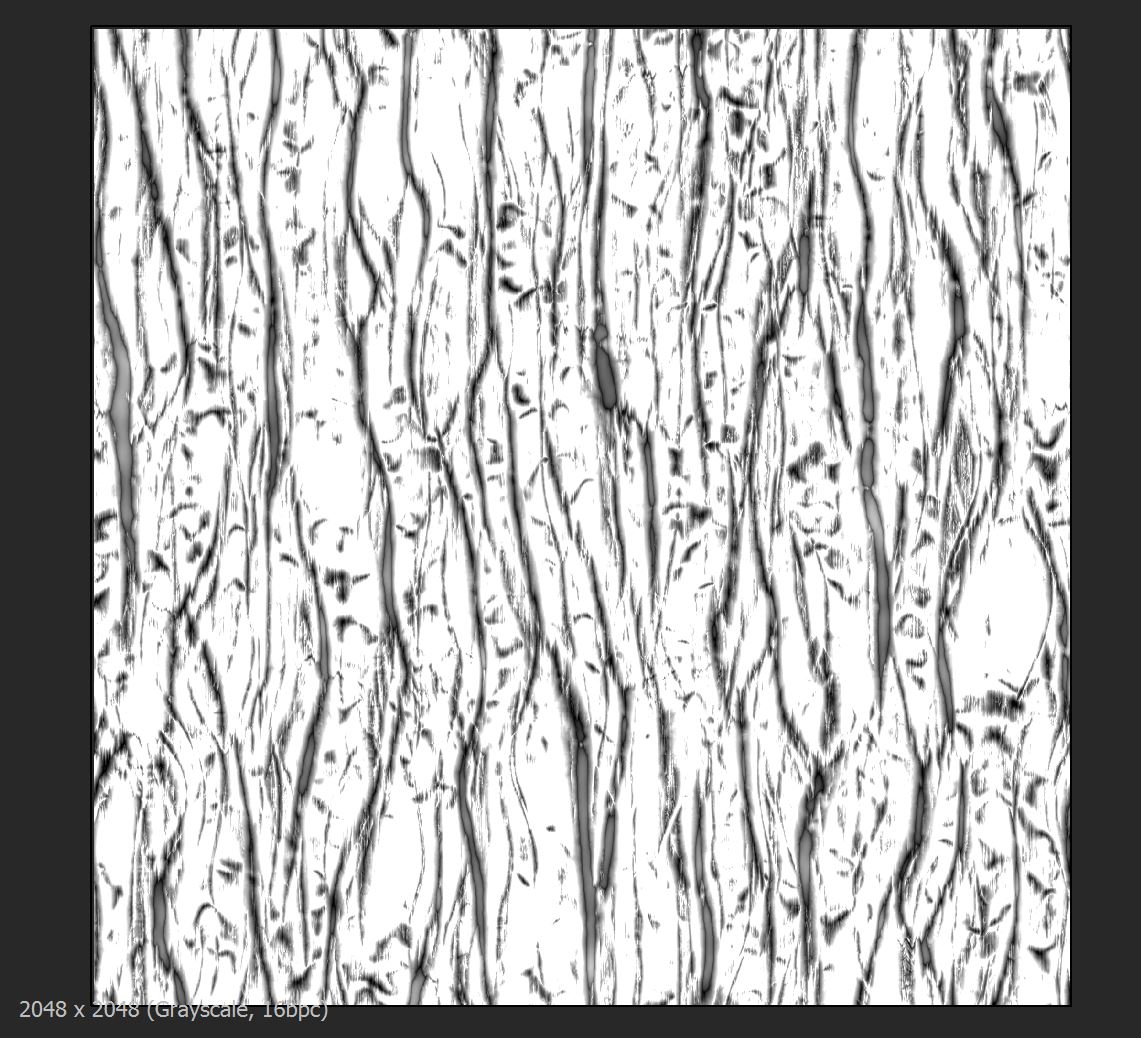




HAPPY ANNIVERSARY GUYS!! Wow 10 and still going strong. Thank you for continuing this project as I love Stargate.(mainly Atlantis and the bc304)
The Goa'uld look amazing and love the new textures. Please please please keep up the amazing work. Will download this when I get home from work.
Huge progress and also great job from dev team. I'd love to see some massive fight like Asgards + Tau'ri vs Goa'ulds :D
so what factions have textured structures?
did not work
1 An error has caused Sins to stop working correctly. A report on this error has been logged for the Developer.
2Saved Minidump ...
Version Mods-Rebellion v1.82
This SGI mod version is not compatible with 1.82, it might work on 1.85 and above but we do our testing only on the latest version of Sins.
Cool, Is there a summary of how the Goa'uld play somewhere?
you have to update your Sins to version 1.87 which also uses the (Rebellion v1.85) mods folder. i think you will get some errors if you run mod in DEV mode with sins only updated to Sins version 1.85. how ever if your sins is updated to ver 1.87 or higher you shouldn't get any error dumps while playing in regular mode, if your playing in DEV mode you will most likely get error messages but will most likely not crash dump the game engine.
This comment is currently awaiting admin approval, join now to view.
This comment is currently awaiting admin approval, join now to view.
This comment is currently awaiting admin approval, join now to view.
This comment is currently awaiting admin approval, join now to view.