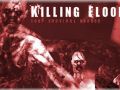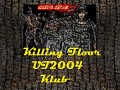First and foremost, please read this important message -- Peacewithgod.net/.
This is for those who have Windows 10 for their OS (operating system), and are wanting to play KFMod2.0 (Killing Floor Unreal Tournament 2004 Mod).
In order to make KFMod2.0 work in Windows 10 OS (operating system), if you have an Unreal Tournament 2004 OEM edition (which you stand-alone install in your C:\Program Files (x86) directory), just simply transfer the entire directory, "Unreal Tournament 2004", in your Steam directory (under C:\Program Files (x86)\Steam\steamapps\common), and you're set!