Expanded Menu bring many new features to Jedi Outcast through a new reworked interface.
The purpose of this mod is to use the full potential of the base game engine possibilities.
Play to Jedi Outcast with a modern interface, and unlock all the possibilities of the game.
Choose your game mission through a new menu, and access for exemple to the bonus missions on Alzoc III or Bespin Pit.
Select a map among all those in the game, use the NPC Spawner to make your own Star Wars Battles.
Choose your Force side, fight your selected ennemies with your desired teammates, and control them if you want...
Use the Camera menu to freeze NPC or Effects, take the best screenshots with the desired point of view.
Access to the cheats menu to change your saber color, select your Force Powers, weapons, inventory, or even bring up a drivable AT-ST...
Personalize your gameplay. Unlock all saber stances, select your movement speed, fight with your fists, choose your crosshair, be invicible, and more.
Feel the power of the Force and the Lightsaber through unlocked dismemberment and configurable pushing force.
Unlock all game settings options and push the game engine to the limite. Select your custom resolution, toggle curve details to the maximum, or listen to the game in 44kHz instead of 22kHz...
Interact with the menu in your language. Expanded Menu tries to be the most accessible by being translated into English, French, German, Spanish, Italian, Hungarian, Russian, Chinese, and compatible with the remaining ones.
Use the Expanded Menu configuration file to customize your game settings, like manual lightsaber blocking, or even the npc quick spawn key bind.
Find a lot of game elements in high quality. Like icons, fonts, and even loading screens. Also, the Mod fixes buttons that didn't work like the swaying view, the Alzoc III skybox, and other annoying bugs.
Expanded Menu work in singleplayer and multiplayer. Configure your network options, allow dismemberment, display details like FPS, time, lagometer, or even toggle the graphical options to the maximum with one button.
The Mod ensures compatibility with JK2MV by detecting it by itself, and adds the fields relating to the mod.
It behaves like a .pk3 archive as compatible as possible with all other mods, but it must be in the last alphabetical position. It should even work on all platforms PC, Mac, Linux.
Do not wait any longer to experience the Star Wars atmosphere with new menu music, new sounds, and much more...
And try a new approach to Jedi Outcast...
List of some new features :
- New JK2MV Compatibility
- New NPC Spawner menu
- New camera menu
- New music menu
- New cheats menu
- New mission select menu
- New map select menu
- New ingame HUD
- New unlocked settings options
- New high quality fonts
- New high quality icons
- New music and sounds
- Multiples languages
- Dismemberment unlocked
- Cheats unlocked
- Best settings selected
- Controlable NPC, selectable lightsaber color, crosshair, movement speed, force knock back effect, etc.
- And more...
Enjoy ! 🙂

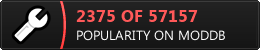
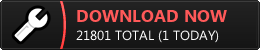
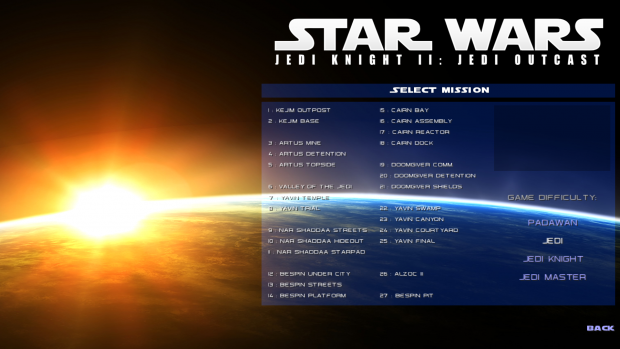
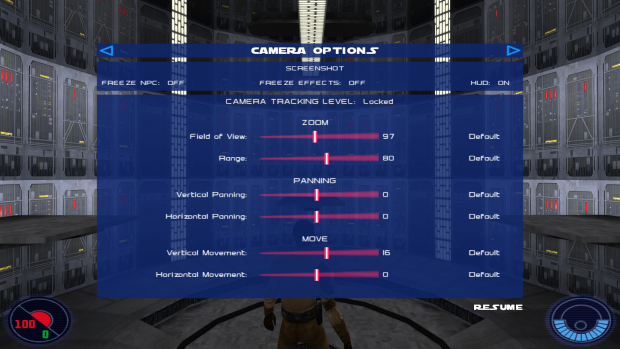
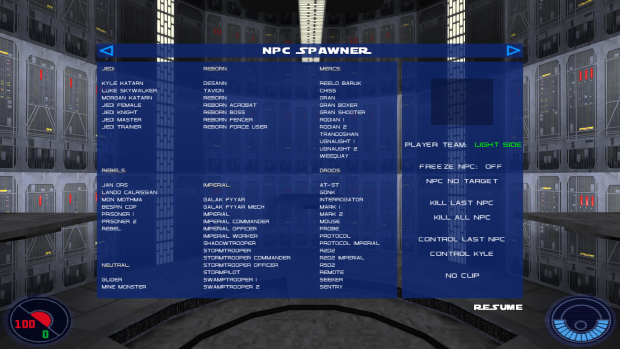

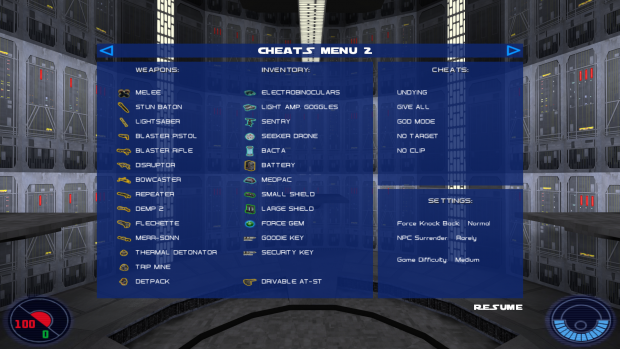


Awesome mod mate.
Thank you so much. 🙂
Have fun !
how do you bring up the cheats menu in single player mod?
Hi,
To access the new menus, use the DataPad key (TAB by default).
Also, you can customize the key of each new menus in the "Expanded_Menu.cfg" configuration file.
Good game ! 🙂
how do I install it after downloading
Hi,
You just have to place the files in the 'Base' folder in the game's installation directory.
If you want to start on a clean install, you should follow the quick steps in the 'ReadMe' file.
Good game.
How to change the fonts? I wanna revert it to the default font style for the cutscenes since the fonts used on this mod is too thin and hard to read.
Hi,
You can always open the '.pk3' archive and delete the 'Ergoec' fonts, but that will certainly destructure the letters...