Zhanguo - Total War v1.431
Full Version 1 commentLatest version of Zhanguo - Total War for Rome: Total War - Barbarian Invasion. Version corrected and packed by Allevander, thanks to him.

YES IT IS IN ENGLISH. I am not member of the team. This mod was developed by a Chinese team at 1mod.org for many years. All credits to them. This version has been corrected and repacked by Allevander, a member of TWC. Thanks all of them for their hard work. Enjoy!
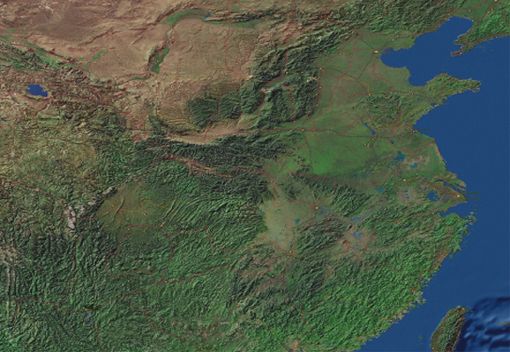

No articles were found matching the criteria specified. We suggest you try the article list with no filter applied, to browse all available. Post article and help us achieve our mission of showcasing the best content from all developers. Join now to share your own content, we welcome creators and consumers alike and look forward to your comments.

Latest version of Zhanguo - Total War for Rome: Total War - Barbarian Invasion. Version corrected and packed by Allevander, thanks to him.
This comment is currently awaiting admin approval, join now to view.
Any chance to see Rome Remastered version?
This comment is currently awaiting admin approval, join now to view.
After so long, I decide to try again to be able to play this game, this mod. Before I couldn't because I realized that I wasn't doing exactly what it asked for in the "Read me" document. But today, I must say that I succeeded. I will explain in the simplest way to understand what you have to do.
WARNING: I don't use Steam.
What I did was the following: Unzip the file, copy the folder "zhanguo" and paste it in the folder "bi" that appears in the game directory, example: "C:\Program Files (x86)\VictorVal\Rome Total War Gold Repack" (without the quotation marks). It would look like this: C:\Program Files (x86)\VictorVal\Rome Total War Gold Repack\bi\zhanguo
Well, once you have done that, what you have to do is simply go back to the game directory (Rome Total War) and create a shortcut of this shortcut "RomeTW-BI" in the "Desktop". I don't know if you understand but what I'm saying is that you have to right click on "RomeTW-BI" which appears as an executable in the game directory and click on "Create shortcut" which will appear on the "Desktop". And now the final step... right click on that "shortcut" that was created, go to "Properties" and put this in the "Destination:" line.
It should look like this: "C:\Program Files (x86)\VictorVal\Rome Total War Gold Repack\RomeTW-BI.exe" -mod:bi\zhanguo -show_err
Leave a space at the end that says .exe" and put only this: "-mod:bi\zhanguo -show_err", hit apply and that's it (without the quotation marks except the one before "C: and the one after .exe").
If you are confused or still don't understand, feel free to contact me.
Después de tanto tiempo, decido volver a intentar poder jugar a este juego, este mod. Antes no podía porque me di cuenta que no estaba haciendo exactamente lo que pedía en el documento "Read me". Pero hoy, debo decir que lo logré. Les explicaré de la forma más sencilla para comprender lo que tienes que hacer.
AVISO: Yo no uso Steam.
Yo lo que hice fue lo siguiente: Descomprimir el archivo, copiamos la carpeta "zhanguo" y la pegamos en la carpeta "bi" que aparece en el directorio del juego, ejemplo: "C:\Program Files (x86)\VictorVal\Rome Total War Gold Repack" (sin las comillas). Quedaría así: C:\Program Files (x86)\VictorVal\Rome Total War Gold Repack\bi\zhanguo
Bueno, una vez hecho eso, lo que tienes que hacer es simplemente volver al directorio del juego (Rome Total War) y crear un acceso directo de este acceso directo "RomeTW-BI" en el "Escritorio". No se si comprendes pero lo que digo es que tienes que dar clic derecho en "RomeTW-BI" que aparece como ejecutable en el directorio del juego y dar clic en "Crear acceso directo" que aparecerá en el "Escritorio". Y ahora el paso final... dar clic derecho en ese "acceso directo" que fue creado, van a "Propiedades" y pones esto en la línea de "Destino:"
Debe quedar así: "C:\Program Files (x86)\VictorVal\Rome Total War Gold Repack\RomeTW-BI.exe" -mod:bi\zhanguo -show_err
Dejan un espacio al final que dice .exe" y ponen solo esto: "-mod:bi\zhanguo -show_err", le dan a aplicar y listo (sin las comillas excepto la que va antes de "C: y la que va después de .exe").
Si estás confundido o todavía no lo entiendes, no dudes en contactarme.
Please update for the Remastered edition. This mod is extremely based.
CRASH!
据说bug很多?
赳赳老秦,共赴国难!
将相和穆,胡服骑射!
hola el juego se cierra solo que puedo hacer