Worms Forts: Under Siege *Mega Pack* is a collection which includes new hats, new maps, custom mods and other new features
Even though the Gamespy servers are down you can still play Worms Forts online using Radmin. Radmin is a free VPN gaming program that allows players to play games online using the LAN mode.
- Its pretty easy to get it working with Worms.
- 1). Download (Radmin VPN) and install it
- Radmin-vpn.com
- 2). Start (Radmin VPN)
- 3). Select Network => Join an existing network
- 4). Select Gaming Network and Search box write: Worms Forts
- 5). Join Worms Forts Server
- 6). Now that you are in the network just start your game.
- 7). Now you can start WFLauncher.exe
- 8). The same settings must be activated for WFLauncher.exe - (mods) -
- 9). Run the Game...
- 10). From the main menu choose Internet >> LAN play
- 11). Either host your own game or join one from the list (same as normal multiplayer)

Worms Forts: Mega Pack V3.5
Full Version 6 commentsit is a collection pack, it contains: new hats, new maps, Soundbanks, Fanfares, [Tweaks PACK] + Bug Fixes + 1 New Map: Spooky Hollow

Worms Forts: TowerFire
PrefabThis mod allows you to use all your weapons, if you build the first tower

Worms Forts: Multiplayer Map Pack V2.3
Full VersionThis Pack add to [Worms Forts] 22 Multiplayer maps from Missions and DeathMatches + New map "The City Of Dead" by AlexBond (Imported from BloodRayne game...






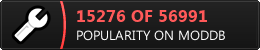
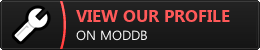







This comment is currently awaiting admin approval, join now to view.
This comment is currently awaiting admin approval, join now to view.
The custom maps seem to close the game to the desktop for me during the round loading screen. Using Windows 10 latest build.
remember this game from past. Had it on PS2. Dont think ever got very far in it though.