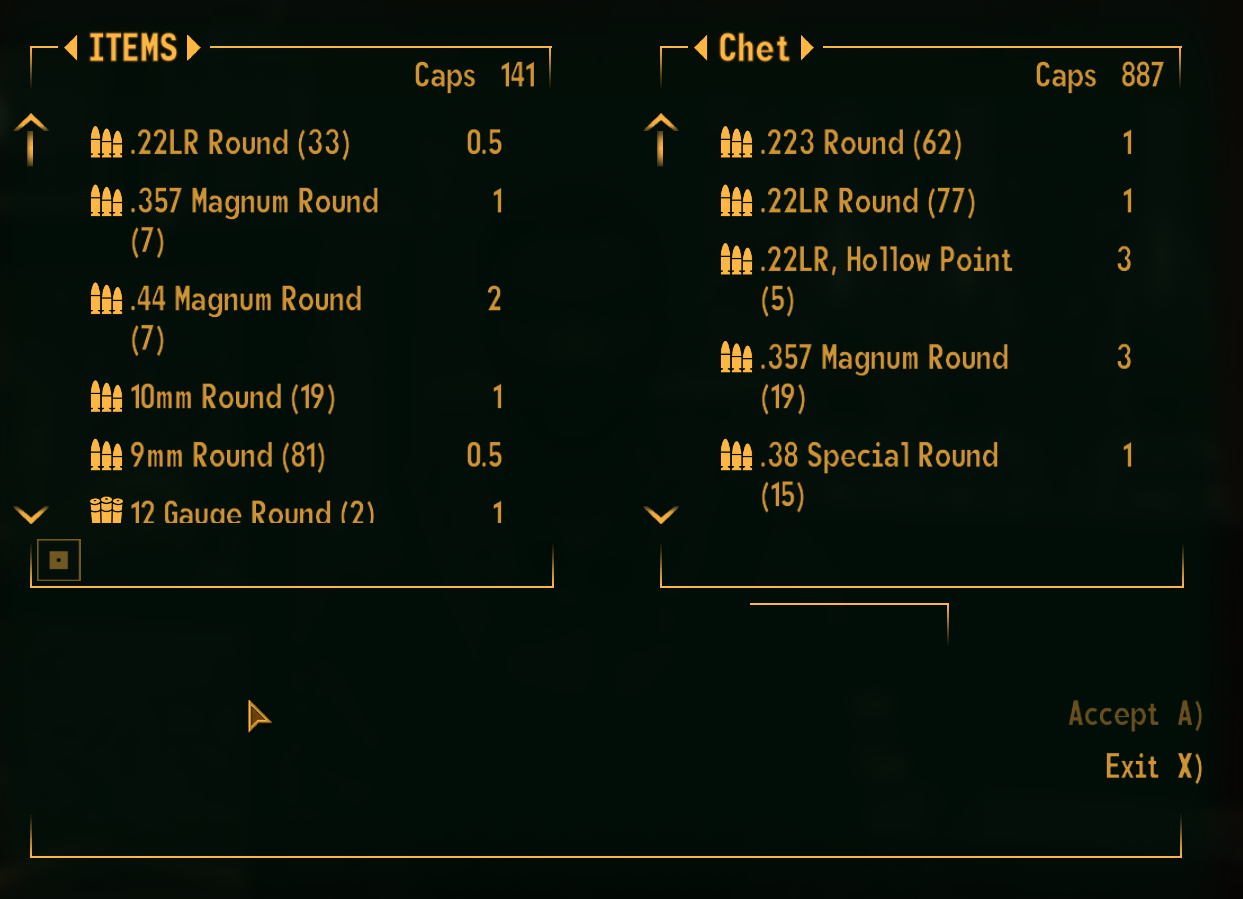Font edits on Fallout.INI / FalloutCustom.INI considered harmful (and how to fix them) Thread - Vanilla UI Plus mod for Fallout: New Vegas
A Fallout 3 and New Vegas mod that greatly improves the user interface without compromising the original style.
| Posts | ||
|---|---|---|
| Font edits on Fallout.INI / FalloutCustom.INI considered harmful (and how to fix them) | Locked | |
| Thread Options | ||
| May 18 2022 Anchor | ||
|
I've tried reinstalling the mod, changing configs on StewiesTweaks, installing 8.72 and moving the mod around in MO2 (Despite the plugin order on the right side always staying in the bottom), but it didn't work. Load order here. I think the issue may be in the barter_menu.xml file, but i have no idea how to fix it, as for the HIDDEN tag i couldn't find any file related to it. Image 1 shows the menu from a youtube video, and my screen is the 2nd one:
Edited by: chronosj |
||
| May 18 2022 Anchor | ||
|
So remove VUI+ and send me a screenshot of the Barter menu. |
||
| May 18 2022 Anchor | ||
|
Barter screen and crouching:
|
||
| May 18 2022 Anchor | ||
|
I see no HIDDEN string there. Seems like a broken font config. I need a copy (pastebin etc) of your Documents\My Games\FalloutNV\Fallout.INI file |
||
| May 18 2022 Anchor | ||
|
There ya go: Pastebin.com I think i discovered why this is happening: I downloaded a font mod but it didn't work at the time. One of the instructions of the installation was to add this line to the falloutcustom.ini: ```[Fonts] After removing the text, both the [DETECTED]/[HIDDEN] and the Caps value in the Barter screen are now showing up again! Sorry fot the trouble and thank you for the replies, yours is an excellent mod! |
||
| May 18 2022 Anchor | ||
|
Excellent. Thank you for your kind words. I have renamed this thread so that I can reference other people to it; the rest is addressed to font mod authors. Dear font mod authors, Please don’t recommend such harmful Fallout.INI or FalloutCustom.INI edits as seen above. There’s an alternative method for packing modded fonts which allows users to install and uninstall your mod via their mod managers without any extra steps. Specifically, instead of edits on INI files you should rename your own Data\Textures\Fonts\*.FNT files to their equivalent Fallout.INI standard names. These names, types and roles are:
Your modified .FNT files will then point the game to your modified .TEX files. Your .TEX files should retain their custom name. So assuming that your whatever.fnt is a replacement for font #1, don’t tell users to change sFontFile_1=Textures\Fonts\Glow_Monofonto_Large.fnt on their INI files. Just rename YOUR whatever.fnt to Glow_Monofonto_Large.fnt. You can even create copies of whatever.fnt using to other standard font names if you wish to have your font replace other sizes/types. And please never suggest FalloutCustom.ini edits that rely on the presence of modded files to users. When users uninstall such a mod, their game breaks and it’s even more difficult to find the problem. Chronosj was able to fix it, but not everyone can. Edited by: Axonis |
||
Only registered members can share their thoughts. So come on! Join the community today (totally free - or sign in with your social account on the right) and join in the conversation.