Ultimate Apocalypse is a mod for Dawn of War Soulstorm, which aims to create the most diverse possible unit and faction selection within the confines of the original DOW engine. We strive to create the most engaging and balanced Warhammer 40,000 game that we can, without sacrificing the fun factor. From hordes of Orks to the towering Titans, you can always find a new way to play UA. We invite all of you to join us on our Discord server to keep up with the development of the mod!
Well folks today i've furtherly worked on the Mod Merger and I was able to implement almost my entire list of features.
So far the Mod Merger can:
-Set a Mod as Active (Mod will be loaded normally)
-Set a Mod as Inactive (Mod will remain inside the .module file but won't be loaded anymore)
-Push a Mod one space up in the loadorder of Mods
-Push a Mod one space down in the loadorder
-Automatically sort inactive Mods to the bottom of the loadorder, since inactive mods at the wrong place prevent the other mods from loading.
-The currently selected mod will remove it's already used mods from the available Mod list.
-Add an available Mod from the below list (Will currently set as Pending, which will be used in the future inside my file conflict detector. If no conflicts were found, it'll be set as active and you'll be able to save)
-Remove a used Mod (Puts it back to the pool of available mods of course)
-Save button will allow you to save a new .module file based upon the source mod you've selected inside the Mod Merger. (Active and Inactive Mods are properly handled)
What is currently missing:
-File conflict detection. In the current version of the Mod Merger you can simply add ANYTHING even those Mods that would cause a crash due file conflicts.
-More sophisticated control over the creation of the new .module file.
Currently the Mod Merger reads the lines of the old .module file untill it finds a occurence of the Word "RequiredMod" which will make the Mod Merger to start adding the new RequiredMods loadout you've specified in the first place. Thus you currently cannot override the old source .module file because it's opened to get the old lines, that'll be combined with the new lines of text.
Besides of that the Basics of the Mod Merger are already working!
Have a nice day!
-Cosmocrat






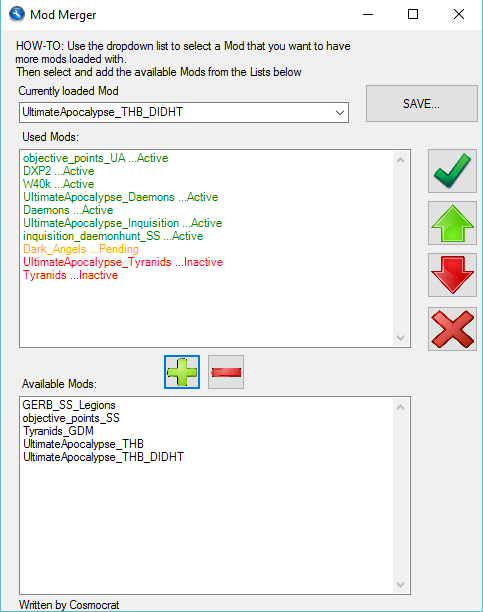
Awesome
Can't wait to try this out!
How do you make mods inactive? I'm Red x does compared to the red arrow. Guess I'll find out eventually. xD
Green Checkmark = Set selected Mod as active (Select a Mod from "Used Mods" Listbox and setting it as active will automatically sort the newly Activated Mod to the first valid place)
Green Arrow = Move selected Mod one line up
Red Arrow = Move selected Mod one line Down (Until it Reaches the bottom of the List or an Inactive Mod)
Red Cross = Set selected Mod as inactive (Will automatically sort the Mod to be put after the last active Mod)
Green Plus = Add Mod from "Available Mods" to the "Used Mods" list (The current version will automatically set the Mod as active. Future version is supposed to set a newly added Mod as "Pending" until all files were scanned for file conflicts and only then set as active, if no conflicts were found)
Green Minus = Remove a Used Mod from the List and add it to the Avilable Mods Pool.
Though the Green Checkmark and Red Cross buttons could be combined into a toggle Mod Active Button. But I dunno how to represent it as a Pictogramm Picture and I like having lotsa Buttons :3.
Tutorial Video :)
Awesome !
Conflict resolution will be hard unless reading the content of conflicting files I think... Since some mods are ok for overwriting, others are touchy (load order matters) and some just doesn't like to be together unless doing some modding to clear inconsistencies.
Are inactives mods not present or commented ?
Inactive means it's still inside the .module file but commented. Active means not necessarily beeing installed, just not beeing commented >.<
So do you mean that you are creating a new module file with your manager, which means you could go into the mod creator and mess around with unit stats for balancing from all the mods you merged?
The Mod Merger will pretty much copy paste the first half of the Mods .module file you've loaded into inside the dropdown list until it finds the word "RequiredMod" for the first time. The new required Mods will be added from what you've specified inside the Mod Merger.
All that gets updated in the end is the loadout of the RequiredMods while the rest remains the same as before!
Nice! Great job!
or i am doing wrong or autoabilioties mod is not compatible with 1.87.2
Postimg.org
when i save this i get errors and didht module is messed up and i need to reinstall ua mod,as i understand good when i merge mods autoabilities mod is added as requiredmod 9=autoabilities,how do i revert changes??
Do not directly override the same module file that you have just loaded into Mod Manager or it'll crash! That's something I have to fix for future releases I know but until then do the following:
1.Save the new Module file under a different name OR
2. Save the file onto desktop and then copy&paste; override by hand!
To undo changes you can have a backup of your module file or just set the unwanted Mods as inactive, or completely remove with red minus.
Remember that not every Mod can be merged! Some Mods have file conflicts and will crash your game unless you set them as inactive or remove them from your mod loadout.
There will be video about the Mod Merger soon on Cylarnes channel, that may help explaining things ^^.
Remember that the mod Merger is currently an experimental feature.