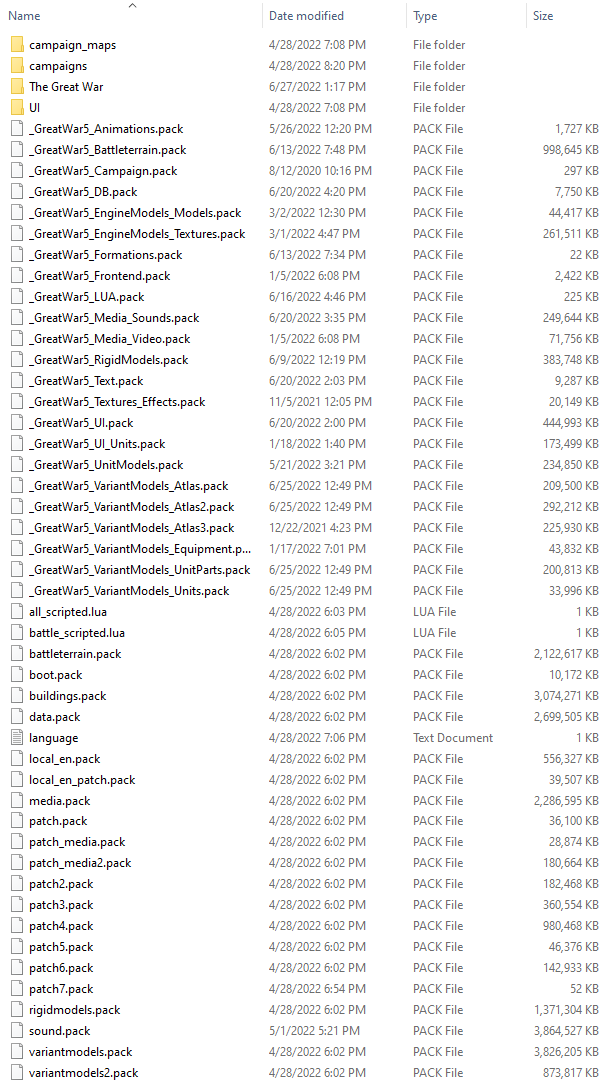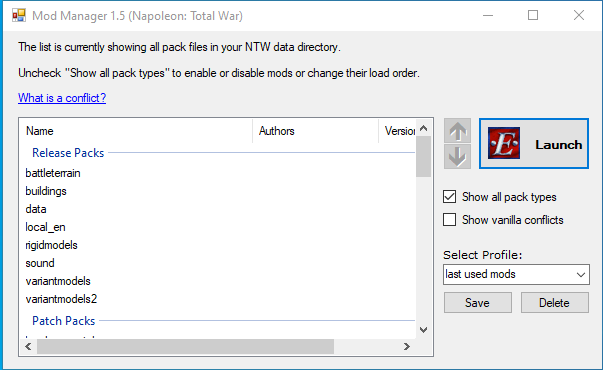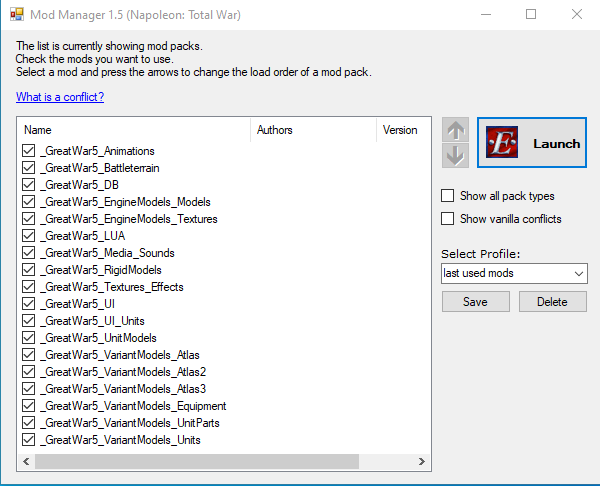The Great War mod is a total conversion modification for Napoleon: Total War. It creates an authentic representation of World War 1-era tactics, strategies and general warfare within the game. Including stunning new visuals that include entirely new models and textures for equipment, vehicles and more, the mod immerses you into the era with brand new gameplay unlike anything you've experienced in Total War before.
| Posts | ||
|---|---|---|
| Mod Manager Guide | Locked | |
| Thread Options | ||
| Jun 27 2022 Anchor | ||
This tutorial shows how to launch The Great War Mod using Napoleon Mod Manager instead of the mod launcher. This will also work if you have the mod installed on a different directory other than the C drive.Step 1) Install the The Great War Mod using the installation guide HEREStep 2) Download the Napoleon Mod Manager HEREStep 3) Move all the mod files from the data/The Great War/Files folder into the main data folder for NTW.After moving the files the data folder should look like this;
Step 4) Launcher the Napoleon Mod Manager program.Uncheck the box "Show All Pack Types" on the right.
Step 5) Now that the Show all pack types button is unchecked you will see all the TGW files you moved to the data folder.Check the boxes next to all the mod files so it looks like this;
Step 6) Click "Launch" to run the mod. |
||
| Nov 14 2022 Anchor | ||
|
This mod is very beautiful, interesting, varied and full of work... congratulations indeed !!! Unfortunately I'm running into the problem that several other users have had, ie the program stops and returns to the windows desktop after a certain amount of time of a big land battle, with twenty units on each side. Previously I had no problems with the first two sea battles and two other smaller land battles. I relaunched the program but the same battle always crashes. I tried to follow the Mod Manager installation instructions, but after point 3 of the instructions, the launcher doesn't proceed and gives an error message, already reported by another user. What should we do...? Steve |
||
Only registered members can share their thoughts. So come on! Join the community today (totally free - or sign in with your social account on the right) and join in the conversation.