This is a collection of John P. very latest textures for the game Thief - Deadly Shadows, and both the files and the installer itself have been improved from the earlier packs. The latest, which can be downloaded below, is version 1.0.3. I've added this to modDB on behalf of John.
Since quite an extensive Install Readme comes with the installer, I'm not going to waste space here mentioning all the changes the Texture Pack makes to the game etc. I would rather that you read the Readme as you install the pack, or you can read it beforehand by reading the description here. The Readme is basically the 'users manual' for the pack, and contains everything you should need to know (and more) about its use.
What I can say here is that all in all, there are over 600 files in this installer, so I would think that it will impact the game no matter what part of it you may be in (if you install the entire pack).
As usual, I have done my best to improve upon the original textures. However, there may be changes you personally don't like. The installer is therefore configurable down to each single texture. You first decide what groups of textures you want to install, and once the pack is installed, you will also be able to disable single, individual textures belonging to those groups using a program called ibt_patcher.exe that comes with, and was made for this texture pack.
It is of course my hope though, that you think most of what I have done are actual improvements.
In the event that the texture pack installer should prevent you from installing it, it is most likely because there are old registry strings left behind from previous installs. In that case, you can go and download my cleaner file, which will clean the registry of old texture pack entries and allow you to install it again.
Regards,
John P.
Note: For 64-bit systems, the key "ION_ROOT" is located under "HKEY_LOCAL_MACHINE\SOFTWARE\Wow6432Node\Ion Storm\Thief - Deadly Shadows". To install the texture pack I needed to remove the last "\" from the string, i.e. "X:\path\to\Thief - Deadly Shadows" instead of "X:\path\to\Thief - Deadly Shadows\".
Authors note: I thought I’d mention some of the difficulties I’ve encountered making my texture versions, and the reasons you may encounter some “glitches” in-game:
· Several of my textures are made from scratch, using a photo source. This however means I have had to create new normal maps for those textures from scratch as well. Even though there is a normal map filter for Photoshop, that filter does not cut it when it comes to making normal maps with real depth/height. The only real way of doing that, is to have access to a high and low poly-count model and make it from those. Since I don’t have that, I have had to develop my own methods of creating real depth/height. This is a job that takes time, and is not as easy as simply running a filter. The resulting normal map may not be as good as it would be if it was made by a game developer who has the right tools; however I think I’ve done OK with what I’ve had to work with.
· I’ve done my utmost to make every new wall and floor texture I’ve created tile perfectly when repeated. In other words; if the game uses a wall texture several times side by side or above and/or below, it should tile in a seamless fashion. However – since the game itself in some instances has glitches that make the textures clip when repeated, it may sometimes look as if I haven’t done a good job in this regard. But they will tile OK if repeated out-of-game, for instance in Photoshop.
· Some textures that should be used for smaller areas, or be tiled across when used on large areas, are instead stretched across. For instance, in stead of using a brick wall texture several times on a wall (tiling it), the game stretches the texture across the wall. This makes the bricks larger, but it also makes the texture blurrier. This is not a glitch in the game or my textures; this is how the developers chose to do it in those instances. I’m just mentioning this as well because it’s another thing that makes my (and the original) textures look worse than they are.
· Sometimes for some reason, a character’s texture does not belong to the normal map being used (or vice versa). In other words; the texture may be meant for that particular character, but then for some reason a normal map not belonging to that character has been used. However – if I then try to fix this by altering the normal map used, I will at the same time affect the character that the normal map actually belongs to. OK – that was a little confusing, but I hope you understand what I mean. I’ve done my best to fix the normal maps in these cases, but it may have adverse effects here and there. If so, it’s not any worse than it already is with the original textures/normal maps – it will just occur in different places than in the originals.
· A lot of the textures in this game are also shared among several objects/characters, so to change one texture to make it look perfect with one character may adversely affect another character or object somewhere else. This has also further made the process harder.
· Even though this is a ‘high resolution texture pack’, I have still tried to make it as efficient as possible, so in some instances the textures may still be viewed as too low res., however this is most of the time caused by the point I made above, that some textures are stretched across large areas. You just can’t make every texture 1024x1024 or 2048x2048 although you sometimes wish you could; it would seriously affect frame rates.
- So if you see some glitches or weirdness in my textures in-game, it is most likely not present when you look at the textures out-of-game. These glitches will be there also with the original textures, but may be less noticeable with them because they are blurrier, and a blurry surface clashing with a blurry surface isn’t as noticeable as a sharp and detailed surface clashing with another.
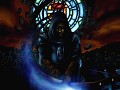
Texture Pack Cleaner v1.12
Installer ToolIf the texture pack installer prevents you from installing it, this little tool will remove old registry strings that are left over from previous installs...

Deadly Shadows Texture Pack v1.03
Full VersionCollective Thief: DS Texture Pack By John P. All in all, there are over 600 textures and files in this texture pack.
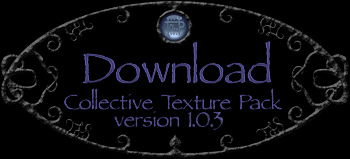







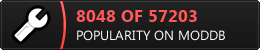
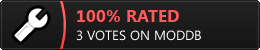


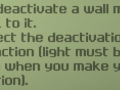




wow awesome Garrett textures, after I beated the whole game on Deadly Shadows about a day ago, I began using this texture when I started playing again, so I was wondering, I'm not trying to bash Garrett's original looks or anything, but why didn't the developers give him this kind of look instead? he looks more bad *** in his modded texture of yours.
Is it possible to set the screen resolution to 1920x1080? I installed this pack but all I can see in the options is the 1600x1200.