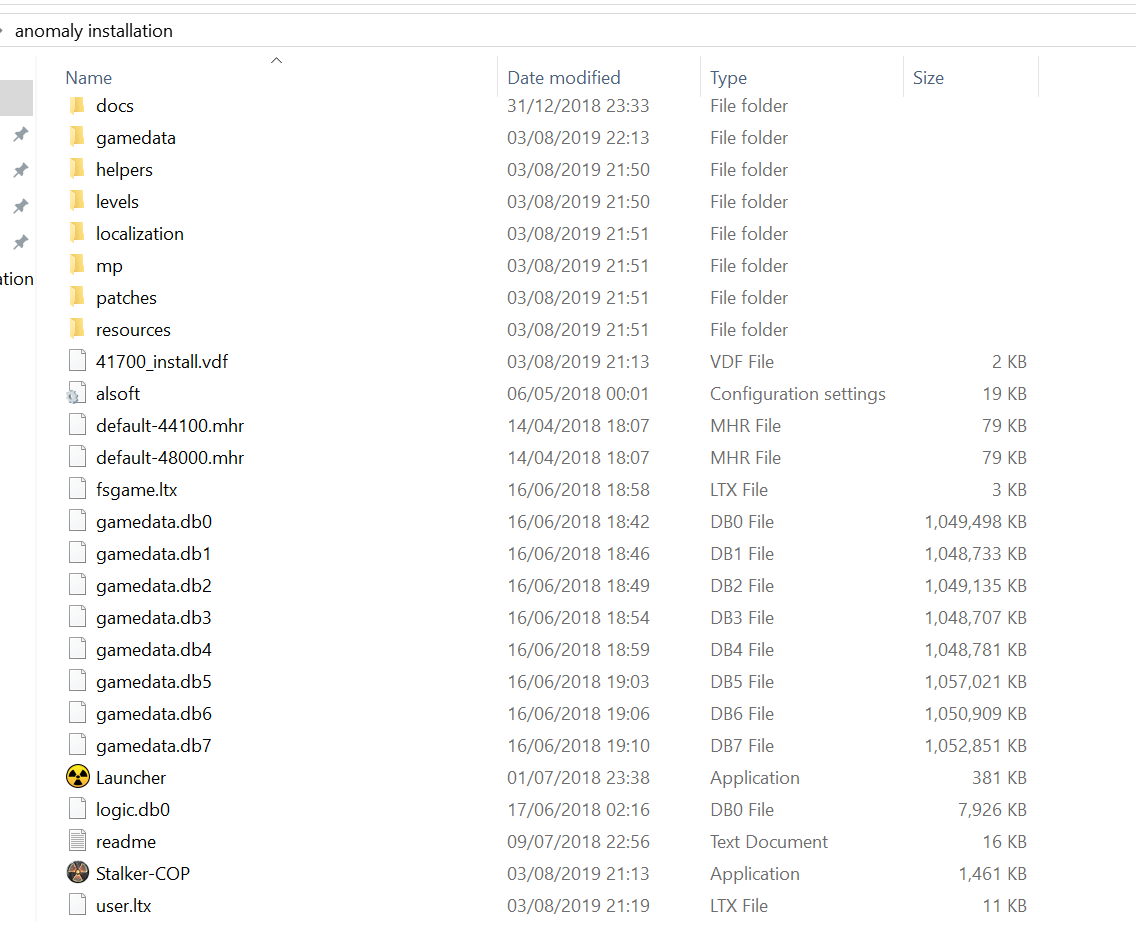crash on start up with no error report Thread - S.T.A.L.K.E.R. Anomaly mod for S.T.A.L.K.E.R.: Call of Pripyat
The stand-alone mod S.T.A.L.K.E.R. Anomaly aims to be the most stable and customizable experience for fans of the S.T.A.L.K.E.R. games. It's powered by the Monolith 64-bit engine, a custom fork of the X-Ray engine.
| Posts | ||
|---|---|---|
| crash on start up with no error report | Locked | |
| Thread Options | ||
| Aug 3 2019 Anchor | ||
|
ok so I just installed anomaly version 1.3.1 to 1.5.0 in a folder of its own (i pasted the stalker cop into it first) I installed part 1 then 1.5.0 and then part 2 because a video only told me to do part one then in the comments said part to so I did that last... anyway everything is installed and I load up from the launcher that is provided in part 2 and it comes up with stalker anomaly in the center of my screen then the game opens for a second only as a black screen though and then crashes making the windows error sound and there is no crash report at all. the video I used a guide: Youtube.com specs: windows 10 processor : intel(r) Core(TM)i7-4610m CPU @3.00GHz RAM: 8.00 GB A 65-bit operating system, x64 based processor GPU: AMD Radeon HD 8690m Intel(r) HD graphics 4600 in advance thanks for your time |
||
| Aug 3 2019 Anchor | ||
|
you need to install in this order 1.3.1 part 1, 1.3.1 part 2, 1.3.3, 1.4.0, 1.5.0 extract all those files in that order to one folder overwriting everything it asks for |
||
| Aug 4 2019 Anchor | ||
|
so I did what you told me to do and same thing happens |
||
| Aug 17 2019 Anchor | ||
|
I have the same proplem. Did you find a solution ? |
||
| Aug 17 2019 Anchor | ||
|
no i kinda gave up because no one was answering me |
||
| Aug 17 2019 Anchor | ||
|
it's standalone mod, don't install it inside CoP folder |
||
Only registered members can share their thoughts. So come on! Join the community today (totally free - or sign in with your social account on the right) and join in the conversation.