The stand-alone mod S.T.A.L.K.E.R. Anomaly aims to be the most stable and customizable experience for fans of the S.T.A.L.K.E.R. games. It's powered by the Monolith 64-bit engine, a custom fork of the X-Ray engine.
Description
reanimated PDA for vanilla anomaly, should be compatible with all animation mods
Post a comment
Tags
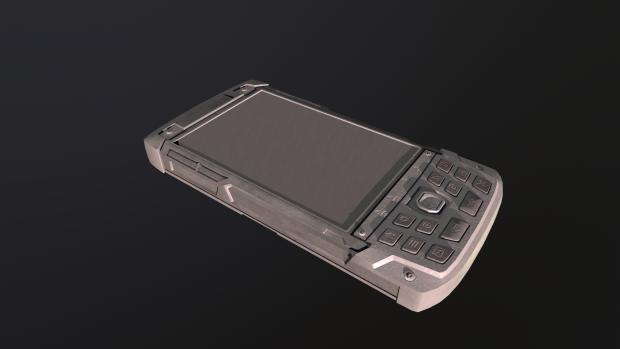



Wow really cool!
It's positioned too low when bas is installed
I have same problem. I'm using desolation mod
same problem here, too bad this mod looks great
bas problem
nice!!
I don't use BAS and also like the friend above, the PDA is far below the camera. Could it be a conflict with EFT Position? anyway, I already gave it a 10 because you deserved it. But I will wait for a solution for this bug.
на русском через переводчик: БАС не использую и тоже как и товарищ выше, КПК далеко ниже камеры. Может ли это быть конфликтом с позицией EFT? в любом случае, я уже поставил 10, потому что ты это заслужил. Но буду ждать решения этого бага
na russkom cherez perevodchik: BAS ne ispol'zuyu i tozhe kak i tovarishch vyshe, KPK daleko nizhe kamery. Mozhet li eto byt' konfliktom s pozitsiyey EFT? v lyubom sluchaye, ya uzhe postavil 10, potomu chto ty eto zasluzhil. No budu zhdat' resheniya etogo baga
Love the recent Reanimation addons, keep the good work.
PDA screen can't be seen. Using GAMMA
same broblem. too low
Вы думали лучше КПК ванилы не будет ? Хрен вам ! Вот этот парень поднял планку качества
I tested the pda, the animations are very high-quality and smooth with pleasant little things, but the conflict with some mods puts the pda in the *** of the world, we are waiting for the patch and getting high
Пишут что конфликти с басом и ефт
This comment is currently awaiting admin approval, join now to view.
I love the sounds in this mod but it's too low
Godsend!
FINALLY!!!
Hud is broken. The PDA is too low position
but i fixed it myself. Just go to the ltx file called "items_devices"
what did you do tho ?
find lines
device_pda_1_hud
device_pda_2_hud
device_pda_3_hud
edit the following values until the PDA is in the position you want, it's best to use Hud debug mode for this.
hands_position = x,y,z
hands_position_16x9 = x,y,z
hands_orientation = x,y,z
hands_orientation_16x9 = x,y,z
aim_hud_offset_pos = x,y,z
aim_hud_offset_pos_16x9 = x,y,z
aim_hud_offset_rot = x,y,z
aim_hud_offset_rot_16x9 = x,y,z
-- x = 0.1 - will move the PDA right, -0.1 left
-- y = 0.1 - will move the PDA up, -0.1 down
-- z = 0.1 - will move the PDA front, -0.1 back
I found out...I use an adon that brings the first screen of the PDA closer...I'll edit for it
What's the optimal values?
Here are my values:
hand_position = -0.005,-0.085,0.08
hands_position_16x9 = -0.005,-0.085,0.08
hands_orientation = 0.15,0
hands_orientation_16x9 = 0.15,0
aim_hud_offset_pos_16x9 = 0.003,0.02,-0.2
aim_hud_offset_pos = 0.003,0.02,-0.2
aim_hud_offset_rot = -0.12,0,0
aim_hud_offset_rot_16x9 = -0.12,0,0
This comment is currently awaiting admin approval, join now to view.
Can be more?
there is no such file in the MOD..lol
you need to extract it from vanilla game, or if you used any addons that use that file then you need to edit on that file.
from what i understand i have to get this root file and make a patch...right?
You can make simple DLXT patch without messing with existing files or extracting anything from game db... it's 2022 guys.
Create text file in gamedata/configs: mod_system_yourmodname.ltx
Find the section which you want to modify (in this case [device_pda_1_hud]).
Copy it to our new file and add "!" as a prefix.
Finally copy paste modified lines below and adjust to your liking.
It should look like this:
![device_pda_1_hud]
hands_position = x,y,z
hands_position_16x9 = x,y,z
hands_orientation = x,y,z
hands_orientation_16x9 = x,y,z
aim_hud_offset_pos = x,y,z
aim_hud_offset_pos_16x9 = x,y,z
aim_hud_offset_rot = x,y,z
aim_hud_offset_rot_16x9 = x,y,z
Repeat for the remaining pda sections
I use this addons: Moddb.com
It already has the "items_devices" ltx file, so I use it without creating DLTX, but you're right DLTX would be more preferable, I personally limit my use of DLTX because I don't want too many Configs files. inside my game.
I also have "items_devices" ltx form BaS mod, but I wont edit this file directly just to have all my custom changes obliterated with new update.
BTW
If someone want BaS-like PDA position, here is my DLTX patch: Moddb.com
Yeah, what you made
amazing!
This comment is currently awaiting admin approval, join now to view.
Wait, kyky? Is that you??
Guys, you have to do like the
online
tint08771 said. Just to let you know that whoever uses EFT Position , has to edit for him, because he also uses the same file in his folder. I also use closer PDA but I even deleted it because I can do the same effect of zooming in the same PDA file reanimation... If you don't use EFT you can create a patch or extract the file from the root folder and play inside with your own mod and edit. I'm editing here..when I get to the ideas of position coordinates, I'll post them.
I made DLTX patch for Boomstick and Sharpsticks which will position PDA similar to BaS default settings. You can also use it without BaS.
You can download it here: Moddb.com
Я дождался. Спасибо, добрый человек!
This comment is currently awaiting admin approval, join now to view.
опять ти меня виручаешь. встретимся в жизни- с меня бухло
FIX IT!!!
Awesome!
works great! I use B&S and EFT Weapon Reposition and have no issues, however I wish there was MCM compatibility to change the distance/FOV of the PDA from the camera.
Like it. Only problem is the PDA moving around so much when you hold it close to your face. Not a major problem though.
Hi, this work with PDA - RENER'S PDA RENEWED?
Using with position and view, BaS and many more mods. works fine except the screen when sprinting seems to turn on and off when the device is very low, on DX8. probably my potato
How do you lower the PDA without closing it?
press R
bas fix