An attempt to improve Michiko weather mod with additional features
This mod is based on Michiko's Weather Revamp (Moddb.com) with an attempt to make it look better, restore cut features and add new ones.
- Restored fog on all weathers, clear weathers will have nice haze while foggy will be thick
- Restored moving clouds for most weathers
- Weather themselves were changed for more natural look and to have a visible contrast between them, sunny days are really sunny and bright, while storm weathers are dark and grimmy.
Weathers were designed for vanilla shaders and normalized lumscale parameters (amb 1 and hemi 1), it will look different on other settings. You might want to adjust them for your likings. The mod was also designed to work with Dynamic Tonemap Extended (Moddb.com), although without it it should work fine also
List of recomended parameters (type them in console):
- r2_sunshafts_min 0.02
- r2_sunshafts_mode combined
- r2_sunshafts_value 0.8
- r__saturation 1.2
- r__gamma 1.05
- r__exposure 1.1
- r2_sun_lumscale 2.2
- r2_tnmp_onoff 1
For Enhanced Shaders recomended parameters are:
- r2_sunshafts_min 0.02
- r2_sunshafts_mode combined
- r2_sunshafts_value 0.8
- r__saturation 1.1
- r__gamma 1.05
- r__exposure 1
- r__color_grading 0.5, 0.5, 0.5
- r2_sun_lumscale 1.4
- r2_tnmp_onoff 0
- shader_param_1 1.0, 1.0, 1.0, 0.0
- shader_param_2 0.0, 0.0, 0.0, 0.03
- shader_param_3 1.0, 1.0, 1.0, 0.0
- shader_param_4 1.0, 1.0, 1.0, -0.2
For high contrast, more colors and exposure you can also set this. It will be closer to what is demonstrated on screens:
- r__gamma 0.9
- r__saturation 1.4
- r__exposure 1.3
OPTIONAL:
Additional feature of the mod is separate script called Weather Dynamic Params, it is completely optional and is compatible with any mod. Its features:
- This script will change how certain weather parameters behave, primarily wind parameters.
- The wind will behave dynamically, changing its strength and direction throughout the playthrough.
- Between weather change wind will slowly change from one preset to another.
- Changes how wind volume behaves in covers. The deeper the cover, the more silent and pitched down will be the wind
- The emissions and psi-storms will have extreme wind conditions, representing actual hurricanes and adding drama to the process
SCREENSHOTS:
![ss demonized 06 07 22 13 42 04]()
![ss demonized 06 04 22 22 08 05]()
![ss demonized 05 29 22 07 35 29]()
![ss demonized 06 02 22 20 00 25]()
![ss demonized 06 07 22 13 44 09]()
![ss demonized 06 07 22 13 44 30]()
![ss demonized 05 17 22 19 38 07 l]()
![ss demonized 06 07 22 13 43 20]()
![ss demonized 06 07 22 13 43 09]()
![ss demonized 05 20 22 01 28 00 l]()
![ss demonized 05 09 22 00 25 31 k]()
![ss demonized 05 09 22 21 16 49 p]()
![ss demonized 05 09 22 23 42 24 l]()
![ss demonized 05 09 22 21 21 47 p]()
![ss demonized 05 11 22 01 27 01 l]()
CHANGELOG:
UPDATE 2:
- Small update for ES users
- Fixed too dark rainy and stormy weathers if you use Enhanced Shaders
- Added recommended params in description for Enhanced Shaders
UPDATE 1:
- Fixed too white sunsets for some weathers
- Sunshafts after 20:00 are removed
- Slightly brighter partly2 weather with a bit more sun
- Thicker fog for foggy1
- Changed some inappropriate skyboxes for cloudy2
- Added moving clouds to missing weathers, thanks to Luis Sandoval for patch















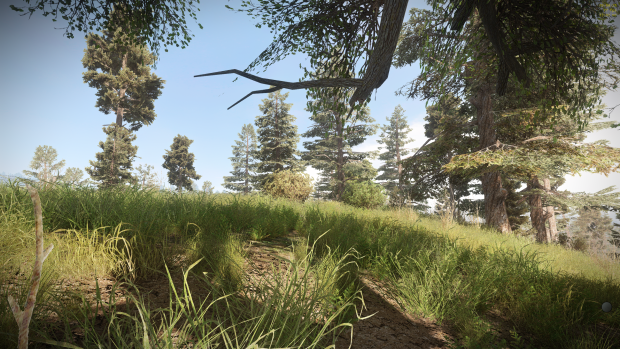



I don't think it's as light and bright as your screenshots.
Imgur.com
looks pretty bright to me. you can boost the brightness with more gamma or brightness values in options
Then the dungeons will become too light. The ****** xray engine can't tell the difference between outdoor and underground lighting. If you increase the gamma, the picture becomes really beautiful in sunny weather, but the basements and labs will become bright even without lamps.
Also look at these screenshots of mine without your edits. What do you think? Is it worse, better, or exactly the same as with your edits?
Imgur.com Imgur.com
looks the same to me
Vignette including too? Wish to hear no.
nope
woohoo! I hate vignette, so I'm happy to hear that
Dx 8 ?
Dx8 is using static lighting, what do you expect to hear?
Still, this is the setting I recommend. Gamma really shouldn't be touched, even with shaders. Gamma will really spoil the view in dungeons.
Gamma 1
intensity 1.3
Brightness 1.3
Imgur.com
I may be wrong about some things, because everyone has different monitors and colour perception, but it's really best not to raise the gamma any higher than 1.
thanks, i added that info in description. the gamma is even lower to 0.9 for nice contrast
thank you, i'm using michiko all the time, i will try yours
have you tried if this works well with gamma?
shouldnt be any problems, its just weather configs
Is it compatible with beef's night vison goggles and enhanced shaders? The original weather revamp had problems with those iirc. Also, stealth 2.0 had a patch for the weather revamp. Should it be used with your addon?
It's just weather configs, ofc they are compatible. The Stealth patch - no idea, ask the author about it and what it does. Probably not
доброго времени суток! Спасибо за аддон!
Imgur.com
PS: ветер всегда так сильно шумит?
Thank you :)
What should be the load order between Dynamic Time-based Tonemap addon and this weather configs? Also do we need the original addon ?
Edit: r2_tnmp_onoff 1 turns into a blackscreen (except ui). I'm using Enhanced Shaders, should I disable this parameter ?
Michiko's Weather Revamp doesn't work well with Enhanced Shaders. Try using just Michiko's Weather Revamp, it's much prettier. Just see my screenshots above.
I guess so, but it works fine with ES (without color grading).
Show a screenshot.
i never get enhanced shaders to work with michiko, maybe you can show us how you did?
Cdn.discordapp.com
Cdn.discordapp.com
Works for me
just set up r2_tnmp_onoff 0
what cfg did you use from ES is it only the default?
Will this will play along with "Dynamic Time-based Tonemap Extended" ?
Moddb.com
When I installed this mod, my jaw dropped. It works beautifully. Thanks for mentioning this great mod.
I deleted the other weather mod of yours then I installed this and it just crashed :/ I have sound scapeoverhaul installed so I installed the main file first then used the SCO patch second. The game would not even launch :/
I think you have to install that stereo thunder part in SCO too. I had the same issue as you first but after installing that part and overwriting with this weather patch it didn't crash at start up.
Alright Ill give that a shot.
Thanks for the tip, it works now
This comment is currently awaiting admin approval, join now to view.
I've been using this all day. It's really well done. Good work.
is it compatible with DYNAMIC RADIATION ZONES AND RADIATION OVERHAUL? Moddb.com
yes
it worked and I really liked it =) I'm using an Autumn mod and the foggy weather and wind are perfect! but, a couple of things just for a heads up. It's not compatible with Stealth Moddb.com :c I mean, it doesn't crash or anything, but you are always in stealth mode (stealth icon almost pitch black) except for campfires or really sunny days. Your addon overwrites some files from Weapon Cover Tilt Moddb.com Perk-Based Artefacts Moddb.com
Lastly, Dynamic Tonemap Extended, it goes before or after your addon? and the new wind effect, it's present on all kind of weather or just some?
Congrats on your addon, I really liked it! but for now, I will wait a patch for Stealth.
(sorry for crappy eng)
Did you checked the option in its mcm, on or off? Does it change anything?
sorry for the late reply... I totally forgot about the toggle option on stealth in MCM, sadly it makes no difference, it works great on sunny days, the problem seems to be only in foggy/cloudy days. But let me clarify, this does not mean that Stealth isn't working, is just that in cloudy/foggy days, npc will take more time to notice you, like if you are constantly hiding, that's all. I would let you know if I notice something else.
Weather configs that Stealth uses are almost same as Michiko's original, so you can use old patch.
It is intended for NPCs to find you almost instantly under sun and a bit longer in the dark/foggy environments. As for indicator - it's quite accurate in vanilla game since most of vanilla weathers are ridiculously dark visually ;] Some changes to light can make it look brighter, but weather configs will still be low and Stealth only reads weather configs unfortunately.
In two words it should work as before, game with this addon becomes brighter only for player's eyes (reshade settings can also be a factor), not for NPCs or indicator ;p
conflicts with wepaon cover tilt
look at the mod authors bruh
So it does not work with weapon tilt? Or do I just not add this script below.
"demonized_randomizing_functions.script"
I manually install everything.
I have weapon tilt installed with no issues. But I see it has this same script in the install folder.
This is the only answer I need.
I installed the SCO thunder stereo addon also.
I am sorry for asking so many questions.
1. Use mod organizer 2
2. Conflicts are fine
3. If you use sco stereo thunder then apply the patch
Thanks man this helped.
So I can replace the weapon tilt script with this script since they are the same?
demonized_randomizing_functions.script
I am also going to have to reinstall my entire game :( since you pointed out I have been not using the mod organizer 2.
That is probably why I am having so many issues.
Sigh at least I can keep my save file lol.
The scripts are completely identical, it shouldn't matter which one goes first.
Great work as always, was looking for a weather mod for long time.
One question though: What does the "r2_tnmp_onoff " command do?
Every time I turn it to "1" the screen goes black except for the HUD. I have "Enhanced Shaders" and "Dynamic Time-based Tonemap Extended", I even tried to delete the shader cache and reload the shaders config but still black, had to reverted it back to "0"
Well seems like ES doesn't like this command, it works fine with vanilla
hey dose this addon work with this ?
Moddb.com
i really like the mod my only issue with the mod is that i think it makes the nights too bright
try changing the gamma value to 1.0 or 0.9, I'm currently using 0.9
type in the console: r__gamma 1.0 or r__gamma 0.9
maybe that helps =)
Even with Enhanced Shaders and r2_tnmp_onoff set to 0 it looks beautiful. much better that the non revised version IMO. what does that command do anyway? im not much of a film nerd so im not too sure what tonemaping does
its an adjustment of exposure, contrast, different brightness levels: shadows, midtones, highlights, whites, blacks. think of it as photo filters, but adjustable and real time. That command enables it
ah ok. cool thanks
fact is the tonemap palette don't match with default anomaly, so it does not work very well with the vanilla michiko, because the way it was intended is with the standard tonemap anomaly have