Small change for the backpack animation in FDDA, you now have total freedom of movement while the animation plays instead of being locked in place for a second.
This is a simple tweak for the backpack in Food, Drugs and Drink Animations. I really liked the backpack animations and how they made the game feel, but really disliked how they locked you in place. I went through the script and deleted a single line.
The result is now you have total freedom of movement while the animation plays. This makes it feel a lot better to use in my experience.
This just changes a script in FDDA, the original mod is required and you can overwrite it with this mod.
Important note: this was tested with the version of FDDA that works with Anomaly 1.5.1 but should work with the latest version as well. Let me know if there are issues.
FYI, the line I deleted is "level.disable_input()" in the backpack_open part of zzz_ea_addon_backpack.script
I may not be around to update for future versions, but this tweak is simple enough to do yourself if you know where to look.
Video demonstration:
I have tested it with Custom Animations Speeds for FDDA but I wasn't able to get the backpack controls to work regardless of load order, so for now it's incompatible in that regard. It shouldn't crash your game or anything, just the backpack animation speed control in the MCM wont have any affect. (UPDATE: Turns out the backpack speed slider doesn't work BUT the main animation speed slider does affect the speed of the backpack animation, so it can be sped up if you want.)
INSTALLATION
I recommend Mod Organizer 2. Simply select "add mod from archive" and select the FDDA Backpack Freedom of Movement.zip file.
Load order wise, put it after FDDA.
IMPORTANT NOTE ON COMPATIBILITY
This was made for Anomaly 1.5.1, and for the version of FDDA that works with 1.5.1, let me know if there's issues with 1.5.2 or newer versions of FDDA.
Good hunting, stalkers
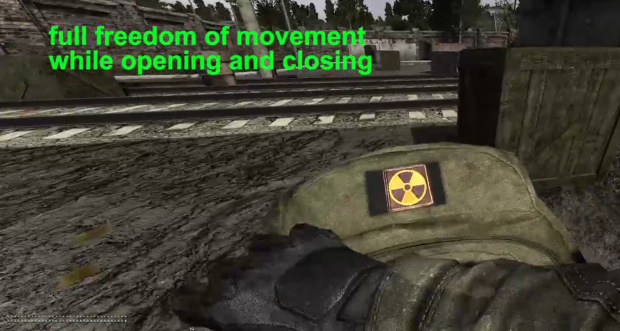



Yo cool addon! Imma try this out on 1.5.2 thanks!
it work
Aye great
Danke :)
awesome mod, i will try it out.
Excellent
finally
Hello.Great job! Is it possible to do something similar with the animation of skinning mutants ?
I'll take a look, there might be a similiar "make the player immobile" line that can be deleted without issue. I'm not super familiar with the scripting language tho so no promises
not going to lie. i tried to install it but i ******* suck...... new to mo2, getting use to it, but when it comes to mods like this i cant install i just move away from it...
can anyone help.? sorry for my dumbness...
I.imgur.com <--- my mods... but if im not mistaken should it it be more black bolded like everything else.?
Well judging by the priority list in your screenshot you have like 300+ mods installed? If you're unsure how to do this then a huge load order like that is probably inadvisable. But regardless, here's all you have to do:
Installing this mod is as simple as it gets. First install FDDA, simply select "add mod from archive" and select the file you can download from the FDDA page. (If you've installed it already then this step can be skipped obviously). Then you can install my mod with the exact same method. Simply use the "add mod from archive" function. Afterwards, have my mod directly afterwards in the priority list. That can be done by dragging the mods into position in the left tab. There should be a little lightning bolt and green plus sign next to my mod to signify that it is overwriting FDDA. After this you should be good to go.
Loving it! Finally can hit a smoke on the go) Sorry for noob question, how to disable sitting animation? Like to open/close backpack without having to duck.
If you have the Mod Configuration Menu installed then FDDA has an option to disable that
Where might this option be? I only have three settings in the MCM menu under FDDA.
THANK YOUUUU.!!!!!!
Yes my mod list is alil crazy and surprisingly working very well and strong lols.
i been working on a smaller pack, and i wanted to see if i can get it to work first i do ty very much to take the time to explain the steps, i knw may had bee n a pain to make sure you are explaining right in a message .
again ty
so when trying to install your mod,
i was going at it right but idk if im just doing it wrong bc of this window..
Imgur.com but i got it in....
but the little lightning bolt was not to the side, just still the red x. i tried taking out the mods and redoing F.D.A. but none so it just might be my *** lol..
sorry to anyone if ya see my messages everywhere on here,,, i dont usually comment on things so sorry in advance
You might want to look up some mod organizer 2 tutorials my friend
That window is trying to confirm the file structure of what you're installing. In other words you're telling it what to put in your game's folder. In your screenshot, you're putting a folder called "move&openbackpack;" into Anomaly's folder and that's not gonna get recognized by the game.
For this mod (and most) you just want to put a gamedata folder. this will tell Mod Organizer to put a gamedata folder in your Stalker folder, which is the correct file structure for a mod to work
In short, the gamedata folder in this archive should be where "move&openbackpack;" is in that screenshot. This should be the default with Mod Organizer 2.
Mod Organizer should have a pretty good tutorial built in, check it out
****** finally.
How did you make your Backpack look that way?
It's just default FDDA textures. I think it changes depending on faction
Guys
You do realize that the delay / disabled movement was there for a reason
And that the script engine will break without it randomly
Happy crashing/corrupted saves, I guess
Lol that's news to me. Where did you find that out?
I've been using this for a while now with zero issues. Zero crashes. Many hours of playtime and all my saves are fine.
If you got a source/more info on the subject definitely let me know, I'll update the description and take note of it.
again ty. for taking the time to do that. my bong rip is towards you!. and i most deff will look into tutorials on Mo2
Seems like it doesn't work with better cig animation
everything works fine
i got it to work, is it possible to change the texture of the bag.? i dont think it works with the "fdda Change bag"
same here, I don't see the other textures in other factions, I only see a single model for all of them.
i m having CTD 37 line in take item animation called nill value im using axes for 1.5.1 modded ones&FDDA;_v0.8.8h any help folks works with out freedom of movement FDDA this one any help?
This causes a crash when going to open my backpack with this enabled.
Mediafire.com
Same im using EFP 4.2
I third this. i got a big load order tho so surely its gotta be somethin conflicting.
Edit: I just figured out my problem. i had DLTX'd my copy of FDDA previously. reinstalled the normal version and it works.
This comment is currently awaiting admin approval, join now to view.
Any idea how to disable it automatically making you crouch when you open your backpack? I can still move, but it makes me crouch immediately. I couldn't find an option in the MCM menu under FDDA settings.
yes you can disable this on mcm options from fdda