A radio extension mod for Anomaly that expands on the existing concept, and adds unique faction radios.
What this mod does
This mod creates unique and lore-friendly radio stations for most factions located within the Zone. It should work with version 1.4 of Anomaly, but also the beta versions of 1.5 (vers 0.8.1) available on Anomaly's Discord server. (credits below).
Stations Included
At the moment the current faction radio stations include:
- Mercenary Base;
- Freedom Base;
- Freedom Base;
- Duty Megaphones;
- 100 Rads Bar;
- Sid’s Bunker;
- Bandit Stronghold;
- Forester’s Lodge;
- Clear Sky’s Base; and
- Military Base.
Versions of the mod
NOTE: There are two versions of this mod.
The first one (Beta) is the lightweight version, which only contains 3 songs per faction. It is intended as a "skeleton" for you to add whatever songs you like, so that you don't have to download gigabytes of music files you may not like.
The second version of the mod (Full version) has been released along with a mirror. It contains over 40 full-length songs per faction. There will be over 7 hours of unique music included!
Thanks for your feedback and comments! :)
DesmanMetzger
Credits:
- FlashRadio - Rseer and Zюня
- AtMoSpHeRe RaDiO MoD - Graff`S
- HardbassFM - Patrolmostwanted
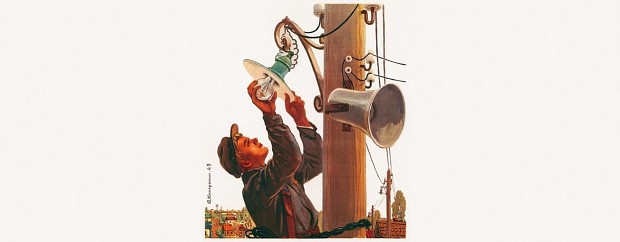



This looks amazing dude! Always loved the radio feature in Anomaly. Will so try this.
Thanks mate, glad you're enjoying it! Let me know what you think of the audio levels, so I can tweak them for the full release :)
Now I'm gonna spend a little while trying to stick gurza dreaming in here..
If you let me know which station you want it on, I can walk you through the process if you like?
I assume he wants it on the one that plays in the Bar for nostalgia's sake. I would like a small walk through for that at least.
If you want to change the songs in the Bar, you'll need to navigate to [your install location]\gamedata\sounds\anomaly_radio_addon\barman_radio
That's where the sound files are located.
- All music files need to be in the .ogg format for the game to recognise the files.
- Once that's done, add the songs you want to that folder, following the same naming style.
- Use SAVandT (https://modders-wiki.ru/SAVandT) to make sure the files you have will be heard properly once the game is loaded.
- Finally, go to [your install location]\gamedata\configs\plugins and open "xr_sound.ltx". Go to the correct portion for the Bar radio in the list, and add the new songs you'd like into the list of three already there.
I'll be releasing the full version of this mod soon, if you want more music btw!
really like the mod, havent tested all the areas, but the radios i have visited were WAY too loud. the one in Dead City can be heard clear across the plaza. maybe like 40% of their current volume so theyre not clashing with npcs talking and playing instruments?
Thanks for the feedback :) There are two types of loudness values in the game. Do you mean the volume of the radio itself is too loud? Or the distance that you can hear the station is too loud? Or both lol
both lmao
The fixes have been implemented in the full version btw :)
Works with the 1.4 update?
Yes! It works with 1.4