30 singleplayer maps with mapadds for SMOD40, Redux, and other SMODs.
This is a compilation of a mappack released by Onemanshow that consisted of 21 maps for SMOD, and various other maps I've scrounged around that had mapadds made for them. The maps are:
DE_Aztec
DE_Prodigy
DM_Clocks
DM_Motel
DM_SteamLab
RP_CSCDesert
DOTD_CrookCounty
Antlion Troopers
CS_Assault
CS_Office
CS_Militia
DE_Dust
DE_Piranesi
DM_Equilibre
DM_Gasworks
DM_Lockdown
DM_Overwatch
DM_Torrent
DM_Underpass
OBJ_Kinyoenta_Beta7
TDM_rms_titanic_1912
DM_Powerhouse
DM_Resistance
DM_runoff
NOAMZ
NoamzTunnels
noamzwf
garrison
gdu_dm_lockdownwlights
rp_richlandnight
Notes:
1. This is entirely meant for SMOD Standalone compatibility with any major version of SMOD. I haven't had time to test it on all possible SMODs, but this is stable enough for Redux V8, bossn00b's Redux V8, SMOD40, SMOD Outbreak, and SMOD Redux FINAL.
SMOD Standalone download and information can be found here: Bsnooch.com
2. Gamemodes consist of vs Combine, vs zombies, both at once, and some mock Counter-Strike rounds. Please read the readme in full. It should answer all possible questions. If not, feel free to ask.
3. For the record, all versions of SMOD contain mapadds for the Half-Life 2 campaign. In certain places, I've found that there's a stigma against SMOD being only gore and guns. For me, those are 2/3rds of it. Mapadds are another 3rd. They really breathe an infinite amount of life in the HL2 campaign. I must've played Half-Life 2 with SMOD because of mapadds hundreds of time by now. That said, the HL2 campaign is pretty daunting when taken as a whole. These maps are perfect for when you just want to boot up and shoot the heck out of something.



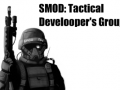
Finally, someone has collected all the maps in one Mappack!
Where should I put this mod??
in the smodredux8v or v10
How to properly install SMOD (Tactical [1.0, Redux, 5.56, ProjectLifev2]) to prevent texture errors and crashes
1. Run Half-life 2 (and other required games for [whatever SMOD you're installing]) and Source SDK Base 2006 if you haven't already (AT LEAST ONCE!).
2. Unpack the [whatever SMOD you're installing].rar wherever you want.
*3a. Install "SMODStandalone_install.exe" and "SMODStandalone_CSS_addon.exe" from the official forums: Bsnooch.com
3b. Move the "SMODStandalone_install.exe" and "SMODStandalone_CSS_addon.exe" into your sourcemods folder
*If there is not a folder there already, create one called "sourcemods". -- Path --> C:/Program Files (x86)/Steam/steamapps/sourcemods
4. Run the SMODStandalone_install.exe and follow its instructions until it finishes.
5. Run the SMODStandalone_CSS_addon.exe and follow its instructions.
*5a. To fix any texture/asset issues, it is recommended to OVERWRITE the files in the Smod Standalone's CSSBase (*that you had just installed) with the CSSBase from the Redux: Moddb.com
*5b. You may also then apply an additional texture fix provided by user Onemanshow to address the issue where "Valve updated CSS to use orange box engine, they also added some detail textures from EP2 that don't work in the 2006 engine due to VTF version crap.":
Mega.nz
SMOD REDUX BEFORE THESE FIXES: Cdn.discordapp.com
SMOD REDUX AFTER THESE FIXES: Cdn.discordapp.com
6. Navigate to the newly created SMOD folder under sourcemods, and then to the mods folder. -- Path --> C:/Program Files (x86)/Steam/steamapps/sourcemods/Smod Standalone/mods
7. Extract the "[whatever SMOD you're installing].rar" into the mods folder.
8. Run the "Smod Stanalone.exe" to launch the game and test it. Feel free to make a shortcut to this file, as it will be how you launch the game from here on.
9. That's it!
Credits: Marc🦈#7240 (adding additional steps to *fix textures) & biggestcwax#9527 for the initial write up of this guide.
I made a compatibility fix for Tactical Redux. Moddb.com
This comment is currently awaiting admin approval, join now to view.
This comment is currently awaiting admin approval, join now to view.
everything works fine except the survival maps. the scripts for enemy spawns aren't working.
hey does it work with Smod elite