
Skyrim Enhanced Shaders NLA by tapioks
Demo Videos:Youtube.com
WHAT IS SKYRIM ENHANCED SHADERS NLA?
Enhanced Shaders NLA is a custom adaptation of Confidence Man's landmark Skyrim ENB preset "Natural Lighting and Atmospherics": Nexusmods.com?
This adaptation is configured by tapioks (me), the author of the Skyrim Enhanced Shaders mod; the very first ENB configuration to be released on Skyrim Nexus back in November 2011: Nexusmods.com?
In my opinion, Natural Lighting and Atmostpherics (NLA) is by far the most realistic lighting / weather mod available for Skyrim, rendering the most natural (and least video-game feeling) image possible. Confidence Man's employment of ENB’s effects and his sense of accurate color representation is unsurpassed.
Confidence Man has not updated NLA since March 2014, and after playing the game extensively with the latest release, I have identified a few aspects of the configuration that I feel bear some fine tuning. I have discussed my intentions with Confidence Man and he has approved the publication of this mod.
Rest assured, Confidence Man deserves 98% of the credit for the image quality of this mod, as this is simply a variation of his masterpiece.
See the included README file for full details!

DOWNLOAD INSTRUCTIONS
In addition to this mod, you will also need to download the following files in order to proceed with installation:
1) DOWNLOAD ENB SERIES:
ENB 265 is available from the 'download' link at the very bottom of the page at the following link:
If ENB 265 is no longer available or a more recent update has been released, find it by visiting Enbdev.com, clicking the most recent version number from the list, and then click the 'download' link at the very bottom of the subsequent page.
2) DOWNLOAD ENB HELPER PLUGIN:
Download the ENB Helper Plugin from the following link:
Dev-c.com
This plugin provide ENB with additional information from the game, required to render some effects. This is required for temporal antialiasing among other things.
3) DOWNLOAD NLA:
Download the original 'Natural Lighting and Atmospherics' mod from the following link:
Nexusmods.com
4) DOWNLOAD THE ENB PARTICLE PATCH and SUB-SURFACE SCATTERING PATCH:
Download Mindflux's ENB Particle Patch and Sub-Surface Scattering Patch for Skyrim from the following links:
Mindflux Particle Patch All-in-One
Mindflux Sub-Surface Scattering Patch
The particle patch fixes errors in the ways some objects in Skyrim respond to ENB lighting and effects, such as the frequently reported 'bright water foam at night' issue. The sub-surface scattering patch enables this effect on candles, ice flows, and the skin of Nords and children. For full details on both patches, and some additional optional files, see the following link:
Enbseries.enbdev.com
INSTALLATION INSTRUCTIONS
1) REQUIRED SKYRIMPREFS.INI CHANGES:
You must make the following edits to your SkyrimPrefs.ini file in order for ENB to work correctly. The skyrimprefs.ini file is generally located in:
C:\Users\YOUR NAME\Documents\My Games\Skyrim\.
Set all the following values to '1' as shown here:
bFloatPointRenderTarget=1 required for ENB effects to work properly
bTreesReceiveShadows=1 allows shadows to be cast onto trees
bDrawLandShadows=1 allows land geometry to cast shadows bShadows allows shadows to be cast onto grass
2) REQUIRED SKYRIM OPTIONS AND GPU CONFIGURATION:
- This mod is not compatible with hardware antialiasing (i.e. multisampling and supersampling). ENB includes its own antialiasing techniques.
- Ensure multisampling is disabled in the Skyrim launcher, and that all antialiasing for the game is disabled in your GPU control panel.
- Disabling anisotropic filtering in the Skyrim launcher and GPU control panel is also recommended (but not required), as anisotropic filtering is also handled by ENB.
3) INSTALL ENB SERIES:
Extract the downloaded ENB Series archive. Inside this archive find the 'Wrapper Version' and 'Injector Version' folders; these correspond to two different methods of adding ENB effects to your game.
The preferred method is the wrapper version, as this is the most hassle-free to use; however, some users may experience a crash at startup when using the wrapper method, depending on their hardware configuration. For these users (which include myself), the injector method provides a suitable alternative. Installation instructions for each method are provided below:
WRAPPER VERSION INSTALLATION:
Copy the entire contents of the 'wrapper version' folder into your Skyrim root folder, where the TESV.exe file is located. If you prefer to maintain a clean file directory, you do not need to copy the following files:
- _sample_enbraindrops (folder)
- FixForBrightObjects.txt
- INSTALL.txt
- license_en.txt
- license_ru.txt
- ParallaxMod.txt
- readme_en.txt
To test that ENBseries is installed correctly, simply boot up Skyrim and look for ENB-related text to appear at the top left of the screen. If you see this text, ENB is installed correctly; if you do not, the mod is not installed correctly.
INJECTOR VERSION INSTALLATION:
Copy the entire contents of the 'injector version' folder into your Skyrim root folder, where the TESV.exe file is located. If you prefer to maintain a clean file directory, you do not need to copy the following files:
- _sample_enbraindrops (folder)
- FixForBrightObjects.txt
- INSTALL.txt
- license_en.txt
- license_ru.txt
- ParallaxMod.txt
- readme_en.txt
Open the installed enbinjector.ini file and ensure that the name of the executable file you launch the game with is included in the list, i.e. tesv.exe, skse_loader.exe
If you first installed the wrapper version, you must remove the d3d9.dll file from your Skyrim directory in order to use the injector version instead.
To test that ENBseries is installed correctly, first lanch the installed ENBinjector.exe application. Then simply boot up Skyrim and look for ENB-related text to appear at the top left of the screen. If you see this text, ENB is installed correctly; if you do not, the mod is not installed correctly. If you are experiencing issues, be sure to set texv.exe, enbinjector.exe and skse_loader.exe (if applicable) to run 'as Administrator' in Windows.
To be clear, ENBinjector.exe must be run before launching Skyrim in order for ENB to work, and may be terminated after you close Skyrim.
4) INSTALL ENB HELPER PLUGIN:
Extract the downloaded ENB Helper archive and copy the enclosed enbhelper.dll file into the 'enbseries'folder located in your Skyrim root folder.
5) INSTALL NATURAL LIGHTING AND ATMOSPHERICS:
Extract the downloaded NLA arcive and copy the enclosed contents into your Skyrim root folder, where the tesv.exe file is located. You will overwrite some of the default ENB files in this process; this is intentional. Activate the 'Natural Lighting and Atmospherics.esp' in your preferred mod manager.
NOTE: NLA is NOT compatible with other weather mods, such as Climates of Tamriel. The correct appearance of the mod depends completely on the specific custom weathers added by this plugin.
6) INSTALL MINDFLUX'S ENB PARTICLE PATCH & SUB-SURFACE SCATTERING PATCH:
For these patches, you can install the downloaded archives directly through Nexus Mod Manager (i.e. 'add mod from file). Otherwise, extract the downloaded archives and copy the enclosed 'data' folders to your Skyrim root folder. These should merge with the existing 'data' folder in that location.
7) INSTALL ENHANCED SHADERS NLA:
Extract the downloaded Enhanced Shaders NLA archive. The archive contains five folders corresponding to a set of performance presets for the mod, see the next section for details.
Copy the contents from one of the enclosed folders into your Skyrim root folder, where the tesv.exe file is located. You will overwrite some of the default NLA files in this process; this is intentional.
Voila, you're good to go, just boot up the game and enjoy!

I decided to create a thread for my series of 'tech demo' videos of Skyrim ENB visual effects. I will add new videos to this thread on the ENBdev.com forums as I continue to create them. The first five videos are included below:
This video demonstrates the real-time screen-space reflections effect of ENB series for Skyrim, calculating true reflections in real-time as opposed to the standard simulated cube-map techniques.
This video demonstrates the image-based lighting (IBL) effect of ENB series for Skyrim, an effect that is only now beginning to appear in commercial video games. IBL is an effect where the scene is illuminated from above by the light from the sky. To oversimplify: a image of the sky is reflected onto the scene. IBL also has potenial applications for interior scenes, but the Skyrim ENB only uses this effect in exterior scenes with the sky.
This video demonstrates the underappreciated subsurface scattering (SSS) effect of ENB series for Skyrim, another effect that is only now starting to appear in commercial video games in 2015. Subsurface scattering is the diffusion of light within a translucent material. For more info, see <!-- m -->En.wikipedia.org<!-- m -->
In ENB series for Skyrim, subsurface scattering is mostly used to help skin to look more like skin, rather than like leather or rubber.
This video demonstrates the screen-space indirect lighting (SSIL) effect of ENB series for Skyrim, an effect rarely used in ANY commercial video games to date. SSIL is an effect where light cast onto one surface is reflected onto other nearby surfaces. It can be considered a 'sister effect' to screen-space ambient occlusion (SSAO), working with light rather than shadow.
This video demonstrates the screen-space ambient occlusion (SSAO) effect of ENB series for Skyrim. Ambient occlusion is an effect that calculates how exposed each point in a scene is to ambient lighting; areas with less light exposure, like corners & crevices,are darkened accordingly. ENB's implementation of SSAO is more sophisticated than most found in commercial games today; it respects lighting and transparency, and applies realistic darkening to affected areas rather than overlaying 'black blobs' as bound in some games. (*cough* ... Far Cry 4 ... *cough*). SSAO can be considered a 'sister effect' to screen-space indirect lighting (SSIL).
Screen-Space Ambient Occlusion Tech Demo - 1080p@30FPS
This video demonstrates the volumetric mist effect of ENB series for Skyrim. ENB for Skyrim allows for volumetric mist to be added to areas of the game world. The appearance of mist depends on weather conditions and requires an ENB preset designed to use the effect, such as Enhanced Shaders NLA.
Volumetric mist helps foggy days feel more atmospheric, and also helps to mask lower quality distant textures and models with a realistic effect.

Real Time Reflections
NewsHi folks, another new video from me. This one is another sort of a 'tech demo' for ENB's real-time reflections effect to help people understand how amazing...

SKYRIM ENHANCED SHADERS NLA v1.1
Full Version 12 commentsPlease see the Summary tab for full details, and check out the videos and images!






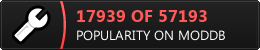
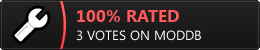







This comment is currently awaiting admin approval, join now to view.
This comment is currently awaiting admin approval, join now to view.
I doubt my PC could handle it since 2009 I used it with Oblivion.
The screenshots look fantastic but I don't get it to work. Not sure why, did everything just as you mentioned in the instruction file.
The whole graphics were f*cked up and I couldnt move.
Will give it another try tomorrow. Need to deinstall the whole game.
Maybe it had something to do that I had ENB series installed before and just overwrote some files.
I'm happy to assist with any issue you have with installing the mod, though I will need more specific details in order to help diagnose the problem. I recommend following the instructions in the included README file, as MODDB would not allow me to include everything in the mod summary page. You can also check the comments thread on the Nexus page for this mod, as there is a lot of discussion there as well:
Nexusmods.com?