Guide to Just ENB and SweetFX
Effects GFXThis is the downloadable, full version of the guide in PDF format with working links! Text based version also included.
NB! Please see the Guide to Just ENB and SweetFX in the addon section for more details/features!
1. INTRODUCTION
2. PREVIOUS INSTALLATIONS
3. REQUIREMENTS
4. MAIN INSTALLATION
5. NVIDIA INSTALLATION NOTES
6. ATI INSTALLATION NOTES
7. CUSTOMISATION AND TWEAKING
8. COMPANION MODS
9 . CREDITS
Preset for unparalleled performance, quality improvements and a pure representation of the game.
Avoid conflicts by removing the following from Steam/SteamApps/common/Skyrim directory:
(if file not present, skip)
enbhost.exe
d3d9.dll
d3d9_boost.dll
d3d9sfx.dll
enbpalette.bmp
enblocal.ini
enbseries.ini
enbseries /folder
SweetFX / folder
[ALL] .fx files
effect.txt
SweetFX_preset.txt
SweetFX_settings.txt
1. ONLY "enbhost.exe" and "d3d9.dll" files from the "WrapperVersion" in this ENBSeries link (scroll down, link in the bottom-left).
2. For ENB weather mods you need to put enbhelper.dll in the enbseries folder in your Skyrim directory!
3. a) For ReShade Version (desktops) you need to download SweetFX ReShade Suite (green download button towards bottom)
OR
b) For the Booster Version (laptops) you need to install Boulotaur2024 Sweet FX Injector and Skyrim Better Performance files
i) To link in SweetFX you must change the root d3d9.dll to SweetFX.dll. 64 bit version does not work!
ii) The d3d9.dll in the Skyrim Better Performance download needs to be renamed to d3d9_boost.dll in order to work with this preset installation.
NB! Also check out my custom ini files for use with this ENB
The Booster Version causes the graphics card to change in SkyrimPrefs.ini to the following:
sD3DDevice="NVIDIA GeForce 8800 GS"
Disclaimer from Boris
The 'booster' in the Booster Version will not work because the card is not Nvidia!
After installing go to enblocal.ini in your Steam/SteamApps/common/Skyrim directory where you can change the line (3):
ProxyLibrary=d3d9_boost.dll
to
ProxyLibrary=none
or
The ReShade Version which should be compatible with most desktops!
Some settings can be changed in-game (Shift + F12). These are found in the Steam/SteamApps/common/Skyrim directory.
enblocal ini
EnableOcclusionCulling // Stops engine from rendering things that cannot be seen.
EnableZPrepass=true // Renders depth making picture clearer and sharper!
ExpandSystemMemoryX64=true // Memory tweaks, try off if crashing a lot!
ReduceSystemMemoryUsage=true // Reduces RAM usage.
DisablePreloadToVRAM=false // If save game crashes every time try this.
ReservedMemorySizeMb=256 // Should be good for 4 < 8 GB but lower or increase appropriately.
VideoMemorySizeMb=4096 // 4096 is pretty stable on 8GB, try lowering if you have less and/or crash a lot.
EnableCompression=false // Reduces RAM but increases CPU/GPU usage and causes muddy textures.
MaxAnisotropy=8 // Texture filtering (turn off the in-game setting).
EnableVSync=true // Best left on or you will likely get tearing.
EnableFPSLimit=true // Tricky setting that can look better off.
FPSLimit=60 // Experiment. Works with the above setting and GRAPHIC DRIVER SETTINGS
Enable=true // Very effective at reducing lag.
Quality=2 // Next to no visual effect in this setup so best left as is.
DesiredFPS=120 // Experiment. Affects render effects of Adaptive Quality.
EnableEdgeAA=true // Works together with SMAA (SweetFX) for really nice picture!
RemoveBlur=true // Removes the blurring effect the game uses.
enbseries.ini
PLEASE NOTE! Some effects require the -Optional Effects- file or you can use ones from another ENB preset. The different effects are switched on or off in enbseries.ini but they can drastically affect performance!
Brightness=1.0 // Brightness control
GammaCurve=1.0 // 'Contrast' like control
The file is found in: Steam/SteamApps/common/Skyrim/SweetFX/SweetFX_settings.txt
NB! Another thing useful for colour management is Imaginator
SMAA - Enabled (Quick and quality Anti Aliasing)
Lumasharpen - Enabled (Sharpens lines and lights)
Levels - Disabled (like Photoshop levels)
ToneMap - Disabled (brightness/contrast/saturation)
Vibrance - Disabled (for saturation issues)
Curves - Disabled (contrast)
Maximum Pre-rendered frames = DEFAULT // Can be useful to balance between smoothness and lag.
Tripple Buffering = DEFAULT // Experimental.
Vertical Sync Smooth AFR = DEFAULT // Can smooth things out but may also cause blurring
Texture Filtering Quality = DEFAULT // You can try High Performance as can be faster, but it can also cause muddy texture blur
Modding guide and optimised ini files Skyrim Tweak Guide -- Quality-Stable-Performance --
Other game ENB/SweetFX configurations:
Fallout 3
Fallout New Vegas
Mass Effect 2
Dishonored
Black Mesa
Half Life 2
Monkey Island Special Edition
Boris Vorontsov
Alexander Blade
Meritus/Meritus335
CeeJay/Crosire & Boulotaur2024/KyokushinOyama/Midhras
Jorge Jimenez/Belen Masia/Jose I. Echevarria/Fernando Navarro/Diego Gutierrez
This preset is only intended for personal use and any commercial use or reproduction is prohibited. All rights and lefts reserved. 2017.
No articles were found matching the criteria specified. We suggest you try the article list with no filter applied, to browse all available. Post article and help us achieve our mission of showcasing the best content from all developers. Join now to share your own content, we welcome creators and consumers alike and look forward to your comments.

This is the downloadable, full version of the guide in PDF format with working links! Text based version also included.

This is my laptop/optimus version which uses a booster to 'trick' the graphics card into better and faster graphics. Change sD3DDevice="NVIDIA GeForce...

This version is best for desktops or if your laptop renders Skyrim and ENB properly. Uses SweetFX 2.0 ReShade.

MVE is an eye mod for vampire players. Works for all characters of both sex set in one of the games 8 humanoid vampire races. Many new eye options will...
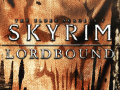
A massive story expansion for Skyrim with 60+ hours of original content. Visit the valley of Druadach and embark on an epic quest to bring peace to this...

Deadpool comes to Skyrim. Me and Shadows fate decided to recreate Deadpool for Skyrim. Deadpool is currently ranked at number 4 best movie for 2016. I...

A recently abandoned temple with a complex dwemer machine lies in the Nibenay Basin and it's ready to be claimed.

A overhaul mod for Solitude, complete with farms, lore books, and new textures.

Welcome to the Skyrim Enhancement Project! (S.E. Project for short)