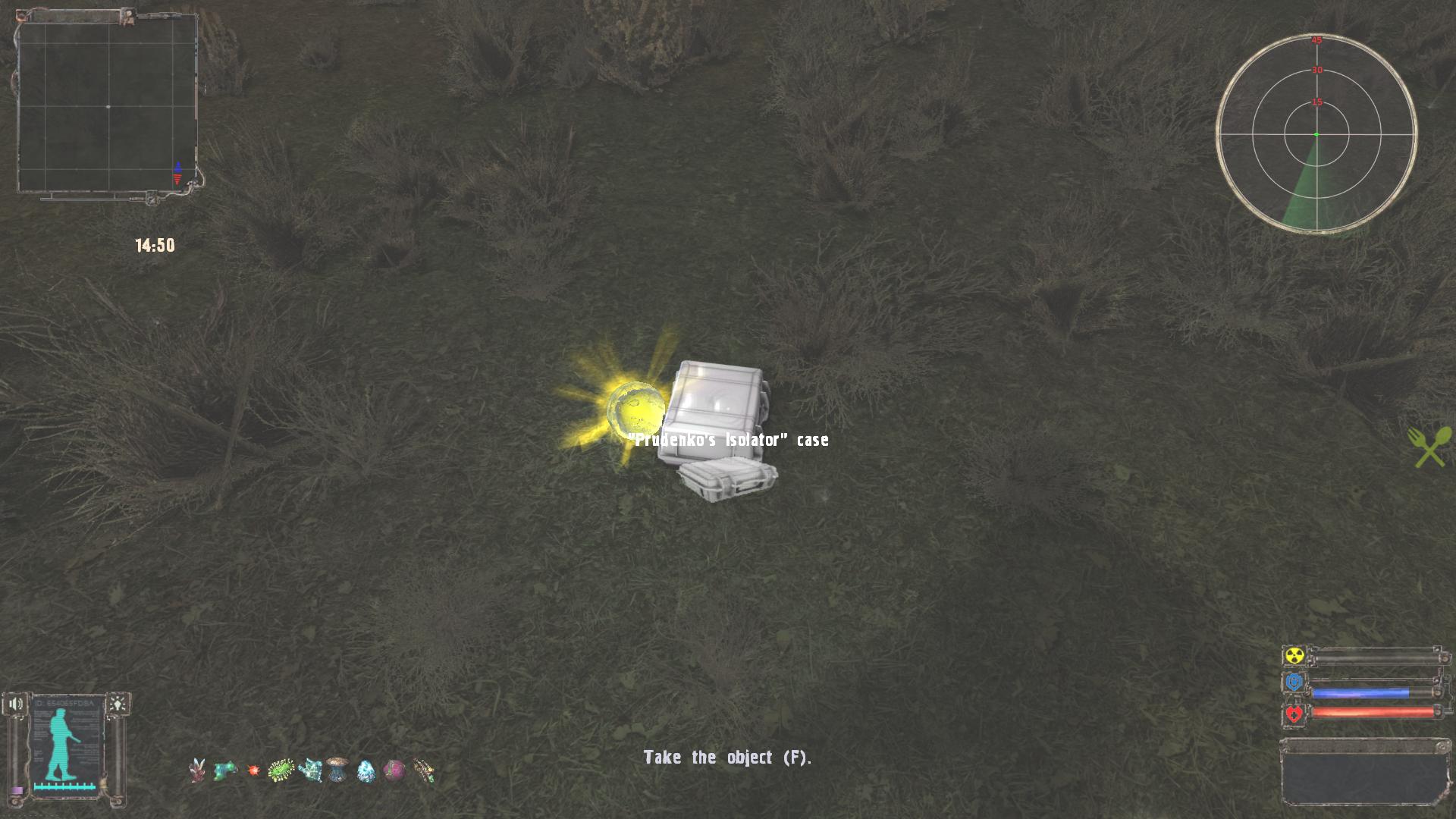Unknown Artifact Sakharov Quest. Thread - Old Good STALKER Evolution mod for S.T.A.L.K.E.R. Shadow of Chernobyl
Global mod for STALKER SHoC, intended to recreate a highly atmospheric Zone with highest possible quality, stability of the game, rich gameplay and loyalty to the canons of the Sci-Fi genre.
| Posts | ||
|---|---|---|
| Unknown Artifact Sakharov Quest. | Locked | |
| Thread Options | ||
| Aug 7 2016 Anchor | ||
|
For the life of me the stupid artifact won't get inside the box.. i even kept it next to the box for like an hour... reloaded saves etc everything. I still get teleported if i try to make a run with the artifact... help please... I see the mod author is posting somewhere but ignoring this thread. No matter, next time don't post broken mods. Downvoting this. |
||
| Aug 9 2016 Anchor | ||
|
Install the latest patch - 2.10 Revised and start new game. But even on your patch the artifact can be trapped into the case. Try different sides. Edited by: SimplyYuri |
||
| Aug 19 2016 Anchor | ||
|
I'm having the same problem. After picking it up and analyzing with the AAS and dropping it, the artifact no longer "runs" from me, now it just slowly rolls in one direction. Moving the artifact by walking into it to push it into the case does nothing, and I've tried every direction. |
||
| Aug 24 2016 Anchor | ||
|
Exactly the same problem here, the artifact doesn't run away from me anymore. I've started the game on 2.10 Revised, been trying to get it in there for at least 30 minutes now, without success. Edited by: Freezing_Sun |
||
| Aug 29 2016 Anchor | ||
|
I also have the same problem! But i could take the artifact in to my inventory, so now i am in yantar with the box and the artifact separetely. But the scientist wont take it because it is not in the box! |
||
| Aug 29 2016 Anchor | ||
|
There's a fix for it. See files section. The download will be available in a couple of hours after validating it by the site admins. |
||
| Dec 9 2016 Anchor | ||
|
Doesn't work, already installed 2.10 revised and the artifact still won't get on the box. Truly dissapointing since I don't really want to start a new game after so many hours put into this. Edit: Apparently was installing the fix in a wrong manner, the issue is solved Edited by: ScorpionSkull |
||
| Dec 10 2016 Anchor | ||
|
If you install the fix for Patch 2.10 Revised you need to roll back and start this quest from the very beginning. |
||
| Jun 19 2017 Anchor | ||
|
Same problem. Downloaded all files and patches, last patch was the gamedata file drop in and started new game. The artifact never ran, I could just pick it up. Doesnt go into the box either. This is the first problem I run into with this version and mod. Is this an essential quest? |
||
| Aug 19 2017 Anchor | ||
|
Im sorry but i have the same problem and it is pached to the latest version, with the fix and all. Is there just a console command to finish the quest? |
||
| Aug 24 2017 Anchor | ||
|
It fixed with the revised fix. I threw personally in the wrong folder. Edited by: smaddeus |
||
| May 4 2018 Anchor | ||
|
the problem persists, is there a solution? |
||
| May 6 2018 Anchor | ||
|
If you've just installed the patch 2.10 Revised, first of all you need to start the Configurator, which will change the folders structure. And only after that you can install the fix. |
||
| May 7 2018 Anchor | ||
|
thanks ,Simply Yuri, (patch 2.10 Revised OK) |
||
Only registered members can share their thoughts. So come on! Join the community today (totally free - or sign in with your social account on the right) and join in the conversation.