This mod is the characters mod for the Star Wars : The Force Unleashed 2
What's new in v1.8
1:added 3 mods (Shaak Ti, Juno Eclipse, Ozzik Sturn)
2:added kota's animations
3:added shaak ti's animations
4:make every swtfu mod have 5 type animation(normal one saber animation,
kento animation, kota animation, maul animations, vader animation)
5:added 9 test challenges
How to Install
1:uninstall the older version(if you use after v1.4, you just need uninstall.if you used before v1.4, you need restore to orignal files)
2:copy all files (AssetCatalog_TFU2.txt,pak0.lp,pak1.lp,setup.bat) to the game folder (C:\Program Files\Star wars The Force unleased II)
3:run setup.bat
How to Uninstall
1:copy uninstall.bat and AssetCatalog_TFU2.txt_orignal to the game folder(C:\Program Files\Star wars The Force unleased II)
2:run uninstall.bat
FAQ:
Q:How to use the Darth Maul with double-bladed
A:select "Darth Maul (Double-bladed lightsaber & Mual's action)" in the costumes list,and select "maul double bladed" in lightsabers list.
Q:Is the mod compatable for PS3 or X360
A:No! this mod is only for the PC version (Steam version may be need manual install this mod or use the original swtfu2.exe file)!
Q:When I installed this mod, the game is crash! why?
A:please don't install SWTFU2 1.1 patch,because this patch was add checksum for the DLC file,I change these file, so the game crash!
Q:How to manual install this mod?
A:copy my AssetCatalog_TFU2.txt to game root folder replace the same name file,
goto LevelPacks folder, rename pak3.lp to pak5.lp,pak2.lp to pak4.lp,pak1.lp to pak3.lp,
pak0.lp to pak2.lp,and copy my pak0.lp,pak1.lp to LevelPacks folder. all over!

kuku's swtfu2 characters mod v1.7 was release!
News 1 commentIn this version I was ported all SWTFU costumes and add the kento's animations for most of jedi XD Enjoy it!

kuku's swtfu2 characters mod v1.6 was release!
News 1 commentThe new version was released! Now you can play maul with double-bladed ;)

kuku's swtfu2 characters mod v1.5 was release!
NewsThe new version was released! Now You can play the real vader!^o^

kuku's swtfu2 characters mod 1.8
Full Version 111 commentsAbout kuku's swtfu2 characters mod This mod is a Star wars the force unleashed 2 PC version mod, It ported Star war the force unleashed‘s Costumes...

kuku's swtfu2 characters mod 1.7
Full Version 28 commentsIn this version I was ported all SWTFU costumes and add the kento's animations for most of jedi XD Enjoy it!

kuku's swtfu2 characters mod 1.6
Full Version 16 commentsIn this version you can play the real maul XDD there are lot of change!

kuku's swtfu2 characters mod 1.5
Full Version 23 commentsIn this version,I was focus the char's animations,Now the TFU action was fine,and you can play the real vader as TFU.






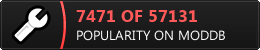
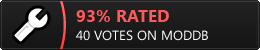




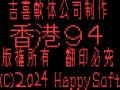


How do you get luke animations in the game when you pick him he dosent have his animtions just the normal one lightsaber animations how do you change it to luke animtions
This comment is currently awaiting admin approval, join now to view.
This comment is currently awaiting admin approval, join now to view.
Since people keep asking, I'm posting a very easy to follow guide. The instructions are included in the details but people are still having trouble somehow, so read this if you can't figure it out.
1: Go to the files section of the mod and click the download button.
2: Open the compressed file using a program of your choice (7zip, WinRar etc.)
3: Go to your game directory folder.
Note:If you are on steam, right click on the game and select properties, local files, browse local files. If you don't have steam, go to C:\Program Files\Star Wars The Force Unleashed II.
4: Extract the following files into the game directory (the folder path mentioned above) from the file you downloaded:
AssetCatalog_TFU2.txt
pak0.lp
pak1.lp
setup.bat
5: Once those files have been placed in the game directory, run setup.bat, a dialogue should open and say setup successful or something along those lines. Close it after it says this.
Important: STEAM USERS will automatically have version 1.1 of the game which is INCOMPATIBLE with this mod and every other. The game MUST be downgraded to version 1.0. Not downgrading will cause the game to crash shortly after launching. Follow the next few steps to downgrade.
1: follow this link - Gamecopyworld.com in order to go to gamecopyworld. If you don't trust the link, go to the website and find the game yourself.
2: Once on the SWTFU2 page of GCW, select and download the file named
"The Force Unleashed 2 v1.0 [MULTI5] No-DVD/Fixed EXE"
3: Move "SWTFU2.exe" from the downloaded file into the same directory you moved all the other files into earlier (see earlier instructions to locate if you closed it)
4: when you are prompted, replace the existing file of the same name with the one you just downloaded.
5: (Optional) If you experience the "slow motion glitch" when using costumes with separate physics parts (Darth Vader's cape, for example), create a shortcut to SWTFU2.exe wherever you like.
5A: Right click the shortcut and in the "Target:" field, add "-variableTimesteps" AFTER the target path without quotes. It should look like this (non steam version will simply have different path):
"C:\Program Files (x86)\Steam\steamapps\common\Star Wars The Force Unleashed 2\SWTFU2.exe" -variableTimesteps
And that's it. If you followed all those steps to the letter, your mod and game should be working beautifully. Hopefully this helped those who couldn't get it installed.
when i try to download the files to downgrade my game, they wont download. I cant get the v 1.0 .exe file
Not sure what to tell you, I'm still able to download it. Make sure you are clicking on the icon of a floppy disk and select a mirror link.
Hey... I know it's a really olllld mod but, I have downloaded it (With the 1.0 patch) and everything is ok... Until I want to change my skin (it is the right word ?) i have a error message who say "impossible to load "TF2_quigon" or something like that, and then,if I change my skin (who doesnt appear on the selection screen) or go back in my game I have a endless loading screen.
Do you know why or how can I fix that ?
Thanks a lot and sorry for my english, i'm french :$
Finally, it work, i have juste uninstalled and reinstalled it ! This mod is awesome !
Never working whatever I do, I did everything asked to do..... :(
This comment is currently awaiting admin approval, join now to view.