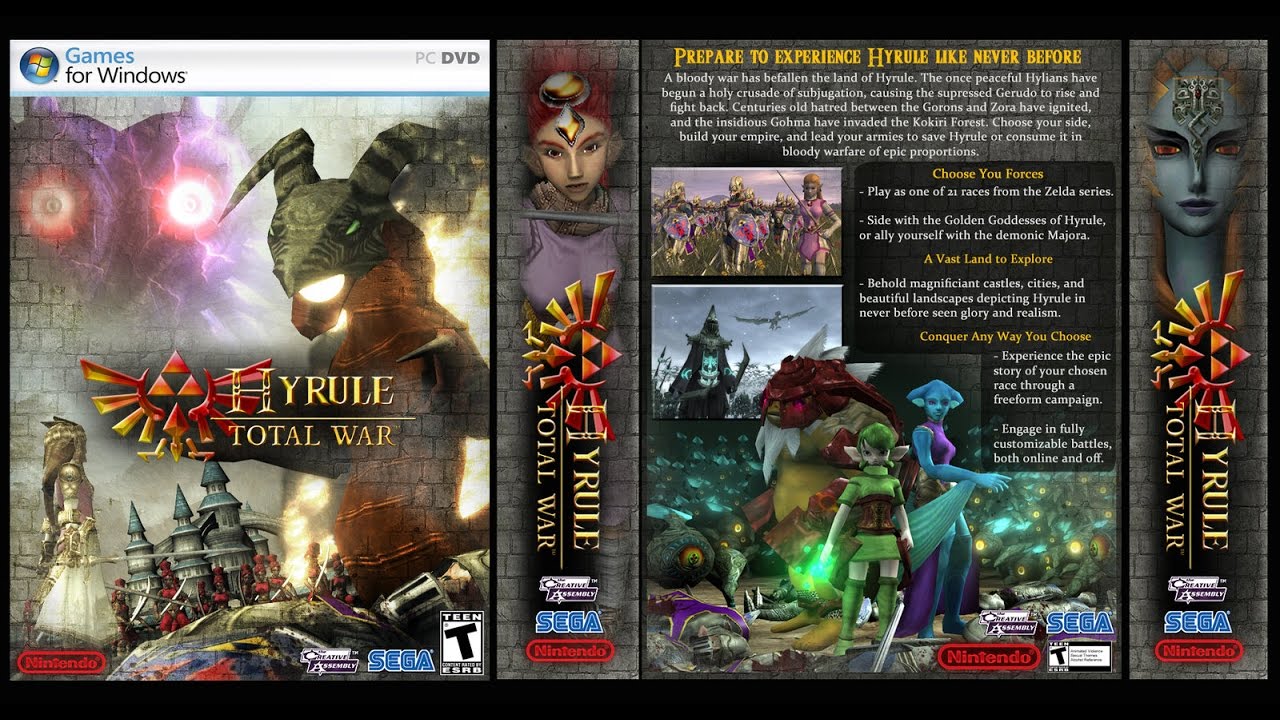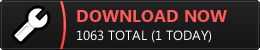4gb patch/Large Adress Aware- they are included in the download and make sure to patch your game .exe with these for the mod to be able to run.
Patch your kingdoms.exe, and only do it once. It will make all heavy mods work and be more stable. Without the patch you may experience alot of crashes. If you have Steam it's the medieavl2.exe you will need to patch - you don't need to use this patch if you've done it for other mods already.
Installation CD:
It's stand-alone, you don't need HTW 4.5/4.6 to play this version - being a submod just means i didn't make the full mod, i continued work on Undying Nephalims older 3.8 version.
- Being a submod doesn't mean that you'd need to copy/paste this on-top of a different version - you do only need the downlod right here to play this version of the mod.
To install the mod using the CD-version, move the mod-folder named "Hyrule" inside of your Medieval II Total War/mods-folder - after first using the latest version of winRAR to extract the folder - by moving it out manually by dragging the folder with your mouse. And start the mod by clicking the .bat-file. Be advised that you must move the entire SEGA game folder out of program files to prevent issues on new computers, also you'd have to deactivate the UAC (User Account Control) as it interfere with mods making them not work. - Read more about disabling the UAC at TWC (Total War Center) or just shut it down totally).
Always patch the .exe files with both the large adress aware and the 4gb patch to be secure- then make sure that the mod is not located in Program Files (X86) on any windows more recent than win 7- sometimes Win 7 won't allow this neither due to being updated by automatic windows updates, because i had zero problems until an automatic update happened. I have had mods for Med2 running on win 10 as well, but it required some work in order to get them to run without issues.
First of all, don't have the mods in Program Files (X86) because the modding won't be read and the mods will probably CTD all the time. The security shit of win 10 will make sure that the mirror files saved in a different directory is read instead of the modded files. The computer would copy the game to a different location and read the vanilla files instead of the files in the mod-folder- causing all kinds of trouble for the modder. I didn't know why none of my changes had any effect at first. So move the entire SEGA-folder out of Program Files (X86) and place in D/Games or something.
The above is only for the CD-version of the mod/game- you have no other choice for the Steam version than to have it in program files (X86).
Also, i've recently uploaded a tutorial video about how to install Hyrule Total War: Classic Ultimate for the Steam version of Medieval 2.
It's a short four minute video about installing the mod for the Steam version of the game, including also some additional info regarding the "Battle Immersion Mod" by Hit&Run that follows with the mod.
Furthermore, remember to patch the main medieval2.exe with the 4gb patch as well. If you've done it for other mods already then you don't need to do it again. It's a program so you will just start it as an administrator, then browse to the .exe of your Medieval2 game, and then select the .exe and click patch using the program.
Additionally i've uploaded a two hour video yesterday about most of the changes of the december 2019 release of Hyrule Total War: Classic Ultimate. The video weren't created back then because i were tired.
By the way, don't miss out on the Hyrule Historia Campaign Cinematics that are optional to download for this mod, as they take up a huge amount of space on your harddrive. The Gerudo Wars Hyrule Historia Missions are also optional.
The installation instructions are in this video:
Download Hyrule Total War: Classic Ultimate here:
Beware that the mod will crash a lot more if you use the "Third Person Mod"- but it still works quite well.
Credits for the mod:
Hyrule Total War - from the first version, and up to Hyrule Total War Version 4.6 - Undying Nephalim (Nephy/Neph) - the sole creator of the mod and all of it's original assets.
SirLion and Tedster1995 - The community Patches and fixes of 2014 that are all included in this sub-mod - fixed many issues in the mod back then.
Hyrule Total War: Classic Ultimate Sub-Mod - Mr_Nygren, been working on improving the dec 2014 HTW 3.8 version alone, after permission from Neph!
Re-skins of most of the Majora regional rosters - Codeman over at the Hyrule Conquest Discord helped me with them, and their banners.
Link-crash and Ooccoo-hero - Warcraft TW modeler Bantu Chieftain helped me fix the Link crash, by moving the sword from the left hand to the right - then he also helped me with removing the Oocca Commandant helmet without it causing the muscles connecting the arms to disappear - so he helped with these two models.
- He did also make an Oocca strat-model out of the Neph battle-model of the Oocca Commandants but unfortunately it crashed and wasn't included, but it is in the files of the mod.
Sky City creation - Undying Nephalim.
Making the Sky City custom settlement playable - Makayane.
Sky City Strat-model creation - Makayane.
Oocca strat-model - Model Creator Undying Nephalim, rigging it from battle model to strat model - Bantu Chieftain, Re-rigging the model, reducing the size of the model and it's textures- Makayane and lastly fixing the hands/arms - Gigantus.