Making a edited .exe shortcut file. By simplestarwarsfan (I'm the mods graphic artist!).
Now this is just a little bit more difficult than an .bat but its worth it.
First start out by finding the swfoc.exe in C:\Program Files\LucasArts\Star Wars Empire at War Forces of Corruption . Then make a shortcut of that to anywhere you like to keep your shortcuts. If your new at this then i recommend your desktop. Now right click on the shortcut and click properties.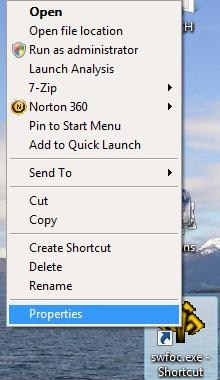
Then click Shortcut at the top. Next find the Target box. Now this is the important part! At the end of all the "other stuff" put a space then MODPATH=Mod\{thenameofyourmod} . But that name has to be the exact same name of you mods folder in C:\Program Files\LucasArts\Star Wars Empire at War Forces of Corruption\Mods .
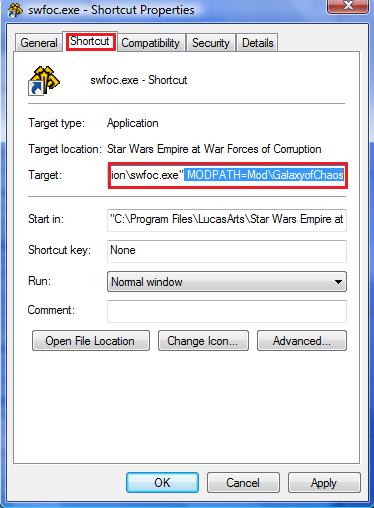
That's it! Click OK! The only thing left to do is rename this Shortcut, but you should know how
to do that. In the examples case I'd name it Galaxy of Chaos. If all done correctly when this shortcut is double clicked it will start FOC with your mod running! If you have any Questions please feel free to contact me at simplestarwarfan@gmail.com
If you have any Comments well there's a thing called the comments box. I hope this has made your mod better. Or made it possible to run a mod with out a ModLauncher.
Thanks for reading!
simplestarwarsfan
Making a Shortcut for a Mod. v2
This tutorial will show you how to create a more professional looking shortcut than a .bat version.
Posted by simplestarwarsfan on - Basic Starting a mod


Cool, Although I already know how to do this, It may prove useful.
dont .bat files take up less space on the harddrive and load faster? or am i just wrong?
No accurately i looked and it's the opposite. .bat files are larger(only by 1 kb). As for the speed not really. If it did it would only be by a few seconds. Plus with the this method you don't have that annoying command prompt pop up for 2 seconds.
How did he do the backwards / anyone know