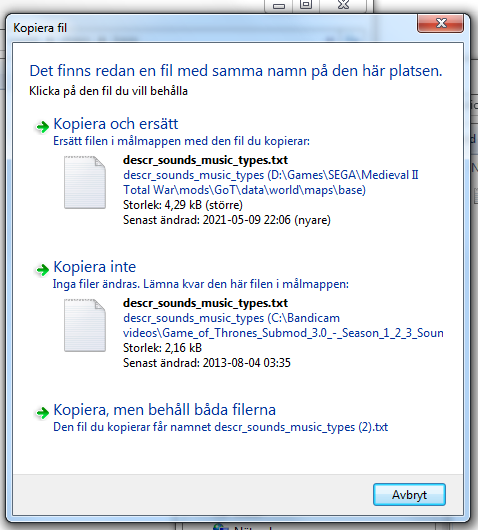GoT Submod 5.6 - Season 1 & 2 & 3 Soundtrack Patch Released! image - Game of Thrones mod for Medieval II: Total War: Kingdoms
A submod for Westeros: Total War designed to bring the look, the feel and the sounds of HBO's Game of Thrones to the world of Westeros. (Alas I have no affiliation with HBO) This submod is currently for version 0.53 of Westeros: Total War which is currently in Alpha stages but with a devoted mod team working hard to bring it to a full release. The submod is compatible with both the Standard (Vanilla) version of Westeros 0.53 and also the Enhanced version. It is highly recommended that you visit the official mod page at TWCenter.net to get precise details and installation help.
Edit: Re-download this if you are among the 12 people that have already downloaded it - as the descr_sounds_music_types-file had an error/mistake in it causing a crash at turn 378.
The music sub-mod patch has been updated for the new giant map of version 5.6 - including for all the new additional factions.
Patch to make the mod compatible with the Game of Thrones soundtrack. This only contains the files required to get the music working and does not contain any of the retail music.
This is what you need to do to get the awesome music to work:
1. Buy or download the albums of season 1 to 3.
2. Download the music mod found here.
3. Place the descr_sounds and the descr_sounds_music-files in your mods (GoT/data) data-folder.
4. Place each song of albums 1, 2 & 3 in the music-folder inside of your sounds-folder - which is inside the data-folder of your mod (Mods/GoT/data/sounds/music). Remove the "Main Theme"-songs of season 2 and 3, as they are the same as the first song of season 1. I'd suggest adding the songs of the first album and renaming those first, then add the songs of the 2nd album and renaming them - and finally adding the songs of the third album and renaming them.
5. Rename all the songs to numbers from number 1 to nr 67. Don't touch the two songs from the music mod that followed with the download.
6. To be secure- delete the event.dat and event.idx-files inside of your sounds-folder together with the music.dat and music.idx-files. Add these files from the downloaded folder inside of mods/GoT/data/sounds. The music-files will regenerate when you start the game after you have placed the music inside of the music-folder inside of sounds - if you do not have a folder named "music" then create it. It will need to be placed in data/sounds/"here" and it needs to be named "music" - this folder will need to have the 67 songs renamed to numbers.
Now you'll have a fully working music submod.
Edit: This one is compatible with v 5.6 - not the Retro Mod.