SANDBOX MOD
3.1 (Last Update on : June 14th 2014)
The Mod's last Version is designed to work with comming updates as long as the Devs aren't changing the core mechanics.
I am aware that the Mod is not working for everyone, however i couldn't figure out why.
You have the right to alter (change, patch, etc.) and distribute it again.
It would be nice to see some credit to the original though.



This Mod adds the "SANDBOX: XXXXXX" Traits to the Anomalys for Custom Factions
Choosing this Traits will do the follwing Changes:
- 100% Approval on all Systems
- No Need of Food
- Huge Population Growth
- Maxed out Population
- Full Repair on each Turn
- Hyperspeed Engines (+1000 PS/T)
- Bigger Fleets
- More Space for Modules (+1000)
- Highest Level on Build
- 0 Upkeep on Ships/Heroes/Improvements
- Tech/Ships/Improvements cost nothing
- +1000 Dust on Startup
- New Heroes every Round (as long as you keep fireing them  )
)
- More Heroes at Once
- Instant Max Level
- 900 Skillpoints on Hire-ing
How to Install:
On Windows:
Go to "My Documents\Endless Space\" and search for a Modding Folder
and extract the Sandbox Folder there
if it does not exist, create it - however the Endless Space Folder HAS to be there!
On Mac:
Go to "User Library\Application Support\Endless Space\" and search for a Modding Folder
and extract the Sandbox Folder there
if it does not exist, create it - however the Endless Space Folder HAS to be there!
Help on how to get there can be found HERE
Disharmony:
With the Disharmony DLC you need to put Sandbox into \Endless Space\Disharmony\Modding
Once installed, you can find the Mod in the "Mods" Section in the Endless Space Main Menu.
You can either activate it from there or lauch it automaticly via Steam:
In-Game
Once you are In-Game, look out for "with Mod: Sandbox 2.1.0" in the lower-left corner.
Then select New Game and go to the Faction Selection Screen.
Now click on "Add", go to "Anomalies" and select the Parts of Sandbox you want to use.

Suggestions:
---
Known Bugs:
MaraWorf wrote: If you have increased fleet command points, then the Pirates are overpowered.
Temporarily fixed by disabling Pirates.
Incompatibilities:
None so far
Changelog:
3.1
Changed:
-Change the Way the Mod loads to allow easier Merging with Mods that use the same Files.
3.0.1
Changed:
-One little thing in the Descriptions
3.0
Changed:
-All Traits are now separate
Added:
Classic and DLC Version (WIP)
2.1
Changed:
-FoodSuplus is now 500 instead of 250 to fit bigger Systems
Added:
-More Money on Startup (+1000)
-Increased Population Max of all Planets to 14 (ES max Value)
-Added instant Hero Levelup
-Added instant Ship Levelup
2.0
Changed:
Turns before new Hero is now -49 instead of -40
Added:
-Split the Trait into seperate ones
-Added Ship Features
1.0.2.0
Fixed:
-Hero Upkeep Script changed
Added:
-Population Growth increased (Thanks to Madrox)
-Improved Mod Library to be ready for comming updates of ES
Removed:
---
1.0.1.0
Fixed:
-Hero Upkeep is non-Zero
Added:
---
Removed:
---
This thing was rewritten from Scratch,
it now has its own Thread that will be enabled in a few Days, be sure to check every now and then:
Moddb.com
First Start
After Downloading and Installing, you will see the Starting Interface of The Mod Manager.
Now you'll have the following Options:
Get Mods
Get Mods will rescan for all Mods in the Mods Folder in case it may missed something.
Add Mod
Add Mod will open a Dialog which will allow you to select a Mod Descriptor (Index.xml)Once selected, the Mod Manager will automaticly install it.
Delete Mod
Delete Mod will delete the selected Mod in the List.
(It will maybe be greyed out if you haven't selected anything.)
Launch Endless Space with selected Mod
Launch Endless Space with selected Mod will Launch Endless Space via Steam with a preset Command-Line including the Mod you've selected.
(It will maybe be greyed out if you haven't selected anything.)
Currently supported Operating Systems are:
Any Mac or Linux Distributions [NO]
Windows 8 (x86 and x64) [NOT TESTED]
Windows 7 (x86 and x64) [YES]
Windows Vista (x86 and x64) [YES]
Windows XP [NOT TESTED]
Windows 2000 [NOT TESTED]
If you are using one of the "not tested" Operating Systems and the Mod Manager Works for you, please post it in the comments.

Sandbox 3.1.1 - Disharmony Edition
Full VersionPlease read the "How to Install" first | Use this if you have Disharmony

Endless Space - Sandbox v3.0.1 Classic Full
Full VersionTurn the Game into a Sandbox working by your rules. Test Things out and stomp your Enemies into the virtual Ground! - Read the "How to Install First...
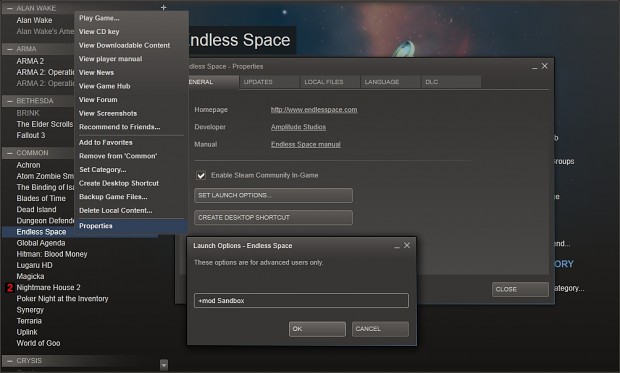
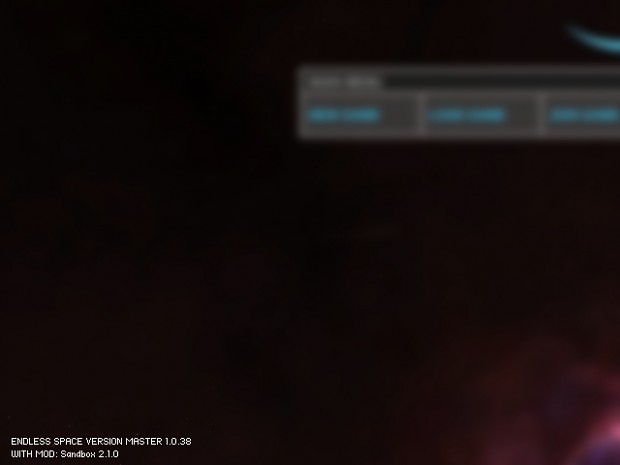

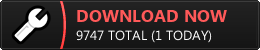
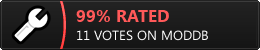






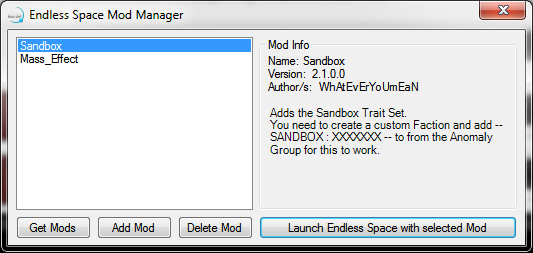
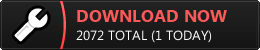

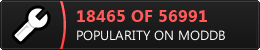







This comment is currently awaiting admin approval, join now to view.
This comment is currently awaiting admin approval, join now to view.
AI does nothing.
I am having an issue where the ai will not expand across the galaxy. They only create one additional colony with the colony ship that they start out with but nothing after that. Does anyone know why this is happening? There was another post about this same issue occurring on Mac but I've tried installing this on both OS with the same result.
This happens to me as well!!!
is there any way to add the pirates back in? Granted they are powerful but it was quite fun. Just wondering :)
I don't think that even if if i ever get back to modding this game i will be able to fix that, sorry.
And by the way, there were almost invincible - that was no fun at all
cant even ******* download the mod manager I keep getting error this is ******** and waste of time not even fixed or neither organized
horrible >:l
need help I made the mod folder inside the endless pace folder but it does not show on bottom left and I cannot activate it
This comment is currently awaiting admin approval, join now to view.
This comment is currently awaiting admin approval, join now to view.