ENB Mod for SWBFII (Hoth Compatible)
Full Version 2 commentsI made an ENB mod that is compatible to all maps (especially for Hoth) and It has a custom palette that gives you a new visual experience! -"Darkened...
I made an ENB mod that is compatible to all maps (especially for Hoth) and It has a custom palette that gives you a new visual experience! -"Darkened Hoth" issue is fixed as well as the "Over bright" issue -Low performance cost -works perfect with HarrisonFog's Rezzed maps
No articles were found matching the criteria specified. We suggest you try the article list with no filter applied, to browse all available. Post article and help us achieve our mission of showcasing the best content from all developers. Join now to share your own content, we welcome creators and consumers alike and look forward to your comments.
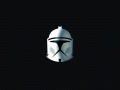
I made an ENB mod that is compatible to all maps (especially for Hoth) and It has a custom palette that gives you a new visual experience! -"Darkened...
This comment is currently awaiting admin approval, join now to view.
Very good just wish it did more to Mos eisley good though 9/10 low performance cost
I was hesitant on on installing this because ENB usually slows my system down to a crawl but surprisingly, it works so well even compared to some Reshade presets I've tried. The colors are well-balanced, light and shadows are okay, and best of all, it looks great on Hoth. ;) Kudos!
This comment is currently awaiting admin approval, join now to view.
After installation, my mod loader doesn't work. Is there a fix for this?
Yeah just remove the d3d9.dll file
The only real fix as far as I know is to remove the files, start the modloader, put the files back, then launch the game. Honestly, I'd just use HarrisonFog's graphics mod. I'm sure this one is great, but to me it's not worth the hassle
Sorry, I don't know exactly how it happened, BUT maybe it has something to do w/ d3d9.dll
In order to install it Just extract all the files inside your "gameData" folder where your battlefrontII.exe
I'm sorry guys i forgot to include a "ReadMe" File ':(
BTW, The side mod that i used is found here:
Moddb.com
and I also recomend trying these rezzed maps by HarrisonFog:
Moddb.com