D3XP Bloom 1.4
Player SkinThis mod it's very simple, but if i am not wrong it's the first one that activates the BLOOM already present but disabled and hidden in the ROE expansion...
Readme File:
D3XP Bloom mod v1.4 for Doom 3 + ROE eXPansion (26-12-2k9).
Email...: dafama2k7@gmail.com
Description...:
This mod it's very simple, but if i am not wrong it's the first one that activates
the BLOOM already present but disabled and hidden in the ROE eXPansion for Doom 3
made by Nerve soft.
And this is the only purpose of this mod, to activate the D3XP Bloom, i have set
the bloom value to something i think it's fine, but anyone can modify it to his
own taste with easy.
New Features...:
Made a NEW CVAR to make easier for non experienced users to change the amount of bloom. This is done now and the CVAR is named BLOOM !
Note !...: D3XP Bloom mod may require an ATI or NVidia gfx card with OpenGL v2.0 or
higher, but i am not sure about this.
Installation of this mod...:
This mod can be installed in two ways, first like any other mod, by simply dragging
the folder contained on the .zip file named d3xp_bloom to the Doom 3 root directory,
not base or d3xp.
The second way would activate Bloom for every ROE mod that do not change the same
files, so it can be incompatible with some mods, but for someone that want it to be
installed in this way, just drag the .pk4 file contained in the d3xp_bloom folder
that is also into the .zip file and that is named zzz_d3xp_bloom.pk4 to the Doom 3
official d3xp folder, and that's all. Just keep in mind that d3xp folder for ROE is
like base folder for normal Doom 3, so not all d3xp mods will be compatible with
this zzz_d3xp_bloom.pk4 installed in d3xp.
Uninstalling this mod......:
First way... You need only to remove the same folder named d3xp_bloom you just
dropped into the Doom 3 root directory.
Done.
Second way... You need only to remove the zzz_d3xp_bloom.pk4 file you just
dragged to the "Doom 3/d3xp" official folder.
Done.
Very Important !!!
This mod requires to first load some map and then to press one of the next function
keys to use Bloom. This Fx keys has binded to them commands, that can be entered from console in game or execute the commands from Autoexec.cfg...:
bind "F2" "script setbloomon();"
bind "F3" "script setbloomoff();"
bind "F6" "script setbloomtoggle();"
bind "F7" "script getbloomvalues();"
//F2 key enables Bloom.
//F3 key disables Bloom.
//F6 key toggles Bloom.
//F7 key Shows Bloom current values.
Note that all this Function keys and commands binded to them are available ONLY while a map is currently loaded and in use.
I have included my own autoexec_d3xp.cfg file, that is executed only, if you start this mod from the .cmd batch files i have included on the .zip file, if not you need to make sure that you add this to your custom Autoexec.cfg file...:
//set g_testBloomSpeed "1" // "1"
//set g_testBloomIntensity "-.01" // "-.01"
set g_testBloomNumPasses "15" // "30"
set "bloom" "0.01" // "0.000001"
bind "F2" "script setbloomon();"
bind "F3" "script setbloomoff();"
bind "F6" "script setbloomtoggle();"
bind "F7" "script getbloomvalues();"
This previous Bloom commands configures the ROE Bloom and adds the binds for the Fx keys to enable Bloom on any maps, SP or MP, D3 or ROE, official or not !
The new Bloom commands can be used from the console if you want, but is faster and easy of use to simply copy & paste them to your custom Autoexec.cfg file inside the ROE mod folder or into the ROE official folder, that is named d3xp and NOT base folder, this time, because this is a, and is for, ROE only mods.
Very Special Thanks to all that great people...:
Thanks to all Doom 3 users and developers and Id software for this great game !!!
History...:
v1.4 - New third PUBLIC beta release (26-12-2k9) !
- Now, tested and created with my new NVidia 9500GT 1024Mb. DDR2 GFX card,
Before i was using a good old NV-7600GT 256Mb. DDR3, of couse i wanted to have a
much better and faster NV-9600GT 1024Mb. DDR3, but for reasons that don't want to
comment cannot get it. Well, i comment this because many people with bigger GFX
cards models complained about graphics problems like artifacts and even lower
FPS, now have been able to test it and can say that all this is now fully FIXED
and that all my next mods containing shaders would be fixed. Try it !
- This morning was playing Quake 4 with my latest Unpredictable mod on the
Nexus Core 1 level SP map and while playing wanted to try something on the console,
just to know if Q4 can handle better the SCRIPT console comand than Doom 3 or not...
Sadly for me, just happened the same as in D3, that is...:
"Anything saved after the use of SCRIPT console command results in a bugged
saved game file, unable to be loaded again and loosing my last saved state on Q4 !
Well, at least now i learned something good from this, if you leave the game
absolutely AFTER the SCRIPT command and of course without saving nothing, then it
can be used without any problem, at least if is not important for you the need of
disconnecting from the game level and then you can reload again the last saved
game file before the use of the SCRIPT command, ok, you get what i want to
explain right now ? So, a SCRIPT command, can be bind it to a key as seen
previously.
Of course after this, if killed, the player would have to reload the last saved game file done previously to the press of the F2 or F3 key."
v1.3 - New third PUBLIC beta release (22-12-2k9) !
- Now is 90% fixed, i have found a way to make it run fine.
- Needs to press F2 key to enable the Bloom and F3 to disable them.
- Now the problem i have is that i need to make use of SCRIPT command for
both enabling and disabling this ROE unique Bloom and as any AX mod users would
probably know, this command does a console error when trying to load a previously
saved game file and even trying to open the same map again from the console, its
very sad, because when i can understand how to fix or at least skip this bug i
am sure that will be able to do many awesome things, but meanwhile take this
current release as a beta for testing purposes only. :(
v1.2 - New second PUBLIC beta release (28-4-2k9) !
- Bugs fixes only, released as a bonus with more biggers mods.
v1.1 - New second PUBLIC beta release (28-4-2k9) !
- Now, i have added a new cvar BLOOM variable that sets the amount of bloom, this variable can be added in the Autoexec.cfg file so the BLOOM amount is set from the start, just add this line...: "set bloom 0.0001" //for example, note that uotes are not required, default value is 0.000001.
- As an added bonus i have included in the package a new translucent console that is enabled from a .pk4 small file named z_d3_translucent_console.pk4, this file can be copied to the Doom 3/base or Doom 3/d3xp official directiries and you will now see that everytime you opens the D3 in-game console are now translucent, well, this is very useful and cool, try it ! (this bonus mod is compatible with both D3 & ROE).
v1.0 - New first PUBLIC beta release (17-4-2k9) !
- Just enabled the ROE bloom that was hidden and inactive before.
- Fixed bugs.
No articles were found matching the criteria specified. We suggest you try the article list with no filter applied, to browse all available. Join now to share your own content, we welcome creators and consumers alike and look forward to your comments.

This mod it's very simple, but if i am not wrong it's the first one that activates the BLOOM already present but disabled and hidden in the ROE expansion...

This mod from Dafama2K7 adds a bloom lighting effect to the game. This was already present, but disabled.

Half-Life: Through The City is a fan-made sequel to Half-Life: Opposing Force. 20 years after the Black Mesa incident G-man awakes Adrian Shephard and...

Half-Life: Outpost is a horror based game where you play as $CORRUPTED$ who has a goal of escaping the horrifying terror of some random Outpost Base...

Step closer, kin of our kin, for we have gospel to share. Having delivered the One Free Man to safety, Father Grigori, Archangel of Ravenholm, must now...

A xp/rank/reward/mobility modification with visual/sound/text notifications. Custom "Doom Exp Settings" menu, Improved Sounds & effects and More Gore!
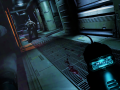
Overdose is a Doom 3 overhaul mod (for D3HDPv2) that aims to make Doom 3 more intense, bloody, brutal, violent & a more tactical-survival-horror-shooter...

Paranoia - it is a our single-player modification for Half-life. You will play the role of a russian officer of the secret service. Your first impressions...