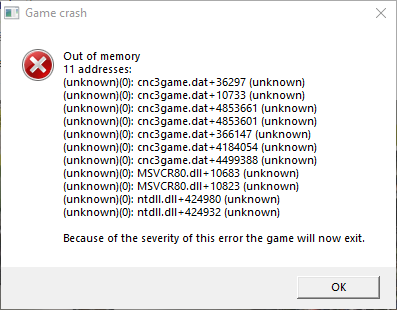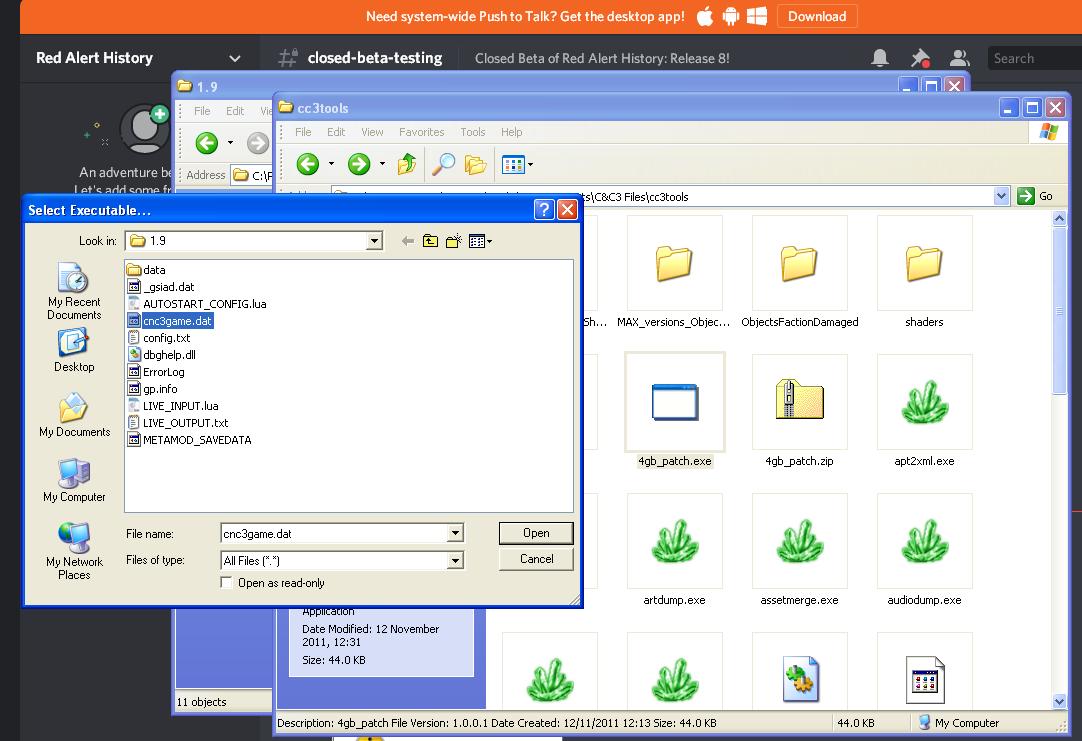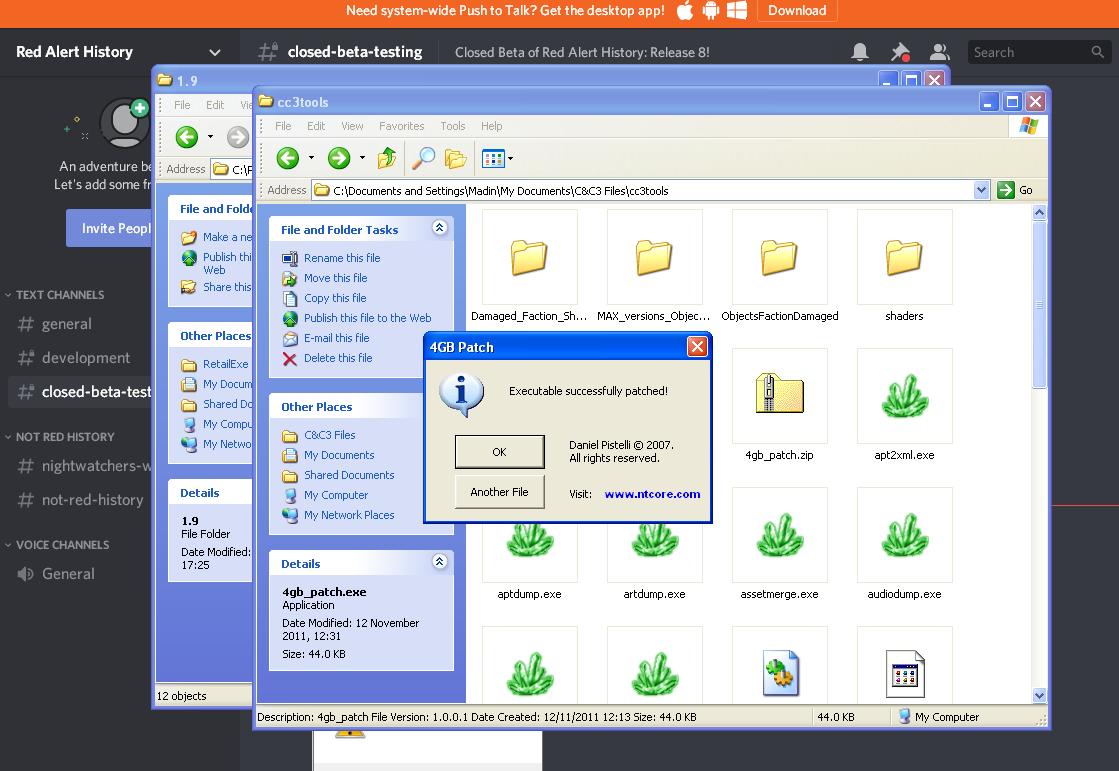Command & Conquer Red Alert History is a small mod that adds a few new units. The idea came about because I wondered what a few Red Alert units would look like and perform inside the Tiberium wars engine. I consider this mod a 'museum', wherein I add a few historical pieces that I like into the C&C3; engine! The Mod will be updated by adding a few units at a time (typically around 10 items). The mod is a mixture of mostly EA & public models, as well as a few original models done by me. Check the forums & articles for detailed information and for in-depth discussion.
| Posts | ||
|---|---|---|
| Beta 7 : Memory crash | Locked | |
| Thread Options | ||
| Apr 16 2020 Anchor | ||
|
|
||
| Apr 16 2020 Anchor | ||
|
Hello. A user posted this comment, is it familiar to you?
This is the 4GB patch: Ntcore.com
"Program Files\Electronic Arts\Command & Conquer 3\RetailExe\1.9" |
||
| May 7 2020 Anchor | ||
|
I still have crash issue after used 4GB patch even I also downgraded my texture quality and aa settings. so how can I patch cnc3game.dat in \RetailExe\1.9 ?? BTW, I never got crash with Tib History, it only happends with Red History
Edited by: wcdaniel |
||
| May 7 2020 Anchor | ||
|
Select the file After file is 'opened' it should give this message. Also do the same to 'CNC3.exe' |
||
| May 8 2020 Anchor | ||
|
ok, thank u. |
||
Only registered members can share their thoughts. So come on! Join the community today (totally free - or sign in with your social account on the right) and join in the conversation.