

Looking for a good mod to remember the good old times of Crysis 1? Want to replay the game that revolutionized the graphics technology in 2007, with the best look possible and with almost ZERO performance cost?
Prepare to reinstall Crysis 1. Because after you see what this mod has to offer, you will wish you had played Crysis 1 like this, in the first time you played it.
BlackFire's Mod is basically a Lighting Mod, wich means, it changes only the Time of Day (TOD) of each singleplayer map, which was carefully adjusted to obtain a thrilling visual.
BlackFire's Mod Ultimate has two main goals:
■ Completely change the look of the game, changing the sun position and time of day to obtain a noon-like illumination.
■ Allow the user full customization of the look of the game.
This is the more flexible mod you've ever played, it allows you to customize every aspect of the look of your game, you can customize your game the way that most please you, in real time, by simply pressing a key!
The mod is not intended to satisfy all tastes of course, but it gives possibilities to users, who didn't like some aspects of the illumination, to change them.
This mod can even be considered a 5 in one TOD mod since it comes with 5 lighting presets, and more! There is the the possibility to create your own personal lighting , by turning on or off some effects.
Everything is optional with this mod.
Note: The goal of this mod is not to achieve a realistic lighting, but an illumination that brings more life to the game, the colors and contrast are intentional , so if you were looking for a mod that would keep the original pattern of the game, this is not the right mod for you. However, if you have an open mind and don't care much for that, this mod may be all that you ever wanted.

The bright sky in some screenshots are sunshafts, the sky is not that bright if you don't look to the sun. But if you still thinking it's too bright, try the Lite Version TOD included in this mod.
(Click with the middle mouse button to open a new tab with the full-size image)



Press "H" in game to see the new keybinds
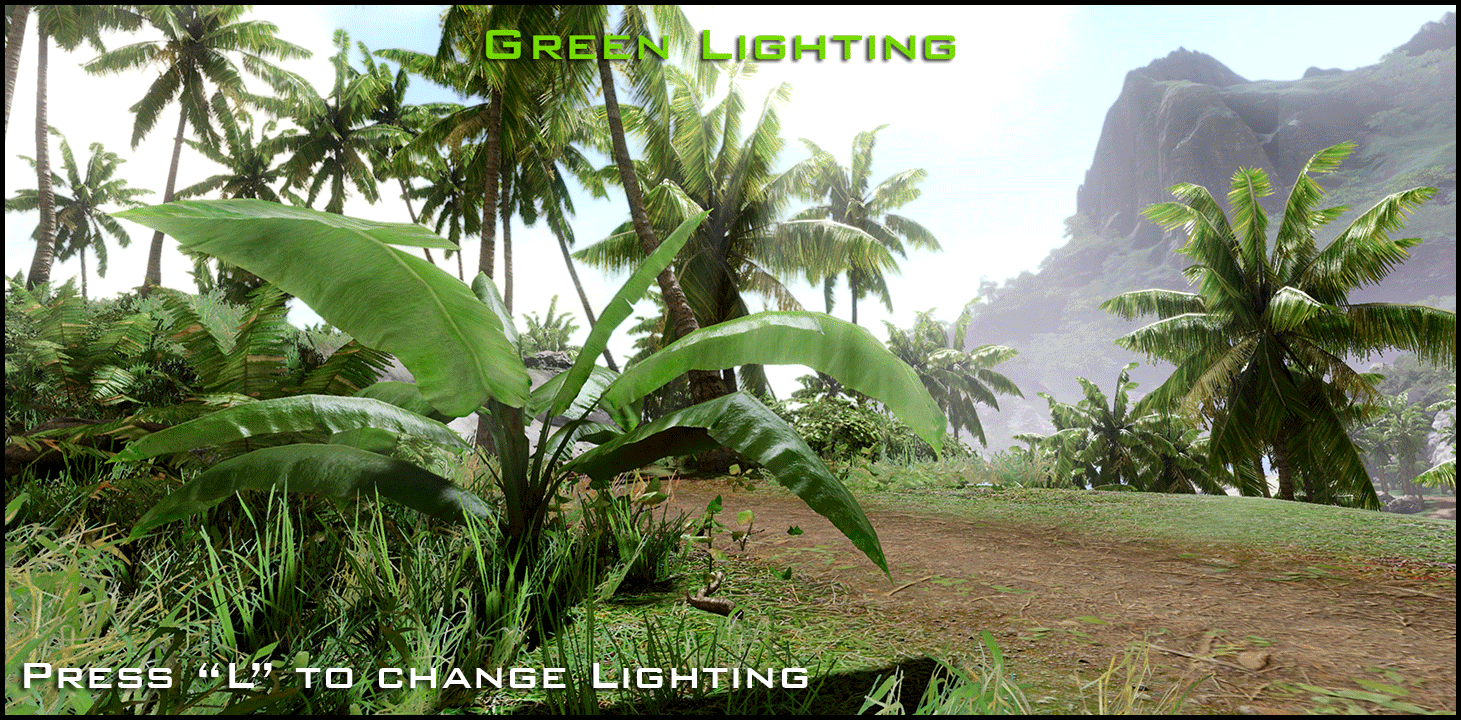
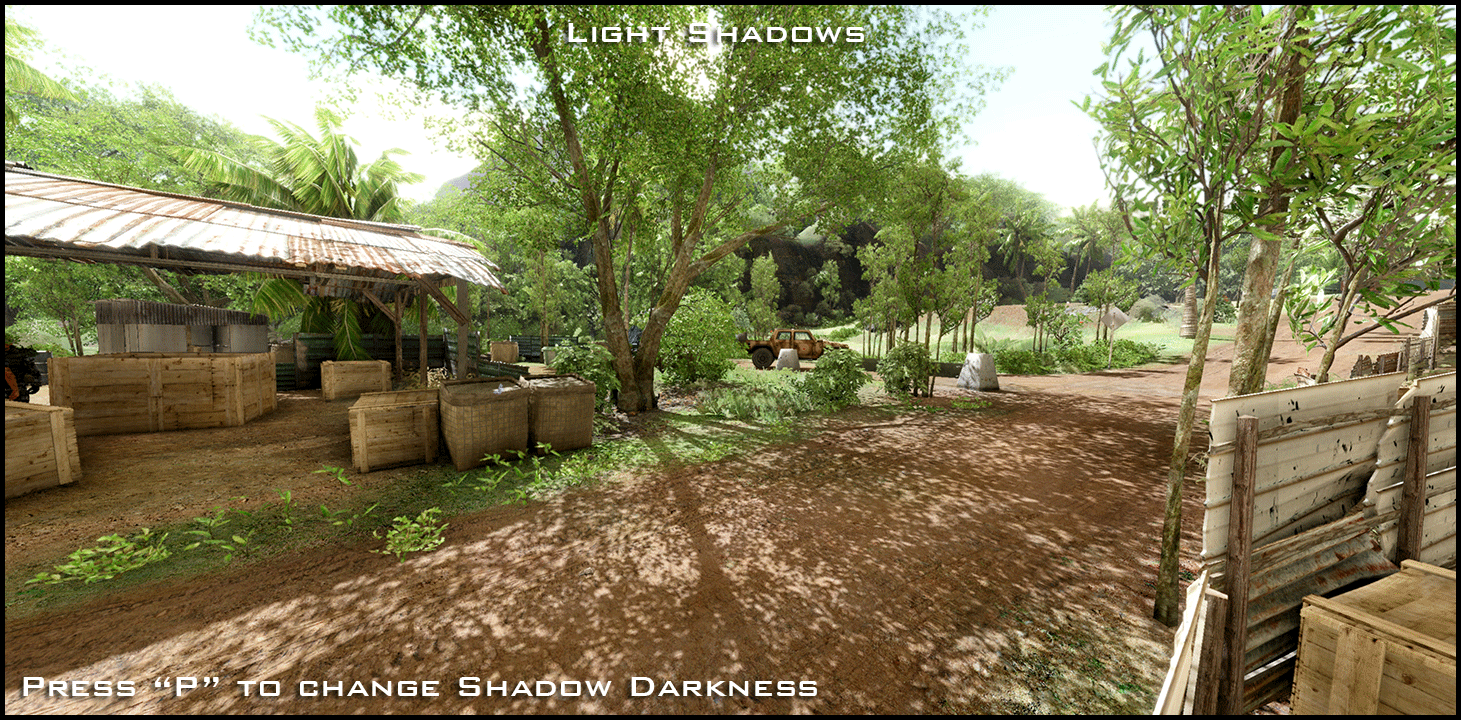
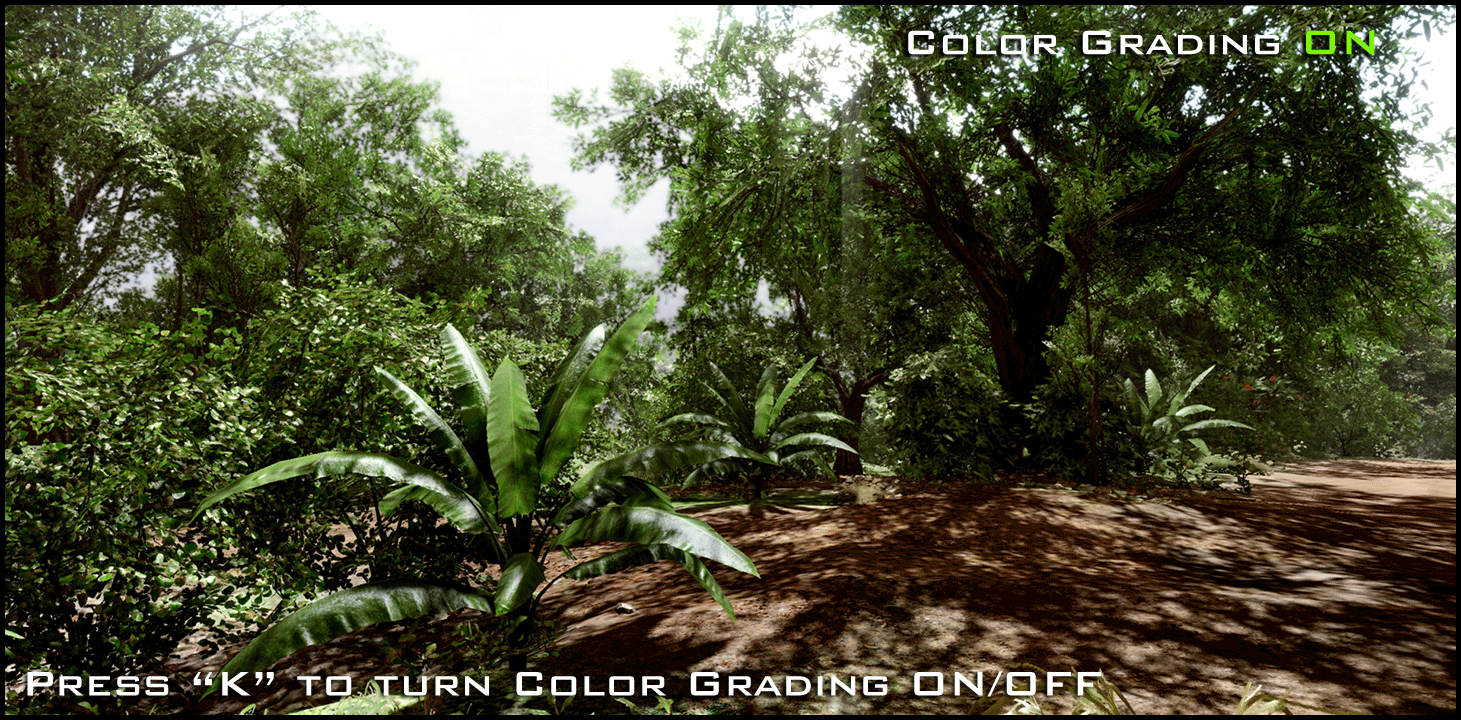
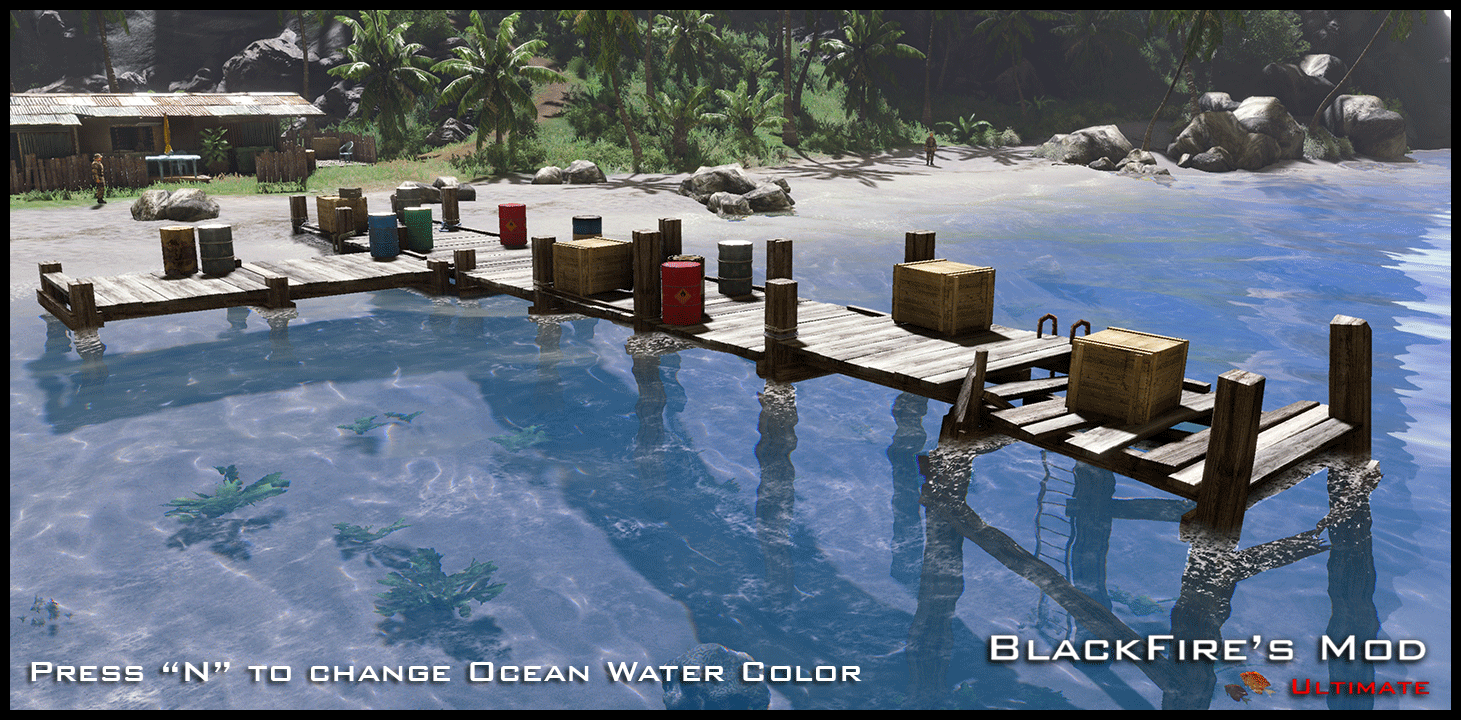
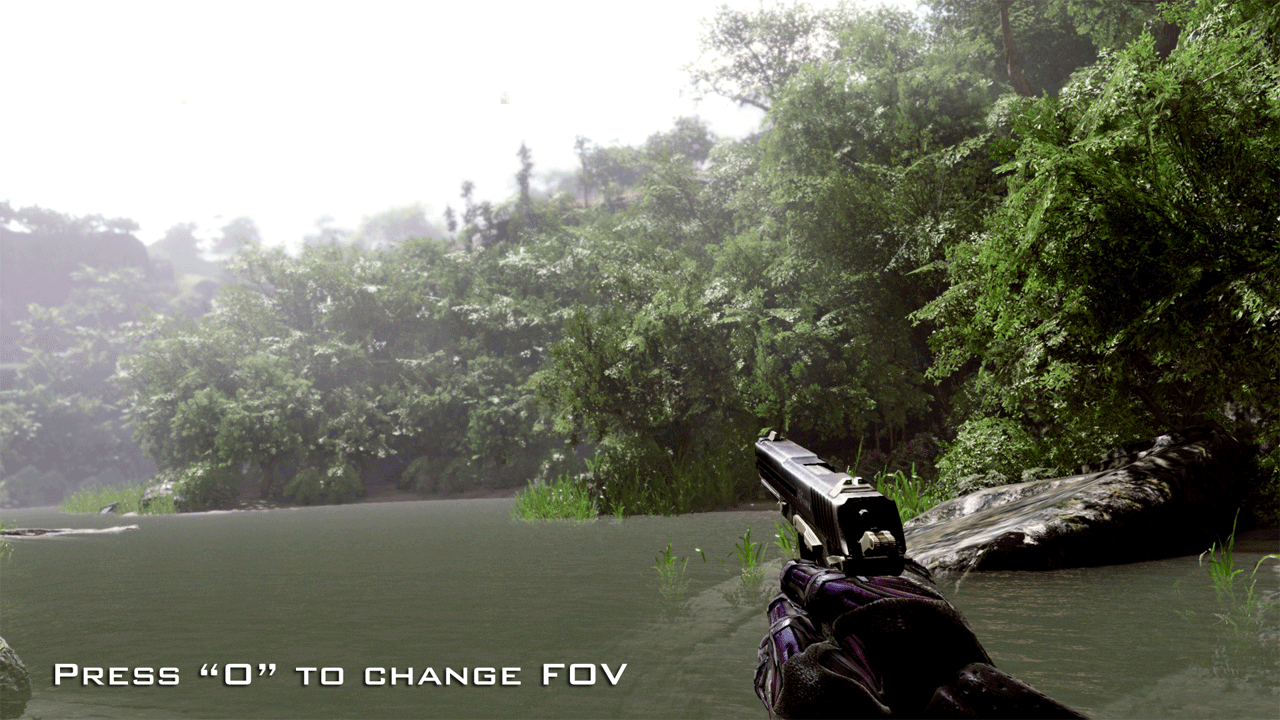
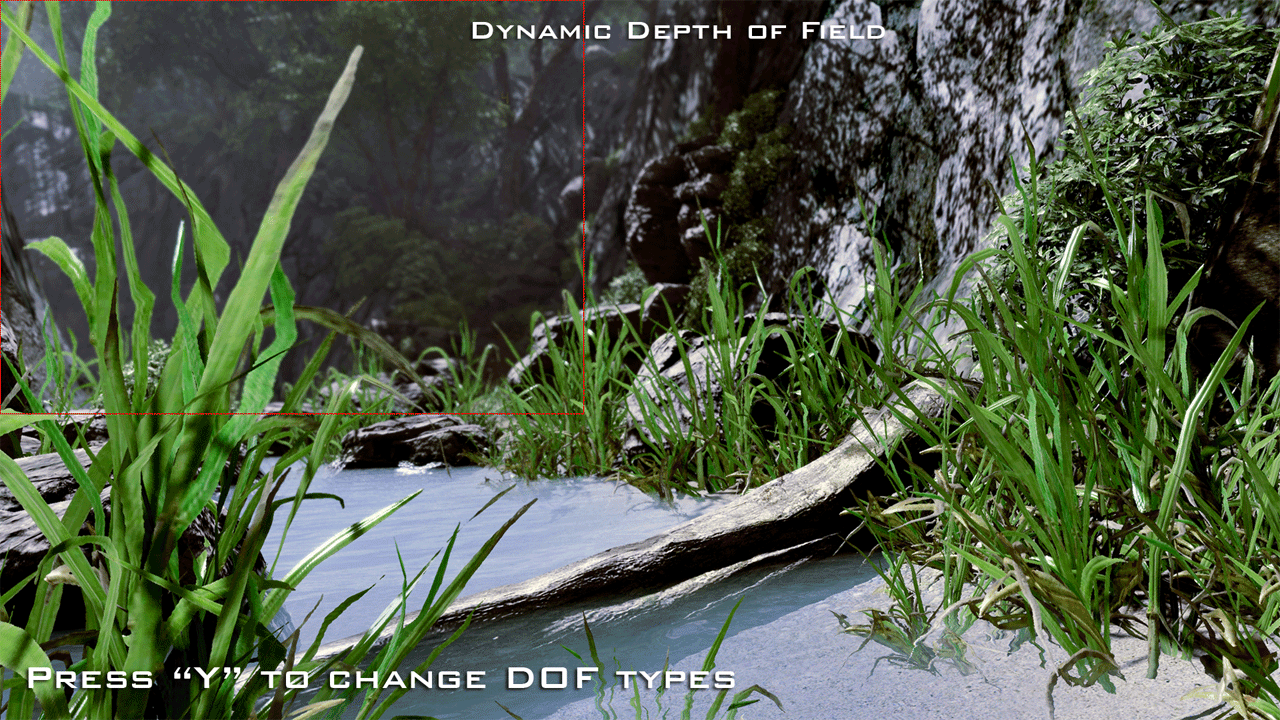
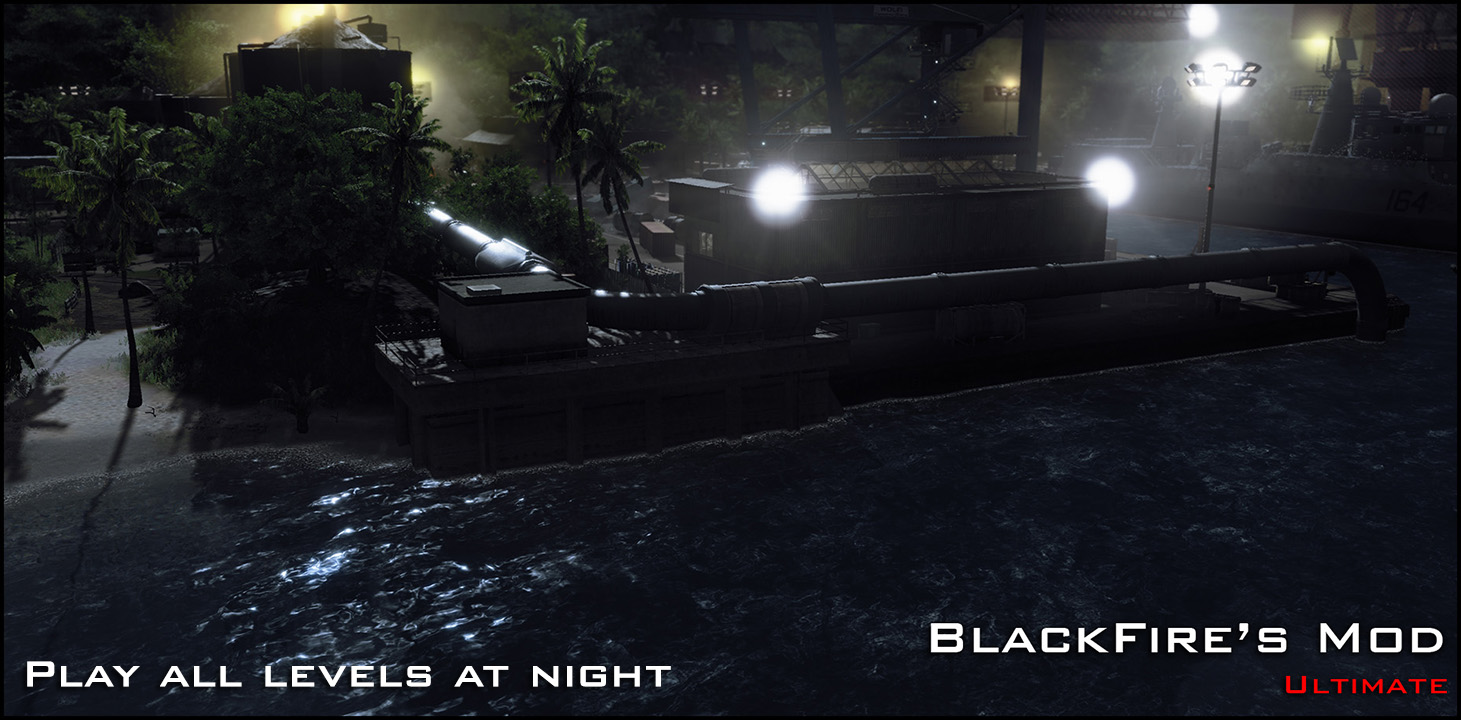

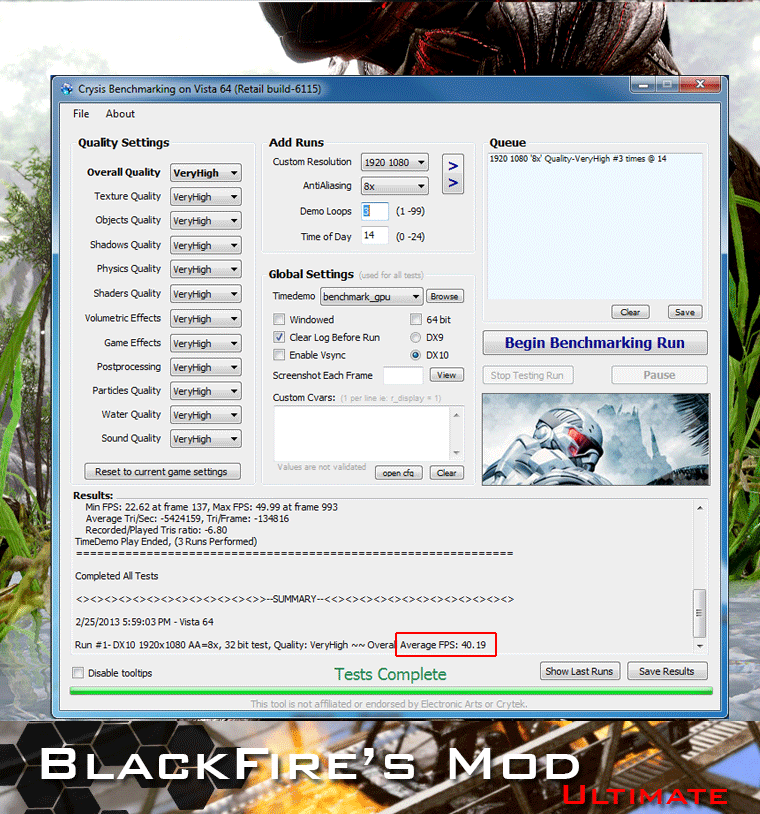

Before going for the installation, let me clarify some things that people keep asking me , read it at least once before posting questions:
1. Why all maps starts in daytime now?
.The original purpose of the mod, was to achieve a more lively and sunny day look, but you can play all of them at night by pressing the Lighting Changer key enough times.
2. Does this mod works with Crysis Warhead?
.No, this mod was made exclusively for each map of Crysis 1, so will not work in Crysis Warhead.
3. Does this mod works with others custom maps?
.No, this mod was made exclusively for each map of Crysis 1, so will not work in any other custom level, but you can make it work by using my source files available at Crydev.net

Warning: Feel free to install Texture Packs / Skins / Weapons with this mod. However be aware that if the mod installs a "level.pak" file or a "mission_mission0.xml" file , it will overwrite the main files of my mod and you can't play the game with it.
Note: If you're a Steam user and installed the Chicken Texture pack, please run BFMU.bat located in Crysis folder after you install the textures.
Now, for the installation:
Download and install the Mod:

Mirror: setup_blackfire_mod_ultimate.exe
(Necessary) Update your game to version 1.2:
Crysis_Patch_1_2.exe
Important!
. Make sure you install the mod in the root folder of the game
Note: The game path can vary from user to user. So make sure you're installing in the right folder.
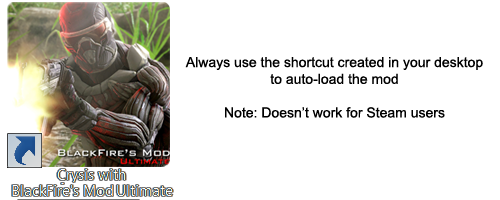
Note: It is highly recommended that you play with at least the Shader and PostProcessing options at VeryHigh, otherwise the game's look can be compromised.
.If everything was installed correctly, you should see the name of the mod in the bottom of the main menu.
.If not, look under "Mods" from the main menu, and if the mod is there, click on "Load", there is no mods listed, it means that you installed in the wrong folder!
STEAM USERS, READ THIS:
If you have the game on Steam, you'll have to do this:
Right-click Crysis's name on the Steam Library and go to "Proprieties".
Click on "SET LAUNCH OPTIONS..." and type:
-mod BFMU
ALL USERS:
If your mod doesn't load, do this:
. Go to "(Crysis Install Foder)\Mods\BFMU and copy the entire folder content to the Crysis root folder (Usually: C:\Program Files(x86)\Eletronic Arts\Crytek\Crysis".
. Use any shortcut you want to launch the game and the mod should be working.
BlackFire's Mod Ultimate for Crysis 1
This is a lighting mod that simply changes the Time Of Day of the game and it's parameters to achieve a bright and colorful sunny day.
Please notice that some of the levels that were originally at night are now at daytime and the Time of Day is fixed. This was intended to bring a different experience from the original game.
The goal is to achieve a more impactful visual, not a more realistic look to the game or keep the game's original intent.
Warning: Pay attention when you are installing the mod to change the installation folder to the folder your game is actually installed. For Steam and Origin versions of the game, you will most likely have to change the default installation folder that comes in the installer.
How to activate the mod:
After installing, if you are using Steam or Origin, add this to the Using Command Line Arguments for launching the game (Search on Google if you are not sure hot to do this)
-mod BFMUIf you are not using Steam or Origin, simply add the command above to the properties of the shortcut on your desktop, after Crysis.exe

Press H during the game to see all the customisation options:
- Change the lighting between Green Lighting, Blue Lighting, Dramatic Lighting, Moon Spotlight and Lite TOD.
- If you think the default lighting is too bright, try the Lite TOD
- If you want to play the game at night in any level, try the Moon Spotlight lighting - Change FOV (field of view)
- Change the Depth of Field intensity (how much blurry the background gets)
- Change the sharpness of the shadows
- Hide or show the HUD
Lite Version TOD: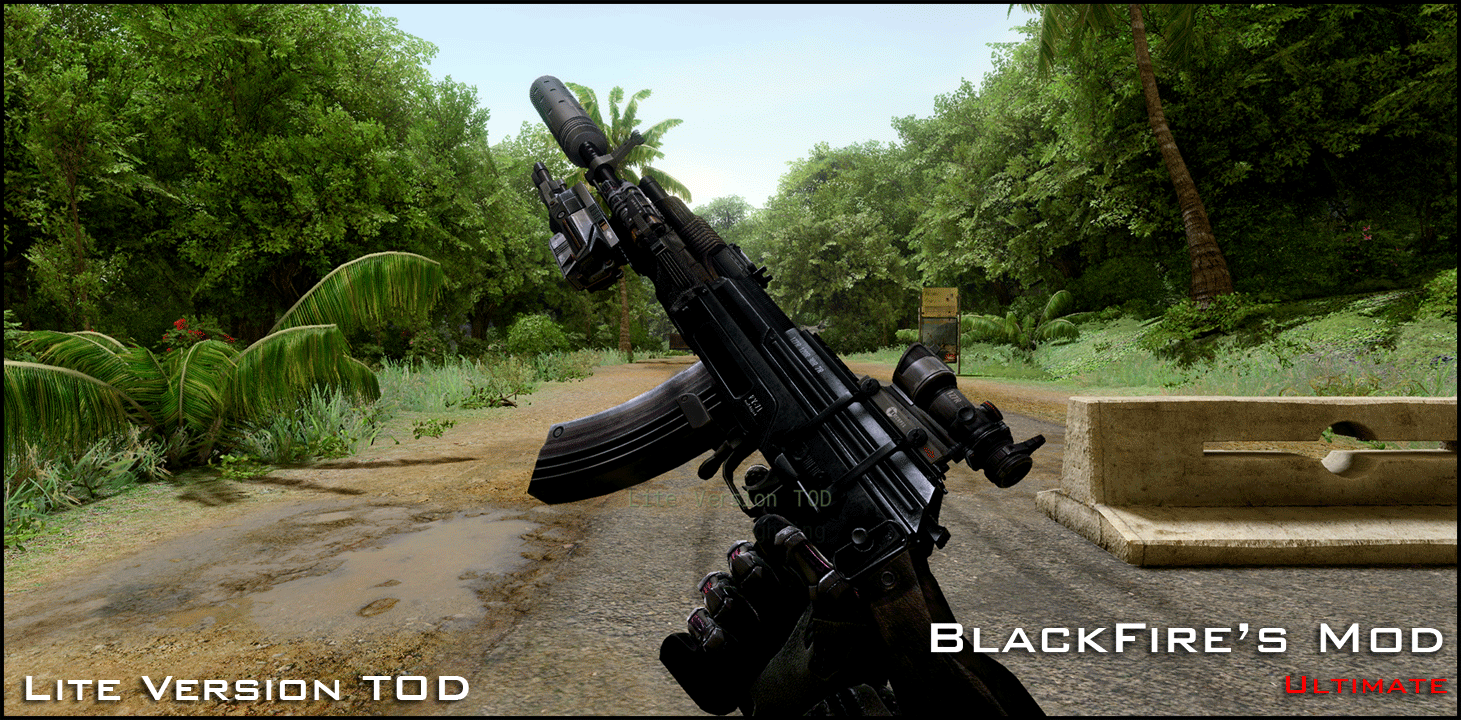 Moon Spotlight Lighting:
Moon Spotlight Lighting: 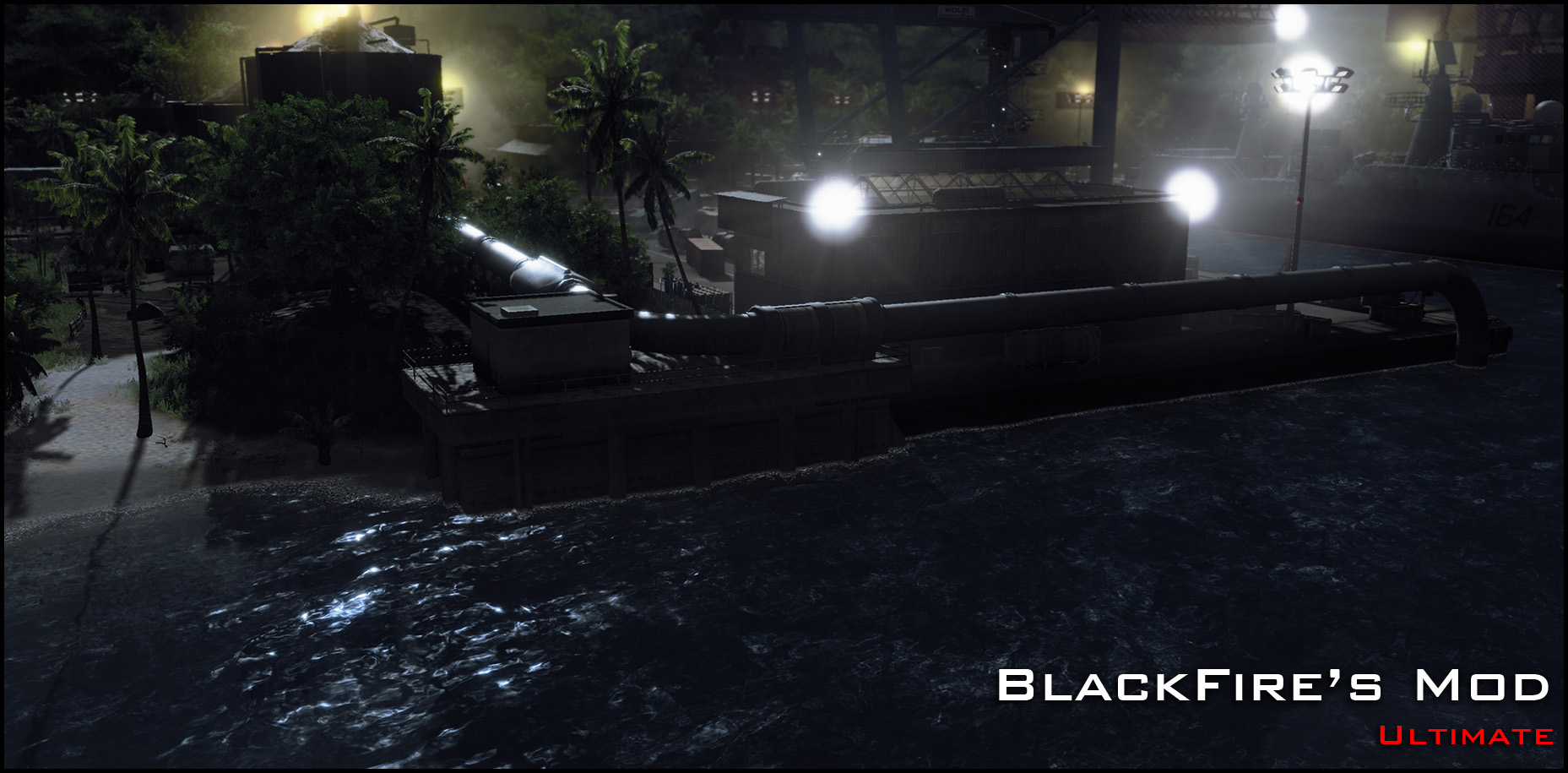
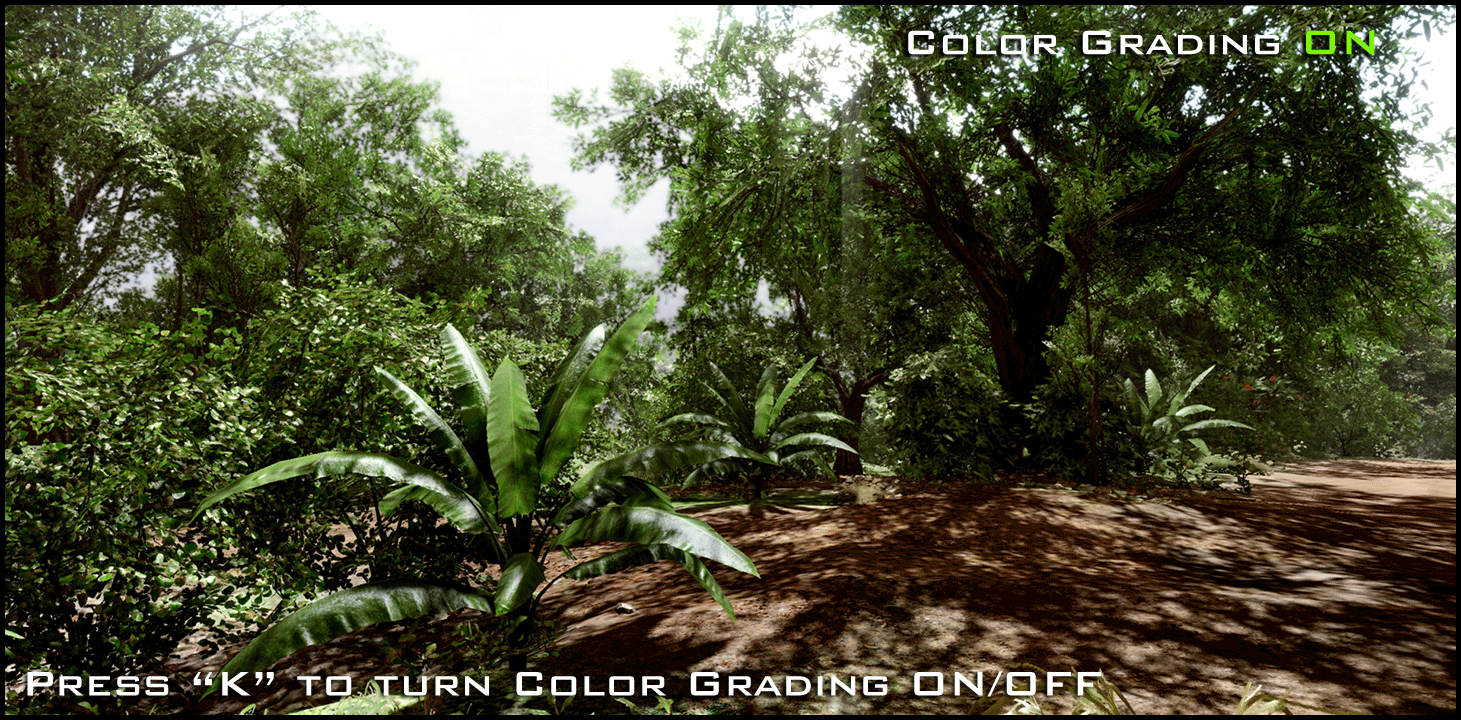
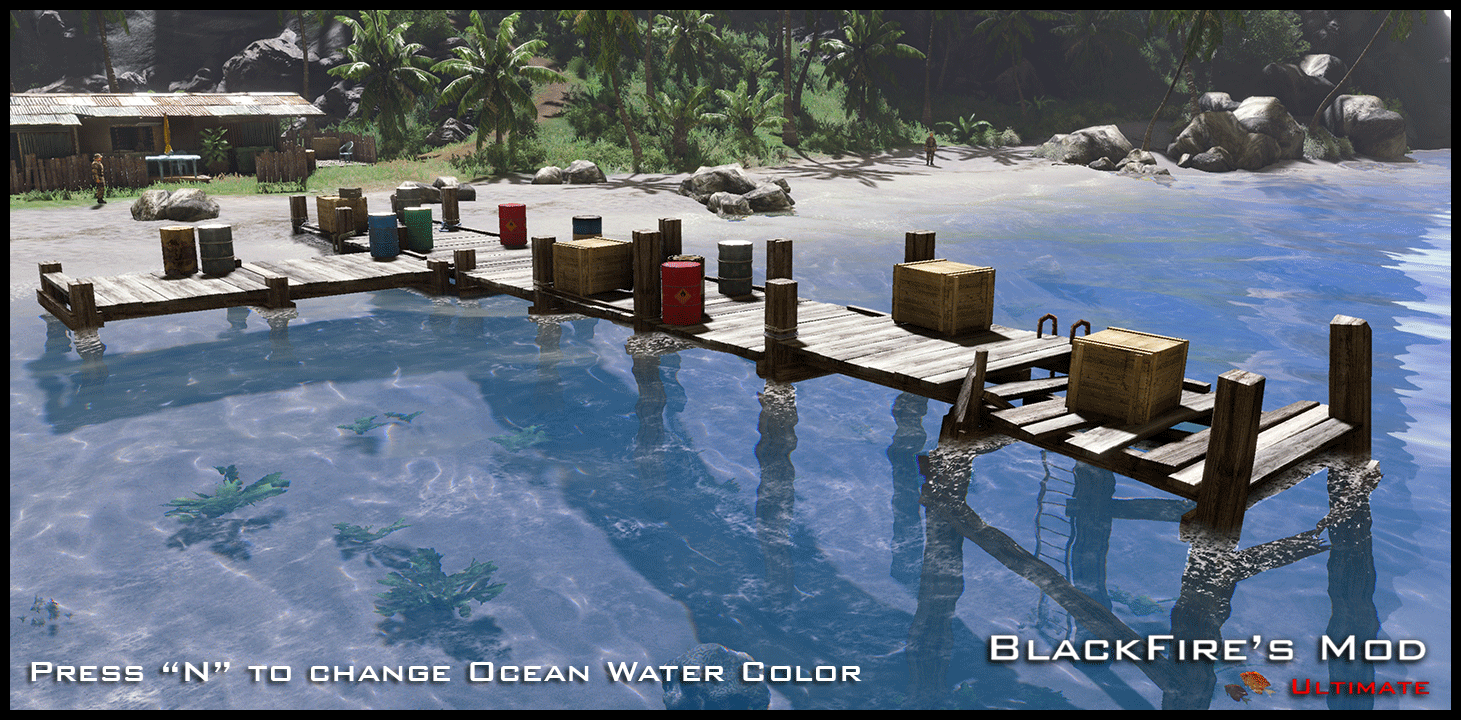

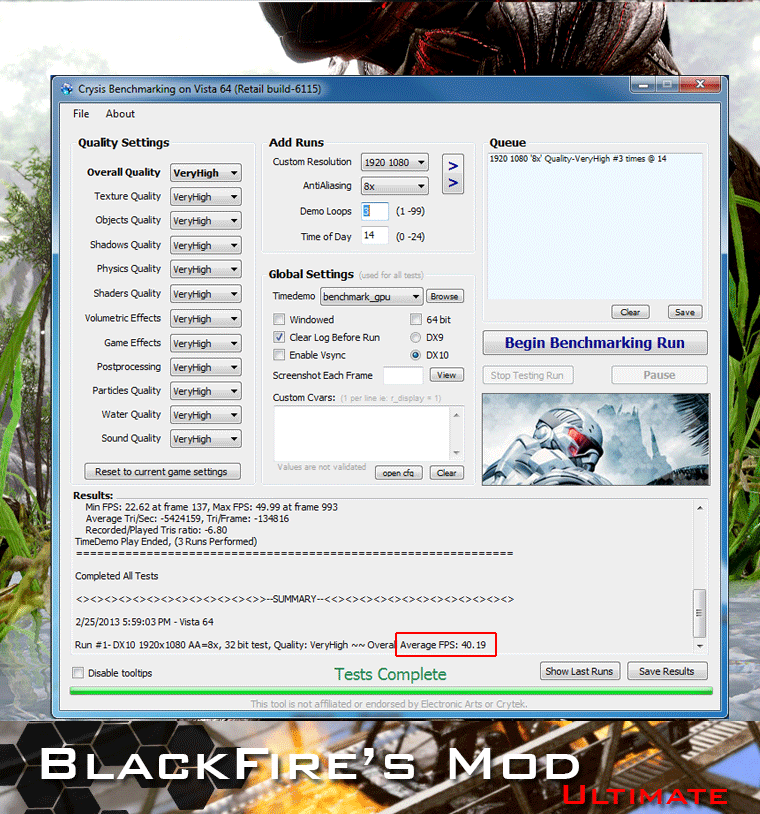
Note: When using this mod, you might notice even you you set all the settings to VeryHigh, some settings will be shown as "Custom" when you load the game. Don't worry though, the settings are set to very high and a few parameters are increased by the mod, so you are not missing anything graphically just because is says "Custom"

BlackFire's Mod Update 1.2
News 2 commentsA very small update fixing the help button, disabling the Dynamic DOF and enabling the HUD by default.

BlackFire's Mod Update 1.1
News 8 comments. DOF intensity reduced by half in all levels / Ocean color changer support to the levels village and Harbor / Night support to the level Harbor / and...

BlackFire's Mod Ultimate Features
Feature 4 commentsClick here to check the features of the most customizable Lighting Mod of Crysis 1!

Download BlackFire's Mod Ultimate for Crysis 1
Full Version 11 commentsWarning: Crysis Patch 1.2 is required! Download/Install/Use created desktop shortcut.








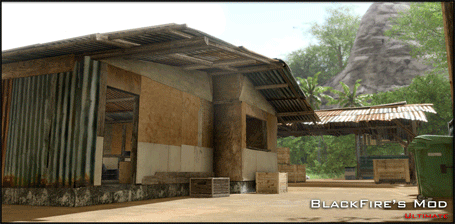











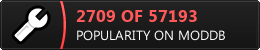
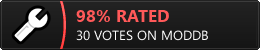


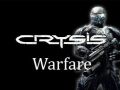



This comment is currently awaiting admin approval, join now to view.
This comment is currently awaiting admin approval, join now to view.
This comment is currently awaiting admin approval, join now to view.
How do I make tactical expansion work with this? I am scared that they would conflict since these 2 mods only have installers, do I just install it and be done with it? I also want to remove the blood part of the changes for the tactical expansion mod, can anyone help with this? Would be greatly appreciated. I saw some comments about it but I still don't quite understand.
sevensevenxx Nov 11 2017
"Can't believe nobody has replied yet. For posterity;
Yes, put Game folder and autoexec from this into tactical folder, nothing overwrites so they work flawlessly. H in game for settings and you can always delete the files in tactical to make both mods separate again.
Since people don't read, you DO have to start tactical with a shortcut, NOT ingame in case people say it doesn't work."
Your welcome. Let's go enjoy this game now. ;)
So I just have to install it, just like that, and there will be no issues? Well that is great, but also, I want to have the default blood, and not the one the mod adds, because I also have edits which make the blood stay on the surfaces, and it will not work with the custom one, can you help with this? I just want to use the default blood, but I don't know the file name.
Eh no clue how to deal with that. Sorry. Maybe someone else may know.
ok, thanks for all the help!
This comment is currently awaiting admin approval, join now to view.
New experiment, successful, installed crysis 1.2.1 GoG Version, added these mods in this order 1 Black Fire ultimate 1.3, 2 HD textures 2018, 3 rygel textures, 4 last updated Reshade, 5 maximum immersion. result, a nuclear bomb! fluid, very detailed!
Obviously all supported by a gaming PC
how do you get this to work with maximum immersion?