THIS MOD IS OBSOLETE AT THE MOMENT.
AMD DRIVER 17.2.1 FIXES THE PROBLEM.
GET YOUR LATEST DRIVER HERE: Support.amd.com
With this mod I try to fix the problem with the new AMD driver once for all. Does not affect other games.
Join our Website Valkyrinllc.wixsite.com and Discord Star Wars modding community Discord.gg for access to a vast wealth of knowledge on mods, projects, games, and other Star Wars related topics such as the PC Port of Elite Squadron. You can also find updates and possibly test builds for Custom Atiumdag.dll Loader there and at the least a real time ability to talk to me (NMir). So head on over and join our community created by modders, for modders, while being ran all by modders in the name of helping teach others how to mod their favorite Star Wars games with an extensive amount of tutorials and real time help from established modders. Can't wait to see you all there! Happy Modding!
How to install
- Download my mod
- Download one of the versions here:
Use this link if you want to support the uploader of the dll files via adfly (not me):
Q.gs (Choose Driver.dll/DirectX 9.0)
Which version you have to take depends on your graphics card. Try another version if one doesn't work.
Don't take something higher than 15.11.1. I would recommend to start with 15.5.
List of working versions:
GPUs:
RX 480: 15.7.1
R9 380: 15.11.1
R9 290X: 15.9
R9 280X: 15.9
R9 270X: 15.9
R7 265: 15.10
R7 M265: 15.9
HD7770: 15.7.1
APUs:
R6 7300: 15.9
If your graphics card isn't enlistened and you found a working version please leave a comment.
- Unzip the archive of your version.
- Delete atium64.dll
- Move atiumdag.dll into your gamedata folder
- Rename your BattlefrontII.exe to OriginalBattlefrontII.exe
- Move my mod into your gamedata folder
- Launch BattlefrontII.exe
- if you get an unidentified error please post your log file
- If it crashes (no unidentified error): Repeat step 2-5 Otherwise: Enjoy
Optional, but useful:
Complete this survey about your .dll version : Goo.gl
Visit this thread: Forums.guru3d.com

BATTLEFRONT II AMD Fix BETA 0.4
Demo 2 commentsA beta for my crimson driver fix, which basically extends the well-known atiumdag.dll solution.

-OUTDATED- BATTLEFRONT II AMD Fix BETA 0.3
Demo 33 commentsA beta for my crimson driver fix, which basically extends the well-known atiumdag.dll solution.

-OUTDATED- BATTLEFRONT II AMD Fix BETA 0.2
DemoA beta for my crimson driver fix, which basically extends the well-known atiumdag.dll solution.
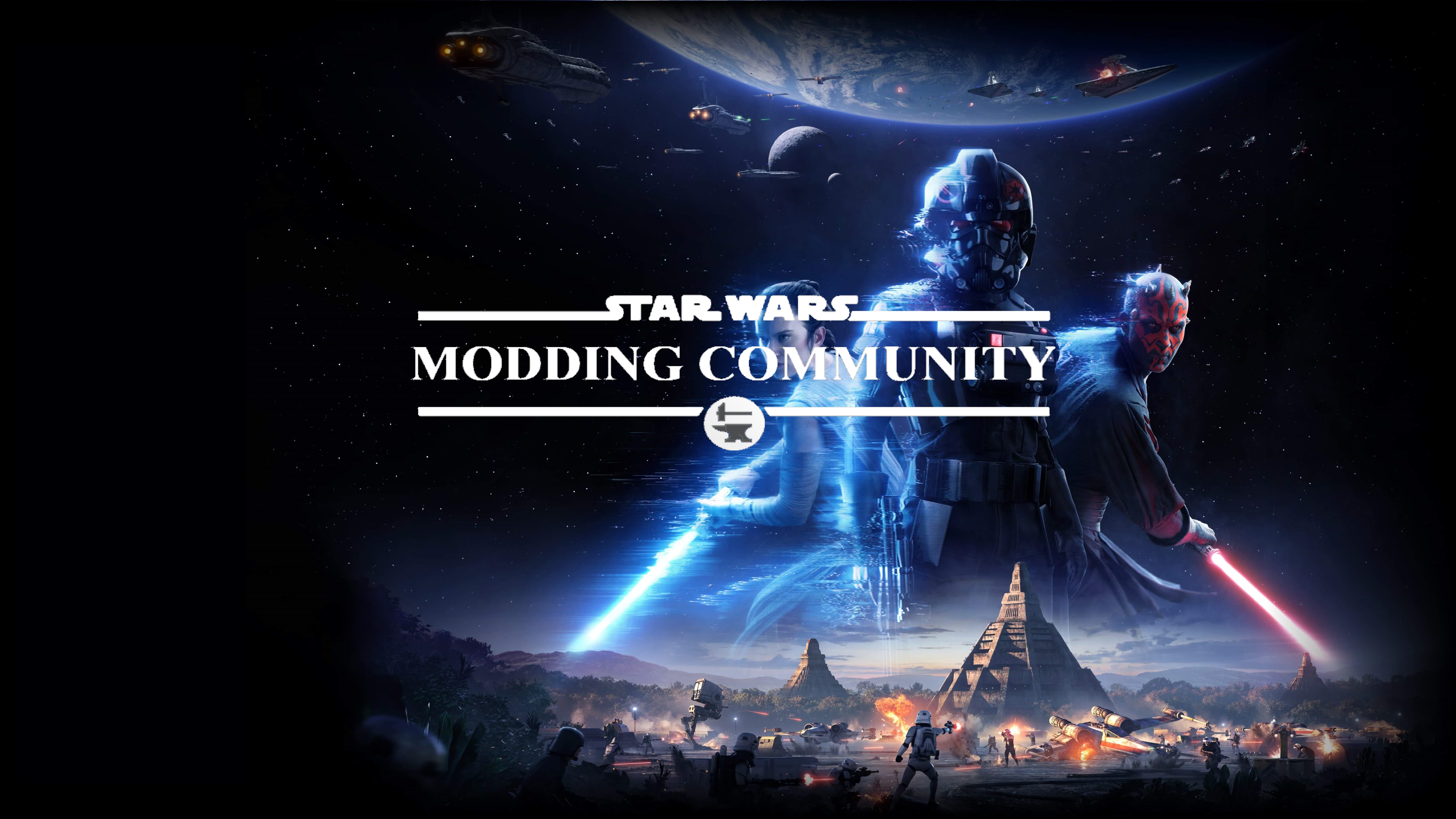







![[AMD] Custom Atiumdag.dll Loader](https://button.moddb.com/popularity/medium/mods/32038.png)
![[AMD] Custom Atiumdag.dll Loader](https://media.moddb.com/images/global/moddb.png)
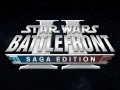
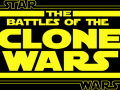

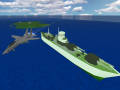

This comment is currently awaiting admin approval, join now to view.
This comment is currently awaiting admin approval, join now to view.
I have the amd update 18.5.1 and the graphics are still messed up did they regress in technolgy
you have to update them in the device manager for it to work. had the same issue.
Sorry to say this This was fixed Months ago.
Good what about HD5450 or older cards?
Can you do for amd 6850? I have one, it's oc and can run everything on ultra.
Use the current AMD driver, it solves the problem, link in the description.
What version do I use if my graphics card is AMD RADEON(TM) R3 GRAPHICS ???
Use the current AMD Crimson driver, it solves the problem