Aliens versus Predator Classic Redux Mod A large scale modification for Aliens versus Predator Classic 2000 on Steam updating the graphics, sounds, and gameplay elements while remaining faithful to the movies.
Description
This is my profile/saved game for Aliens vs. Predator Classic 2000. Every level including the bonus missions are unlocked on Director's Cut difficulty.
Post a comment
Tags
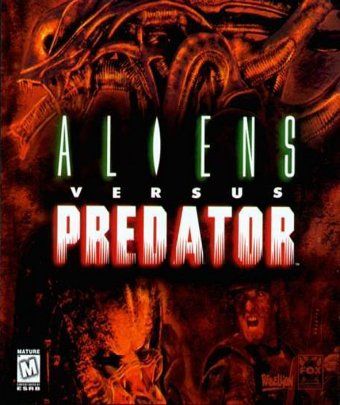


Congrats, then. I held off forever on putting this up because so many people are unwilling to play through the entire game. Now they have no excuse not to check all the levels out. The additional cheat codes are amusing, too.
What? If you're talking about the Redux mod it will only work for the Steam version of AvP (AvP Classic). If you're talking about the complete profile, it should work on both the Steam version (AvP Classic) and CD version (AvP Gold Edition).
Hello!
First, I have to say thank you for this great mod! Awesome, finaly somebody made it!!!
Second here is my problem...I cannot finish the Invasion level on directors's cut.
Reason: at the end when the dropship is coming to save me after the landing procedure the ending screen pop up automaticly, I have my stats and everything seems to be ok but when I press a button to continue the next level the games frozen and throw me to the desktop. Is there any solution for this?
I isolated the random crashes (when Steam isn't updating, which also causes crashes) and they're a combination of computer memory and direct3d issues with the game itself. The only people who can really fix it is Rebellion. In the meantime, try updating drivers, reinstall directx 9.0c, increase your paging file size, or simply restart your computer. You can also try deleting the included enbseries files and d3d9 files I included with the mod. Windows 7 and Vista, for whatever reason, have problems with d3d9.
These are the files:
config_DX.ini
config_GL.ini
d3d9.dll (version 1.0.0.1 ENBSeries mod)
D3D9Drv.dll
D3D9Drv.int
d3d9_40.dll
enbseries.ini
Also, make sure before you ever install any mod you played the game at least once!! Steam doesn't truly finish installing the game until you run it, and when custom stuff is already there bad things happen.
Hi, is this only for DC dificulty or will I have all of the levels on Realistic and training? Also had a few problems with the mod,
1-When I come out of the Skirmish mode the game closes it self basicly crashes
2-When I finihed Episode three of marine (basicly overall episode 3 cus i started with marine) I get the end score thing but the game closes it self (crashes) I've been told to download this so that dosent happen also I think I broke my AVP game. I deleted the local content, the deleted redux mod, reinstaled my AVP game but when i loaded the save I closes it self (Crashes) and I cant load it again, luckaly I have a Lapto but just wanna know if there is any patch to solve this problem. Just another question did you chose it to be a zip file? I think it would be better to make and exe. version of it if you can. Other than these problems I actualy played the mod and it looks pretty amazing
The message above is me, new accont cause my email needs sorting out
Where would I put this file for the steam version? I cannot find a profile folder
Do you mind telling me where and how to install this on Windows 7? It appears as a PICTA file and when I double click an error comes up.
For Windows 7:
Users\Username\AppData\Local\Rebellion\AvP Classic\User_Profiles
It may or may not be set to hidden in the folder options.
Hey can you tell me how to install the file, I'm using the steam version and I don't know where to place it, plus when I open the file I get an error
any help would be appriciated
This comment is currently awaiting admin approval, join now to view.
I cant find the folder. It wasn t hidden. I tryed to change it but no profile folder showed up...
C:\Users\*user*\AppData\Local\Rebellion\AvP Classic
Use search on C disk to find it. Type rebellion in the search box. That's how I found it.
This comment is currently awaiting admin approval, join now to view.
This comment is currently awaiting admin approval, join now to view.
This comment is currently awaiting admin approval, join now to view.
I did a lot of research on this and managed to find the profile location for Windows 7 users, it is in C:/Users/<Username>/AppData/Local/Rebellion/AvP Classic/User_Profiles
bro fantastic job, thank you very much.
This comment is currently awaiting admin approval, join now to view.