It has been 5 months! After a long break, I dived deep into the mod focusing on balance, a new recruitment system and accuracy. Along the way Leroy9000 made tons of adjustments to further improve the game!
Covid has not been fun for anyone, and it's been such a strange year that I went all summer without really modding much. However I finally got my passion back for this mod again earlier this month and have been working on it non stop. In this version, there is a ton of little things that should greatly improve the game play as well as immersion. Map, recruitment, ai, balance, stats.. just about everything has been updated! Enjoy and please do give feedback, I really appreciate it when you do!
- If you have an old HRTW version, you can try overwriting, but to be safe, delete it as this will not work with it. This version isn't save compatible.
- One thing that I need to be clear on, is this mod runs on the Alexander.exe not the regular Rome Total War exe. Please make sure you use an Alexander Install.
1. Download the mod
2a. (Steam) Extract the files to your Rome Total War Alexander directory
2b. (Disc) Extract the files to your Rome Total War Directory
3a. (Steam) go to your library.. right click RTW Alexander.. select properties.. select launch options.. put in this: -show_err -mod:HRTW -noalexander
3b. (Disc)Create a shortcut of your RTW Alexander exe file.. right click the shortcut.. select properties.. in the target line after everything insert this: -show_err -mod:HRTW -noalexander
IF YOU DO NOT FOLLOW THE ABOVE INSTRUCTIONS, NOTHING WILL WORK!
Features listed in the forum or the latest article, once approved!
Thanks!
~ahowl11
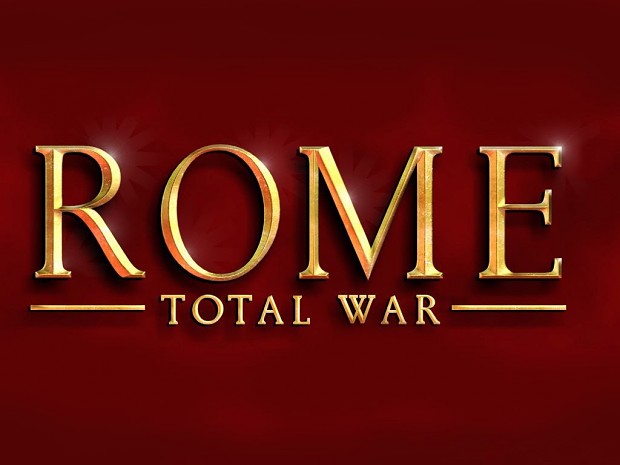



thank you!
You’re welcome! Enjoy!
Do you have a name list of all new music you have added?
Go to HRTW/data/sounds/music to see the new music
Ty
What is meant by the directory? where do i extract the files to?
You extract the files to the same location as your RTW Alexander data folder. So they should be next to each other.
I followed all the steps but when I add the -show_err -mod: HRTW -noalexander in the target line it throws an error saying that the directory does not exist, what am I doing wrong? I feel like an ape :(
You have -mod: HRTW where it should be -mod:HRTW
hi man! thanks for replying, i think thats not the problem, i tryed but still not working :/ the target line says this "C:\Rome Total War\RomeTW-ALX.exe" , where do i need to copy the -show_err -mod:HRTW -noalexander thing...? thanks...!
You make a shortcut of the exe and then right click it and select properties, you want to put the line after quotations in the ‘start in’ or ‘target’ lines, I can’t remember which one
u-u i already do that and tryed all the combinations and still dont work... i think i'll give up haha i really wanted to try your mod it just look amaaaaaazing :(
"C:\Rome Total War\RomeTW-ALX.exe" -show_err -mod:HRTW -noalexander
That’s what’s you need to have
Now works but in the charge screen throws me an error, it says "Failed to read censored word dictionary file: data//chat_filter.san" ???
Man! I was able to make it work, the file extractor must be doing something wrong, I tried another and it worked, thank you very much for your patience! the mod looks SPECTACULAR! you saved the rest of my quarantine!THANKSSSS
Glad it works, enjoy! And make sure to join our discord!
Discord.gg