- F1 - Game interface
- F2 - Map interface
- F3 - Mission interface
- F6 - Environment
- F9 (in F3 mode) - Mission Properties
1-0 - Go to submenu in F2/F3 modes
1-0 (Numpad) - Choose side (colors Red, Blue, etc...)
-
F2 Map Menu
1. Entities
2. Terrain
3. Camera (Global)
4. Edifice (to be able to see through buildings)
-
F3 Mission Menu
1. View
2. Entities
3. Squads
4. Waypoints
5. Zones
6. Triggers
7. Camera (Cinematic)
8. Covers
CTRL +
Q - Camera Lock
T - Add new Tags
I - Inventory modification
O - Open
S - Save
F - Find entitiy and zoom in
0 - Center on the Map
M - Map
ALT +
W - Polygon view of terrain and objects
R - Call Functions (Or select animation when a unit is selected in F3 mode)
T - Show Tags
I - Show MIDs
G - DO NOT PRESS - CRASHES THE EDITOR
S - Show XYZ Orientation of entities
H - Show Heightmap
V - Show entity polygons
X - Shut down editor
B - Show entity collision space?
A - Switching obstacles on and off
P - Switching ai chosen waypoints on and off
Z - Undo, redo window
F - Fog of war on and off
SHIFT +
T - Bring up Textures
F - First Person View (editor only)
-
Single letters
W - brings up menu of IK Parameters, Bone Colors, Function call, Tags and Inventory.
IK Parameters - Inverse Kinematics (for animation purposes)
Bone Colors - No idea what that is
Function call - Call functions you create in mission properties
Tags - Same as Ctrl-T
Inventory - Same as CTRL-I
T - parse map properties and replace
C/Z/X - Rotate a selected entity
A - Change Altitude of an entity
S - Change Scale of an entity
-
Misc-Commands
CTRL-ALT-LSHIFT-D - Hide all of the UI in the game/editor.
CTRL-ALT-D - Hide the UI in the game/editor except the Map and player side.
Hold Space + Drag - Move the map with the left mouse pointer
Shift+ Drag - Smooth terrain
Numlock +/- - Increases/Decreases brush size.
ALT+A - Switching obstacles on and off
ALT+P - Switching ai chosen waypoints on and off
ALT+Z - Undo, redo window
ALT+F - Fog of war on and of
-
To delete the camera angle lines in gem editor you have to ways:
- Reinstall the game
- Open the profile you are using for modding and delete "editor_desktop.set" file





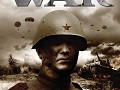

this is very useful
Thank you, can be very useful
can u tell me how to put the mission titles on, how to make it an actual mission in single player?
wow thx it relly helped
how do you delete stuff
Press the delete key on your keyboard.
This comment is currently awaiting admin approval, join now to view.
tank you
This comment is currently awaiting admin approval, join now to view.
HOW DO YOU CHANGE THE SCALE ON STAMP ROADS IS THAT EVEN POSIBLE?
no
put them next to each other, side by side, or use the stamp boarders, and use the road texture to fill inside the road. Remember increasing the polygons decreases the triangle size FYI.
Hi
Does anyone know of a place where I could find definitions for the commands for triggers? I have been trying to figure them out, but most of which i can't get to work
Harry
You can't modify the triggers.
I mean, on the triggers tab on F3 mod, (maybe number 7 tab) you get a bunch of commands like entity, event, etc.. then you get triggers that work with when the chosen commands are on, like actor to waypoint etc, does anyone know where there is a place that i can get a definiton, or an example of all the triggers and what they do?
Oh, okay. I will try to make a tut during the week
wooo :D I would make videos as well if i knew how to do it :D, there is so many things I have figured out that is just not on the internet. That is one thing i plan to do soon enough :D
This comment is currently awaiting admin approval, join now to view.
This comment is currently awaiting admin approval, join now to view.
This comment is currently awaiting admin approval, join now to view.
how to increase the amount of an rifle cartridge to 25?
how do you use this commands in a HP G62 Win8 lap? cause each time i press F3 the screen gets brighter and when i get F2 it gets darker
You have to hold the "function" key (or FN on Laptops) while you are pressing F3 or F2
This comment is currently awaiting admin approval, join now to view.
Hello my editor is stuck in the fast forward setting and when i hit the backspace key and try and modify the time it wont change and will stay on fast motion any help would be appreciated
thank you
This comment is currently awaiting admin approval, join now to view.
This comment is currently awaiting admin approval, join now to view.
This comment is currently awaiting admin approval, join now to view.
As of now Single letter W does not bring up that little menu, it is now U
FYI
Hi, I've got these lines in my editor that wont go away. They go around the map with different colored lines. I've looked at all the shortcuts and I cant find anything, how do I remove them?
Is it possible to rotate your camera?
If it is, I can't figure it out.
This comment is currently awaiting admin approval, join now to view.
Nice very useful thank you
This comment is currently awaiting admin approval, join now to view.
This comment is currently awaiting admin approval, join now to view.
how do i find that profile thing or the "editor_desktop.set" file please tell me.
To delete the camera angle lines in gem editor you have to ways: open console and use command v_boxWorld 0 ;)
I downloaded the mod put it in the mods folder and changed the mod info. I have version 3.26.0 of MOWAS 2 and it shows me that the mod is incompatible.
This comment is currently awaiting admin approval, join now to view.
How do you between teams?
Can you help me please? I once switched to F2-Clips and Now I can see the CLips even in F1 F3 and other modes, It breaks the immersion when I am in F1 and I tried to restart PC and Replace Editor.. but it is still there.. can you help me please?
can i switch the controls of the editor? my f´s (f1,f2,f3...) don´t work
no
This comment is currently awaiting admin approval, join now to view.
Hey Could use some help. You see most Entitys in the Construction Section are invisible When I place Them. You know why? can it be fixed? is there Something I can do to set The Editor's settings back to default?
how to fix cannot select in f2 mode how do i fix this
When i Want to Open F3 Mode i Can't It won't open
i need help please i somehow turned unit icons off in the editor cant play without it cant see my units