How to play the game and install
1. How to install
Extract the archive to C:\Program Files (x86). Then, make a shortcut on your desktop for the file C:\Program Files (x86)\The New New Republic\the New New Republic.bat, or.exe depending on your version. Installation done.
2. How to do the playing and the title screen
Run the New New Republic.bat or the desktop shortcut. It'll open the CMD, a PNG image, and an MP4 file. The MP4 file is the opening crawl. Close the window to close it.
The PNG image should be the title screen. It'll have three options, most of which are self-explanatory. The first: START GAME. Type START GAME into CMD and it'll start a new game. The next is EXIT. Type in EXIT and the game will exit.
After you start a game, a new CMD window will open and you'll have some text appear. There are options for you, and they're all CAPITALIZED. Type them into CMD and hit enter to choose the option. Your actions may decide what happens in each mission. Choose them carefully. There will also be, *GASP*, dialog. Hit any key to go through dialog. Now you can play the game. Good for you.
3. How to use the broken load feature
The last option on the title screen is LOAD GAME. It's broken, so when you go to it, simply follow its instructions, or mine.
1) When you die, remember what the name of the .bat file it was.
2) Next, start the game and type in "start (filename.bat)" without parenthesis or quotation marks. Replace "filename.bat" with the name of the .bat file and then .bat.

Demo 1.1.1
DemoThe first demo of this game that I've released to IndieDB. It follows the life of a young Sith Lord serving an evil empire long after Endor.








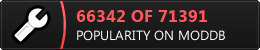







This comment is currently awaiting admin approval, join now to view.