Set a few years before the events of Episode IV A New Hope, Empire at War lets players rewrite history as well as experience the aftermath of Star Wars: Episode III Revenge of the Sith, the creation of the Rebel Alliance, and Darth Vader's rise to power.
Description
The Empire at War Text Editor is built for multi language projects and the work in distributed teams. It supports the import and export from and to Petroglyph’s files as well as a xml data structure that can be handled by any version control.
Post a comment
Tags









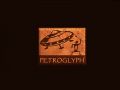

Sounds like a very useful tool which will make the life of many modders a lot easier. Thanks for sharing!
How to add languages in there? Manually through exported XML?
I assume you are trying to set up a multi-language project.
Please have a look at Documentation.yuuzhanvongatwar.com
Whether more languages will be supported. I make a mod in several languages, with your program it is much easier to do, but I can not use your program to add a translation into your language.
I'm not entirely sure what you are asking. Are you asking about setting up a multi-language project? Or do you want to add a translation into a language that is not officially supported by the game?
Maybe your question is already answered in here: Documentation.yuuzhanvongatwar.com
If your question is not answered there, please try to rephrase it in a simpler out more concise manner.
I Russian moddel, the program needs to create a translation to Russian language, but the program does not support Russian language.
I have already described the problem on Github in more detail and attached a screenshot.
Now busy creating a large mod. As well as making translations to some mods, with this program to make them much easier but because of this problem is very addictive in time.
Gitlab.yuuzhanvongatwar.com
The text editor has been updated to v0.3.1
This fixes an issue where certain UTF-16LE characters could not be imported properly.
See Bugtracker.yuuzhanvongatwar.com for details.
Doesn't work. Nothing happens when I run the .exe
I'm on Win 7 btw.
Please report any problems, including meaningful error messages, steps to reproduce, etc. at the official bug tracker Bugtracker.yuuzhanvongatwar.com
Seen as Windows 7 reaches its end of life on 14/01/2020, this problem won't be investigated, as the operating system will not be officially supported by the time development finishes.