Introduction
Mirror's Edge runs on Unreal Engine 3. So it uses UnrealEd 4 as it's level editor. UnrealEd 4 is really complex in comparison to prior Unreal Engines so tutorials are a must.
Placing pickups in Mirror's Edge is a bit complex but I'll go over exactly how to do it.
What you will need
Mirror's Edge's editor - I won't go over how to install it. I recommend following this tutorial to figure out how to do that.
Creating the level
First thing's first. Let's build a level. Create a box level and place a player start somewhere in it.
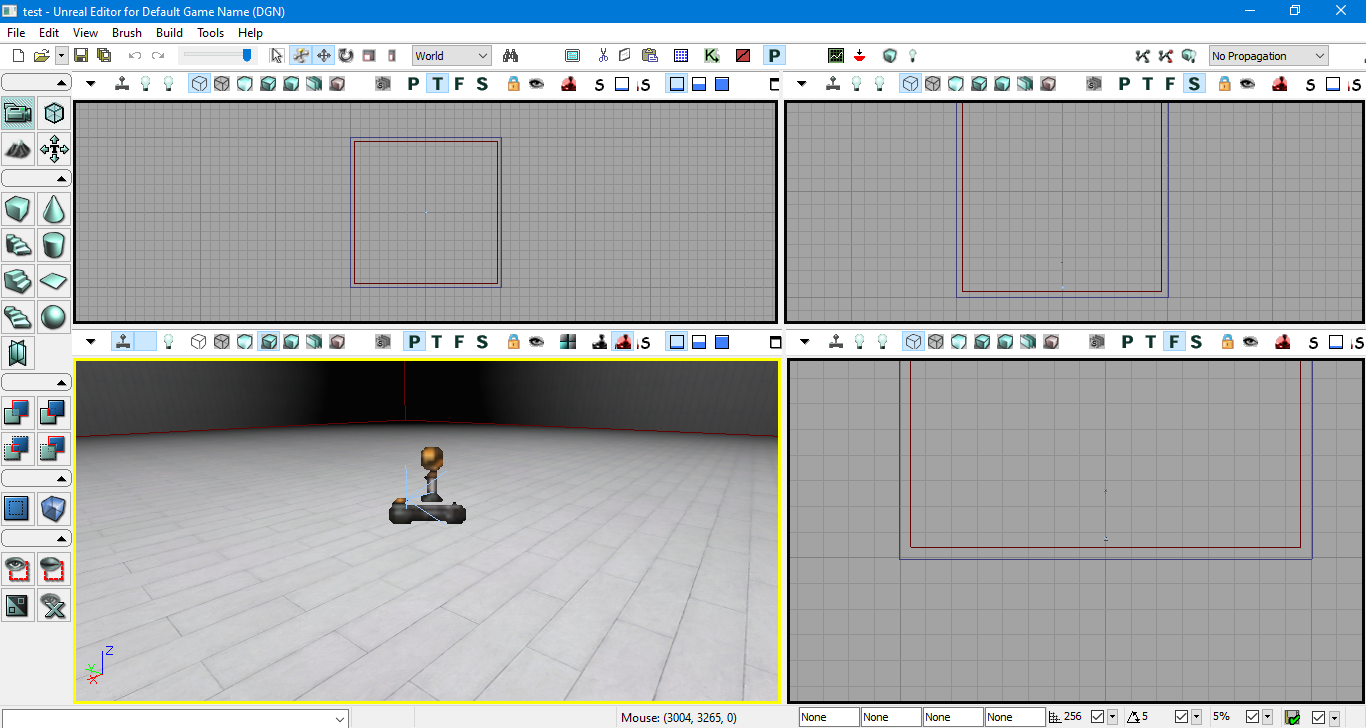
Next let's place another actor. Place down a PathNode actor.
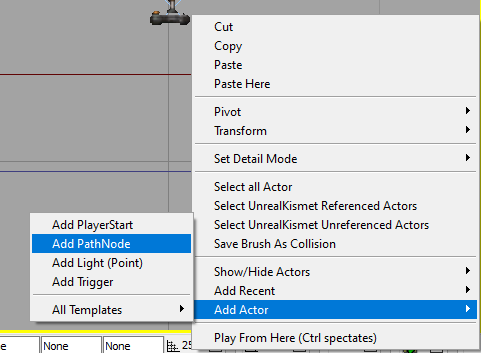
This should place an icon of a brown apple into your level.
Kismet
Next we'll need to create a simple script to place an item where that Pathnode is. Open up Unreal Kismet under View->Browser Windows->Unreal Kismet
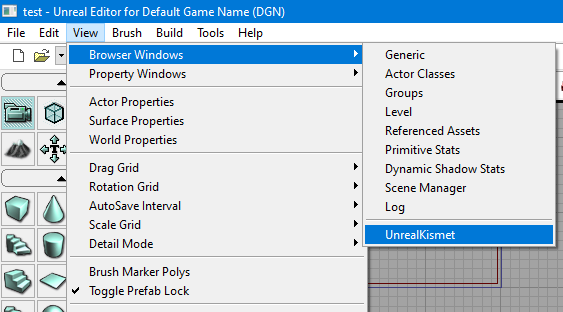
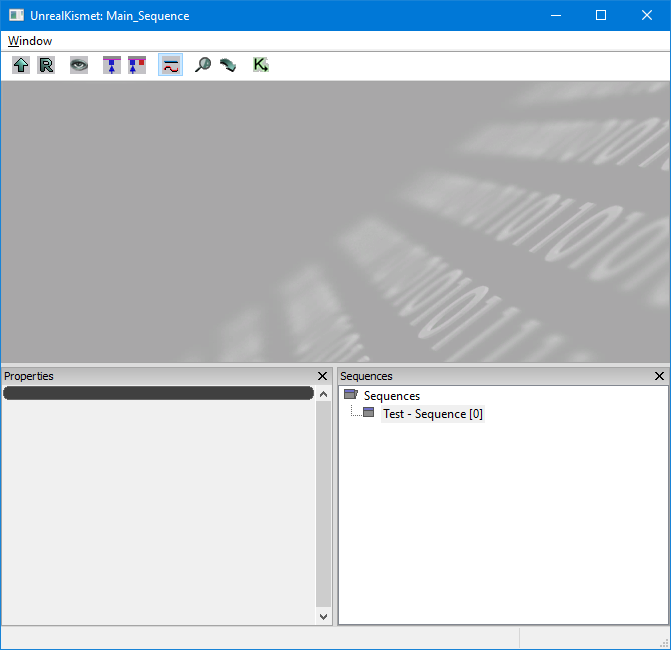
Next, right click in the top grey area and select New Event->Level Loaded and Visible.
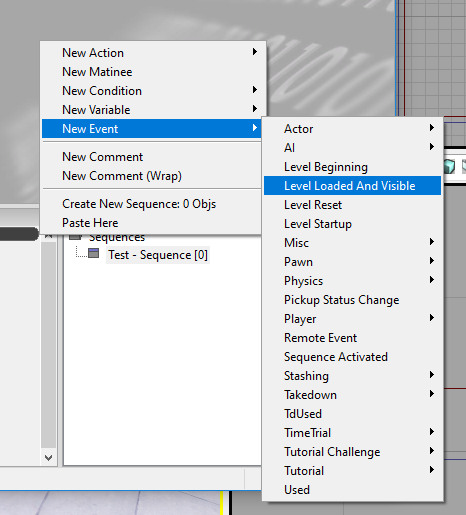
Next let's spawn another node. New Action->Actor->Actor Factory.
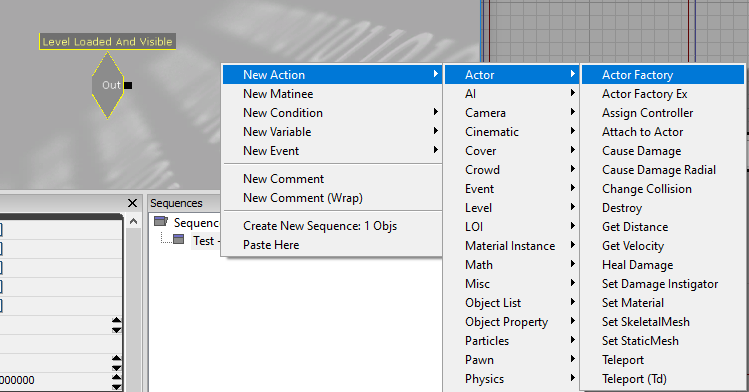
Next let's connect Level Loaded and Visible with Actor Factory's Spawn Actor. Then with the PathNode we created earlier selected, let's right click the purple square under Spawn Point. There should now be the option "New Object Var Using Pathnode"
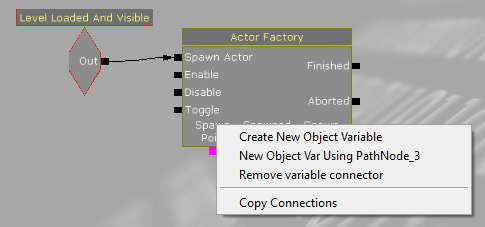
Next, select Actor Factory. Click the blue triangle next to Factory and select "TdActorFactoryPickup"
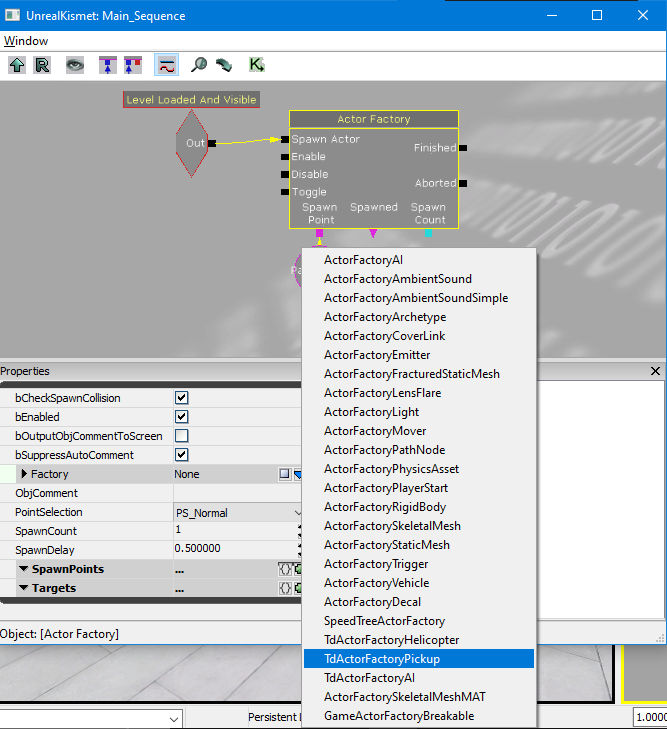
Now the fun part begins. Select "inventory class" and pick which type of item you want to spawn. Typically it's a weapon. In my case I'm going to select TdWeapon_Pistol_Colt1911. Make sure you also toggle on bLiveForever as well. This'll make it so it won't despawn on it's own.
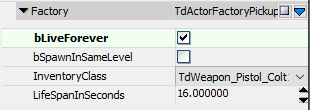
You're now finished. Build the level and spawn into your map. You should now visually see your weapon. Faith can also now pick it up.
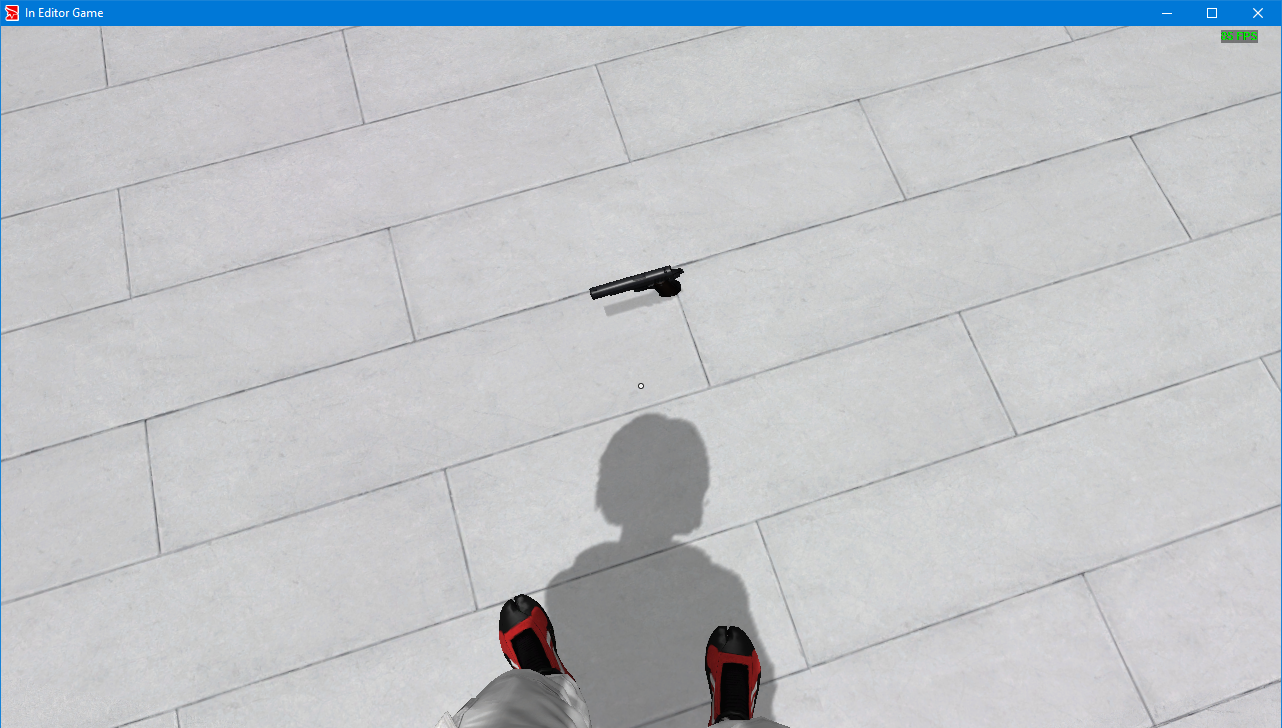
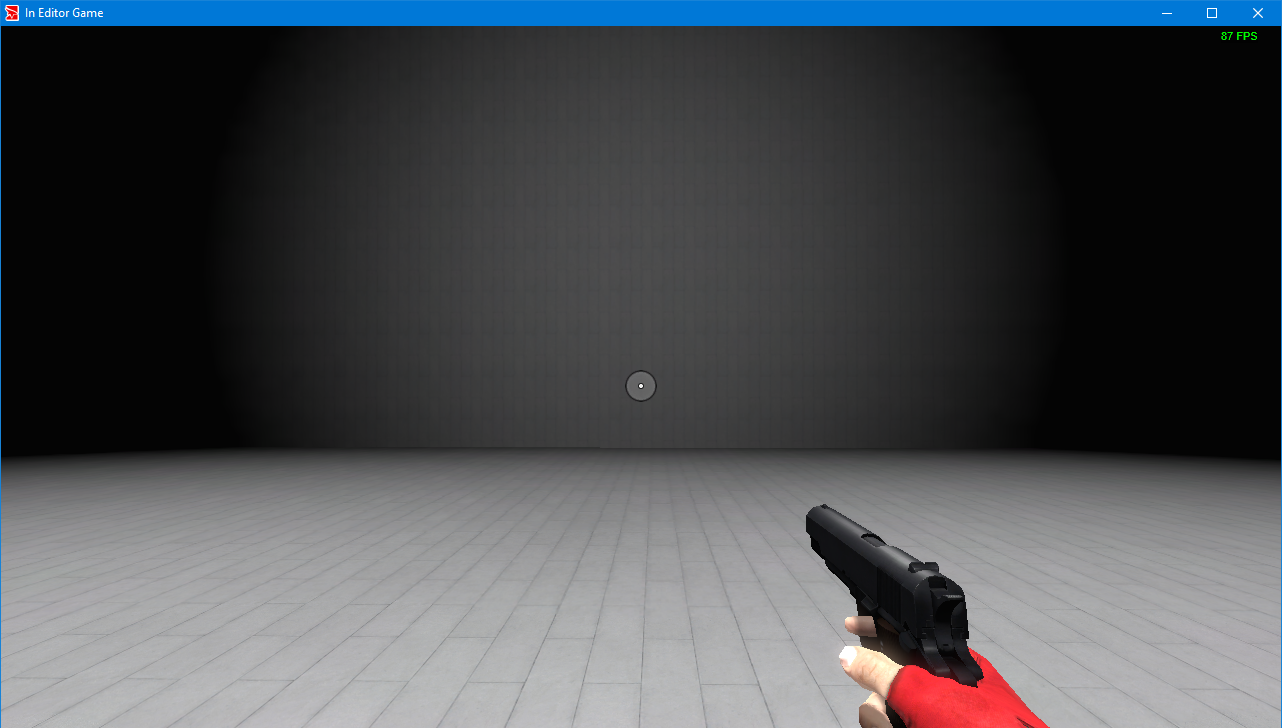
You can also do this with almost all of the game's entities not just weapons. But for now this is how you can spawn in guns to play around with.





