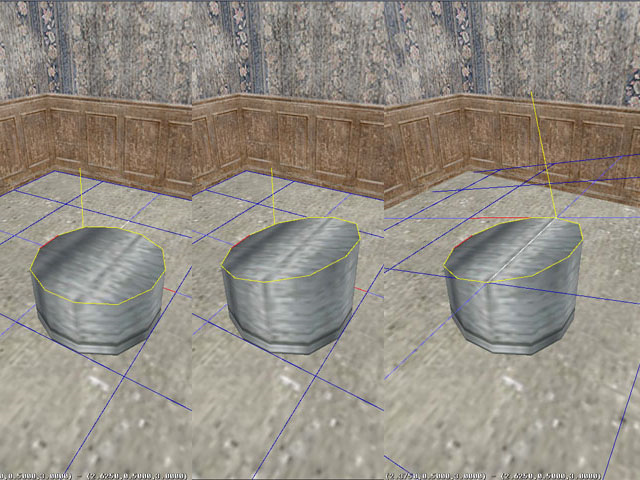Tutorial written by Lunar Blue
Mirrored here for archival purposes. Note this is an unofficial tutorial the official Remedy tutorials are located here.
Advanced Geometry - Pipe dream
In this tutorial we will cover out how to make those famous curve pipes you see in pretty much every map shot nowadays. If you wanna be 1337 too, carry on! ;)
1. Making a cylinder
Let's start by making a cylinder which we will use to form the pipe. The image below will give you an idea of what it should look like and you can use as much as polygons you like, but i suggest using 8-12 sides. Only restriction is that the edges (painted red in the pic below) are aligned with the grid.
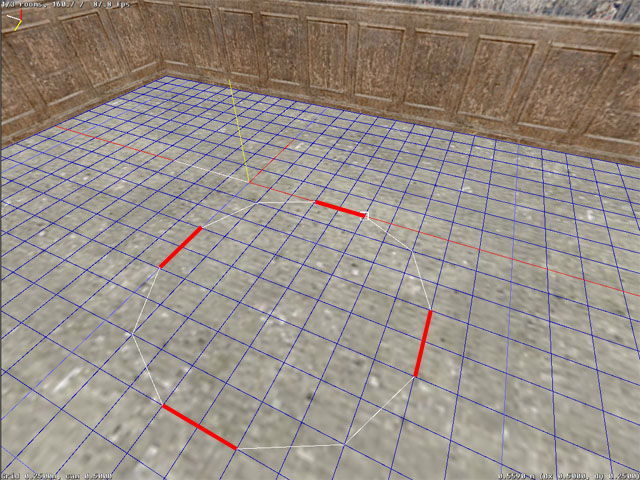
2. Bending it
If you made a cylinder like in the picture (1m x 1m), extrude it to 0.5m high. With the height of the cylinder you define how thin/fat the pipe is going to be. Now we will start skewing the cylinder so it will bend like every trendwhore pipe should! Look at the pic under to get the concept. Point the edge of the cylinder in Extrude mode and press left/right arrows to skew the it. The more you skew, the less pieces will the cylinder have, thus having less polygons. To adjust how much to skew with one press, goto Options > Preferences in toolbar and change the Kbd Ttlt angle to something else (suggested using numbers dividable with 5).
Now align the grid to top of our cylinder. Copy/paste the cylinder and press M to mirror it. Skew the other end of the copied cylinder, align the grid to it's top, copy/paste and finally mirror it. Repeat this until the cylinder is bend 90 degrees. Skew the last piece to make it upright.