For this Tutorial, we are going to make a room in which you can spawn in. First click on the Grey Cube on the left menu in fact, right click on it, and open it's properties make the cube like this
Height=256
Width=512
Breadth=512
NOTE: Keep the wall thickness at 16 Once you have done this, Click the icon that says Build, and a red cube should appear. Now, Using your Left hand menu, Click on Subtract Brush from world. This is the second one on the far right side row. You should now have a very Ugly gray box. We now need to add the following items before you can test:
- Lighting
- PlayerStart
- Textures
Lighting
This is very easy, Right-Click somewhere inside the gray box, and select Add Light Here (or something similar to that). Once you have the light, click on it, hold Ctrl or shift (Shift makes the camera move when u move an item, Ctrl doesn't) and do both Left and Right click it at the same time. Now drag the light to the middle of the room. HINTS: HOLDING CTRL OR SHIFT, AND LEFT CLICK MOVES IT FROM SIDE TO SIDE, IF YOU JUST RIGHT CLICK, IT MOVES IT IN A DIFFERENT DIRECTION. You now have light, as soon as you rebuild geometry, but don't do that yet.
PlayerStart
This is also easy, on the top of the right menu there should be something that says BROWSE: Expand Class=NavagationPoint, and select PlayerStart. Now Right Click on the floor of your map (near the center of the room) and select Add PlayerStart. Simple.
Textures
On the Browse Menu Select Textures, go to the bottom of the menu, and select Load. The list that pops up is a bunch of texture Files. (.UTX) Select A group, and notice that some new textures appear on the right hand menu. Select whatever Texture you want, Right Click a wall, floor, or the roof depending on what kind of texture ur using (some are only meant for walls, floors, or roofs. don't mix them up or you'll have a very ugly map) and Select Add Your Texture (I use Your Texture to symbolize the name of the one you are using, the SDK doesn't actually say your Texture.) Once you have gotten your room Decorated, Press F8, hit rebuild Geometry. Now on the top of the Screen, select File= Play Level.
Note: Add a light in the hallway.
Note: Add a light in the hallway.
Note: When making a room, always use a power of two. If I don't anywhere for some reason, it's because I suck at maths.
Go to Dxmapping.50megs.com for some other tutorials.




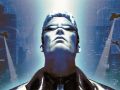



Well i think you really need to be more specific, your being to broad. Some pictures would be of help to some people aswell and actually knowing what the buttons are called and where there located would be quite nice.
please try to include pics but good tutorial oh and mentione what program your using becouse some pepole may have other programs and must be saying .. huah???? !!!