Location
FilesFilename
UnrealHD_Full_v3_1.ZIPCategory
Full VersionUploader
Lightning_HunterAdded
Updated
Size
910.01mb (954,209,403 bytes)Downloads
18,824 (3 today)MD5 Hash
887884d99ed1cf2111c84117e2b9af27Embed Button
Embed Widget
This is UnrealHD 3.1, a High-Res skins mutator for both Unreal v227 and Unreal Tournament. This will replace all those old, blurry skins of Unreal/UT99/RTNP with detailed HD counterparts. This is meant to be used with Singleplayer or offline with bots, although it will not break online compatibility (an online version is in the works). This also works with Custom maps, mutators, and Mods! Easy to install and does not replace/modify any Unreal system files. Version 3.1 now contains ALL UT99 inventory as well as HD skins for popular custom Singleplayer packs. See the Readme for more details!
![]()
![]()
This Mod will replace all those blurry Unreal/UT99/RTNP skins with detailed, high-res counterparts. It works in Unreal Gold 227 and Unreal Tournament '99. My primary goal with this project was to keep the skins looking as faithful as possible, while removing the obvious outdated "pixelation" of the original skins. Each skin has been manually reworked. There has been no simple filters or cheesy sharpening techniques used during the skinning process. Each part of every skin has been manually air-brushed and blended. Hundreds of layers were created to apply overlay detail textures, better looking shadows, better highlights, and more. The skins look like the originals from a distance, but more detailed up-close. In the case of bigger meshes like the Titan, detail is evident even when viewed from a distance.
With the new Version 3 release, ALL skins of Unreal Tournament, Unreal, and UT99 are included! In addition to this, many custom Skins from popular single player maps are also included. If that wasn't enough, the longstanding FOV issue of the weapons in widescreen is FIXED. No more ginormous Redeemer! Version 3.1 comes with a mod window that can enable/disable this option for people who don't want it. Some of the Unreal skins have also been updated, and there is an optional "random HD armor" mod for UT99.
Supported Custom Maps/Packs for HD content:
7 Bullets
Xidia Gold
Operation Na Pali
Project Zephon
Strange World
Déjà Vu – Gryphon Revisited
Interloper (only one Skaarj skin currently)
NOTE: These packs do NOT have to be installed for this mutator to work. They are merely optional.
I highly recommend AHaigh01's S3TC world textures, which look great when combined with these Skins. I would suggest his HD4k Extreme Resolution V3 for the DirectX11 Renderer for the best results!
Although these skins will work in UT99 offline with bots, they are primarily meant to work with the OldSkool mod in SinglePlayer. The Oldskool mod allows you to play Unreal1 content in UT99:
OldSkool Mod
VERSION 3.0 CHANGES:
- All UT99 skins now included in this release!
- Dozens of custom skins found in various popular Single Player maps now also included (see list above for supported map packs).
- Longstanding FOV issue (or the ginormous Redeemer bug) has been fixed on widescreen monitors. If you are playing on fullscreen or use a default FOV of 90, no change will take effect.
- MipMaps were added back in, as virtual memory errors should be eliminated thanks to the DX11 renderer and the new UT version 469 patch.
- Many "accessed none" bugs have been fixed, thanks to yrex.
- Optional Random armor mod has been included that will change the UT99 classic armor to Red, Blue, or Gold armor with different sounds and attributes. This optional mutator is inspired by Quake.
VERSION 3.1 CHANGES:
- Fixed many of the weapon offset issues with certain FOV settings
- The weapon position fix is no longer applied unless someone has an FOV above 100. The exception is the Redeemer, which starts working above an FOV of 91.
- Added a mod window in-game that enables or disables the weapon position fix in case someone is used to the "ginormous" weapon appearance. The mod window layout was borrowed from "Advanced Model Support"; credit goes to Simon 'Psychic_313' McVittie.
- Made the Insta-gib rifle skin more faithful to the original.
- Improved the wires on the UT Shock Rifle a bit.
- Added MipMaps for the custom skins contained in HDSkinsCutom.utx
Installation / Configuration
- First make sure you have a copy of UT99 (preferably with Version 469) or Unreal Gold patched with the unofficial fan-made patch, 227i.
- Extract the contents of the zip file to your Unreal227 or UnrealTournament folder (keep folder names on, so the files automatically go to the right places).
- UT99 ONLY: it is HIGHLY recommended that everyone download either the unofficial fan-made 469 patch, OR the 4GB memory aware patch to eliminate the "virtual memory error" crash. The 4GB memory aware patch allows you to keep using version 436 if someone doesn't want to update to 469 at this time (there are still some bugs they are ironing out with 469).
- UT99 ONLY: it is mandatory to either download the DirectX11 renderer or the UTGLR Drivers for these skins to work. I would recommend DirectX11, as the UTGLR drivers are becoming outdated...
- Add the Mutator "Unreal/UT: HD Skins Full" to the mutator window. If using Unreal 227, the Mutator button will appear when you go to the "new game" window. If using the UT99 OldSkool mod, go to Options->OldSkool, click the Options tab, and the "SP Mutators" Button.
NOTE: If you do NOT see a mutator window, it probably means you are using the old version of Unreal! You need to use Unreal Gold with the 227 patch, NOT the original Unreal. Everyone should have Unreal Gold or UT99 by now anyway...
Troubleshooting \ Known Problems
Virtual Memory error crash: Some user-made maps have a LOT of skins and textures. When this pack is used alongside Ahaigh's S3TC pack, it's possible some maps will crash with a "Virtual Memory" error, especially with too much saving/loading. This happens more often in UT99. The way to avoid this error is to download either the 4GB memory aware patch (for UT99), or the fan-made 469 patch (also for UT99).
Virtual Memory error crash in Unreal Gold with 227: Open 'Unreal.ini' located in Unreal\System folder and search for 'UsePrecache'. Set this to 'True'. Also, search for 'CacheSizeMegs', and set it to '8'. Turning this number up higher will cause MORE virtual memory error crashes! You need to keep it low.
Player skins not appearing in the player setup window: because this mod works as a mutator, it will not replace the player skins in the player setup window. However, Ahaigh01's texture pack will in fact replace some of the player skins in the player setup window using texture files directly - but some of the skins still will not appear. This is because some of them are "hidden" skins contained in system files, and there is currently no way to replace system files. That being said, ALL the skins will be replaced in-game with the use of the UnrealHD mutator!
Player Model Skins turning back to default after loading a saved game: This problem appears to be UT99 specific with the oldskool mod. I am unsure why it happens, but the solution is to just download Ahaigh01's texture pack, which comes with skin texture files that will always work even after saving/loading a game. The only issue that will remain is with the hidden player skins contained in the system files. Unfortunately, these skins will still continue to revert back to default after loading a saved game...
Credits
This project was conceived by me (Lightning Hunter), and most of the skinning was done by me. However, there are a lot of other people to credit! Here is a comprehensive list of all who contributed:
-Ahaigh created a thread at OldUnreal back in 2011 with a handful of high-res skins. All of these skins have been included, with most of them having been tweaked by me. The following skins were created by Ahaigh and were barely modified by me:
Flags, Sign, Steel Barrel, Wooden Barrel, Chest, Wooden Box, Moon Two, Moon3, Boulder, Lantern, Knife, Rabbit, ISV Robot, RTNP Marines, UT99 Boulders, Nali Skeleton, and all the books.
The following skins were created by Ahaigh and tweaked heavily by me:
All trees & Plants, All player skins, the Monk Statue, Eightball Gun, Dispersion Pistol, Health, Nali Fruit, Amplifier, Bandage, and the Flash Light.
-For UT99, Ahaigh used various AI Upscalers and added detail textures for many of the decorations that I included. I did minor tweaks to some of those decorations.
The UT99 inventory was also AI upscaled by Ahaigh, but for those skins I completely reworked them beyond recognition!
-Yrex helped out immensely with code tweaks, mesh fixes, and more. The RTNP weapon skins would not be working properly if not for his meshes and coding help, and there would be thousands of "accessed none" errors. In addition to this, yrex helped with making the mutator compatible with both UT99 and Unreal without package dependencies!
-Simon 'Psychic_313' McVittie, for the "Advanced Model Support" mod window in which I borrowed the layout from.
-J-Rts created the original Flak Cannon skin, which I heavily modified.
-Buff Skeleton (Waffnuffly) created the incredibly awesome Spawn Notify code, which allows the mutator to exist in such an easy to use form! This pack would be so much more difficult to install/run without it...
-Casey, for the creation of the UT Texture Merger tool (which will most definitely be used in the future), and also for his help in general.
-Skywolf created multiple mesh fixes, such as the new Titan mesh that fixes the mirroring issues with the skin. These issues were blatantly obvious with high-res skins, but barely noticeable with the original blurry skins. Also, keep an eye out for a possible future release from Skywolf with HD meshes/models!
-sn260591 created the original mutator code for this mod, which unfortunately lagged the game (might have just been my system) and had to be scrapped. However, I still have to thank him for the original code that allowed me to get this project up and running and tested!
-Gopostal for a few tips and feedback. Thank you for supporting the project!
-The following people helped out with beta testing (insert names here if anybody signs up :O )
-Thanks to the following people for their feedback at OldUnreal and UnrealSP.org: Leo T_C_K, Gopostal, Kajgue, AlCapowned, han, Krull0r, BobIsUnreal, unreality, Dr.Flay™, Ironword, and Teridax.
Also, a lot of the detail overlay textures I used on these skins came from various free texture websites on the internet. Here are some of my sources:
hhh316: Hhh316.deviantart.com
Mb3d (Max Textures): Mb3d.co.uk
AGF81: Agf81.deviantart.com
Many of the other detail textures used came from Unreal itself. I apologize if I forgot to credit anybody for any detail textures used in this pack!
Production Details and Other Info
This project took quite a few years to complete. The average skin took 4-6 hours to complete, with some of the more complex skins (like the Titan) taking several weeks!



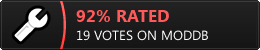
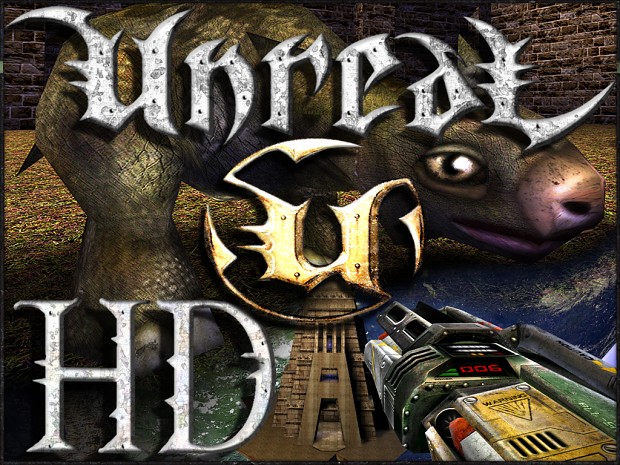


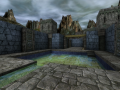
Amazing ,great job ,thanks for sharing !
I still have the old v2 release archived.
Which "oldSkool" version do you recommend to download for Unreal Gold?
There's a few releases on there.
Haven't played the game in ages so not too sure.
And i should also download 'Unreal227 HD High Resolution Edition 3.0' on AHaigh01's Google site link to work in tandem with your release,is that right ?
Is it this one ?
Unreal227-HD-Texture-Pack-3.0.4.zip
Moddb.com
Install order for all these packs ?
Hi, thanks for the compliment! You do not need the Oldskool mod for Unreal Gold with the 227 patch (you got the 227 patch, right?) Oldskool is only for Unreal Tournament.
The version you put a link to does work, but I would actually recommend taking the extra step of getting the DirectX11 renderer for Unreal here:
Moddb.com
After that, you can then get the "HD4K Extreme Resolution Edition v3 for the Direct X 11 renderer" pack, which is very easy to install. This pack is the same author as the one you put a link to, but in another format that I personally prefer. It is easier to update down the road, and doesn't eat up memory while running Unreal like the other one does:
Sites.google.com
It takes a bit more effort installing the Dx11 renderer, but once you have that done, it is very easy installing the textures I put a link to. If you don't feel like installing the DX11 renderer, then that link you gave me will also work fine. :)
Thanks for the info ,it's been a while and my memory is not as good these days:)
Looks like there's some great support for these Unreal games from modders ,including yourself ,cheers !
Yup, can't let the classics die!
Unreal and UT99never dies! Glory to UT!! thanks both Aghaigh and Lightning for these great and nice gift! god bless you dude
Great job !
Is there a way to restore original weapon viewmodel position and FOV ?
They look better then ever in details and quality while retaining faithfull to the original as much as possible. 10/10
Thanks! Don't forget to click the review tab and rate the mod. :)
I am confused, does this work on Na Pali of the gold edition or the stand alone game? I have both. Great job mate.
Unreal Gold is merely the updated version of Unreal that also contains the Return to Na Pali expansion bundled together. So to answer your question, this mod replaces ALL content of both Unreal and the Return to Na Pali expansion. The mod will not work on the very old version of Unreal, however, because it does not have a menu that supports mutators/mods.
Yet another way to put it, if your Unreal menu looks like this, then there will be no way to enable my mutator:
I.stack.imgur.com
If it looks like this, then you have the correct version and can enable the mutator:
I.imgur.com
Don't forget to read the instructions and install the 227 patch if you are using Unreal Gold.
Unreal wasn't my favorite, just Unreal Tournament but definitely an HD pack is worth to see the game and see it through the quality that a 2020 PC can offer, thanks! :)
Well, the HD pack is for both Unreal and Unreal Tournament, so you are in luck. ;)
Nice!
i have UT 99 GOTY edition from steam and i got the driect3d 11 render to work and map textures but this one isnt working for me, i copied the files over but weapons and skins are still the same.
Did you add the mutator to the list? Read the instructions again very carefully...
This comment is currently awaiting admin approval, join now to view.
This comment is currently awaiting admin approval, join now to view.
Hi, it seems I have some problems in UT with your mod... weapons, powerups and all the stuff appear now in hd textures, but they look very weird: it's like they have been "inflated", looking bulgy and silly. Do you have any idea why?
I have the 4.69 version, no other mutators installed, DX11 working, but I also have the 4K HD textures pack found somewhere here on ModBd, other than this, nothing else.
If you want I'll send you a couple of images to show the problem.
Deimos2k16, what you are seeing is the tessellation feature in the DX11 renderer. You can turn it off or adjust it in preferences, or adjust the amount for every individual model with the config file.
Cheers for the new version ,just noticed you've gone to v3.1 now.
Great job ,thanks.
This comment is currently awaiting admin approval, join now to view.
This comment is currently awaiting admin approval, join now to view.
This comment is currently awaiting admin approval, join now to view.
This comment is currently awaiting admin approval, join now to view.
Feature request: option to use UT weapon skins in Unreal.
Can you tell me how to use this in lan?
I added it in the ini file under serverpackage
whenever i use it in a lan server the host gets the hd skins
but the client cant see the hud or move and sometimes get a black screen.
This only occurs with this mod/mutator
Any help would be appreciated
This comment is currently awaiting admin approval, join now to view.
Hello, is it possible to have this but not as a mutator? I know it's extremely nitpicky, but when using the classic menu to launch a new game, Unreal 227i doesn't take default mutators (a shame I know) and I really love and prefer the classic menu.