Experience the classic 1998 3D shooter in stunning high definition like never before! This HD texture pack completes the Unreal Retexturing Project. Now ALL the textures have been remade in HD and have been through several rounds of improvements.
Visit the project webpage to find the HD4K Extreme Resolution Edition v3 for the Direct X 11 renderer
HD skins for players, monsters, weapons, pickups, and decorations require a separate mod: The HD Skins mod By Lightning Hunter
This release can be used for playing online and offline.
These textures replace the original low-res textures with high resolution replacement textures that look virtually identical at a distance, but have a much higher degree of detail as you get closer up. Therefore the game looks crisp and detailed instead of blurry and low res.
Visit the website for this project at:
Unreal HD Textures
You can find the smaller 2gb LE version of the v.3.5 HD textures for Unreal there.
Other optional versions of this HD pack are HD4K Extreme Resolution Edition v3 for the Direct X 11 renderer
Also the S3TC Techdemo Betatextures, an HD pack that features all of the earliest HD textures by Epic and Diehard unaltered, many of which were replaced in the v2 and v3 pack. Any missing textures are now filled in from the v3 pack.
================================================================
Installation \ Configuration
================================================================
The Old Unreal 227 patch is highly recommended, especially for avoiding virtual memory crashes. It also comes with updated renders for the game that handle the HD textures well. Use. DirectX8, DirectX9, or OpenGL. You can also use the DirectX11 renderer by DarknovisMC
Moddb.com
Warning- never use these textures on a server or when mapping.
In short, there are only 2 things needed to upgrade Unreals’s textures to HD.
Overwrite the original .UTX files in the games /Texures folder with the new UTX files.
Have “use S3TC=TRUE” in the renderer preferences. It should already be by default in DirectX8, DirectX9, or OpenGL.
Also in Advanced options set Rendering - VolumetricLighting to true for your renderer. This turns on fog effects
================================================================
Credits
================================================================
-Epic Games - they created a relatively small number of HD textures that came on UT99 disc 2. And of course all of the original textures...
-Diehard SCWS- created a huge number of textures included here.
-AHaigh01 -that's me.
-[]KAOS[]Casey - For making the merger tool that creates these packages.
-Krull0r for lots of suggestions and feedback.
-Lightning Hunter- For lots of advice and consultation throughout the creation process of this HD pack, and finding many errors. He also contributed his texturing skills to many textures (see readme file)
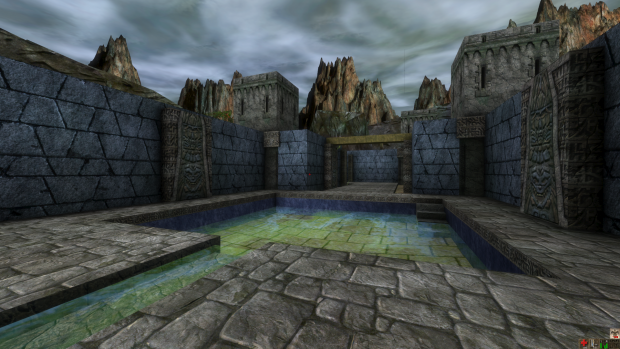
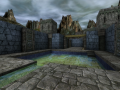

I'm actually playing with the extreme 4k version of this, but I don't see it having it's own moddb page, and the website doesn't seem to have a way to leave feedback, so I'll do it here.
(The same issue probably shows up in this version as well.)
When you're still in the prison ship you arrive at the med bay, and there are medical layouts. The ones on the left are properly orientated and you can read them, the ones on the right though, are mirrored. I don't know if the same behavior occurred with the original textues/orignal engine/renderer but it occurs now. I'm sure they weren't detailed enough to read the text on it, so one wouldn't notice; and I know mirroring the textures isn't going to solve the problem because it will just reverse the positions, but...
A little further on where the alien kills the other humans, there are two screens, that are the same screen/texture. Right at the beginning with the dead humans and a bit further on a screen that is broken. These textures are also mirrored.
Once again, I don't remember if this is something that the original did as well; I do seem to think the picture's orientation is not off. So, maybe, they may not have liked the orientation, and since players couldn't read anything on the lowres thing anyway, somebody got lazy and just told the engine/game to mirror the texture rather than mirror the textures themselves and replace it. Provided the textures doesn't show up in correct orientation somewhere else; mirroring this texture would be a quick workaround.
In the previous case, solving the issue and figuring out what the issue is/why Unreal mirrors these textures in places, might require coordination between the folks who created the different renderers and the modern code/patches (227i) to figure our what is going on and if the issue can be fixed.
The same thing happens with the Direct 3D 11 renderer as with the Direct 3D 9 renderer.
Extreme 4k version again: missing textures/broken textures, flags 2nd floor Na'Pali Haven are just completely black.
Hey 3DMaster,
Thanks for downloading the HD pack.
The flags 2nd floor Na'Pali Haven- this appears to be a bug in the 227i patch. Is that what you noticed it in? I think I looked into this a long time ago, but just re-tested to make sure it wasn't something in the HD texture pack or the HD skins mod. Those flag are actually part of the HD Skins mod) Here's what I found: Regardless of HD textures and skins being used, Unreal 226 or UT99 running Unreal with Oldskool, those flags look fine. I installed a fresh copy of Unreal226 to test- flags were fine. Then applied 227i - flags now broken- even without any HD upgrades.
For the display screens with text that is reversed, or mirror image, that is because the previous texture artist on the project made them that way - they are correct when viewed as the raw texture. Apparently he had completed them before testing them in-game. There are other maps where they display correctly however. As you said, in the original textures it was too blurry to read anything, so the original mappers didn't pay any attention to how they were oriented. Probably the best fix for these textures is that they should not contain any readable text at all (like the green screen monitors). The only other real solution is the alter the Vortex2 map to correct it.
Yes, it is indeed in the 227i patch; I suppose they should hurry up with the 227j patch, and correct these issues.
Hello,
playing the 2k version of this mod + hd skins + Unreal evolution (https://www.moddb.com/mods/unreal-evolution). I'm not using the 4k renderer.
Problem 1: I get the following message while playing: Imgur.com
These are the mutators I'm currently using: Imgur.com
Problem 2: sometimes I have black areas in my pov, but if I go near them, they disappear. It seems it is the angle\distance I look at them that makes the black area appear or disappear. Do you know what can I do to fix that?
Edit: I solved the two issues above by changing the Direct3d I was using.
Curiosity: do you know why this happens in the starting area? Streamable.com
Don't use precaching
Is this a lot better than the 2.5.1 version?
Ok, I found and downloaded the 4K textures from your site along with the DX11 rendered. But I had previously installed 2.5.1, which are not unpacked. Do I need to revert to original before installing 4k?
For the life of me I can't see any quality difference in game between the regular 3.0 pack vs 4k textures, using dx11 renderer. There is a lot of stutter when running 4k textures however.
Ront1980-
The bsp glitch you are seeing in the opening area is in the map itself. It even happens in the old 226 version of unreal with original textures.
The black areas you see in problem 2 generally means the game or video card is running low on memory and could crash. v2.5.1 of the HD textures takes less memory that 3.0.4 but it's not by a huge amount (UTX versions)
For Unreal 227i, DX8, DX9, DX11 and OpenGL should all work fine with HD textures. YMMV
Also you can remove the HDSkinsMut shown in your screenshot, as it is simply an older version of HD Skins that the Unreal Evolution installer adds by default. With Unreal/UT: HD Skins Full, (v3.1) you don't need it and it shouldn't be in there.
A tip from Lightning Hunter's HD Skins mutator:
"Virtual Memory error crash in Unreal Gold with 227: Open 'Unreal.ini' located in Unreal\System folder and search for 'UsePrecache'. Set this to 'True'. Also, search for 'CacheSizeMegs', and set it to '8'. Turning this number up higher will cause MORE virtual memory error crashes! You need to keep it low."
Hope this helps
Ochdx-
v2.5.1 as opposed to 2.0.3 contains all of the bug fixes and graphics improvements of v3, but but has lower res images in many cases. I didn't want to delete v2 from Moddb because there are lots of links to it on the internet, so it's still there as a 'lite' version.
v3 UTX contains many more higher res images, but it's not a huge difference over 2.5.1 in practical terms.
The 4K DX11 v3 version contains even more 4K textures, but you will mostly notice them on textures that are stretched very large like the cliffs and grass, etc. Also the pack has the advantage of being compatible with both Unreal and UT. No need to download 2 versions.
The 4K DX11 version is also very dependent on the speed of your PC and video card. You also should run them with the original low res utx files installed for best performance. Not over the top of v3 HD utx. (stutter). And you don't have to use the the 4K DX11 HD pack just because you are running the DX11 renderer. Performance will be better with the v3 UTX pack.
Overall, the v3 UTX version is the best of all worlds for quality, performance and compatibility between different renderers.
Hope that helps.
Thank you so much, this really clears things up.
Is there a way to run 4k textures without DX11 renderer? I tried it and I don't like it at all, it makes all the surfaces shiny and it just doesn't look right.
I haven't made a utx 4k version because I feel there are a lot of versions already. That might change in the future...
In the DX11 preferences you can set SSR to False to turn off the shiny surfaces (The actual "shiny surfaces" parameter is for the mirror-like floors, etc - not what you are referring to).
The renderer is often dismissed unfairly because all of it's new features are turned on by default. But if you experiment and turn off things that you don't like then you are all set. Here are some recommendations from Darknovismc:
"For low-spec systems try to disable features in the following order:
SSR=False
Antialiasing=1
FullMeshLOD=False
UnlimitedViewDistance=False
ASSAO=False
VolumetricLighting=False ParallaxOcclusi
HDR=False
BumpMapping=False
Anisotropy=4
the rest has small impact even on integrated graphics"
Thank you, I will certainly try that!
Update- the pack IS now 4K
Fantastic that this keeps getting updates!
This has brought back my love of this game
I keep getting "general protection fault" error when entering the Rrajigar mines.
using the gog version of Unreal Gold with 227j patch and latest dx11 renderer if that helps..
The DX11 renderer is not compatible with the 227J patch, unfortunately
Bro do i extract or copy the contents of the sub folders too?? of the texture pack.
As long as you overwrite or replace the original.utx files in the /textures folder with the new larger ones you will be all set.
Welcome AHaigh01
I'm playing your HD Textures Pack when i notice this:
I.imgur.com
Should the skybox look like this? or it's some kind of bug/glitch? If yes is there a way to fix it?