Location
FilesFilename
EMJKv1.7zCategory
PatchUploader
FastGamerrAdded
Updated
Size
41.88mb (43,911,566 bytes)Downloads
7,236 (2 today)MD5 Hash
4fc5f9993d06ec978b99511c708a379cEmbed Button
Embed Widget
Last update: November 29th 2020. No more updates to this mod by FastGamerr as of August 2021. A companion compilation pack for the JkGfxMod (version 1.0.0 at minimum) and the Jedi Knight Neural Upscale Texture Pack - features higher detail models from JKE and the JK community in addition to readjusted lightsabers and muzzle flashes.
No more updates to this mod by FastGamerr as of August 2021




*=============================================*
Enhancement Mod for JkGfxMod (JK Edition) 1.0
by FastGamerr
Short title: EMJK
Moddb.com
Moddb.com
*=============================================*
- IMPORTANT! -
REQUIRES JKGFXMOD (version 1.0.0 at minimum - this mod has been tested with and optimized for the said version):
Github.com
REQUIRES JK UNOFFICIAL PATCH 2008-01-16:
Jkhub.net
OR Cdn.discordapp.com
(You don't need to install the Unofficial Patch separately if you follow the installation instructions below)
YOU MUST DELETE PREVIOUS VERSIONS OF JKGFX2019 (JkGfxMod Graphical Extension Pack) FOR THIS MOD TO WORK PROPERLY!
This includes the files JKGFX2019.gob, EXT_Waggle.gob and EXT_DarkJedi.gob
*=============================================*
- INSTALLATION INSTRUCTIONS -
If you already have a working copy of Jedi Knight with the JK Unofficial Patch 2008-01-16 AND JkGfxMod (version 1.0.0 at minimum) installed, simply extract the contents of this 7z file (EMJKv1.7z) to your root Jedi Knight directory and run the game.
Note that by default, this mod is sadly not compatible with other JK mods! In case you have other JK mods installed, be wary of overwriting any files when installing this mod.
Otherwise, for a completely clean installation:
1) Use the JKVersions tool to retrieve the correct updated JK files (jk.Unofficial.Patch.2008.01.16.exe AND JK-Extension.dll):
Moddb.com
2) Move the updated JK files mentioned above your Jedi Knight root directory (e.g. C:\Games\Jedi Knight\ ).
3) Follow the JkGfxMod installation instructions:
Github.com
NOTE! In this mod's case, references to the "original CD-ROM version 1.0 of JK.exe" are referring to jk.Unofficial.Patch.2008.01.16.exe
4) Install the Jedi Knight Neural Upscale Texture pack:
Moddb.com
5) Extract the contents of this 7z file (EMJKv1.7z) to your root JK directory (e.g. C:\Games\Jedi Knight).
6) That should be it - run the game!
*=============================================*
- CREDITS -
General credits:
* TreeMarmot/jdmclark for JkGfxMod and the Jedi Knight Neural Upscale Texture Pack
Original mod credits:
* Shred18 for Jedi Knight Enhanced (https://www.moddb.com/mods/jedi-knight-enhanced)
* darthbabe96 for the Muzzle Flash mod for JK (http://www.jkhub.net/project/show.php?projid=816) as well as with providing other hi-res resources used in this mod
Other model credits:
* HapSlash and INFINITY BLADE for the Imperial officers and other models
* MotS mod for Jedi Academy for the Imperial Navy Troopers (replacing the Commandos)
* SMLiberator and darthbabe96 for other misc. models and model adjustments
* TreeMarmot/jdmclark for the new WeeGee model and its textures
Enormous help credits:
* SMLiberator (http://www.jkhub.net/project/show.php?projid=381) for the new sabers and helping me out with getting darthbabe96's muzzle flashes to work properly with JkGfxMod - among other things!
Playtesting credits for previous versions:
* Vortikai (https://steamcommunity.com/sharedfiles/filedetails/?id=1778723490)
* Krokodile XVII - Son of Krokodile XVI
*=============================================*
- COPYRIGHT AND PERMISSIONS -
THIS MODIFICATION IS NOT MADE, DISTRIBUTED, OR SUPPORTED BY LUCASARTS ENTERTAINMENT COMPANY. ELEMENTS TM & (C) LUCASARTS ENTERTAINMENT COMPANY.
Authors MAY use this mod as a base to build additional mods provided that you give proper credit.
In case you want to try recompiling the emissive materials yourself (no technical support from FastGamerr):
Instructions for the above:
(Links valid as of 2020-11-29)
- DISCLAIMER-
Because of the millions of different hardware and software combinations possible with today's personal computers, under no circumstances including negligence shall FastGamerr or anyone else be held liable for any incidental, special, consequential or any other damages that may result from the use or inability to use this mod/add-on content.
*=============================================*
- CHANGELOG -
EMJK CHANGELOG:
* 1.0 (2020-11-29) Adjusted the weapon waggle parameters for JkGfxMod 1.0.0
Adjusted some of the bloom brightness values
* 0.339 (2020-03-26) Misc. minor texture adjustments
Added a few COGs to enable properly sized lightsabers in levels 1-3 if you choose to get the saber with the "red5" cheat
* 0.336 (2020-03-22) Fixed the proportions of Maw's lightsaber
Added in COGs to the \JK\Episode\ folder that should enable properly sized lightsabers throughout the game
Misc. minor texture adjustments
* 0.333 (2020-03-20) Fixed WeeGee's textures a bit
Added new weapon COGs that should eliminate the muzzle flash from appearing when the weapon is selected
* 0.33 (2020-03-19) New models (including WeeGee in level 4 and the mutilated stormtroopers in level 19)
Made injected versions of the high-res (larger than 256x256) textures for further compatibility
General texture fixes
Incorporated the waggle and Dark Jedi saber fixes to this mod proper
JKGFX2019 CHANGELOG:
* 0.11 (2019-05-12) Fixed saber blade placement issues for Yun and Jerec
* 0.10 (2019-05-11) Added emissive materials to JKE textures
*=============================================*
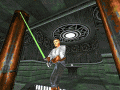
![EMJK - Enhancement Mod for JkGfxMod (JK Edition) 1.0 [FINAL FGR VERSION]](https://media.moddb.com/cache/images/downloads/1/177/176347/thumb_620x2000/EMJK0339.jpg)

Awesome got it working with Gog! making a guide on how to install! Almost seems like you could port over the Jedi Academy models into this now that its possible to display 32 bit...
Great news about the GOG version! Here's hoping people will be able to use this mod as a base for even greater ones.
Just uploaded the MotS version as well:
Moddb.com
Dang the Graphics are so good now my PC overheats.... and it lags my game! I think I need a new computer now to play Star Wars Dark Forces II Lol what in the world! Ha! Ha!
Anyone got this working with the Steam version? I tried to
As far as I know, JkGfxMod doesn't work with the unedited Steam version, so you need to do this:
1) Install Steam version of JK normally.
2) Use JKVersions to get the original CD version of JK.
3) Remove these files from your Steam JK directory:
32380_install.vdf, DirectPlayEnable, Install, Jedi, JediKnight, JediKnightDarkForces2.sdb, libogg-0.dll, libvorbis-0.dll, libvorbisfile-3.dll, removeRegistry, winmm.dll
After that, follow the installation instructions in this mod's readme. Sadly, that disables the music but everything else should work (try running JK and inject.exe in Windows XP Service Pack 2 compatibility mode if inject.exe refuses to run).
I ran the Inject as administrator when it did not want to run and that did it for me. For the Gog version still need to test with Steam...
I have successfully gotten this working with Steam without having to do any deleting follow this guide here: Youtube.com
fantastic, this works properly!
Thanks for these instructions--I got it working in Win10 and it looks awesome with the AI-upscaled textures!
Do you happen to know WHY the music doesn't work at all? I'm on Level 2 and there's been no music since I left the cantina in Level 1. I tried the "no music" fix on the PCGamingWiki, which includes replacing the dll files you mentioned above. If I could get the music to run this would be absolutely perfect mod.
No idea, sorry. :\ It'd be easier if the OGG soundtrack could be enabled by the injector (instead of relying on Steam's/GOG's DLL files), but that's still WIP as far as I know.
Don't remove winmm.dll, it's a CD music wrapper. That's why you didn't here game music any more. Also keep lib*.dll for those are needed by winmm.dll itself.
FastGamerr -- thanks, I'll give that a shot!
This is an amazing mod. Just wondering though, would it be possible for all dark jedi to have their own separate hilts? probably asking for a big thing but I think it would be a really cool touch overall. Keep up the good work. :)
As long as someone makes the models, it should be fine. IIRC, projects like that have been in the works every now and then, hopefully one of them will be finished one day. ;]
If I followed GeneralTantor's YouTube video to the T, what could be a reason that I'm getting an immediate CTD with this? I'm using the steam version and following the corresponding directions.
Should I go bust out my old CDs? Lol
i sold all my old cd's and dvd pc and console games.
I thought ,seeing as cd's/dvd's don't have an infinite life ,i might as well get some cash for them before they stop working.
Yes, some old discs will still work ok "10 years later" but also, some do start to deteriorate.
I am trying to install this, but injext.exe seems to be missing from the download. anyone else having this issue?
The actual JkGfxMod (inject.exe) has been left out of the download because it's still being updated and the latest version (0.0.10) is so far the best and most performance-friendly in the lot ( Github.com ).
Gog version:
I wanted to make this known in case others have the same issue... I installed the JkGfxMod (0.0.10) and the Jedi Knight Neural Upscale Texture Pack with no issues whatsoever - those work great. However with this mod installed (JkGfxMod Graphical Extension Pack 0.08b) when loading into a game (level 10 to be exact) the room textures are replaced with droid heads and other random parts, the binding for fire apparently changes (instead of firing a weapon, it drops energy cells and plays a dialogue)and trying to switch a weapon crashes the game. Any ideas on this one? The models replaced by this file look great though. Just everything else breaks...
EDIT: It would seem if I start a new game that these issues are not appearing on the first level.
As far as I know, loading an old savegame (from a time when you didn't have the mod installed) will mess the game up like you described, so starting a new game would be needed.
That seems to be the case, thanks, I started a new game and cheated to skip several levels and they are all fine so far!
First of all, great work!
I'm having a small issue though. After installing this, weapon bobbing is too much, specially with the trooper rifle. Any idea how to change this?
Thanks!
Thanks, man! I think it could be a simple keyframe issue, but I'll have to look into that at some point.
Thank you for your response.
It's not a game breaking bug, but it does make me feel a little silly. It's like I'm playing with The Flash, haha.
Hopefully it will be easy to fix.
Cheers!
Oh yeah, it's really wild at that speed.
Here's one attempt at a fix (tested with JKGFX2019 only, so it might/probably will clash with other mods), I hope it's more tolerable!
Dropbox.com
Extract the GOB file inside that archive in your \JK\Resource directory.
This actually fixed it and was compatible with all the mods I was using.
The only issue I found is that my older saves crash after switching to the stormtrooper rifle, but newer saves don't have this issue. Thankfully I already finished the game, so for my next playthrough I won't have this issue.
BTW if it isn't too much trouble, could you provide the same fix for MotS Graphical Extension Pack? I'm currently on the first Mara Jade level and experiencing the same issue as I did in this game. Hopefully since it's the first level with her and she has no weapons it won't crash on me.
Thank you so much!
Not a problem, here's the MotS version (fixed the link!):
Dropbox.com
And yeah, JK has this bug where loading old savegames when you've got new mods installed (or removed) - that weren't there when the savegame was made - will cause odd issues, often texture related.
Thanks again, friend! Thankfully no issues so far with my Mysteries of the Sith previous save files.
Keep up the good work!
And here I had just finished a playthrough with JKE and Glowsaber X. Guess it's time to give it another whirl. Great mod!
Is this compatible with theGlowSaberX mod?
Jkhub.net
Here I was banging my head against the wall why this doesn't work for hours of trying and it appears you aren't supposed to use it with original JKE lmao
EDIT: Strangely all projectiles are white.
EDIT2: Ah you need "enable_bloom": true," else they are color-less
This doesn't work for me. Having the gob in the resource folder makes the game fail to load the level every time. I've got no clue what I'm doing wrong.
(Response to Brenn Tantors steam guide on youtube)
(problem fixed....sort of - i still have no music.
read "edit" section down below)
STEAM VERSION HELP: Hey man it worked fine for me on the first try! awesome! but i didnt get any music to work so i decided to look around for some solutions. i tried to re installed etc....didnt work...and then i decided to play without the music. so i reinstalled again and again and followed ur guide a couple times again but now the hd textures are incomplete. the charachters are right but many of the areas are not of the hd textures i was able to get yesterday. example weapon fire graphics have a short thin ranbow like glow to it . lightsabers have no glow to them. any idea whats up? i guess its the "graphics extension" mod thats the issue?
or is it about the "JK.exe" and "JediKnight.exe" that i was able to do right on the first try but cant do it again today??? is it really that sensetive?
have u encountered similar issues where all textures dosent load correctly even with all files excracted etc? and hey-thanks for this guide man!
EDIT: Im an idiot...... i somehow had brightness set to like 8 or something and the textures dosent work correctly with that. it only works correctly when set to 0.
THANK YOU! I couldn't get the damn thing to work at all and the brightness issue was the problem. I didn't see one mention anywhere of it needing to be set to 0 for it to work. Not that there wasn't a mention elsewhere, I could just be blind, but still.
this pack makes JK-E and JK-R obsolete?
also can I use the JK-E&R textures over most AI upscale textures by just renaming the files for the order?
somehow when I start the game with the injector from JKgfx my game allows only 1024x768 with 3D acceleration. but I also have some other dll files and few others still iny my folder from dgvoodoo and such
is there a way to add a quick save load key through modding?
Yeah, this pack essentially replaces JKE (it mostly uses the same resources with a couple of replacements), but JKR would have to be installed separately. AFAIK, even with the upscaled textures installed, you can keep JKR.gob in your JK\Resource directory and JK should load the JKR textures instead.
Not sure about the quick save load key - an external savegame "injector" of sorts was once in the works on Jkhub.net but I don't think it has been finished yet.
GOG version.
The game runs fine with JkGfxMod and Jedi Knight Neural Upscale Texture Pack installed. After putting files of this mod into game folder as the instructions said, in 3rd level which I saved previous, skybox and some wall of this level's starting area seemed to be broken, and as soon as I was engaged with enemy, the game crashs. I tried to start a new game with new profile, and it could not even load the 1st level.
Yeah, loading old savegames won't work after you've put this mod in.
Did you re-set the resolution in the settings after creating a new player? That's usually what causes the 1st level to crash immediately if you create a new profile.
I didn't make any change on settings after creating new profile, I went straight into new game, and couldn't load level (not crash, simply won't load).
Quite odd! Sounds a bit like there's something interfering with the resources.
If that's the case, you could try running the game with a .BAT file reading " inject.exe -devmode -debug log " and post here what the contents of the debug.log file are.
Well, except for this part, because it always comes up in the debug.log file (due to JK's own "mismarkings"):
Premature 'END' found after only 787 lines in 'ui\jkstrings.uni'. Check number in 'MSG xxx' header.
Premature 'END' found after only 25 lines in 'misc\sithStrings.uni'. Check number in 'MSG xxx' header.
Premature 'END' found after only 187 lines in 'ui\cutStrings.uni'. Check number in 'MSG xxx' header.
Premature 'END' found after only 451 lines in 'ui\credits.uni'. Check number in 'MSG xxx' header.
I have solved it by clean re-install and this time I install this mod combo exactly as the readme file says. Problems I encountered before was caused by some confusions after following another guide.
GOG Galaxy user here. After following all of the instructions and trying out the mod, I haven't been able to start up single player.
It always crashes once I try and enter into the first level. I've reinstalled the game several times, though with little success. However, i don't seem to have this problem with Mysteries of the Sith, as I can load up any level from there and not have any issues at all.
Here's my logs from trying to access the first level:
sithSprite.c(159): Parse error while reading sprites, line 39760.
sithWorld.c(276): Parse problem in file 'jkl\01narshadda.jkl'.
That's indeed odd... the debug.log error messages seem to indicate that it can't find one of JK's standard resources (from the first level 01narshadda.jkl).
For further troubleshooting: does the game still crash (and does that error message still appear) if you remove JKGFX2019.gob from the JK\Resource directory?
Just tried it out, everything works fine once I take it off. The odd thing is, I tried out the debug mode and it seemed to only be the case for the first couple of levels. Trying out level 7 or 8 returned that those were working just fine.
Yeah, this is one of the weirdest issues yet. Only causes I can (currently) think of would be either conflicting mods or using old (pre-JKGFX2019) savegames.
Or possibly something related to the extra files that the GOG version has...
I tried it out with the steam version too and followed the instructions. Same issue. I even went as far as to install it with my discs using the 32-bit installer on jkhub.net and that still didn't work.
I did find a compromise for the moment, installing glowsaber and JKE worked perfectly. Though I'm really hoping to get this mod working soon.
As for any compatibility errors from other mods, up until now, I didn't install anything but this, the neutral texture patch and the JKGFXMod
Edit: Issue resolved! I was trying out GeneralTantors Tutorial on another reinstall and I'd forgotten the patch! Thanks for all your help.
FastGamerr
Great job with this. everything works great, except my lightsaber has no glow effect to it any idea why? also im wondering how to upgrade to 32bit video. Would that have any effect on the saber glow?
Thanks
EDIT: i'm running the GOG version if that matters
Hey - sorry for the late response: If your in-game brightness settings are not set to 0 or 1, the glow effects (and other texture enhancements) will not appear properly. Other than that, there might be conflicting issues with the GOB files under JK\Resource OR in the JkGfxMod assets under JK\jkgm.
How do you disable resizing the text? I want to increase the size of the HUD, but the console text becomes way to massive.
I found a solution in the meantime, which was to download and install msgfont16.sft from here:
Jkhub.net